Shell script is a powerful tool to help programmers and system administrators complete the time-consuming and laborious boring work. It is an effective way to interact with the computer and manage files and system operations. With just a few lines of code, you can get the computer close to doing what you want.
The migrant worker compiled 100 examples for everyone, and demonstrated the practical techniques and common tool usage of shell script programming through 100 practical classic script examples. You only need to promote and apply these common tasks and portable automation scripts in this article to other similar problems according to your own needs, which can solve the troubles encountered in two days.
Check the consistency of the files in the specified directories of the two servers
#!/bin/bash
#####################################
#检测两台服务器指定目录下的文件一致性
#####################################
#通过对比两台服务器上文件的md5值,达到检测一致性的目的
dir=/data/web
b_ip=192.168.88.10
#将指定目录下的文件全部遍历出来并作为md5sum命令的参数,进而得到所有文件的md5值,并写入到指定文件中
find $dir -type f|xargs md5sum > /tmp/md5_a.txt
ssh $b_ip "find $dir -type f|xargs md5sum > /tmp/md5_b.txt"
scp $b_ip:/tmp/md5_b.txt /tmp
#将文件名作为遍历对象进行一一比对
for f in `awk '{print 2} /tmp/md5_a.txt'`
do
#以a机器为标准,当b机器不存在遍历对象中的文件时直接输出不存在的结果
if grep -qw "$f" /tmp/md5_b.txt
then
md5_a=`grep -w "$f" /tmp/md5_a.txt|awk '{print 1}'`
md5_b=`grep -w "$f" /tmp/md5_b.txt|awk '{print 1}'`
#当文件存在时,如果md5值不一致则输出文件改变的结果
if [ $md5_a != $md5_b ]
then
echo "$f changed."
fi
else
echo "$f deleted."
fi
doneClear the file content regularly and record the file size regularly
#!/bin/bash
################################################################
#每小时执行一次脚本(任务计划),当时间为0点或12点时,将目标目录下的所有文件内
#容清空,但不删除文件,其他时间则只统计各个文件的打小,一个文件一行,输出到以时
#间和日期命名的文件中,需要考虑目标目录下二级、三级等子目录的文件
################################################################
logfile=/tmp/`date +%H-%F`.log
n=`date +%H`
if [ $n -eq 00 ] || [ $n -eq 12 ]
then
#通过for循环,以find命令作为遍历条件,将目标目录下的所有文件进行遍历并做相应操作
for i in `find /data/log/ -type f`
do
true > $i
done
else
for i in `find /data/log/ -type f`
do
du -sh $i >> $logfile
done
fiDetect the network card traffic and record it in the log according to the prescribed format
#!/bin/bash
#######################################################
#检测网卡流量,并按规定格式记录在日志中
#规定一分钟记录一次
#日志格式如下所示:
#2019-08-12 20:40
#ens33 input: 1234bps
#ens33 output: 1235bps
######################################################3
while :
do
#设置语言为英文,保障输出结果是英文,否则会出现bug
LANG=en
logfile=/tmp/`date +%d`.log
#将下面执行的命令结果输出重定向到logfile日志中
exec >> $logfile
date +"%F %H:%M"
#sar命令统计的流量单位为kb/s,日志格式为bps,因此要*1000*8
sar -n DEV 1 59|grep Average|grep ens33|awk '{print $2,"\t","input:","\t",$5*1000*8,"bps","\n",$2,"\t","output:","\t",$6*1000*8,"bps"}'
echo "####################"
#因为执行sar命令需要59秒,因此不需要sleep
doneCount the number of numbers that appear in each line of the document, and calculate the total number of numbers in the entire document
#!/bin/bash
#########################################################
#计算文档每行出现的数字个数,并计算整个文档的数字总数
########################################################
#使用awk只输出文档行数(截取第一段)
n=`wc -l a.txt|awk '{print $1}'`
sum=0
#文档中每一行可能存在空格,因此不能直接用文档内容进行遍历
for i in `seq 1 $n`
do
#输出的行用变量表示时,需要用双引号
line=`sed -n "$i"p a.txt`
#wc -L选项,统计最长行的长度
n_n=`echo $line|sed s'/[^0-9]//'g|wc -L`
echo $n_n
sum=$[$sum+$n_n]
done
echo "sum:$sum"Kill all scripts
#!/bin/bash
################################################################
#有一些脚本加入到了cron之中,存在脚本尚未运行完毕又有新任务需要执行的情况,
#导致系统负载升高,因此可通过编写脚本,筛选出影响负载的进程一次性全部杀死。
################################################################
ps aux|grep 指定进程名|grep -v grep|awk '{print $2}'|xargs kill -9Download files from FTP server
#!/bin/bash
if [ $# -ne 1 ]; then
echo "Usage: $0 filename"
fi
dir=$(dirname $1)
file=$(basename $1)
ftp -n -v << EOF # -n 自动登录
open 192.168.1.10 # ftp服务器
user admin password
binary # 设置ftp传输模式为二进制,避免MD5值不同或.tar.gz压缩包格式错误
cd $dir
get "$file"
EOFEnter 5 consecutive numbers within 100, statistical sum, minimum and maximum
#!/bin/bash
COUNT=1
SUM=0
MIN=0
MAX=100
while [ $COUNT -le 5 ]; do
read -p "请输入1-10个整数:" INT
if [[ ! $INT =~ ^[0-9]+$ ]]; then
echo "输入必须是整数!"
exit 1
elif [[ $INT -gt 100 ]]; then
echo "输入必须是100以内!"
exit 1
fi
SUM=$(($SUM+$INT))
[ $MIN -lt $INT ] && MIN=$INT
[ $MAX -gt $INT ] && MAX=$INT
let COUNT++
done
echo "SUM: $SUM"
echo "MIN: $MIN"
echo "MAX: $MAX"User guesses the number
#!/bin/bash # 脚本生成一个 100 以内的随机数,提示用户猜数字,根据用户的输入,提示用户猜对了,
# 猜小了或猜大了,直至用户猜对脚本结束。
# RANDOM 为系统自带的系统变量,值为 0‐32767的随机数
# 使用取余算法将随机数变为 1‐100 的随机数num=$[RANDOM%100+1]echo "$num"
# 使用 read 提示用户猜数字
# 使用 if 判断用户猜数字的大小关系:‐eq(等于),‐ne(不等于),‐gt(大于),‐ge(大于等于),
# ‐lt(小于),‐le(小于等于)
while :
do
read -p "计算机生成了一个 1‐100 的随机数,你猜: " cai
if [ $cai -eq $num ]
then
echo "恭喜,猜对了"
exit
elif [ $cai -gt $num ]
then
echo "Oops,猜大了"
else
echo "Oops,猜小了"
fi
doneMonitor Nginx access log 502 and take corresponding actions
Assuming that the server environment is lnmp, the 502 phenomenon often occurs in recent visits, and the 502 error disappears after restarting the php-fpm service. Therefore, it is necessary to write a monitoring script. Once a 502 occurs, the php-fpm service will be restarted automatically.
#场景:
#1.访问日志文件的路径:/data/log/access.log
#2.脚本死循环,每10秒检测一次,10秒的日志条数为300条,出现502的比例不低于10%(30条)则需要重启php-fpm服务
#3.重启命令为:/etc/init.d/php-fpm restart
#!/bin/bash
###########################################################
#监测Nginx访问日志502情况,并做相应动作
###########################################################
log=/data/log/access.log
N=30 #设定阈值
while :
do
#查看访问日志的最新300条,并统计502的次数
err=`tail -n 300 $log |grep -c '502" '`
if [ $err -ge $N ]
then
/etc/init.d/php-fpm restart 2> /dev/null
#设定60s延迟防止脚本bug导致无限重启php-fpm服务
sleep 60
fi
sleep 10
doneAssign the results to the variables separately
Application scenario: Hope to assign execution results or positional parameters to variables for subsequent use.
method 1:
for i in $(echo "4 5 6"); do
eval a$i=$i
done
echo $a4 $a5 $a6Method 2: Split the positional parameter 192.168.1.1{1,2} into each variable
num=0
for i in $(eval echo $*);do #eval将{1,2}分解为1 2
let num+=1
eval node${num}="$i"
done
echo $node1 $node2 $node3
# bash a.sh 192.168.1.1{1,2}
192.168.1.11 192.168.1.12Method 3:
arr=(4 5 6)
INDEX1=$(echo ${arr[0]})
INDEX2=$(echo ${arr[1]})
INDEX3=$(echo ${arr[2]})Modify file names in batches
示例:
# touch article_{1..3}.html
# ls
article_1.html article_2.html article_3.html
目的:把article改为bbs
方法1:
for file in $(ls *html); do
mv $file bbs_${file#*_}
# mv $file $(echo $file |sed -r 's/.*(_.*)/bbs\1/')
# mv $file $(echo $file |echo bbs_$(cut -d_ -f2)
done
方法2:
for file in $(find . -maxdepth 1 -name "*html"); do
mv $file bbs_${file#*_}
done
方法3:
# rename article bbs *.htmlDelete the lines containing letters in the first five lines of a document, and delete all the letters contained in lines 6 to 10 at the same time
1) Prepare the test file, the file name is 2.txt
第1行1234567不包含字母
第2行56789BBBBBB
第3行67890CCCCCCCC
第4行78asdfDDDDDDDDD
第5行123456EEEEEEEE
第6行1234567ASDF
第7行56789ASDF
第8行67890ASDF
第9行78asdfADSF
第10行123456AAAA
第11行67890ASDF
第12行78asdfADSF
第13行123456AAAA2) The script is as follows:
#!/bin/bash
##############################################################
#把一个文档前五行中包含字母的行删掉,同时删除6到10行包含的所有字母
##############################################################
sed -n '1,5'p 2.txt |sed '/[a-zA-Z]/'d
sed -n '6,10'p 2.txt |sed s'/[a-zA-Z]//'g
sed -n '11,$'p 2.txt
#最终结果只是在屏幕上打印结果,如果想直接更改文件,可将输出结果写入临时文件中,再替换2.txt或者使用-i选项Count the total size of files ending with .html in the current directory
方法1:
# find . -name "*.html" -exec du -k {} \; |awk '{sum+=$1}END{print sum}'
方法2:
for size in $(ls -l *.html |awk '{print $5}'); do
sum=$(($sum+$size))
done
echo $sumScan host port status
#!/bin/bash
HOST=$1
PORT="22 25 80 8080"
for PORT in $PORT; do
if echo &>/dev/null > /dev/tcp/$HOST/$PORT; then
echo "$PORT open"
else
echo "$PORT close"
fi
doneUse shell to print words with letters less than 6 in example sentences
#示例语句:
#Bash also interprets a number of multi-character options.
#!/bin/bash
##############################################################
#shell打印示例语句中字母数小于6的单词
##############################################################
for s in Bash also interprets a number of multi-character options.
do
n=`echo $s|wc -c`
if [ $n -lt 6 ]
then
echo $s
fi
doneEnter the number to run the corresponding command
#!/bin/bash
##############################################################
#输入数字运行相应命令
##############################################################
echo "*cmd menu* 1-date 2-ls 3-who 4-pwd 0-exit "
while :
do
#捕获用户键入值
read -p "please input number :" n
n1=`echo $n|sed s'/[0-9]//'g`
#空输入检测
if [ -z "$n" ]
then
continue
fi
#非数字输入检测
if [ -n "$n1" ]
then
exit 0
fi
break
done
case $n in
1)
date
;;
2)
ls
;;
3)
who
;;
4)
pwd
;;
0)
break
;;
#输入数字非1-4的提示
*)
echo "please input number is [1-4]"
esacExpect to implement SSH without interactive execution of commands
Expect is a tool for automatic interactive applications, such as telnet, ftp, passwd, etc. Need to install the expect package first.
方法1:EOF标准输出作为expect标准输入
#!/bin/bash
USER=root
PASS=123.com
IP=192.168.1.120
expect << EOF
set timeout 30
spawn ssh $USER@$IP
expect {
"(yes/no)" {send "yes\r"; exp_continue}
"password:" {send "$PASS\r"}
}
expect "$USER@*" {send "$1\r"}
expect "$USER@*" {send "exit\r"}
expect eof
EOF
方法2:
#!/bin/bash
USER=root
PASS=123.com
IP=192.168.1.120
expect -c "
spawn ssh $USER@$IP
expect {
\"(yes/no)\" {send \"yes\r\"; exp_continue}
\"password:\" {send \"$PASS\r\"; exp_continue}
\"$USER@*\" {send \"df -h\r exit\r\"; exp_continue}
}"
方法3:将expect脚本独立出来
登录脚本:
# cat login.exp
#!/usr/bin/expect
set ip [lindex $argv 0]
set user [lindex $argv 1]
set passwd [lindex $argv 2]
set cmd [lindex $argv 3]
if { $argc != 4 } {
puts "Usage: expect login.exp ip user passwd"
exit 1
}
set timeout 30
spawn ssh $user@$ip
expect {
"(yes/no)" {send "yes\r"; exp_continue}
"password:" {send "$passwd\r"}
}
expect "$user@*" {send "$cmd\r"}
expect "$user@*" {send "exit\r"}
expect eof
执行命令脚本:写个循环可以批量操作多台服务器
#!/bin/bash
HOST_INFO=user_info.txt
for ip in $(awk '{print $1}' $HOST_INFO)
do
user=$(awk -v I="$ip" 'I==$1{print $2}' $HOST_INFO)
pass=$(awk -v I="$ip" 'I==$1{print $3}' $HOST_INFO)
expect login.exp $ip $user $pass $1
done
Linux主机SSH连接信息:
# cat user_info.txt
192.168.1.120 root 123456Create 10 users and set their passwords separately. The password requires 10 digits and contains uppercase and lowercase letters and numbers. Finally, each user’s password needs to be stored in the specified file
#!/bin/bash
##############################################################
#创建10个用户,并分别设置密码,密码要求10位且包含大小写字母以及数字
#最后需要把每个用户的密码存在指定文件中
#前提条件:安装mkpasswd命令
##############################################################
#生成10个用户的序列(00-09)
for u in `seq -w 0 09`
do
#创建用户
useradd user_$u
#生成密码
p=`mkpasswd -s 0 -l 10`
#从标准输入中读取密码进行修改(不安全)
echo $p|passwd --stdin user_$u
#常规修改密码
echo -e "$p\n$p"|passwd user_$u
#将创建的用户及对应的密码记录到日志文件中
echo "user_$u $p" >> /tmp/userpassword
doneMonitor the number of httpd processes, and deal with it according to the monitoring situation
#!/bin/bash
###############################################################################################################################
#需求:
#1.每隔10s监控httpd的进程数,若进程数大于等于500,则自动重启Apache服务,并检测服务是否重启成功
#2.若未成功则需要再次启动,若重启5次依旧没有成功,则向管理员发送告警邮件,并退出检测
#3.如果启动成功,则等待1分钟后再次检测httpd进程数,若进程数正常,则恢复正常检测(10s一次),否则放弃重启并向管理员发送告警邮件,并退出检测
###############################################################################################################################
#计数器函数
check_service()
{
j=0
for i in `seq 1 5`
do
#重启Apache的命令
/usr/local/apache2/bin/apachectl restart 2> /var/log/httpderr.log
#判断服务是否重启成功
if [ $? -eq 0 ]
then
break
else
j=$[$j+1]
fi
#判断服务是否已尝试重启5次
if [ $j -eq 5 ]
then
mail.py
exit
fi
done
}
while :
do
n=`pgrep -l httpd|wc -l`
#判断httpd服务进程数是否超过500
if [ $n -gt 500 ]
then
/usr/local/apache2/bin/apachectl restart
if [ $? -ne 0 ]
then
check_service
else
sleep 60
n2=`pgrep -l httpd|wc -l`
#判断重启后是否依旧超过500
if [ $n2 -gt 500 ]
then
mail.py
exit
fi
fi
fi
#每隔10s检测一次
sleep 10
doneModify server user passwords in batches
Linux host SSH connection information: old password
# cat old_pass.txt
192.168.18.217 root 123456 22
192.168.18.218 root 123456 22
内容格式:IP User Password PortSSH remote password modification script: new passwords are randomly generated
#!/bin/bash
OLD_INFO=old_pass.txt
NEW_INFO=new_pass.txt
for IP in $(awk '/^[^#]/{print $1}' $OLD_INFO); do
USER=$(awk -v I=$IP 'I==$1{print $2}' $OLD_INFO)
PASS=$(awk -v I=$IP 'I==$1{print $3}' $OLD_INFO)
PORT=$(awk -v I=$IP 'I==$1{print $4}' $OLD_INFO)
NEW_PASS=$(mkpasswd -l 8) # 随机密码
echo "$IP $USER $NEW_PASS $PORT" >> $NEW_INFO
expect -c "
spawn ssh -p$PORT $USER@$IP
set timeout 2
expect {
\"(yes/no)\" {send \"yes\r\";exp_continue}
\"password:\" {send \"$PASS\r\";exp_continue}
\"$USER@*\" {send \"echo \'$NEW_PASS\' |passwd --stdin $USER\r exit\r\";exp_continue}
}"
done
生成新密码文件:
# cat new_pass.txt
192.168.18.217 root n8wX3mU% 22
192.168.18.218 root c87;ZnnL 22iptables automatically blocks the IP that visits the website frequently
Scenario: malicious access, security protection
- 1) Block the IP that accesses more than 200 per minute
Method 1: According to the access log (Nginx as an example)
#!/bin/bash
DATE=$(date +%d/%b/%Y:%H:%M)
ABNORMAL_IP=$(tail -n5000 access.log |grep $DATE |awk '{a[$1]++}END{for(i in a)if(a[i]>100)print i}')
#先tail防止文件过大,读取慢,数字可调整每分钟最大的访问量。awk不能直接过滤日志,因为包含特殊字符。
for IP in $ABNORMAL_IP; do
if [ $(iptables -vnL |grep -c "$IP") -eq 0 ]; then
iptables -I INPUT -s $IP -j DROP
fi
doneMethod 2: Connection established via TCP
#!/bin/bash
ABNORMAL_IP=$(netstat -an |awk '$4~/:80$/ && $6~/ESTABLISHED/{gsub(/:[0-9]+/,"",$5);{a[$5]++}}END{for(i in a)if(a[i]>100)print i}')
#gsub是将第五列(客户端IP)的冒号和端口去掉
for IP in $ABNORMAL_IP; do
if [ $(iptables -vnL |grep -c "$IP") -eq 0 ]; then
iptables -I INPUT -s $IP -j DROP
fi
done- 2) Block the IP with more than 10 SSH login attempts per minute
Method 1: Get the login status through lastb:
#!/bin/bash
DATE=$(date +"%a %b %e %H:%M") #星期月天时分 %e单数字时显示7,而%d显示07
ABNORMAL_IP=$(lastb |grep "$DATE" |awk '{a[$3]++}END{for(i in a)if(a[i]>10)print i}')
for IP in $ABNORMAL_IP; do
if [ $(iptables -vnL |grep -c "$IP") -eq 0 ]; then
iptables -I INPUT -s $IP -j DROP
fi
doneMethod 2: Obtain the login status through the log
#!/bin/bash
DATE=$(date +"%b %d %H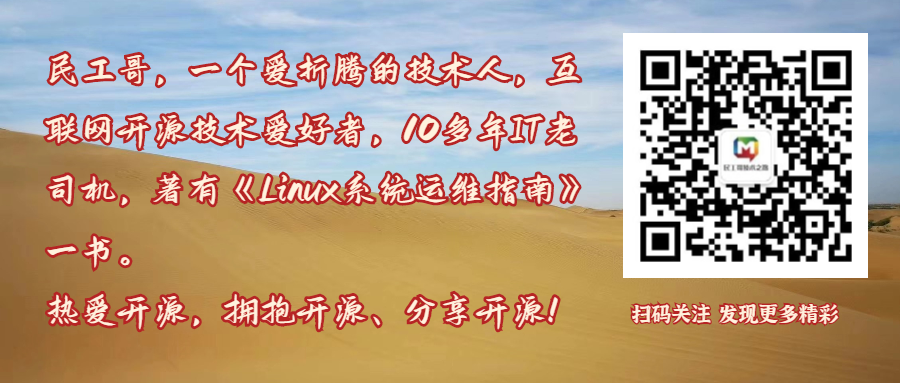")
ABNORMAL_IP="$(tail -n10000 /var/log/auth.log |grep "$DATE" |awk '/Failed/{a[$(NF-3)]++}END{for(i in a)if(a[i]>5)print i}')"
for IP in $ABNORMAL_IP; do
if [ $(iptables -vnL |grep -c "$IP") -eq 0 ]; then
iptables -A INPUT -s $IP -j DROP
echo "$(date +"%F %T") - iptables -A INPUT -s $IP -j DROP" >>~/ssh-login-limit.log
fi
doneDue to limited space, this article only lists 22 of the scripts, but I have compiled all the 100 practical scripts, please see the picture
100 very practical shells and use the script examples. PDF The migrant worker has already given everyone the liver, and now it is free to share with you, just reply to the keyword [100 shell scripts] in the background of the migrant worker technology road public account for free Script download address.
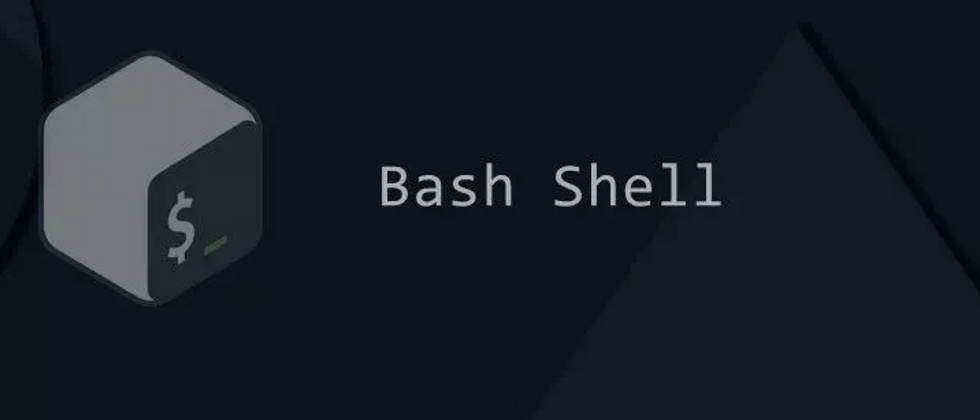
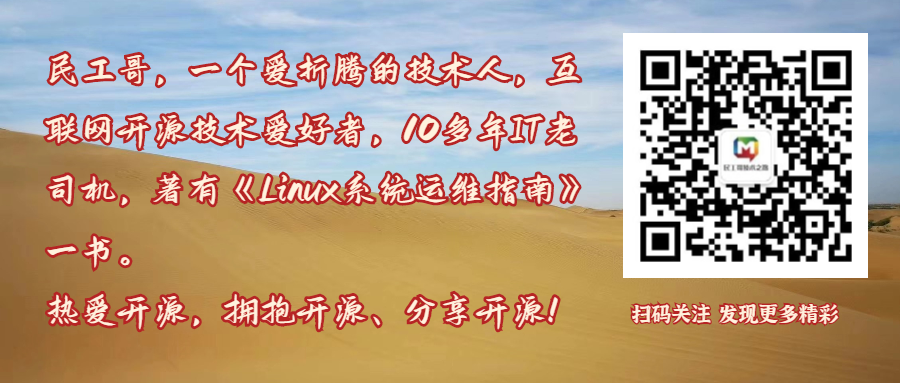

**粗体** _斜体_ [链接](http://example.com) `代码` - 列表 > 引用。你还可以使用@来通知其他用户。