This tutorial teaches you how to install Mysql on win10 compressed package installer
installeris a tool with a graphical interface. After downloading, it is an exe or setup file. Double-click to run the next tool to install software.compressed package is the zip suffixThere is no difference in essence, and there is basically no difference between the content after the installer is installed and the content after the compressed package is decompressed. However, the installer will often help you set environment variables, modify the registry and other tasks. To complete these additional tasks, you need to manually install the compressed package.
Software likeJavaandMysqlwill also provide compressed packages while providing installer. To installJavaandMysqlI recommend that you use the compressed package.
experiment platform:
版本 Windows 10 家庭中文版
版本号 20H2
安装日期 2020/8/16
操作系统内部版本 19042.985
体验 Windows Feature Experience Pack 120.2212.2020.0Mysql version:
PS C:\Users\17293> mysql --version
C:\Program Files\MySQL\bin\mysql.exe Ver 8.0.21 for Win64 on x86_64 (MySQL Community Server - GPL)The original intention of writing this article is because when win10 is installed on Mysql , administrator mode of powershell cannot log in to Mysql . Direct mysql does not work, mysql -u root does not work, mysql -u root -p then enters the mysqld --initialize the initial password generated is incorrect. Error ERROR 1045 (28000): Access denied for user 'root'@'localhost' (using password: YES) , too annoying!!!!!
As a result, the wrong input mysql -u root -p"_<AsDttMd1o2" just fine
_<AsDttMd1o2is the initial password generated bymysqld --initialize
Download Mysql
Download address https://dev.mysql.com/downloads/mysql/
Download Windows (x86, 64-bit), ZIP Archive , which is the smaller one
unzip
After decompression, place it in the following path in the C drive:C:\Program Files\Mysql
InProgram Filesfolder create a fileMysqlfolder, unzip the file into the folder ShearMysqlfolder
Don't put it on the D drive or E drive. It's 2021. Get rid of the bad habit of not installing the software on the C drive.
Add environment variables
C:\Program Files\Mysql\mysql-8.0.21-winx64\bin to the environment variable
Pay attention to mysql-8.0.21-winx64 your own versionAdd service
mysqld installAfter adding environment variables, you need a relative path or an absolute path to call mysqld
Note that it is mysqld, not mysql, becausemysqlis a client program andmysqldis a server program
Configuration
Some tutorials will teach you to configure my.ini , this file is not necessary, so I won’t talk about it here
> cd "C:\Program Files\Mysql\mysql-8.0.21-winx64"
> mysqld.exe --initialize --console
2021-05-15T03:14:48.650104Z 0 [System] [MY-013169] [Server] C:\Program Files\Mysql\mysql-8.0.21-winx64\bin\mysqld.exe (mysqld 8.0.21) initializing of server in progress as process 6040
2021-05-15T03:14:48.689134Z 1 [System] [MY-013576] [InnoDB] InnoDB initialization has started.
2021-05-15T03:14:49.796361Z 1 [System] [MY-013577] [InnoDB] InnoDB initialization has ended.
2021-05-15T03:14:51.118883Z 6 [Note] [MY-010454] [Server] A temporary password is generated for root@localhost: _<AsDttMd1o2
> net start mysql
MySQL 服务正在启动 .
MySQL 服务已经启动成功。
> mysql -u root -p"_<AsDttMd1o2"
mysql: [Warning] Using a password on the command line interface can be insecure.
Welcome to the MySQL monitor. Commands end with ; or \g.
Your MySQL connection id is 8
Server version: 8.0.21
Copyright (c) 2000, 2020, Oracle and/or its affiliates. All rights reserved.
Oracle is a registered trademark of Oracle Corporation and/or its
affiliates. Other names may be trademarks of their respective
owners.
Type 'help;' or '\h' for help. Type '\c' to clear the current input statement.
mysql>
Pay attention to mysql-8.0.21-winx64 your own versionThere are places that are easy to step on in the appeal operation
mysqld --initialize --consolein--consoleindispensable, otherwise it will be very troublesome- It’s best to enter the password directly after
-p, and display the addition, do notquotation marks, this is very important.
Common errors
- ERROR 1045 (28000): Access denied for user 'root'@'localhost' (using password: YES)
Solution: It is best to enter the password directly after -p , and display the addition. Do not quotation marks, which is very important.
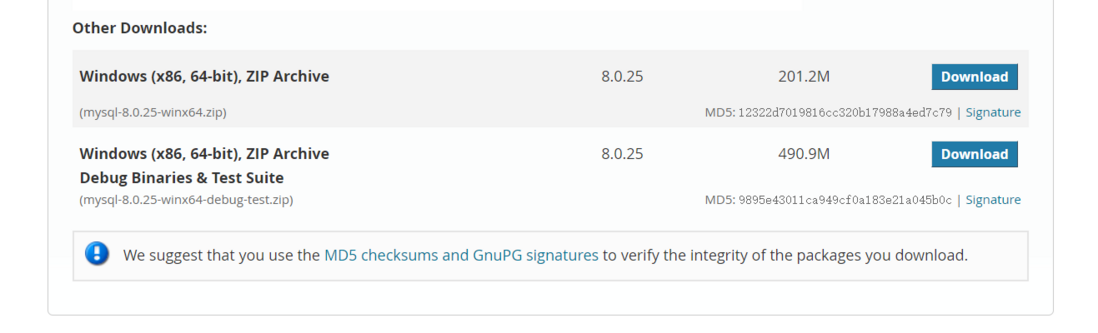
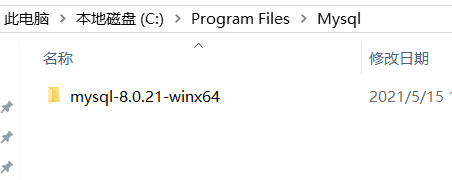
**粗体** _斜体_ [链接](http://example.com) `代码` - 列表 > 引用。你还可以使用@来通知其他用户。