Introduction
Spotlight on Unix is a monitoring tool for the running status of Linux systems, which can be installed under Windows to monitor the running status of Linux servers.
Monitoring items include: CPU, memory, swap space, virtual memory, etc. usage rate, as well as the number of TCP connections, bandwidth, disk IO etc.
Diagnose Unix/Linux problems in real time. Use this performance and diagnostic solution tool to identify overloaded areas and quickly respond to problems so as not to affect users. Obtain real-time data streams from Solaris, AIX, HPUX, and Unix/Linux operating systems (including I/O subsystem, cache, and kernel information). Create thresholds by automatically generating a series of normal baseline activities for each system, and send alerts for impending problems.
Features
- enhances the visibility inside the operating system . View relevant information in real time by showing the processing and components of actual I/O traffic
- Through real-time diagnosis of problem areas (including front-end indicators, cache, disk I/O and transaction statistics) to speed up the problem solving
- audio or image alarm function can detect impending problems, you do not need to make unnecessary guesses, so it helps to improve efficiency
- With the help of powerful in-depth diagnosis and fast problem-solving process, reduces end users downtime and improves work efficiency
- By integrating with Foglight®, improves application performance management solution
Spotlight on Unix installation
Go to the official website to download the corresponding version .exe file, download address: https://support.quest.com/zh-cn/download-install-detail/4670940 , but you need to register and log in, if you can’t download it, you can view Download the installation package at the end of the article.
Directly double-click to execute SpotlightonUnix_90.exe, and the installation welcome interface will pop up:
Click the Next button directly to switch to the interface for selecting the installation path:
Select the installation path and click the Next button to switch to the installation license agreement interface:
Choose to agree, click the Next button to switch to the installation information check interface:
After confirming that it is correct, click the Next button to start installing Spotlight to the computer:
After the installation, it prompts that the installation is successful:
Click the Finish button to end the installation process.
Simple configuration
1. Check whether the sysstat package has been installed on the Linux host
[root@centos7 ~]# mpstat -V
sysstat version 10.1.5(C) Sebastien Godard (sysstat <at> orange.fr)
#如果没有安装就是手工安装2. Create an administrative user
[root@centos7 ~]# useradd -g root -G root spotlight
[root@centos7 ~]# passwd spotlight
Changing password for user spotlight
.New password:
BAD PASSWORD: The password is shorter than 8 characters
Retype new password:
passwd: all authentication tokens updated successfully.Double-click the icon to start the interface as follows:
Click the Connect icon at the top left:
Enter Spotlight Connection Manager:
Double-click the New connection button, and the new connection dialog box will pop up:
Select connection type Select Spotlight On Unix, New Connection name gives this connection a name to mark it, and click OK button to enter the connection property configuration interface:
Enter the created user name and password and click the OK button, the connection is created and displayed in the connection manager:
Double-click the newly established connection and wait a few seconds to enter the Spotlight monitoring interface of the server
Specific parameter introduction
system 系统信息包括Linux版本、系统运行时间、现在时间
Network 包括连接数和宽带
CPU 用户使用cpu、系统使用cpu和剩余cpu;
Memory 内存情况包括物理内存与虚拟内存的使用情况
Swap Files 交换文件的使用情况
Disk Activity 磁盘使用情况
Paging in /out 每秒内存页读入的数量。/每秒内存分页写入内存数量。是CPU与内存间的交互。
Swapping in rate / out rate 上面是页交换,这个是进程交互。
Disk I/O writes / reads 虚拟内存是在硬盘上划分出来的,当内存不足时物理内存会与虚拟内存交互,响应的会产生磁盘的I/O问题。Related interface
Monitor MySQL, Oracle interface
MySQL
Just download and install Spotlight-on-MySQL\_90.exe, the installation is very simple.
Oracle
TOP conversation
SQL application workload
Activity analysis
I/O analysis
Configure memory
In fact, it can monitor a lot of applications, such as: MongoDB, PSQL in the database, etc. More powerful functions can be found on the official website, which has detailed documentation. https://www.quest.com/solutions/database-performance-monitoring/
If you need this tool package, please reply to the Spotlight download to obtain the download link in the backstage of the official account of the Migrant Workers Brother Technology Road.
For system monitoring tools, the previous articles have also introduced a lot of them. Each has different characteristics and functions, and you can choose according to your needs.
most awesome performance monitoring system! powerful functions in one 160aefd2a47b55
very exciting! This free and open source monitoring system is really powerful~
This free and open source terminal resource monitor is really
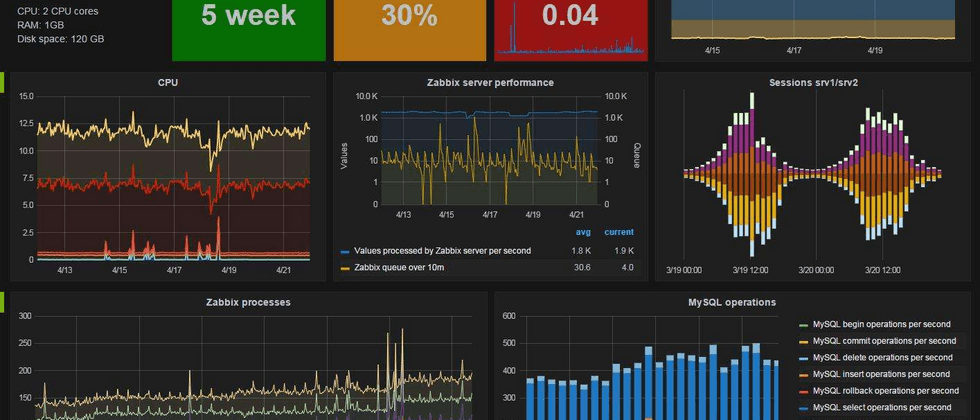


































**粗体** _斜体_ [链接](http://example.com) `代码` - 列表 > 引用。你还可以使用@来通知其他用户。