Author/ Dave Burke, VP of Engineering
A few weeks ago on Google I/O , we released the Android 12 brand new UI that can show your personality and meet your needs, which improves performance and improves performance. And still put privacy and security at the core. Android 12 also brings better tools for developers to create a pleasant experience, whether the user is using a mobile phone, laptop, tablet, wearable device or car.
Today we brought the second Beta version of Android 12 for everyone to experience. Beta 2 adds new privacy features, such as the Privacy Dashboard, and continues to move steadily towards the final version.
There are many more content worthy of developers to experience in Android 12: newly designed UI, desktop widgets, rich vibration effects, improved video and image quality, new privacy features (such as approximate location), etc. . Please check the "Android 12 on Google I/O" section of this article to learn about lectures and content worthy of attention.
via OTA on your Pixel device to start experiencing Android 12 Beta 2. If you have participated in the Beta 1 test before, you will automatically get the update. You can also experience Android 12 Beta on several designated devices of our partners. For details, please check official website document .
For more information about Android 12 and how to start development, please visit Android 12 developer site .
Beta 2 Update List
Beta 2 contains some of the privacy features and many feature updates we mentioned in Google I/O to improve functionality, stability, and performance. Here are some of the highlights:
Privacy Dashboard -In order to let users better understand the data that the app is accessing, we have added the privacy dashboard feature. The dashboard provides a simple and clear timeline view that shows the microphone, camera, and location access by all apps in the past 24 hours. The user can also query the application why the sensitive data is accessed, as long as the developer provides this information to the user ACTION\_VIEW\_PERMISSION\_USAGE\_FOR_PERIOD We recommend that applications use this intent as much as possible to actively help users understand the data access situation within a specified time period. To help you understand your own code and the use of private data by third-party libraries, please use the Data Auditing API. Please visit official document for details:
△ Privacy dashboard: Location access timeline in the past 24 hours
Microphone and camera indicator -We have added an indicator to the status bar to help users know that the app is using the device’s camera and microphone. Users can go to Quick Settings to view the applications that are using the camera and microphone, and easily manage their permissions when needed. We recommend that developers check the use of microphones and cameras in their apps, and remove use cases where users don’t want to use these sensors. Please visit official document for details.
Microphone and camera switch -We have added a global switch in the Quick Settings, allowing users to quickly disable the application to access the microphone and camera (supported devices only). When the switch is turned off, the application that accesses the corresponding sensor will receive a blank video and audio stream, and the system will also prompt the user to turn on the sensor to use the function of the application. Developers can use the new SensorPrivacyManager API to understand the device's support for this switch function. The microphone and camera switch controls are effective for all applications, regardless of the target platform version. Please visit official document for details.
Clipboard Read Notification -In order to let users know more clearly when the app is reading the clipboard, Android 12 will display a Toast message at the bottom of the screen getPrimaryClip() If the clipboard data comes from the same application, no prompt message will appear. We recommend that you reduce the app’s access to the clipboard and ensure that the clipboard is only read when it meets the user’s expectations. Please visit official document for details.
More intuitive connection experience -In order to allow users to better understand and manage their network connection, we provide a more concise and intuitive in the status bar (Status Bar), quick settings (Quick Settings) and settings (Settings) Connected experience. The new Internet Panel allows users to easily switch Internet providers and troubleshoot network connection problems more easily. Please share your feedback with us!
△ New Internet connection control in quick settings
Please visit Android 12 developer website learn more about the new features of Android 12.
Android 12 on Google I/O
On Google I/O , we described Android updates for developers, from Android 12 to Modern Android Development tools, from new device types, such as Wear and foldable devices , to Google Play . Android 12 Top 3 Key Points video on Google I/O for more details.
#1 Android’s new UI -Android 12 brings the biggest design change in Android history. We rethinked the entire experience, including colors, shapes, lighting, and motion effects, making Android 12 more expressive, more vivid, and more personalized, and unified under the same design language, named Material You.
- Watch the " Material Design Update List " presentation for more information. Please also read the "160c9cbad6acee Introduction to Material You " for an overview of the design guidelines that designers and developers need to know.
- If your application provides widgets, please watch the Reshaping Widget " to learn about the new features brought by Android 12. You can also learn more about the official document and our AppWidget
#2 Performance -In Android 12, we have made a significant and in-depth resource investment in performance: from improving basic system performance, extending battery life, to changing foreground services and improving media quality and performance, it also provides New tools to optimize applications.
- Watch the " Create Efficient Android Background Task " speech to learn about the foreground services in Android 12 and how to manage background tasks. Please also read official document for details.
- Watch the " Android Media Update List " presentation to learn about new media performance and quality features, including video quality and transcoding, performance levels, ExoPlayer updates, and real-time audio.
- Watch the " Macrobenchmark Measuring Stuttering and Boot Speed " speech to learn about the latest Macrobenmark library and how to improve application performance.
#3 Privacy and Security -In Android 12, we continue to provide users with more transparency and control, while ensuring device and data security.
- Watch the " Android Privacy Update List " presentation, or read the article learn about the latest privacy features and how to support them in the app. Please also use the approximate location codelab understand this new privacy option in Android 12.
- Watch the " Android Security Update " speech to learn about security updates and the progress of our work with the security community.
Don’t forget to watch " Android Update List " to learn about the many updates to prepare for Android 12 with 12 tips " to learn about the areas that need attention when conducting compatibility tests. The complete Android content list in Google I/O is here: https://events.google.com/io/program/content?4=topic\_android&4=topic\_googleplay
Application compatibility
We have opened up Pixel and other devices to experience Android 12 Beta, now it’s time to get your app ready!
For compatibility testing, please install your official version of the app on a device or emulator running Android 12 Beta through Google Play or other channels. Please test all the processes of the application to find out the problems exposed on the function or UI. Please use the behavior change list to determine the test focus. There is no need to upgrade the targetSdkVersion application now. After solving all the problems found, please release an updated version of the application for your Android 12 Beta users as soon as possible.
With the release of Beta 2, Android 12 is getting closer and closer to the platform stability milestone in August 2021. At that time, the application-oriented system behavior, SDK/NDK API and non-SDK list will all be finalized. You will be able to complete the final compatibility test and release a fully compatible application, SDK or development library. Please refer to the release schedule for details: https://developer.android.google.cn/preview/overview
Start experiencing Android 12 now
Whether you want to experience functional Android 12, and test applications or submit feedback , we can start from the Beta version. Just use the supported Pixel device register for the test , and you can get the update via over-the-air (OTA). To begin to develop, install and set 12 SDK Android .
You can also experience Android 12 Beta 2 on devices of top device manufacturer partners participating in the Android 12 Developer Preview Program. Please visit developer.android.google.cn/about/versions/12/devices for a complete list of partners. For more extensive testing on more devices, please install and experience Android 12 Beta Android GSI image If you don’t have the right equipment, you can also test Android emulator
Beta 2 is also available for Android TV, you can check the latest features, test your own apps, and try the new Google TV experience. Please go to Android TV developer website learn more and use the ADT-3 developer kit to get started.
Please visit Android 12 developer site details of the Beta version.
Your product feedback and questions are very important to us. Welcome to submit your feedback 160c9cbad6b32f. Your question may appear in the next FAQ and be answered. thank you for your support!
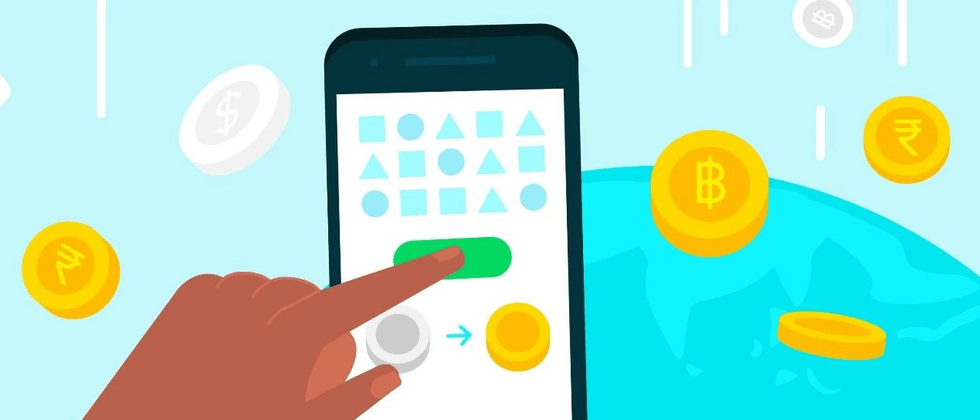




**粗体** _斜体_ [链接](http://example.com) `代码` - 列表 > 引用。你还可以使用@来通知其他用户。