The problem
Suddenly, after deploying a very simple new business last week, it didn’t take long to go online and suddenly OOM, most of the interface access timed out, and some even failed directly. At first I thought it was caused by big data queries, but I looked at the CPU. 300%.
Troubleshooting ideas
At first I looked at the log, as follows:
org.mybatis.spring.MyBatisSystemException: nested exception is org.apache.ibatis.exceptions.PersistenceException:
### Error querying database. Cause: java.lang.IndexOutOfBoundsException: Index: 2, Size: 2
### The error may exist in file [/Users/bingfeng/Documents/mochuCode/service-ecook/target/classes/mybatis/mapper/CollectionSortMapper.xml]
### The error may involve cn.ecook.core.mapper.CollectionSortMapper.selectTopSortCollectionWithDays
### The error occurred while handling results
### SQL: select sortid as id ,count(*) as `number` from `collection_sort_collection` WHERE createtime between concat(?, ' 00:00:00') and concat(?, ' 23:59:59') group by sortid order by `number` DESC LIMIT ?
### Cause: java.lang.IndexOutOfBoundsException: Index: 2, Size: 2
at org.mybatis.spring.MyBatisExceptionTranslator.translateExceptionIfPossible(MyBatisExceptionTranslator.java:92)
at org.mybatis.spring.SqlSessionTemplate$SqlSessionInterceptor.invoke(SqlSessionTemplate.java:440)
at com.sun.proxy.$Proxy97.selectList(Unknown Source)
at org.mybatis.spring.SqlSessionTemplate.selectList(SqlSessionTemplate.java:223)
at org.apache.ibatis.binding.MapperMethod.executeForMany(MapperMethod.java:147)
at org.apache.ibatis.binding.MapperMethod.execute(MapperMethod.java:80)
at org.apache.ibatis.binding.MapperProxy.invoke(MapperProxy.java:93)
at com.sun.proxy.$Proxy166.selectTopSortCollectionWithDays(Unknown Source)The log only reported this kind of error at the time. At first, I thought it was a simple index out-of-bounds exception. I didn't care, and I passed this problem.
Analyze processes with high CPU
At this point, we need to analyze the stack information to see where the problem is at the bottom. Here are the specific steps:
- According to the process number query to view the resource utilization rate of each thread in the process
top -Hp 2159The CPU here is after recovery, and the result at that time is 99% for the first three CPUs.
Convert thread id to hexadecimal
printf "%x\n" 2205
Print stack information
jstack 2159 | grep -10 89d
Through the following status, it can be found that the reason for the slow interface access is because all threads are blocked, and then you can find that the cause of these problems is caused by querying SQL. Then let's take a look at the newly submitted code, where the SQL query was performed.
identify the problem
Through the investigation, it was found that there is such a piece of code, which is the entity of the SQL query result. It is because the @Builder annotation is used and there is no explicit structure provided that the CPU has been soaring.
After using Builder again, you must explicitly declare the construction method
Reflection
I think there are two reasons for this problem:
- 1. The self-test is not in place;
- 2. Insufficient specifications (if the specifications are in place, the entity class cannot be unstructured);
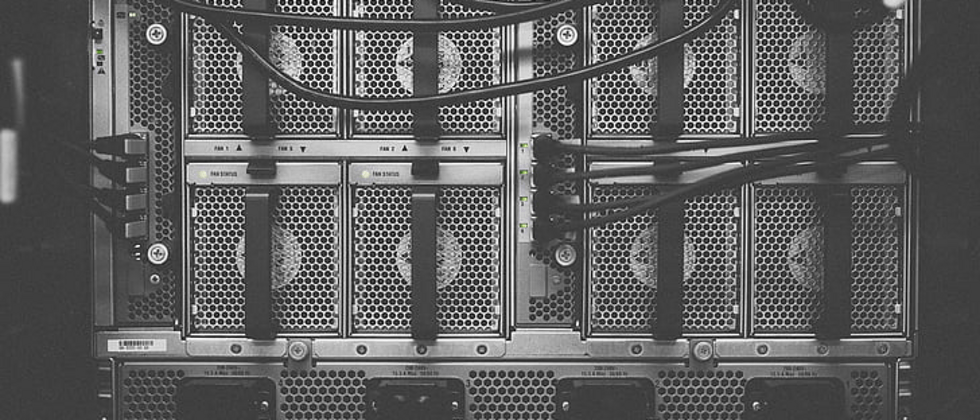




**粗体** _斜体_ [链接](http://example.com) `代码` - 列表 > 引用。你还可以使用@来通知其他用户。