The name of this extension is TODO Highlight:
It was originally designed to highlight the keywords TODO and FIXME in the code comments:
But I found that it can highlight any keyword specified by the user, which is very flexible.
Open the settings in the menu File -> Preferences -> User Settings:
Use the configuration item: todohighlight.keywords, add the keyword array you want to highlight:
For example, namespace:
In this way, the namespace keyword in the code is also automatically highlighted:
More original articles by Jerry, all in: "Wang Zixi":
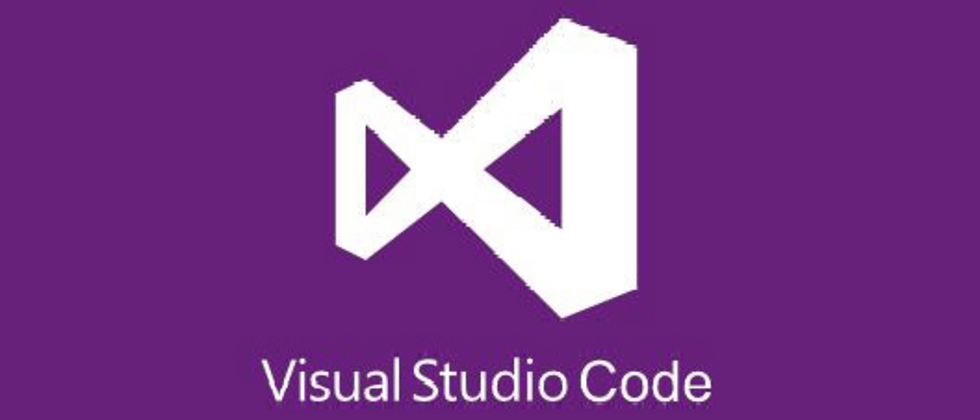







**粗体** _斜体_ [链接](http://example.com) `代码` - 列表 > 引用。你还可以使用@来通知其他用户。