Author/Google Play Product Manager Dom Elliott
Since the release of Android App Bundle in May 2018, we have witnessed the developer community actively supporting this new release format and benefiting from its simplified release management and advanced distribution features. Now, there are more than one million official versions of apps using App Bundle, and most of the top 1,000 apps and games on Google Play are listed here, such as Adobe , Duolingo , Gameloft , Netflix, redBus , Riafy and Twitter .
In order to allow more users to experience these advantages and focus on promoting modern Android distribution technology that is beneficial to all developers, starting from August 2021, Google Play will begin to require new applications to be released using the Android App Bundle . This format will replace APK as the standard publishing format.
Modern Android application distribution
If you have not yet adopted App Bundle, this means that you have missed the following advantages:
- Android App Bundle : Google Play uses App Bundle to generate and optimize APKs for distribution to different device configurations and languages. This method can make the application volume smaller (on average, 15% smaller than the average APK), faster download speed, thereby increasing the number of installations and reducing the amount of uninstallation.
- Play application signature : The Play application signature is required for distribution in App Bundle mode. This signature uses Google's security infrastructure to avoid loss of application signing keys, and can be upgraded to a new, more encrypted application signing key.
- Play Feature Delivery : More than 10% of popular applications that use App Bundle are using Play Feature Delivery, customizing which functional modules will be delivered to which device and when. It supports three modes: delivery at installation, delivery on condition and delivery on demand.
- Play Asset Delivery : Delivering large resources in a dynamic manner can reduce user waiting time and reduce delivery costs. Games that use Play Asset Delivery can use texture compression format as a delivery condition, so that users can only obtain resources suitable for their device and avoid wasting space or bandwidth.
- Future Improvements : Play App Signature will start to roll out APK Signature Scheme v4 to suitable apps in the near future, allowing it to access the upcoming performance features on newer devices. Google Game Developer Summit held on July 12th for more details.
review: related changes from August 2021
|
Release type |
Replaced object |
needs to be compliant in August 2021 |
| New apps on Google Play | APK | Android App Bundle (AAB) |
| Expansion file (OBB) | Play Asset Delivery or Play Feature Delivery | |
| Updates to existing apps | no change | |
| New free installation experience | Free installation application ZIP | Enabled Free Android App Bundle (AAB) |
| Update without installation experience | ||
Note that the App Bundle requirements only apply to new apps, and existing apps and private apps for specific Google Play users do not currently need to comply with this requirement. Thanks to the many developers who have contributed to the development of App Bundle, we also look forward to bringing more updates to developers in the future.
to some common questions about Android App Bundle
Q: Compared with APK, how much work does it take to develop applications using App Bundle?
For most applications, building an AAB file to replace an APK file requires only a small amount of work. The key to this is to select other options when building and to test in the usual way. App Bundle is an open source format supported by mainstream build tools, including Android Studio, Gradle, Bazel, Buck, Cocos Creator, Unity, Unreal Engine and other engines. With the help of Play Core native SDK, Play Core Java SDK and Play Core Kotlin SDK, no matter which coding environment users prefer, they can easily start using the optional advanced App Bundle features.
Q: Why does App Bundle not support expansion files (OBB)? Why should games use Play Asset Delivery?
APK requires a separate file (OBB) to push more resources to users. However, since OBB does not have a signature and is stored in the external storage of the application, it is not secure enough. With Play Asset Delivery (PAD), users can publish games over 150MB in size in the Play Store as a single App Bundle, thereby replacing OBB. In addition to achieving a smoother release process and a more flexible push model, PAD has more advantages compared to the previous expansion files: its resource incremental patches are optimized for large applications, which means the device storage required for updates Space is much less than OBB. Therefore, its quick-following installation model has increased the installation rate and store conversion rate. Finally, since ASTC now supports about 80% of devices, the positioning conditions of the texture compression format allow you to push ASTC to devices that support this feature. You can locate numerous Android devices while efficiently using available hardware and device storage space.
Q: If I use App Bundle, can I continue to publish apps through multiple distribution channels/app stores?
Of course, you can do it in a variety of ways. You can use a universal app signing key or use a unique app signing key for different channels, including a unique app signing key for Google Play. You can build and sign artifacts locally for all distribution channels, or download a distributable APK from Google Play and publish to other channels. APKs downloaded from Google Play, regardless of whether they are downloaded through the App Bundle Explorer in the Play Management Center or the Play Developer API, are signed by the same key managed by the Play application signature.
Q: If I want to publish a new application, can I decide the content of my application signing key?
Yes, we will provide this option in the Play Management Center. When creating a new application, you can choose to provide Google with an application signing key. You can use this to save a copy of the application signing key locally, for example to generate an application version signed with the same key as Play, and publish it on other channels. Soon, the Play Management Center will help you make it easier to publish your application for the first time. You can change the application signing key as long as you publish it to the open channel for the first time.
Q: When distributing apps on Google Play, how can I ensure that my apps are pushed to users in the way I prefer?
You can use the App Bundle Explorer in the Play Store or Play Management Center to download and inspect artifacts at any time, and verify the application through the Play Developer API. In addition, App Bundle's code transparency is an optional new feature that can check whether the code running on the device is the code originally built and signed by the developer.
Q: If I have already published an app on Google Play, can I start using the Play app signature without providing a copy of the existing app signing key?
If you want to use the Play app signing, you need to provide a copy of the app signing key, because Google Play needs to use this signed copy to sign and provide version updates to your existing users. This distribution format is suitable for most developers, and more than one million applications use the Play application signature in the official version. We will provide additional options for existing applications in the near future, allowing developers to perform key upgrades to opt-in to the Play application signature. This option means that the Play app signature can use a new unique key for new installations and subsequent updates. However, to do this, when you upload the App Bundle, you also need to upload the original APK signed with the old key, so that Google Play can continue to push updates to existing users.
Q: Can I change my application signing key?
application signature key upgrade for newly installed applications in the Play Management Center. Google Play will use the new key to sign newly installed apps and app updates, and use the old version of the app signing key to sign updates made by users who have installed apps before the key upgrade. Soon, the upgrade of the Play application signature key will add support for APK Signature Scheme v3 key rotation. This will encourage more applications to choose key upgrades, so that applications signed with the upgraded key will cover more users.
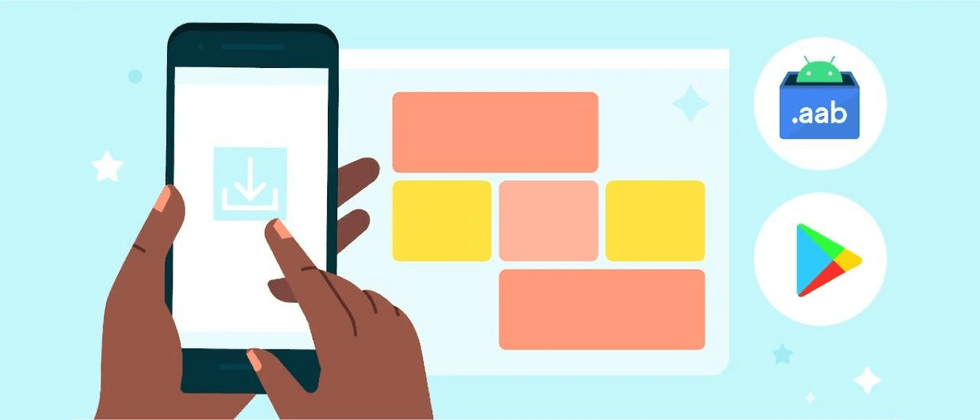

**粗体** _斜体_ [链接](http://example.com) `代码` - 列表 > 引用。你还可以使用@来通知其他用户。