Author/Google Play Product Manager Luke Jefferson and Google Play Trust and Security Product Manager Raz Lev
In the past few years, Google Play has developed rapidly. Android applications and games have become an important part of people's lives. These applications and games are created by developers all over the world, or they play their strengths in the professional field, or add color to life and entertainment.
In order to ensure the safe operation of Google Play and make it better serve the developer community, we have introduced two new security measures: additional identification requirements and two-step verification. These measures will help improve the security of your account and help us better understand your needs.
Developer identification requirements
At this stage, when you create a new Google Play developer account, we will ask you to provide your email address and phone number.
After this update, we will also ask the owner of the developer account to provide:
- Your account type: personal account or corporate/organizational account
- Contact name
- Your physical address
- Verify your email address and phone number
Your contact information allows us to share important information and updates about your app with you, and helps us ensure that each account is created by a real user with real contact information, which helps us ensure that all users can safely Use the Play Store.
The information you provide will not be made public, and is only used to confirm your identity and communicate with you.
Two-step verification
In addition to gaining a deeper understanding of our developer community, we will also force users in the Google Play Management Center to log in with Google’s two-step verification to improve security and protect your account security. Two-step verification provides additional protection for your account, apps, and users.
You can visit the related document to learn more about how to set up two- and .
Update plan
From now on, the owner of a developer account can declare their account type and verify contact details. Currently declaring the account type is optional, but if the account owner wants to update their contact details, they must declare it.
Starting in August, all newly registered developer accounts need to indicate their account type and verify their contact information when registering. We will also require the owner of the new developer account to perform 2-step verification.
Later this year, we will require all existing developer account owners to declare their account type, provide and verify the required information. We will also require developers to log in using two-step verification.
Best Practices
In addition to the above changes, we also provide you with some best practices as a reference to ensure your account security and not to miss important information.
- Make sure your contact information is valid and up to date. From time to time, we will use the details you provide to send emails or calls to the account owner to confirm whether your account is valid. Please make sure that the relevant information is accurate.
- It is recommended to use an email address that is different from the email address used when creating the Google account as your contact information, especially if your developer account has multiple users or is used by an organization or enterprise. For the above-mentioned purposes, you may need to set up a dedicated shared inbox so that relevant people in your team or organization can access these important messages. We recommend that you use the email address of your own domain name (if you have one).
- The email contact method of an organization or business account should not be a general or personal email address. Be sure to use the email address associated with your organization.
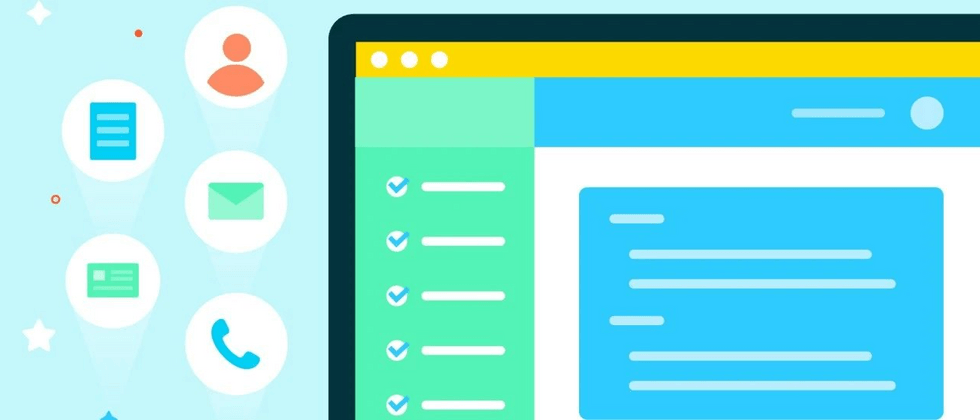

**粗体** _斜体_ [链接](http://example.com) `代码` - 列表 > 引用。你还可以使用@来通知其他用户。