Introduction to [out-of-the-box template usage tutorials] will teach you how to quickly start Dingding and provide various templates. In the third lecture today, we will introduce the template activation of the "Vehicle Management System".
1. Usage scenarios
The vehicle management system mainly coordinates the arrangement of vehicles for the enterprise, so as to rationally allocate resources;
Next, let us learn about the vehicle management system of the template center;
The main functions realized by Yizha Vehicle Management are shown in the figure below:
2. Enable the template
2.1 We first click on the link to open the template page
https://www.aliwork.com/newApp.html#/template/TPL\_AL33PAPO4ALE3MDHF1VV?\_k=y554ko
2.2 Enable template
2.3 After enabling, the system will automatically jump to the background editing page of the template application
After entering, you can see that there is group management on the left, and there is an online in the upper right corner, you can click to go online first, otherwise some applications cannot be used normally
3. Application form description
Most of the forms in this application only display the data management page, other form pages are hidden, you can customize whether to hide or display, path: mouse over the form, there is a setting button, click to show or hide
3.1 Basic information (grouping)
(1) Fleet information (data management page)
Click Add to jump to the Fleet Information-Add (Form Page) form to submit new data (the same applies to the following forms);
The fleet information page can go to query the information of the newly added fleet
(2) Fuel card information (data management page)
You can inquire about the fuel card and the fuel card of the fleet
(3) Vehicle information (data management page)
You can view vehicle information or add new vehicles
(4) Vehicle accessories information (data management page)
You can view vehicle accessories information or add new accessories information
(5) Driver information (data management page)
You can view the driver or add driver information
3.2 Car management (grouping)
(1) Car application (data management page)
Need to use the vehicle personnel to provide relevant information to apply for the model, and the relevant approver agrees to allocate the vehicle
(2) Return car registration (data management page)
Information that needs to be registered when returning the vehicle and new return records, etc.
(3) Vehicle cost (data management page)
View vehicle cost information or add vehicle cost information
3.3 Refueling management (grouping)
(1) Fuel card recharge (data management page)
Information about the recharged oil card and information about the new oil card
(2) Car refueling registration (data management page)
Inquire about or newly added petrol cars and time
3.4 Maintenance management (grouping)
(1) Vehicle maintenance application (data management page)
Query or add new information such as vehicle maintenance and protection
(2) Car maintenance registration (data management page)
Query or add information on vehicles that have been repaired, and view the cost information of repaired vehicles
3.5 Annual inspection insurance (grouping)
(1) Annual vehicle inspection registration (data management page)
Query or add the registration information of the annual inspection of new vehicles
(2) Vehicle insurance registration (data management page)
Enquiry or new registration of vehicle insurance
3.6 Violation accidents (grouping)
(1) Vehicle accident registration (data management page)
Query or add the registration information of the accident vehicle
(2) Vehicle violation registration (data management page)
Query or add the registration information of illegal vehicles
3.7 Vehicle report
Display vehicle type and fleet information
3.8 Driver information
Display driver information
3.9 Statistical report (grouping)
Statistics on vehicle information, statistics on drivers leaving, statistics on departmental vehicles, statistics on vehicles in violation of regulations, statistics on vehicles in accidents
Welcome to scan the code and follow the "Yida" service window
Learn more about Yida product training, latest features and customer cases
Copyright Statement: content of this article is contributed spontaneously by Alibaba Cloud real-name registered users. The copyright belongs to the original author. The Alibaba Cloud Developer Community does not own its copyright and does not assume corresponding legal responsibilities. For specific rules, please refer to the "Alibaba Cloud Developer Community User Service Agreement" and the "Alibaba Cloud Developer Community Intellectual Property Protection Guidelines". If you find suspected plagiarism in this community, fill in the infringement complaint form to report it. Once verified, the community will immediately delete the suspected infringing content.





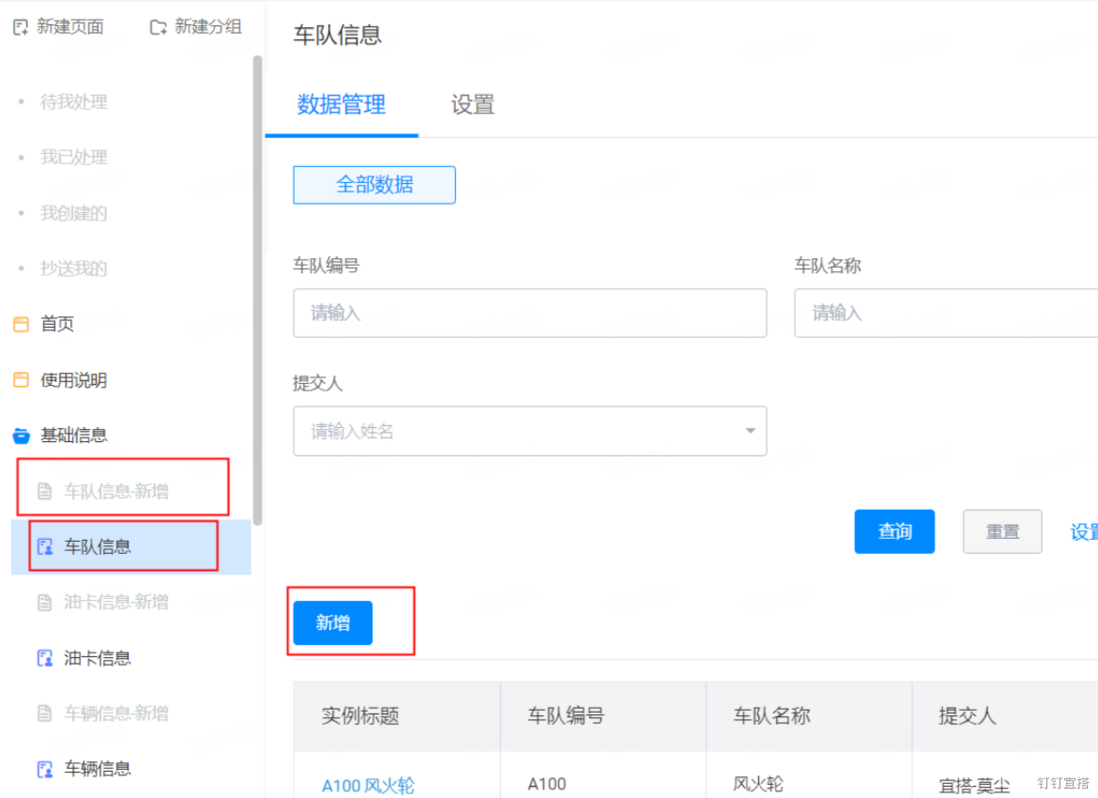




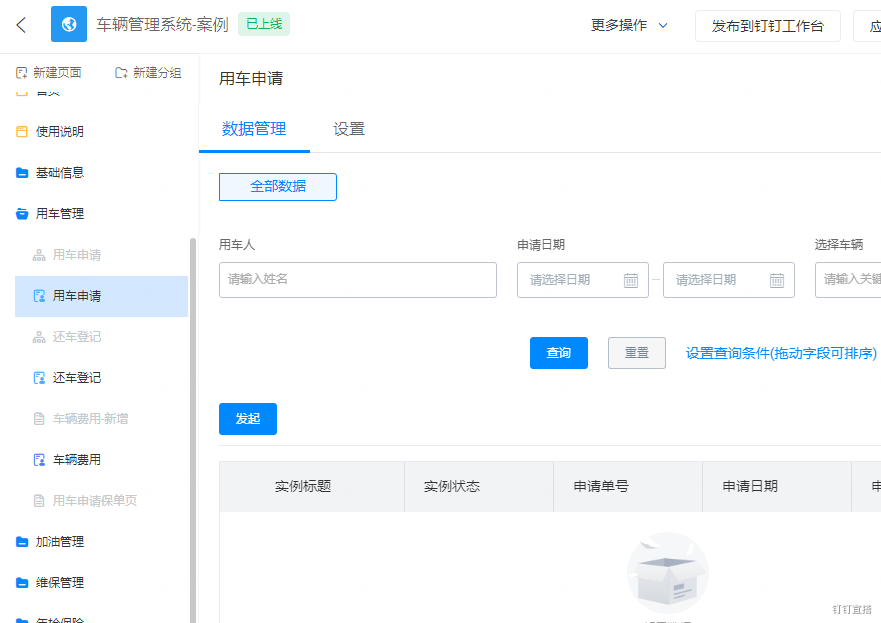

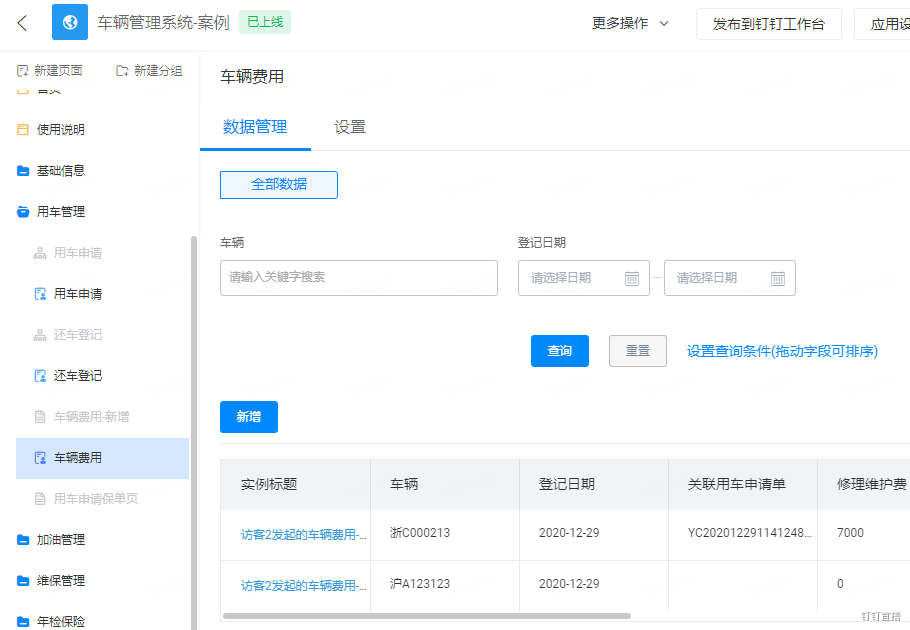





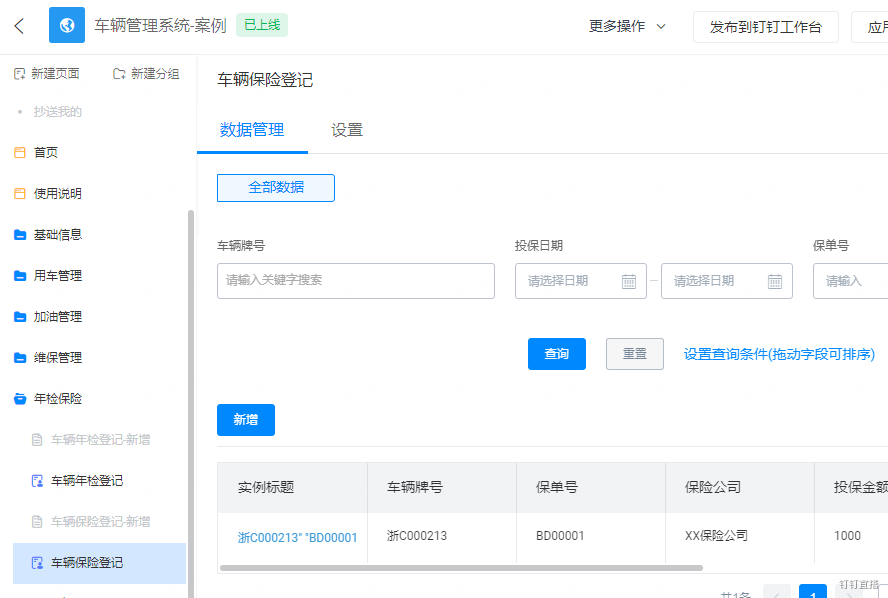





**粗体** _斜体_ [链接](http://example.com) `代码` - 列表 > 引用。你还可以使用@来通知其他用户。