devServer
Through these configurations of webpack-dev-server, its behavior can be changed in many ways. This is a basic example, using gzips to compress all the contents in the dist/ directory and provide a local service (serve):
devServer: {
contentBase: path.join(__dirname, "dist"),
compress: true,
port: 9000
}Parameter Description
devServer: {
// 提供静态文件目录地址
// 基于express.static实现
contentBase: path.join(__dirname, "dist"),
// 将此项配置设置为 true 时,将会跳过 host 检查。这是不推荐的因为不检查 host 的应用容易受到 DNS 重新绑定攻击
disableHostCheck:true,
// 在所有响应中添加首部内容
headers: {
"X-Custom-Foo": "bar"
},
// 当启用 lazy 时,dev-server 只有在请求时才编译包(bundle)。这意味着 webpack 不会监视任何文件改动。我们称之为“惰性模式”
lazy:true,
// 任意的 404 响应都被替代为 index.html
// 基于node connect-history-api-fallback包实现
historyApiFallback: true,
// 是否一切服务都启用 gzip 压缩
// 基于node compression包实现
compress: true,
// 是否隐藏bundle信息
noInfo: true,
// 发生错误是否覆盖在页面上
overlay: true,
// 是否开启热加载
// 必须搭配webpack.HotModuleReplacementPlugin 才能完全启用 HMR。
// 如果 webpack 或 webpack-dev-server 是通过 --hot 选项启动的,那么这个插件会被自动添加
hot: true,
// 热加载模式
// true代表inline模式,false代表iframe模式
inline: true, // 默认是true
// 是否自动打开
open: true,
// 设置本地url和端口号
host: 'localhost',
port: 8080,
// 代理
// 基于node http-proxy-middleware包实现
proxy: {
// 匹配api前缀时,则代理到3001端口
// 即http://localhost:8080/api/123 = http://localhost:3001/api/123
// 注意:这里是把当前server8080代理到3001,而不是任意端口的api代理到3001
'/api': 'http://localhost:3001',
// 设置为true, 本地就会虚拟一个服务器接收你的请求并代你发送该请求
// 主要解决跨域问题
changeOrigin: true,
// 针对代理https
secure: false,
// 覆写路径:http://localhost:8080/api/123 = http://localhost:3001/123
pathRewrite: {'^/api' : ''},
// 输出本次代理请求的日志信息
bypass: function (req, res, proxyOptions) {
console.log(proxyOptions.target)
}
}
}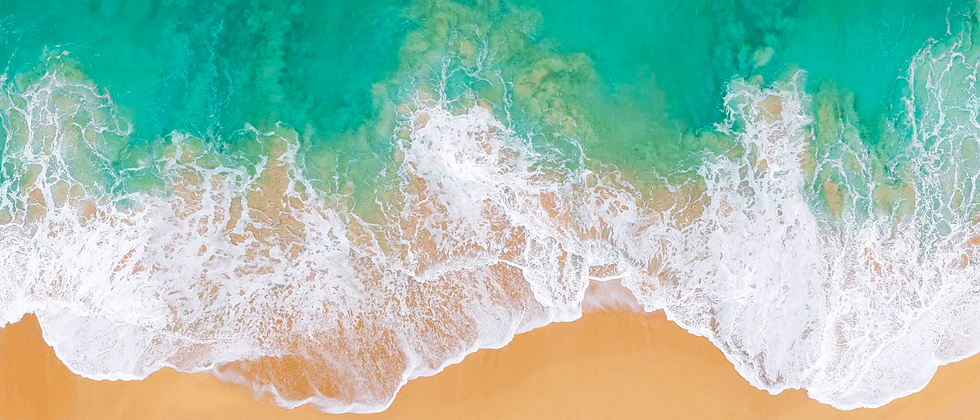
**粗体** _斜体_ [链接](http://example.com) `代码` - 列表 > 引用。你还可以使用@来通知其他用户。