In order for Google Play to better help you optimize your app publishing experience and build a sustainable business, we continue to collect feedback and opinions from developers and try our best to resolve confusion and doubts. Today we focus on the Google Play policy and sort out and answer the most frequently asked questions by developers. We hope to help you.
Q: How to apply for Google Play application recommendation position?
A: , I am glad that you are interested in making your app a featured app on Google Play. Due to the excessive number of requests received by the Google Play editorial team, developers’ self-recommended applications are currently not accepted.
I would like to inform you that the team has been committed to presenting great apps (new and existing apps) to Google Play users and will frequently update the list of featured apps. If your app is selected, they will notify you.
Q: after you apply the update and resubmit repair, how to apply for review as soon as possible?
A: you submit a new application or an updated version of an existing application in the Play Control Center, it will take some time for the system to process your application before it can be published to Google Play. Every time you make a change to an app, it can take up to 7 days to complete an app review, but it is usually done early. If it takes more than 7 days, please click here contact us, we will investigate whether there is a potential problem:
Q: Why has my developer account been suspended or removed recently?
A: , publishing the application to Google Play means that you agree to abide by the "Google Play Developer Program Policies" and "Developer Distribution Agreement." We will only restore the relevant application if there is an error and it is found that your application does not violate the Google Play Developer Program Policies and the Developer Distribution Agreement.
If your account has been suspended or terminated, you can submit an appeal from the "Policies" section of your Google Play Console, or please open the page for more details and guidance on how to submit an appeal .
If your app has been taken down, you can submit an appeal from the "Policies" section of your Google Play Console, or please open the page for more details and guidance on how to submit an appeal.
Q: How to obtain developer technical support?
A: After registered for a Google Play developer account, you can use Android Studio or other development tools to build your own applications. The following resources can help you develop your application and release your first product.
In order to protect your account and privacy, if you encounter the following Google Play policy related issues, please provide us with more detailed information through the corresponding form, and our support team will reply to you as soon as possible:
- Payment/Refund/In-App Purchase/Bank Account Related Questions
- Registration or account login related issues
- Application release/review/closed test/pre-registration issues
- Notify the Google Play application review team in advance of the authorization certificate obtained by the application
- Report illegal content of inappropriate apps or games
- Report inappropriate comments
- For more information, please visit Developer Policy Center
We hope that the above information can provide some help for your application or game trip to the sea. If you have other questions, you are welcome to scan the QR code below or ask your questions in the background of the official account. Your question may appear in the next FAQ and be answered.
Thank you for your support of Google Play! At the same time, I look forward to finding more ways to support your business at every stage on Google Play. You are welcome to continue to follow the "Google Developer" and "Android Developer" official WeChat public accounts to keep up to date on the latest developments.
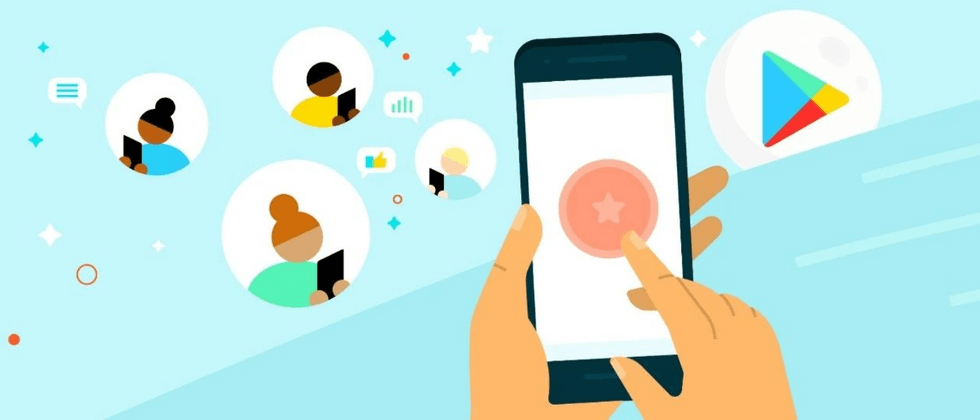


**粗体** _斜体_ [链接](http://example.com) `代码` - 列表 > 引用。你还可以使用@来通知其他用户。