One line of command turns any website into desktop software
In the past, it took a lot of manpower and time to develop a desktop software. Now with the emergence of Electron, the development threshold has been greatly simplified. Today, I will introduce you a tool that allows you to turn a website into an installable desktop software within 5 minutes.
Tools needed
- electron-egg is a simple, fast, and feature-rich cross-platform desktop software development framework.
- View electron-egg tutorial
The effect is as follows
Installation tool
download
# gitee git clone https://gitee.com/wallace5303/electron-egg.gitInstall
# 提升安装速度,使用国内镜像 npm config set registry https://registry.npm.taobao.org # 进入目录 ./electron-egg/ npm installConfigure website
# 编辑文件 ./electron/config.js # 配置网站地址 remoteUrl: { enable: true, // 启用:true url: 'https://discuz.chat/' // 任意网址 },Packaged into executable programs (windows, macOS, linux) are all supported
# 打包 (windows版本) npm run build-w (32位) npm run build-w-64 (64位) # 打包 (mac版本) npm run build-m npm run build-m-arm64 (m1芯片架构) # 打包 (linux版本) npm run build-lThe installation package is here
./out/安装包.exe (dmg、dep等)- Come and try the effect ^_^
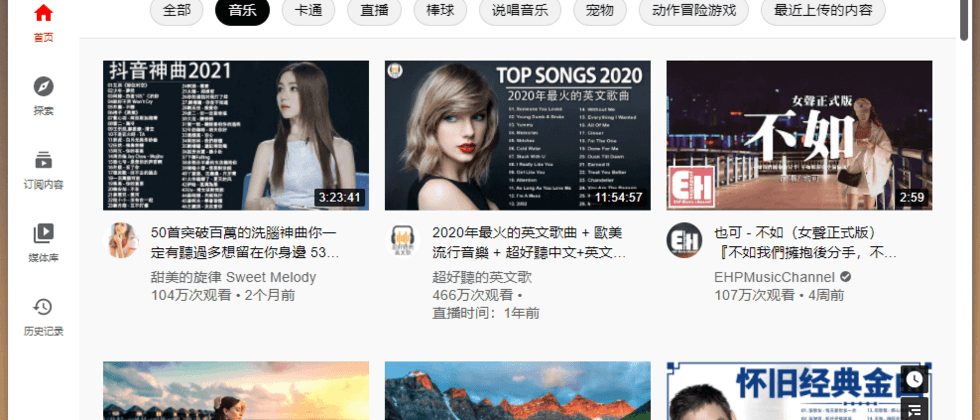


**粗体** _斜体_ [链接](http://example.com) `代码` - 列表 > 引用。你还可以使用@来通知其他用户。