With the release of Windows 11 Insider Preview Build 22000.160, Microsoft has just officially announced the first Windows 11 ISO image download. Now open the preview download page of Windows Insider, you can download the official ISO image of the Windows 11 Insider Preview Build 22000.132 version.
It is reported that the ISO file of the Windows 11 Insider Preview Build 22000.132 was delivered as early as last week and completed after nearly two months of testing by Windows insiders. Prior to this, windows users had to use UUP dumps to create their own ISO. Now, Microsoft has released its own ISO image download, which is much more convenient for users.
Downloadable Windows 11 ISO images will bring many benefits. Compared to before, the only official way to get Windows 11 to run in a VM is to install Windows 10, and then upgrade to the Windows 11 preview version through the Windows Insider program. Now, users may want to start Windows 11 in a virtual machine, or they may just want to perform a clean installation.
Currently, the downloadable Windows 11 ISO image version number is mainly 22000, especially 22000.132. The way that Microsoft releases this feature update is different from previous versions. In previous versions, Microsoft released a series of major versions as previews, and all Windows 11 previews appear in the form of cumulative updates. New features Also appeared in this way.
Now the function of the downloadable version of the Windows 11 ISO image is almost complete, but it still lacks the support of Android applications and the Amazon App Store. However, these functions should be implemented soon in the next few years.
According to reports, Windows 11 will be released in the next few months. Earlier news broke that original equipment manufacturers have already obtained them and are loading it on new personal computers. As early as the June 24th press conference of this year, Microsoft has already demonstrated the new version, showing that most of the work has been completed. For more information about Windows 11, the official will also announce a surprise in a few months.
Now, users can download the Windows 11 ISO image to perform any desired operation, of course, a license is required to activate it. If it is installed on Windows 10 hardware, it will be automatically activated. Although this will not happen in a virtual machine, users can use a universal Windows 10 license.
Users can also use the new Windows 11 ISO for clean installation or in-place upgrades. When installing Windows 11 through a new ISO image, you can view the installation and setting experience of the new Windows 11.
The Windows 11 ISO image adds some new applications. For example, after the installation experience is complete, users can quickly set up on the PC in the "Start" menu. This is a brand new first-run experience application. At the same time, during the installation process, Microsoft added the ability to name your computer.
To download the ISO, users can find it here:
Available in Windows 10, Windows 10 Enterprise and Windows 10 Home China editions.
In order to be able to download the Windows 11 ISO, users need to follow the steps below to allow themselves to join the Windows Insider program:
After ensuring that the device meets the system requirements, click here to download the ISO file:
https://www.microsoft.com/en-us/software-download/windowsinsiderpreviewiso
In addition to the released official ISO image of the Windows 11 Insider Preview Build 22000.132 version, Microsoft Windows 10 21H2 version is also under development. This version is another minor update for Windows 10. More information about Windows 11 and Windows 10 21H2 will be announced later this year. Let’s look forward to it!
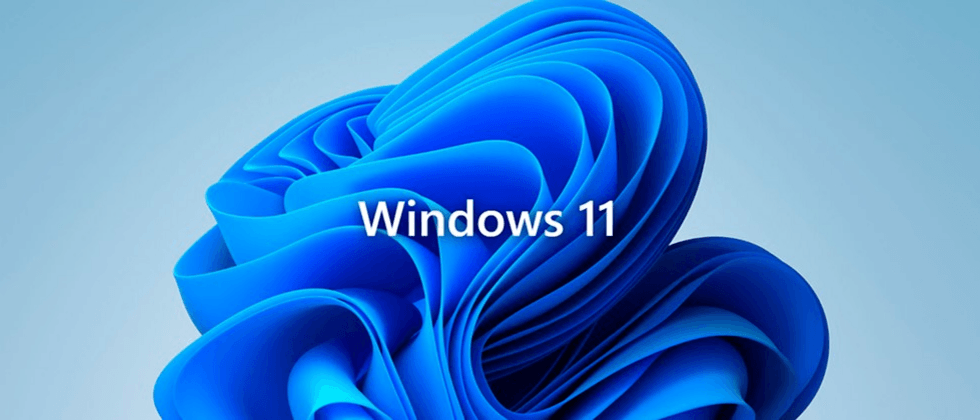


**粗体** _斜体_ [链接](http://example.com) `代码` - 列表 > 引用。你还可以使用@来通知其他用户。