Netdata is an open source real-time Linux server performance monitoring tool, a beautiful web front end, using netdata, you can monitor CPU, RAM usage, disk I/O, network traffic, Postfix, etc. Netdata is super fast and efficient in resource usage.
Netdata function
- It can help you diagnose anomalies in the infrastructure instantly, including thousands of indicators, interactive visualization, and insightful health alerts
- 1s granularity-Netdata updates system statistics every second.
- Fast and lightweight-by default, it uses only 1% single-core CPU and 25 MB RAM.
- It collects thousands of indicators
In this tutorial, we will study how to install netdata on Debian/Ubuntu and Redhat/CentOS/Fedora servers.
Install on Linux server
Netdata is included in the repositories of many Linux distributions. To get the latest version, you can use the official script to install it, just run the following command on the Linux system.
bash <(curl -Ss https://my-netdata.io/kickstart.sh) --dont-wait --no-updatesWhat happened during installation
The kickstart.sh script performs the following operations after it is downloaded and run using bash:
- Detect the Linux distribution and install the system packages required to build Netdata. Unless you add the
--dont-waitoption, it will ask for your permission first. - Check the existing installation and if an update is found instead of creating a new installation.
- Download the latest Netdata source tree to
/usr/src/netdata.git. - Install Netdata by
./netdata-installer.shfrom the source tree with any optional parameters you specify. - Install netdata-updater.sh to
cron.daily, so your Netdata installation will be updated with the new nightly version unless you override it with optional parameters.
For QA purposes, a message will be printed regardless of the success or failure of the installation.
If you need some personalized configuration, please [check here]()
If it is not root, it asks you to enter a password.
It will then try to install the dependencies (if they are not already installed on the system). Press Enter to start building and installation.
After installation, it should start automatically when the system starts, and enable automatic start, you can see the systemctl status.
systemctl status netdataNetdata listens on port 19999 by default. Now, enter server-ip/19999 in the browser address bar to access the netdata web interface.
Netdata does not have a security authentication service by default, you may need this
Configure a basic authentication for netdata to increase security, please check here
Series of articles
netdata open source Linux system monitoring system installation: install
netdata open source Linux system monitoring system installation: detailed configuration items
netdata open source Linux system monitoring system installation: nginx anti-generation settings
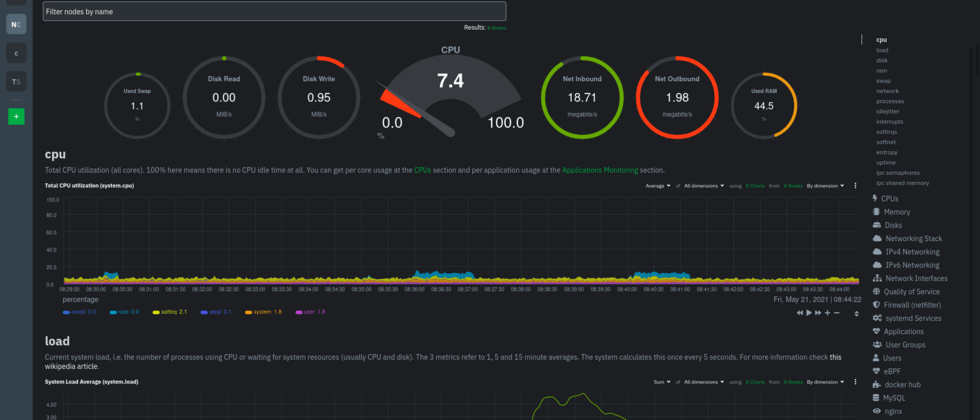

**粗体** _斜体_ [链接](http://example.com) `代码` - 列表 > 引用。你还可以使用@来通知其他用户。