Preface
" public account, maybe you have never met, but it is very likely that you will be too late to meet.
write a quick queue. write a Promise by hand? , come to a deep copy... I believe you have encountered such a problem more than once in interviews or daily business. Whenever you write code on the spot, you feel familiar, but you can’t write it, and the expected offer is also far away from us. o(╥﹏╥)o. , The brothers rolled up, meter insufficient day, more than a year old design, we learn a day, to see how those interviewer also stumped us! ! ! Hum hum Click to view the source address of Ri Gong one question (currently
1. Three ways to implement instanceOf
1. Three ways to implement instanceOfinstanceof operator used to detect prototype attribute of the constructor appears in the prototype chain of an instance object. MDN key points: constructor Fn's prototype , the prototype chain of the instance object.
So just traverse the prototype chain of the instance object and look up one by one to see if there is prototype , until the top level Object is not found, then return false.
Recursive implementation (method 1)
Recursive implementation (method 1)
/**
*
* @param {*} obj 实例对象
* @param {*} func 构造函数
* @returns true false
*/
const instanceOf1 = (obj, func) => {
if (obj === null || typeof obj !== 'object') {
return false
}
let proto = Object.getPrototypeOf(obj)
if (proto === func.prototype) {
return true
} else if (proto === null) {
return false
} else {
return instanceOf1(proto, func)
}
}
// 测试
let Fn = function () { }
let p1 = new Fn()
console.log(instanceOf1({}, Object)) // true
console.log(instanceOf1(p1, Fn)) // true
console.log(instanceOf1({}, Fn)) // false
console.log(instanceOf1(null, Fn)) // false
console.log(instanceOf1(1, Fn)) // falseTraversal implementation (method 2)
Traversal implementation (method 2)/**
*
* @param {*} obj 实例对象
* @param {*} func 构造函数
* @returns true false
*/
const instanceOf2 = (obj, func) => {
if (obj === null || typeof obj !== 'object') {
return false
}
let proto = obj
while (proto = Object.getPrototypeOf(proto)) {
if (proto === null) {
return false
} else if (proto === func.prototype) {
return true
}
}
return false
}
// 测试
let Fn = function () { }
let p1 = new Fn()
console.log(instanceOf2({}, Object)) // true
console.log(instanceOf2(p1, Fn)) // true
console.log(instanceOf2({}, Fn)) // false
console.log(instanceOf2(null, Fn)) // false
console.log(instanceOf2(1, Fn)) // false
Traversal implementation (mode 3)
Traversal implementation (mode 3)/**
*
* @param {*} obj 实例对象
* @param {*} func 构造函数
* @returns true false
*/
const instanceOf3 = (obj, func) => {
if (obj === null || typeof obj !== 'object') {
return false
}
let proto = obj
// 因为一定会有结束的时候(最顶层Object),所以不会是死循环
while (true) {
if (proto === null) {
return false
} else if (proto === func.prototype) {
return true
} else {
proto = Object.getPrototypeOf(proto)
}
}
}
// 测试
let Fn = function () { }
let p1 = new Fn()
console.log(instanceOf3({}, Object)) // true
console.log(instanceOf3(p1, Fn)) // true
console.log(instanceOf3({}, Fn)) // false
console.log(instanceOf3(null, Fn)) // false
console.log(instanceOf3(1, Fn)) // false
2. Implement JSON.stringify (super detailed)
2. Implement JSON.stringify (super detailed)Before looking at the code to achieve, you can take a look at a few days ago wrote a sad story because JSON.stringify, my year-end awards nearly naught
JSON.stringify()method converts a JavaScript object or value into a JSON string. If a replacer function is specified, the value can be selectively replaced, or if the specified replacer is an array, it can optionally contain only the attributes specified by the array. MDN
JSON.stringifyitself has a lot of conversion rules and features (please check MDN for details), it is quite troublesome to implement it completely (in order to implement this functionfat head fish will not move o(╥﹏╥)o)
const jsonstringify = (data) => {
// 确认一个对象是否存在循环引用
const isCyclic = (obj) => {
// 使用Set数据类型来存储已经检测过的对象
let stackSet = new Set()
let detected = false
const detect = (obj) => {
// 不是对象类型的话,可以直接跳过
if (obj && typeof obj != 'object') {
return
}
// 当要检查的对象已经存在于stackSet中时,表示存在循环引用
if (stackSet.has(obj)) {
return detected = true
}
// 将当前obj存如stackSet
stackSet.add(obj)
for (let key in obj) {
// 对obj下的属性进行挨个检测
if (obj.hasOwnProperty(key)) {
detect(obj[key])
}
}
// 平级检测完成之后,将当前对象删除,防止误判
/*
例如:对象的属性指向同一引用,如果不删除的话,会被认为是循环引用
let tempObj = {
name: '前端胖头鱼'
}
let obj4 = {
obj1: tempObj,
obj2: tempObj
}
*/
stackSet.delete(obj)
}
detect(obj)
return detected
}
// 特性七:
// 对包含循环引用的对象(对象之间相互引用,形成无限循环)执行此方法,会抛出错误。
if (isCyclic(data)) {
throw new TypeError('Converting circular structure to JSON')
}
// 特性九:
// 当尝试去转换 BigInt 类型的值会抛出错误
if (typeof data === 'bigint') {
throw new TypeError('Do not know how to serialize a BigInt')
}
const type = typeof data
const commonKeys1 = ['undefined', 'function', 'symbol']
const getType = (s) => {
return Object.prototype.toString.call(s).replace(/\[object (.*?)\]/, '$1').toLowerCase()
}
// 非对象
if (type !== 'object' || data === null) {
let result = data
// 特性四:
// NaN 和 Infinity 格式的数值及 null 都会被当做 null。
if ([NaN, Infinity, null].includes(data)) {
result = 'null'
// 特性一:
// `undefined`、`任意的函数`以及`symbol值`被`单独转换`时,会返回 undefined
} else if (commonKeys1.includes(type)) {
// 直接得到undefined,并不是一个字符串'undefined'
return undefined
} else if (type === 'string') {
result = '"' + data + '"'
}
return String(result)
} else if (type === 'object') {
// 特性五:
// 转换值如果有 toJSON() 方法,该方法定义什么值将被序列化
// 特性六:
// Date 日期调用了 toJSON() 将其转换为了 string 字符串(同Date.toISOString()),因此会被当做字符串处理。
if (typeof data.toJSON === 'function') {
return jsonstringify(data.toJSON())
} else if (Array.isArray(data)) {
let result = data.map((it) => {
// 特性一:
// `undefined`、`任意的函数`以及`symbol值`出现在`数组`中时会被转换成 `null`
return commonKeys1.includes(typeof it) ? 'null' : jsonstringify(it)
})
return `[${result}]`.replace(/'/g, '"')
} else {
// 特性二:
// 布尔值、数字、字符串的包装对象在序列化过程中会自动转换成对应的原始值。
if (['boolean', 'number'].includes(getType(data))) {
return String(data)
} else if (getType(data) === 'string') {
return '"' + data + '"'
} else {
let result = []
// 特性八
// 其他类型的对象,包括 Map/Set/WeakMap/WeakSet,仅会序列化可枚举的属性
Object.keys(data).forEach((key) => {
// 特性三:
// 所有以symbol为属性键的属性都会被完全忽略掉,即便 replacer 参数中强制指定包含了它们。
if (typeof key !== 'symbol') {
const value = data[key]
// 特性一
// `undefined`、`任意的函数`以及`symbol值`,出现在`非数组对象`的属性值中时在序列化过程中会被忽略
if (!commonKeys1.includes(typeof value)) {
result.push(`"${key}":${jsonstringify(value)}`)
}
}
})
return `{${result}}`.replace(/'/, '"')
}
}
}
}
// 各种测试
// 1. 测试一下基本输出
console.log(jsonstringify(undefined)) // undefined
console.log(jsonstringify(() => { })) // undefined
console.log(jsonstringify(Symbol('前端胖头鱼'))) // undefined
console.log(jsonstringify((NaN))) // null
console.log(jsonstringify((Infinity))) // null
console.log(jsonstringify((null))) // null
console.log(jsonstringify({
name: '前端胖头鱼',
toJSON() {
return {
name: '前端胖头鱼2',
sex: 'boy'
}
}
}))
// {"name":"前端胖头鱼2","sex":"boy"}
// 2. 和原生的JSON.stringify转换进行比较
console.log(jsonstringify(null) === JSON.stringify(null));
// true
console.log(jsonstringify(undefined) === JSON.stringify(undefined));
// true
console.log(jsonstringify(false) === JSON.stringify(false));
// true
console.log(jsonstringify(NaN) === JSON.stringify(NaN));
// true
console.log(jsonstringify(Infinity) === JSON.stringify(Infinity));
// true
let str = "前端胖头鱼";
console.log(jsonstringify(str) === JSON.stringify(str));
// true
let reg = new RegExp("\w");
console.log(jsonstringify(reg) === JSON.stringify(reg));
// true
let date = new Date();
console.log(jsonstringify(date) === JSON.stringify(date));
// true
let sym = Symbol('前端胖头鱼');
console.log(jsonstringify(sym) === JSON.stringify(sym));
// true
let array = [1, 2, 3];
console.log(jsonstringify(array) === JSON.stringify(array));
// true
let obj = {
name: '前端胖头鱼',
age: 18,
attr: ['coding', 123],
date: new Date(),
uni: Symbol(2),
sayHi: function () {
console.log("hello world")
},
info: {
age: 16,
intro: {
money: undefined,
job: null
}
},
pakingObj: {
boolean: new Boolean(false),
string: new String('前端胖头鱼'),
number: new Number(1),
}
}
console.log(jsonstringify(obj) === JSON.stringify(obj))
// true
console.log((jsonstringify(obj)))
// {"name":"前端胖头鱼","age":18,"attr":["coding",123],"date":"2021-10-06T14:59:58.306Z","info":{"age":16,"intro":{"job":null}},"pakingObj":{"boolean":false,"string":"前端胖头鱼","number":1}}
console.log(JSON.stringify(obj))
// {"name":"前端胖头鱼","age":18,"attr":["coding",123],"date":"2021-10-06T14:59:58.306Z","info":{"age":16,"intro":{"job":null}},"pakingObj":{"boolean":false,"string":"前端胖头鱼","number":1}}
// 3. 测试可遍历对象
let enumerableObj = {}
Object.defineProperties(enumerableObj, {
name: {
value: '前端胖头鱼',
enumerable: true
},
sex: {
value: 'boy',
enumerable: false
},
})
console.log(jsonstringify(enumerableObj))
// {"name":"前端胖头鱼"}
// 4. 测试循环引用和Bigint
let obj1 = { a: 'aa' }
let obj2 = { name: '前端胖头鱼', a: obj1, b: obj1 }
obj2.obj = obj2
console.log(jsonstringify(obj2))
// TypeError: Converting circular structure to JSON
console.log(jsonStringify(BigInt(1)))
// TypeError: Do not know how to serialize a BigInt
3. Implement a Promise
3. Implement a PromiseFor space reasons, I will not introduce the Promise A+ specification and then function. The following version is commonly used in interviews and basically passed directly.class MyPromise {
constructor (exe) {
// 最后的值,Promise .then或者.catch接收的值
this.value = undefined
// 状态:三种状态 pending success failure
this.status = 'pending'
// 成功的函数队列
this.successQueue = []
// 失败的函数队列
this.failureQueue = []
const resolve = () => {
const doResolve = (value) => {
// 将缓存的函数队列挨个执行,并且将状态和值设置好
if (this.status === 'pending') {
this.status = 'success'
this.value = value
while (this.successQueue.length) {
const cb = this.successQueue.shift()
cb && cb(this.value)
}
}
}
setTimeout(doResolve, 0)
}
const reject = () => {
// 基本同resolve
const doReject = (value) => {
if (this.status === 'pending') {
this.status = 'failure'
this.value = value
while (this.failureQueue.length) {
const cb = this.failureQueue.shift()
cb && cb(this.value)
}
}
}
setTimeout(doReject, 0)
}
exe(resolve, reject)
}
then (success = (value) => value, failure = (value) => value) {
// .then返回的是一个新的Promise
return new MyPromise((resolve, reject) => {
// 包装回到函数
const successFn = (value) => {
try {
const result = success(value)
// 如果结果值是一个Promise,那么需要将这个Promise的值继续往下传递,否则直接resolve即可
result instanceof MyPromise ? result.then(resolve, reject) : resolve(result)
} catch (err) {
reject(err)
}
}
// 基本筒成功回调函数的封装
const failureFn = (value) => {
try {
const result = failure(value)
result instanceof MyPromise ? result.then(resolve, reject) : resolve(result)
} catch (err) {
reject(err)
}
}
// 如果Promise的状态还未结束,则将成功和失败的函数缓存到队列里
if (this.status === 'pending') {
this.successQueue.push(successFn)
this.failureQueue.push(failureFn)
// 如果已经成功结束,直接执行成功回调
} else if (this.status === 'success') {
success(this.value)
} else {
// 如果已经失败,直接执行失败回调
failure(this.value)
}
})
}
// 其他函数就不一一实现了
catch () {
}
}
// 以下举个例子,验证一下以上实现的结果
const pro = new MyPromise((resolve, reject) => {
setTimeout(resolve, 1000)
setTimeout(reject, 2000)
})
pro
.then(() => {
console.log('2_1')
const newPro = new MyPromise((resolve, reject) => {
console.log('2_2')
setTimeout(reject, 2000)
})
console.log('2_3')
return newPro
})
.then(
() => {
console.log('2_4')
},
() => {
console.log('2_5')
}
)
pro
.then(
data => {
console.log('3_1')
throw new Error()
},
data => {
console.log('3_2')
}
)
.then(
() => {
console.log('3_3')
},
e => {
console.log('3_4')
}
)
// 2_1
// 2_2
// 2_3
// 3_1
// 3_4
// 2_5
4. Three ways to achieve flattening of multi-dimensional arrays
4. Three ways to achieve flattening of multi-dimensional arraysOften encountered in business and interviews, flattening multi-dimensional arrays is a necessary skillRecursive implementation (method 1)
Recursive implementation (method 1)
/**
*
* @param {*} array 深层嵌套的数据
* @returns array 新数组
*/
const flat1 = (array) => {
return array.reduce((result, it) => {
return result.concat(Array.isArray(it) ? flat1(it) : it)
}, [])
}
// 测试
let arr1 = [
1,
[ 2, 3, 4 ],
[ 5, [ 6, [ 7, [ 8 ] ] ] ]
]
console.log(flat1(arr1)) // [1, 2, 3, 4, 5, 6, 7, 8]
Traversal implementation (method 2)
Traversal implementation (method 2)/**
*
* @param {*} array 深层嵌套的数据
* @returns array 新数组
*/
const flat2 = (array) => {
const result = []
// 展开一层
const stack = [ ...array ]
while (stack.length !== 0) {
// 取出最后一个元素
const val = stack.pop()
if (Array.isArray(val)) {
// 遇到是数组的情况,往stack后面推入
stack.push(...val)
} else {
// 往数组前面推入
result.unshift(val)
}
}
return result
}
// 测试
let arr2 = [
1,
[ 2, 3, 4 ],
[ 5, [ 6, [ 7, [ 8 ] ] ] ]
]
console.log(flat2(arr2)) // [1, 2, 3, 4, 5, 6, 7, 8]
Funny version (Method 3)
Funny version (Method 3)With the help of the native flat function, the layer that needs to be expanded is designated as Infinity, which is an infinite layer, and it can be flattened. It is an idea, but the interviewer thinks that we are a bit funny, and I don’t know how to write such code. , Let's not let go.
/**
*
* @param {*} array 深层嵌套的数据
* @returns 新数组
*/
const flat3 = (array) => {
return array.flat(Infinity)
}
// 测试
let arr3 = [
1,
[ 2, 3, 4 ],
[ 5, [ 6, [ 7, [ 8 ] ] ] ]
]
console.log(flat3(arr3)) // [1, 2, 3, 4, 5, 6, 7, 8]
5. Achieve deep copy
5. Achieve deep copyconst deepClone = (target, cache = new Map()) => {
const isObject = (obj) => typeof obj === 'object' && obj !== null
if (isObject(target)) {
// 解决循环引用
const cacheTarget = cache.get(target)
// 已经存在直接返回,无需再次解析
if (cacheTarget) {
return cacheTarget
}
let cloneTarget = Array.isArray(target) ? [] : {}
cache.set(target, cloneTarget)
for (const key in target) {
if (target.hasOwnProperty(key)) {
const value = target[ key ]
cloneTarget[ key ] = isObject(value) ? deepClone(value, cache) : value
}
}
return cloneTarget
} else {
return target
}
}
const target = {
field1: 1,
field2: undefined,
field3: {
child: 'child'
},
field4: [2, 4, 8],
f: { f: { f: { f: { f: { f: { f: { f: { f: { f: { f: { f: {} } } } } } } } } } } },
};
target.target = target;
const result1 = deepClone(target);
console.log(result1)
6. Implement the new operator
6. Implement the new operator idea: Before implementing new, let's first understand the execution process of new
new keyword will perform the following operations:
Create an empty simple JavaScript object (ie{});proto newly created object in step 1, and link the property to the prototype object of the constructorUse the newly created object in step 1 asthis, and execute this function;If the function does not return an object, it returnsthis.
const _new = function (func, ...args) {
// 步骤1和步骤2
let obj = Object.create(func.prototype)
// 也可以通过下面的代码进行模拟
/**
let Ctor = function () {}
Ctor.prototype = func.prototype
Ctor.prototype.constructor = func
let obj = new Ctor()
*/
// 步骤3
let result = func.apply(obj, args)
// 步骤4
if (typeof result === 'object' && result !== null || typeof result === 'function') {
return result
} else {
return obj
}
}
// 测试
let Person = function (name, sex) {
this.name = name
this.sex = sex
}
Person.prototype.showInfo = function () {
console.log(this.name, this.sex)
}
let p1 = _new(Person, 'qianlongo', 'sex')
console.log(p1)
// Person { name: '前端胖头鱼', sex: 'sex' }
7. Implement Publish and Subscribe (EventEmitter)
7. Implement Publish and Subscribe (EventEmitter)I believe you will not be unfamiliar with publishing and subscribing, and you will often encounter it in actual work, such as Vue's EventBus , $on , $emit etc. Next, let's try it outclass EventEmitter {
constructor () {
this.events = {}
}
// 事件监听
on (evt, callback, ctx) {
if (!this.events[ evt ]) {
this.events[ evt ] = []
}
this.events[ evt ].push(callback)
return this
}
// 发布事件
emit (evt, ...payload) {
const callbacks = this.events[ evt ]
if (callbacks) {
callbacks.forEach((cb) => cb.apply(this, payload))
}
return this
}
// 删除订阅
off (evt, callback) {
// 啥都没传,所有的事件都取消
if (typeof evt === 'undefined') {
delete this.events
} else if (typeof evt === 'string') {
// 删除指定事件的回调
if (typeof callback === 'function') {
this.events[ evt ] = this.events[ evt ].filter((cb) => cb !== callback)
} else {
// 删除整个事件
delete this.events[ evt ]
}
}
return this
}
// 只进行一次的事件订阅
once (evt, callback, ctx) {
const proxyCallback = (...payload) => {
callback.apply(ctx, payload)
// 回调函数执行完成之后就删除事件订阅
this.off(evt, proxyCallback)
}
this.on(evt, proxyCallback, ctx)
}
}
// 测试
const e1 = new EventEmitter()
const e1Callback1 = (name, sex) => {
console.log(name, sex, 'evt1---callback1')
}
const e1Callback2 = (name, sex) => {
console.log(name, sex, 'evt1---callback2')
}
const e1Callback3 = (name, sex) => {
console.log(name, sex, 'evt1---callback3')
}
e1.on('evt1', e1Callback1)
e1.on('evt1', e1Callback2)
// 只执行一次回调
e1.once('evt1', e1Callback3)
e1.emit('evt1', '前端胖头鱼', 'boy')
// 前端胖头鱼 boy evt1---callback1
// 前端胖头鱼 boy evt1---callback2
// 前端胖头鱼 boy evt1---callback3
console.log('------尝试删除e1Callback1------')
// 移除e1Callback1
e1.off('evt1', e1Callback1)
e1.emit('evt1', '前端胖头鱼', 'boy')
// 前端胖头鱼 boy evt1---callback2
8. Realize Promises with Concurrency Limits
8. Realize Promises with Concurrency LimitsThis is a real problem encountered by many netizens, let’s take a look at the meaning of the problem first./*
JS实现一个带并发限制的异步调度器Scheduler,保证同时运行的任务最多有两个。
完善下面代码的Scheduler类,使以下程序能够正常输出:
class Scheduler {
add(promiseCreator) { ... }
// ...
}
const timeout = time => {
return new Promise(resolve => {
setTimeout(resolve, time)
}
})
const scheduler = new Scheduler()
const addTask = (time,order) => {
scheduler.add(() => timeout(time).then(()=>console.log(order)))
}
addTask(1000, '1')
addTask(500, '2')
addTask(300, '3')
addTask(400, '4')
// output: 2 3 1 4
整个的完整执行流程:
起始1、2两个任务开始执行
500ms时,2任务执行完毕,输出2,任务3开始执行
800ms时,3任务执行完毕,输出3,任务4开始执行
1000ms时,1任务执行完毕,输出1,此时只剩下4任务在执行
1200ms时,4任务执行完毕,输出4
*/
analysis
After reading the topic, these problems will probably exist
How can we ensure that only 2 tasks are in execution at the same time?After the execution of a certain task is finished, how do you know which task should be executed in the next step?
Question 1 : Only need to use a counter to control, every time a task is started, the counter is +1, after the end, the counter is -1, and it is guaranteed that the counter must be <=2.
Question 2 : According to the requirements of the title, the execution of tasks is in order, but the end time of the task is uncertain, so the next task must be in this order
Task 1 => Task 2 => Task 3 => Task 4
Using the nature of the array queue, tasks are pushed into the queue one by one, and after the execution of the previous tasks is completed, the task at the head of the queue can be taken out and executed.
class Scheduler {
constructor () {
this.queue = []
this.maxCount = 2
this.runCount = 0
}
// promiseCreator执行后返回的是一个Promise
add(promiseCreator) {
// 小于等于2,直接执行
this.queue.push(promiseCreator)
// 每次添加的时候都会尝试去执行任务
this.runQueue()
}
runQueue () {
// 队列中还有任务才会被执行
if (this.queue.length && this.runCount < this.maxCount) {
// 执行先加入队列的函数
const promiseCreator = this.queue.shift()
// 开始执行任务 计数+1
this.runCount += 1
// 假设任务都执行成功,当然也可以做一下catch
promiseCreator().then(() => {
// 任务执行完毕,计数-1
this.runCount -= 1
// 尝试进行下一次任务
this.runQueue()
})
}
}
}
const timeout = time => {
return new Promise(resolve => {
setTimeout(resolve, time)
})
}
const scheduler = new Scheduler()
const addTask = (time,order) => {
scheduler.add(() => timeout(time).then(()=>console.log(order)))
}
addTask(1000, '1')
addTask(500, '2')
addTask(300, '3')
addTask(400, '4')
// 2
// 3
// 1
// 4
9. Handwritten LRU algorithm (I have encountered it in Ant Financial)
9. Handwritten LRU algorithm (I have encountered it in Ant Financial)I remember this algorithm question was encountered in Ant Financial's interview before, and you may also encounter it. General title
Use the data structure you know to design and implement an LRU (least recently used) cache mechanism.
Implement the LRUCache class:
LRUCache(int capacity) Initialize LRU cachepositive integer as capacity capacityint get(int key)If the key exists in the cache, the value of the key is returned, otherwise -1 is returned.void put(int key, int value)If the keyword already exists, change its data value;If the keyword does not exist, insert the set of "key-value".When the cache capacity reaches the upper limit, it should delete the oldest unused data value before writing new data to make room for the new data value.
The question requirements 1 and 2 are relatively simple, mainly the condition 3. When the cache capacity reaches the upper limit, it should delete the longest unused data value before writing new data. The capacity corresponds to condition 1, the key is how to understand not been used for the time?
Both reading and writing are using datakeyat the end of the array regardless of whether it is reading or writing, does it mean that the head of the array is the longest unused one?
Array && object implementation
Array && object implementationvar LRUCache = function (capacity) {
// 用数组记录读和写的顺序
this.keys = []
// 用对象来保存key value值
this.cache = {}
// 容量
this.capacity = capacity
}
LRUCache.prototype.get = function (key) {
// 如果存在
if (this.cache[key]) {
// 先删除原来的位置
remove(this.keys, key)
// 再移动到最后一个,以保持最新访问
this.keys.push(key)
// 返回值
return this.cache[key]
}
return -1
}
LRUCache.prototype.put = function (key, value) {
if (this.cache[key]) {
// 存在的时候先更新值
this.cache[key] = value
// 再更新位置到最后一个
remove(this.keys, key)
this.keys.push(key)
} else {
// 不存在的时候加入
this.keys.push(key)
this.cache[key] = value
// 容量如果超过了最大值,则删除最久未使用的(也就是数组中的第一个key)
if (this.keys.length > this.capacity) {
removeCache(this.cache, this.keys, this.keys[0])
}
}
}
// 移出数组中的key
function remove(arr, key) {
if (arr.length) {
const index = arr.indexOf(key)
if (index > -1) {
return arr.splice(index, 1)
}
}
}
// 移除缓存中 key
function removeCache(cache, keys, key) {
cache[key] = null
remove(keys, key)
}
const lRUCache = new LRUCache(2)
console.log(lRUCache.put(1, 1)) // 缓存是 {1=1}
console.log(lRUCache.put(2, 2)) // 缓存是 {1=1, 2=2}
console.log(lRUCache.get(1)) // 返回 1
console.log(lRUCache.put(3, 3)) // 该操作会使得关键字 2 作废,缓存是 {1=1, 3=3}
console.log(lRUCache.get(2)) // 返回 -1 (未找到)
console.log(lRUCache.put(4, 4)) // 该操作会使得关键字 1 作废,缓存是 {4=4, 3=3}
console.log(lRUCache.get(1) ) // 返回 -1 (未找到)
console.log(lRUCache.get(3)) // 返回 3
console.log(lRUCache.get(4) ) // 返回 4
Map implementation
Map implementationIn the first implementation, we use an array to store the order of each key being accessed (get, set). This is a bit more troublesome to implement. Is there any other solution that makes it more convenient for us without additional maintenance of the array? With the help of Map , the order can be maintained when setting the value, and it will be very convenient to deal with the LRU algorithm/**
* @param {number} capacity
*/
var LRUCache = function (capacity) {
this.cache = new Map()
this.capacity = capacity
};
/**
* @param {number} key
* @return {number}
*/
LRUCache.prototype.get = function (key) {
if (this.cache.has(key)) {
const value = this.cache.get(key)
// 更新位置
this.cache.delete(key)
this.cache.set(key, value)
return value
}
return -1
};
/**
* @param {number} key
* @param {number} value
* @return {void}
*/
LRUCache.prototype.put = function (key, value) {
// 已经存在的情况下,更新其位置到”最新“即可
// 先删除,后插入
if (this.cache.has(key)) {
this.cache.delete(key)
} else {
// 插入数据前先判断,size是否符合capacity
// 已经>=capacity,需要把最开始插入的数据删除掉
// keys()方法得到一个可遍历对象,执行next()拿到一个形如{ value: 'xxx', done: false }的对象
if (this.cache.size >= this.capacity) {
this.cache.delete(this.cache.keys().next().value)
}
}
this.cache.set(key, value)
};
const lRUCache = new LRUCache(2)
console.log(lRUCache.put(1, 1)) // 缓存是 {1=1}
console.log(lRUCache.put(2, 2)) // 缓存是 {1=1, 2=2}
console.log(lRUCache.get(1)) // 返回 1
console.log(lRUCache.put(3, 3)) // 该操作会使得关键字 2 作废,缓存是 {1=1, 3=3}
console.log(lRUCache.get(2)) // 返回 -1 (未找到)
console.log(lRUCache.put(4, 4)) // 该操作会使得关键字 1 作废,缓存是 {4=4, 3=3}
console.log(lRUCache.get(1) ) // 返回 -1 (未找到)
console.log(lRUCache.get(3)) // 返回 3
console.log(lRUCache.get(4) ) // 返回 4
10. call
10. call MDN call on a call is described, call method uses a specified this values and the one or more parameters of a given individual to invoke the function. So the key point is one or more parameters of this and . As long as you understand the basic usage of this, the implementation is much simpler./**
*
* @param {*} ctx 函数执行上下文this
* @param {...any} args 参数列表
* @returns 函数执行的结果
*/
Function.prototype.myCall = function (ctx, ...args) {
// 简单处理未传ctx上下文,或者传的是null和undefined等场景
if (!ctx) {
ctx = typeof window !== 'undefined' ? window : global
}
// 暴力处理 ctx有可能传非对象
ctx = Object(ctx)
// 用Symbol生成唯一的key
const fnName = Symbol()
// 这里的this,即要调用的函数
ctx[ fnName ] = this
// 将args展开,并且调用fnName函数,此时fnName函数内部的this也就是ctx了
const result = ctx[ fnName ](...args)
// 用完之后,将fnName从上下文ctx中删除
delete ctx[ fnName ]
return result
}
// 测试
let fn = function (name, sex) {
console.log(this, name, sex)
}
fn.myCall('', '前端胖头鱼')
// window 前端胖头鱼 boy
fn.myCall({ name: '前端胖头鱼', sex: 'boy' }, '前端胖头鱼')
// { name: '前端胖头鱼', sex: 'boy' } 前端胖头鱼 boy
11. apply
11. applyThe syntax and function of this method are call method, with only one difference, that is, the call method accepts a parameter list , while the apply method accepts an array containing multiple parameters ./**
*
* @param {*} ctx 函数执行上下文this
* @param {*} args 参数列表
* @returns 函数执行的结果
*/
// 唯一的区别在这里,不需要...args变成数组
Function.prototype.myApply = function (ctx, args) {
if (!ctx) {
ctx = typeof window !== 'undefined' ? window : global
}
ctx = Object(ctx)
const fnName = Symbol()
ctx[ fnName ] = this
// 将args参数数组,展开为多个参数,供函数调用
const result = ctx[ fnName ](...args)
delete ctx[ fnName ]
return result
}
// 测试
let fn = function (name, sex) {
console.log(this, name, sex)
}
fn.myApply('', ['前端胖头鱼', 'boy'])
// window 前端胖头鱼 boy
fn.myApply({ name: '前端胖头鱼', sex: 'boy' }, ['前端胖头鱼', 'boy'])
// { name: '前端胖头鱼', sex: 'boy' } 前端胖头鱼 boy
12. Two ways to implement trim method
12. Two ways to implement trim method trim method deletes blank characters from both ends of a string. White space characters in this context are all white space characters (space, tab, no-break space, etc.) and all line terminator characters (such as LF, CR, etc.) ideas:
At first glance at the title, the way we flashed in our mind is to space part of 161720584ebfbe and keep the non-space part, but you can also change the way of thinking. You can also non-space part of 161720584ebfc0, regardless of the space part. Next, let's write about the implementation of the two trim methods
Space removal method (Method 1)
Space removal method (Method 1)
const trim = (str) => {
return str.replace(/^\s*|\s*$/g, '')
}
console.log(trim(' 前端胖头鱼')) // 前端胖头鱼
console.log(trim('前端胖头鱼 ')) // 前端胖头鱼
console.log(trim(' 前端胖头鱼 ')) // 前端胖头鱼
console.log(trim(' 前端 胖头鱼 ')) // 前端 胖头鱼
Character extraction method (Method 2)
Character extraction method (Method 2)
const trim = (str) => {
return str.replace(/^\s*(.*?)\s*$/g, '$1')
}
console.log(trim(' 前端胖头鱼')) // 前端胖头鱼
console.log(trim('前端胖头鱼 ')) // 前端胖头鱼
console.log(trim(' 前端胖头鱼 ')) // 前端胖头鱼
console.log(trim(' 前端 胖头鱼 ')) // 前端 胖头鱼
13. Implement Promise.all
13. Implement Promise.allThe Promise.all() method receives an input of the iterable type of promise (Note: Array, Map, and Set all belong to the iterable type of ES6), and only returns an Promise , and the result of the resolve callback of all promises input is An array. The Promise is executed when the resolve callbacks of all input promises have ended, or there are no promises in the input iterable. Its reject callback execution is that as long as the reject callback of any input promise is executed or an illegal promise is input, an error will be thrown immediately, and the reject is the first error message thrown.The above is the on 161720584ec1d9 MDN Promise.all first glance, it is a bit confusing. Let’s summarize the key points.
Promise.allreceives an array, which can be a Promise instance or notPromise.allwaits for all to complete (or the first one fails)Promise.allexecution is also a Promise
Promise.myAll = (promises) => {
// 符合条件3,返回一个Promise
return new Promise((rs, rj) => {
let count = 0
let result = []
const len = promises.length
promises.forEach((p, i) => {
// 符合条件1,将数组里的项通过Promise.resolve进行包装
Promise.resolve(p).then((res) => {
count += 1
result[ i ] = res
// 符合条件2 等待所有都完成
if (count === len) {
rs(result)
}
// 符合条件2 只要一个失败就都失败
}).catch(rj)
})
})
}
let p1 = Promise.resolve(1)
let p2 = 2
let p3 = new Promise((resolve, reject) => {
setTimeout(resolve, 100, 3)
})
let p4 = Promise.reject('出错啦')
Promise.myAll([p1, p2, p3]).then((res) => {
console.log(res); // [ 1, 2, 3 ]
});
Promise.myAll([ p1, p2, 3 ]).then((res) => {
console.log(res) // [ 1, 2, 3 ]
}).catch((err) => {
console.log('err', err)
})
Promise.myAll([ p1, p2, p4 ]).then((res) => {
console.log(res)
}).catch((err) => {
console.log('err', err) // err 出错啦
})
14. Implement Promise.race
14. Implement Promise.race Promise.race(iterable) method returns a promise. Once a promise in the iterator is resolved or rejected, the returned promise will be resolved or rejected.Promise.myRace = (promises) => {
// 返回一个新的Promise
return new Promise((rs, rj) => {
promises.forEach((p) => {
// 包装一下promises中的项,防止非Promise .then出错
// 只要有任意一个完成了或者拒绝了,race也就结束了
Promise.resolve(p).then(rs).catch(rj)
})
})
}
const promise1 = new Promise((resolve, reject) => {
setTimeout(resolve, 500, 1);
});
const promise2 = new Promise((resolve, reject) => {
setTimeout(resolve, 100, 2);
});
Promise.myRace([promise1, promise2]).then((value) => {
// 因为promise2更快所以打印出2
console.log(value) // 2
});
Promise.myRace([promise1, promise2, 3]).then((value) => {
// 3比其他两个更快
console.log(value) // 3
});
15. Object.create
15. Object.create Object.create() method creates a new object and uses the existing object to provide the __proto__ of the newly created object. first look at how to use
Regular use
// Object.create使用
const person = {
showName () {
console.log(this.name)
}
}
const me = Object.create(person)
me.name = '前端胖头鱼'
me.showName() // 前端胖头鱼You can see that person as me instance, and there is the showName method on the prototype
Create an object whose prototype is null
const emptyObj = Object.create(null)
console.log(emptyObj)
The second propertiesObject parameter
Optional. Need to pass in an object, the attribute type of the object the second parameter of Object.defineProperties() If this parameter is specified and is not undefined , the self-enumerable properties of the incoming object (that is, the properties defined by itself, not the enumeration properties on the prototype chain) will be specified for the newly created object The attribute value and the corresponding attribute descriptor.let o = Object.create(Object.prototype, {
// foo会成为所创建对象的数据属性
foo: {
writable:true, // 可以修改
configurable:true, // 可以配置
enumerable: true, // 可以遍历
value: "hello"
},
// bar会成为所创建对象的访问器属性
bar: {
configurable: false,
get: function() { return 10 },
set: function(value) {
console.log("Setting `o.bar` to", value);
}
}
})
// 无法进行修改
o.bar = '前端胖头鱼'
console.log(o.foo) // hello
console.log(o.bar) // 10
// 遍历测试
for (let key in o) {
console.log(key, o[key]) // foo hello
}
code implementation
const create = (prop, props) => {
if (![ 'object', 'function' ].includes(typeof prop)) {
throw new TypeError(`Object prototype may only be an Object or null: ${prop}`)
}
// 创建构造函数
const Ctor = function () {}
// 赋值原型
Ctor.prototype = prop
// 创建实例
const obj = new Ctor()
// 支持第二个参数
if (props) {
Object.defineProperties(obj, props)
}
// 支持空原型
if (prop === null) {
obj.__proto__ = null
}
return obj
}
// 用前面的例子做测试
const person = {
showName () {
console.log(this.name)
}
}
const me2 = create(person)
me2.name = '前端胖头鱼'
me2.showName() // 前端胖头鱼
const emptyObj2 = create(null)
console.log(emptyObj2)
const props = {
// foo会成为所创建对象的数据属性
foo: {
writable:true,
configurable:true,
value: "hello"
},
// bar会成为所创建对象的访问器属性
bar: {
configurable: false,
get: function() { return 10 },
set: function(value) {
console.log("Setting `o.bar` to", value);
}
}
}
let o2 = create(Object.prototype, props) // 请看下面的截图
// 无法修改
o2.bar = '前端胖头鱼'
console.log(o2.foo) // hello
console.log(o2.bar) // 10
16.Quick sort
16.Quick sort
const quickSort = (array) => {
const length = array.length
if (length <= 1) {
return array
}
const midIndex = Math.floor(length / 2)
const midValue = array.splice(midIndex, 1)[ 0 ]
let leftArray = []
let rightArray = []
let index = 0
while (index < length - 1) {
const curValue = array[ index ]
if (curValue <= midValue) {
leftArray.push(curValue)
} else {
rightArray.push(curValue)
}
index++
}
return quickSort(leftArray).concat([ midValue ], quickSort(rightArray))
}
const arr = [ -10, 10, 1, 34, 5, 1 ]
console.log(quickSort(arr)) // [-10, 1, 1, 5, 10, 34]
17. Bubble sort
17. Bubble sort
/**
* 1. 从第一个元素开始,比较相邻的两个元素,前者大就交换位置
* 2. 每次遍历结束,都能找到一个最大值
* 3. 如果还有没排序的元素继续1
*
*/
const swap = (array, a, b) => [ array[ b ], array[ a ] ] = [ array[ a ], array[ b ] ]
const bubbleSort = (array) => {
const length = array.length
for (let i = 0; i < length - 1; i++) {
for (let j = 0; j < length - 1 - i; j++) {
if (array[ j ] > array[ j + 1 ]) {
swap(array, j, j + 1)
}
}
}
return array
}
console.log(bubbleSort([ -1, 10, 10, 2 ])) // [-1, 2, 10, 10]
18. Select Sort
18. Select Sort
/**
* 1. 取出未排序的第一个元素,遍历该元素之后的部分并进行比较。第一次就是取第一个元素
* 2. 如果有更小的就交换位置
*/
const swap = (array, a, b) => [ array[ b ], array[ a ] ] = [ array[ a ], array[ b ] ]
const selectSort = (array) => {
const length = array.length
for (let i = 0; i < length; i++) {
let minIndex = i
for (let j = i + 1; j < length; j++) {
if (array[ j ] < array[ minIndex ]) {
minIndex = j
}
}
if (minIndex !== i) {
swap(array, i, minIndex)
}
}
return array
}
console.log(selectSort([ -1, 10, 10, 2 ])) // [-1, 2, 10, 10]
19. Insertion sort
19. Insertion sort
// 插入排序
/**
* 记住你是怎么打牌的就知道插入排序怎么实现了
* 1. 首先有一个有序的序列,可以认为第一个元素就是已排序的序列
* 2. 从未排序序列中取一个元素出来,往有序序列中找到合适的位置,如果该位置比元素大,则后移动, 否则继续往前找
*/
const insertSort = (array) => {
for (let i = 1, length = array.length; i < length; i++) {
let j = i - 1
const curValue = array[ i ]
while (j >= 0 && array[ j ] > curValue) {
array[ j + 1 ] = array[ j ]
j--
}
array[ j + 1 ] = curValue
}
return array
}
console.log(insertSort([ -1, 10, 10, 2 ])) // [-1, 2, 10, 10]
20. setTimeout simulates setInterval
20. setTimeout simulates setInterval Description: uses setTimeout simulate the function of setInterval
idea: is not a complete implementation here. For example, setInterval executed, a digital id is obtained. We will not simulate this point. The method of turning off the timer is performed by returning a function.
const simulateSetInterval = (func, timeout) => {
let timer = null
const interval = () => {
timer = setTimeout(() => {
// timeout时间之后会执行真正的函数func
func()
// 同时再次调用interval本身,是不是有点setInterval的感觉啦
interval()
}, timeout)
}
// 开始执行
interval()
// 返回用于关闭定时器的函数
return () => clearTimeout(timer)
}
const cancel = simulateSetInterval(() => {
console.log(1)
}, 300)
setTimeout(() => {
cancel()
console.log('一秒之后关闭定时器')
}, 1000)
It can be seen that 1 was printed out 3 times, the timer was turned off at the 1000th millisecond, and 1 did not continue to print.
21. setInterval simulates setTimeout
21. setInterval simulates setTimeout description: uses setInterval simulate the function of setTimeout
idea of setTimeout is to execute only once in a specified time, we only setInterval to execute the callback inside 061720584ecb23 and turn off the timer.
const simulateSetTimeout = (fn, timeout) => {
let timer = null
timer = setInterval(() => {
// 关闭定时器,保证只执行一次fn,也就达到了setTimeout的效果了
clearInterval(timer)
fn()
}, timeout)
// 返回用于关闭定时器的方法
return () => clearInterval(timer)
}
const cancel = simulateSetTimeout(() => {
console.log(1)
}, 1000)
// 一秒后打印出1
22. 4 ways to remove duplicate arrays
22. 4 ways to remove duplicate arraysOften encountered in business and interviews, deduplication of arrays is a necessary basic skillUse Set to achieve (Method 1)
Use Set to achieve (Method 1)const uniqueArray1 = (array) => {
return [ ...new Set(array) ]
}
// 测试
let testArray = [ 1, 2, 3, 1, 2, 3, 4 ]
console.log(uniqueArray1(testArray)) // [1, 2, 3, 4]
indexOf de-duplication (method 2)
indexOf de-duplication (method 2)const uniqueArray2 = (array) => {
let result = []
array.forEach((it, i) => {
if (result.indexOf(it) === -1) {
result.push(it)
}
})
return result
}
// 测试
console.log(uniqueArray2(testArray)) // [1, 2, 3, 4]
indexOf de-duplication (method 3)
indexOf de-duplication (method 3)const uniqueArray3 = (array) => {
return array.filter((it, i) => array.indexOf(it) === i)
}
// 测试
console.log(uniqueArray3(testArray)) // [1, 2, 3, 4]
Array.from de-duplication
Array.from de-duplicationconst uniqueArray4 = (array) => {
return Array.from(new Set(array))
}
// 测试
console.log(uniqueArray4(testArray)) // [1, 2, 3, 4]
23. Mobile phone number 3-3-4 split
23. Mobile phone number 3-3-4 splitThe mobile phone number is segmented according to, for example, 183-7980-2267
// 适合纯11位手机
const splitMobile = (mobile, format = '-') => {
return String(mobile).replace(/(?=(\d{4})+$)/g, format)
}
// 适合11位以内的分割
const splitMobile2 = (mobile, format = '-') => {
return String(mobile).replace(/(?<=(\d{3}))/, format).replace(/(?<=([\d\-]{8}))/, format)
}
console.log(splitMobile(18379802267)) // 183-7980-2267
console.log(splitMobile2(18379876545)) // 183-7987-6545
24. Thousands of formatted numbers
24. Thousands of formatted numbersTurn 123456789 into 123,456,789 and support decimals
// 金额转千分位
const formatPrice = (number) => {
number = '' + number
const [ integer, decimal = '' ] = number.split('.')
return integer.replace(/\B(?=(\d{3})+$)/g, ',') + (decimal ? '.' + decimal : '')
}
console.log(formatPrice(123456789.3343)) // 123,456,789.3343
25. Binary Search
25. Binary Search
// 704. 二分查找
/**
*
给定一个 n 个元素有序的(升序)整型数组 nums 和一个目标值 target ,写一个函数搜索 nums 中的 target,如果目标值存在返回下标,否则返回 -1。
示例 1:
输入: nums = [-1,0,3,5,9,12], target = 9
输出: 4
解释: 9 出现在 nums 中并且下标为 4
示例 2:
输入: nums = [-1,0,3,5,9,12], target = 2
输出: -1
解释: 2 不存在 nums 中因此返回 -1
提示:
你可以假设 nums 中的所有元素是不重复的。
n 将在 [1, 10000]之间。
nums 的每个元素都将在 [-9999, 9999]之间。
*/
const search = (nums, target) => {
let i = 0
let j = nums.length - 1
let midIndex = 0
while (i <= j) {
midIndex = Math.floor((i + j) / 2)
const midValue = nums[ midIndex ]
if (midValue === target) {
return midIndex
} else if (midValue < target) {
i = midIndex + 1
} else {
j = midIndex - 1
}
}
return -1
}
console.log(search([-1,0,3,5,9,12], 9)) // 4
26. Two ways to compare versions
26. Two ways to compare versionsThe client estimates that there will be more cases of comparing version numbers, but Pantou has also encountered this demand in its business. detailed rules
给你两个版本号 version1 和 version2 ,请你比较它们。
版本号由一个或多个修订号组成,各修订号由一个 '.' 连接。每个修订号由 多位数字 组成,可能包含 前导零 。每个版本号至少包含一个字符。修订号从左到右编号,下标从 0 开始,最左边的修订号下标为 0 ,下一个修订号下标为 1 ,以此类推。例如,2.5.33 和 0.1 都是有效的版本号。
比较版本号时,请按从左到右的顺序依次比较它们的修订号。比较修订号时,只需比较 忽略任何前导零后的整数值 。也就是说,修订号 1 和修订号 001 相等 。如果版本号没有指定某个下标处的修订号,则该修订号视为 0 。例如,版本 1.0 小于版本 1.1 ,因为它们下标为 0 的修订号相同,而下标为 1 的修订号分别为 0 和 1 ,0 < 1 。
返回规则如下:
如果 version1 > version2 返回 1,
如果 version1 < version2 返回 -1,
除此之外返回 0。
source code implementation
// 比较版本号
const compareVersion = function(version1, version2) {
version1 = version1.split('.')
version2 = version2.split('.')
const len1 = version1.length
const len2 = version2.length
let maxLen = len1
const fillZero = (array, len) => {
while (len--) {
array.push(0)
}
}
if (len1 < len2) {
fillZero(version1, len2 - len1)
maxLen = len2
} else if (len1 > len2) {
fillZero(version2, len1 - len2)
maxLen = len1
}
for (let i = 0; i < maxLen; i++) {
const a = parseInt(version1[i])
const b = parseInt(version2[i])
if ( a === b) {
// i++
} else if (a > b) {
return 1
} else {
return -1
}
}
return 0
}
// 也可以不补零
const compareVersion = function(version1, version2) {
version1 = version1.split('.')
version2 = version2.split('.')
const maxLen = Math.max(version1.length, version2.length)
for (let i = 0; i < maxLen; i++) {
const a = parseInt(version1[i]??0)
const b = parseInt(version2[i]??0)
if ( a === b) {
// i++
} else if (a > b) {
return 1
} else {
return -1
}
}
return 0
}
console.log(compareVersion('1.0', '1.0.0'))
// 扩展1比较多个版本号并排序
const compareMoreVersion = (versions) => {
return versions.sort((a, b) => compareVersion(a, b))
}
console.log(compareMoreVersion(['1.0', '3.1', '1.01']))
27. Parse url parameters
27. Parse url parametersGet the search parameter value on the url according to the name
const getQueryByName = (name) => {
const queryNameRegex = new RegExp(`[?&]${name}=([^&]*)(&|$)`)
const queryNameMatch = window.location.search.match(queryNameRegex)
// 一般都会通过decodeURIComponent解码处理
return queryNameMatch ? decodeURIComponent(queryNameMatch[1]) : ''
}
// https://www.baidu.com/?name=%E5%89%8D%E7%AB%AF%E8%83%96%E5%A4%B4%E9%B1%BC&sex=boy
console.log(getQueryByName('name'), getQueryByName('sex')) // 前端胖头鱼 boy
28. Implement general functions for obtaining js data types
28. Implement general functions for obtaining js data typesImplement a general function to determine the data typeconst getType = (s) => {
const r = Object.prototype.toString.call(s)
return r.replace(/\[object (.*?)\]/, '$1').toLowerCase()
}
// 测试
console.log(getType()) // undefined
console.log(getType(null)) // null
console.log(getType(1)) // number
console.log(getType('前端胖头鱼')) // string
console.log(getType(true)) // boolean
console.log(getType(Symbol('前端胖头鱼'))) // symbol
console.log(getType({})) // object
console.log(getType([])) // array
29. Convert string to camel case
29. Convert string to camel caseThe following rules, change the corresponding string into camel case1. foo Bar => fooBar
2. foo-bar---- => fooBar
3. foo_bar__ => fooBar
const camelCase = (string) => {
const camelCaseRegex = /[-_\s]+(.)?/g
return string.replace(camelCaseRegex, (match, char) => {
return char ? char.toUpperCase() : ''
})
}
// 测试
console.log(camelCase('foo Bar')) // fooBar
console.log(camelCase('foo-bar--')) // fooBar
console.log(camelCase('foo_bar__')) // fooBar30. Implement reduce
30. Implement reducereduce reducer function (executed in ascending order) provided by you on each element in the array, and aggregates the results into a single return value mdn This function is a bit more complicated, let's use an example to see how it is used.
const sum = [1, 2, 3, 4].reduce((prev, cur) => {
return prev + cur;
})
console.log(sum) // 10
// 初始设置
prev = initialValue = 1, cur = 2
// 第一次迭代
prev = (1 + 2) = 3, cur = 3
// 第二次迭代
prev = (3 + 3) = 6, cur = 4
// 第三次迭代
prev = (6 + 4) = 10, cur = undefined (退出)
Code
Code Click to view the source code to achieve
Array.prototype.reduce2 = function (callback, initValue) {
if (typeof callback !== 'function') {
throw `${callback} is not a function`
}
let pre = initValue
let i = 0
const length = this.length
// 当没有传递初始值时,取第一个作为初始值
if (typeof pre === 'undefined') {
pre = this[0]
i = 1
}
while (i < length) {
if (i in this) {
pre = callback(pre, this[ i ], i, this)
}
i++
}
return pre
}
复制代码Test a handful
Test a handfulconst sum = [1, 2, 3, 4].reduce2((prev, cur) => {
return prev + cur;
})
console.log(sum) // 10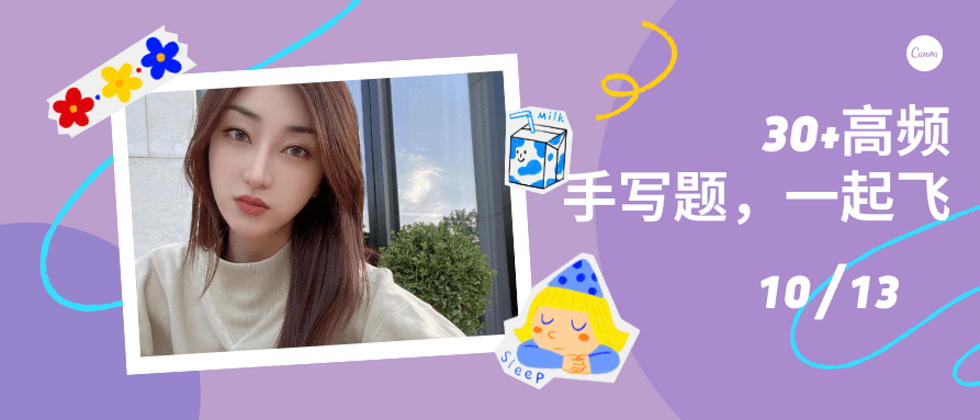


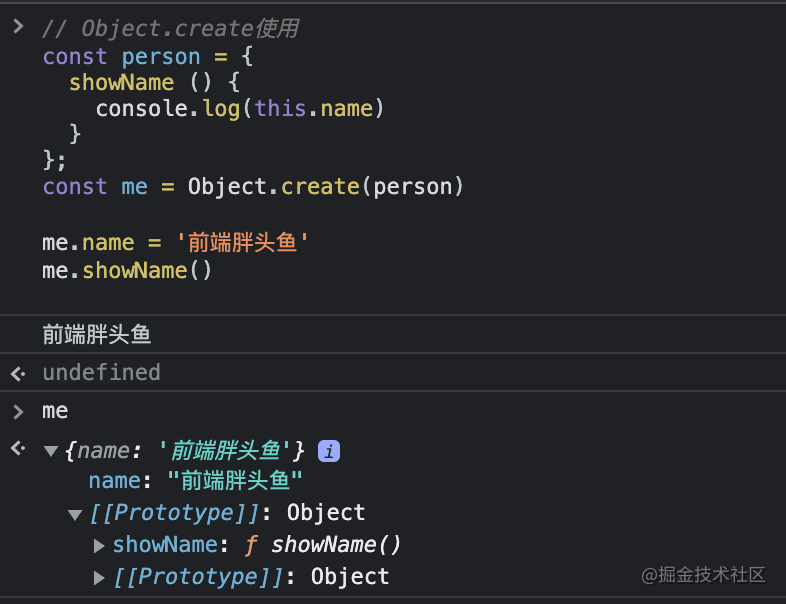



**粗体** _斜体_ [链接](http://example.com) `代码` - 列表 > 引用。你还可以使用@来通知其他用户。