Author: Aurora Senior Engineer—Li Xiaohang
contents
Preface
Interruption level
APNS Request API
Summary of timed notifications
Explanation of time-sensitive notice
1. Open the corresponding ability in xcode
2. The app needs to support this permission on the official website
Suggestions for developers
Write at the end
Preface
Last time we shared "A Preliminary Probe into the New Features of iOS15 Push", it was still in the early stage of iOS15, and many functions were not yet available and confirmed. On September 21, 2021, the official version of Xcode13 was released. This article will make a complete exploration of the new push features on iOS15 based on the official version of Xcode13.
Interruption level
After the official version was released, we had a clearer understanding of the notifications on iOS15. Overall, iOS15 mainly grades notifications, which is the parameter interruptionLevel.
The interruption level determines the degree of interruption associated with the notification。
To put it bluntly, it is to achieve different response effects by setting different levels for notifications. The interruption level is closely related to the new focus mode of iOS15. If you don’t understand the focus mode, you can refer to our previous article.
There are currently four interrupt levels:
Passive
People can check information in their leisure time, such as restaurant recommendations.
Added to the notification list; does not light up screen or play sound
Passive notifications will not make the phone screen bright and will not play a sound.
Active (active, default setting)
When the information arrives, people may want to know it, such as the score update of their favorite sports team.
Presented immediately; Lights up screen and may play a sound
The activity type notification will make the phone screen bright and play a sound, which is the default type and the default notification setting before the appearance of iOS15.
In the focus mode, the notification feature of the active type is the same as that of the passive type.
Time Sensitive
Information that directly affects users and requires their immediate attention, such as account security issues or package delivery.
Presented immediately; Lights up screen and may play a sound; May be presented during Do Not Disturb。
The time-sensitive type, the nature of which is the same as that of the activity type, will cause the phone to light up and play a sound; it may be displayed in the Do Not Disturb mode (focus mode).
In fact, after opening the time-sensitive notification in the focus mode, the time-sensitive notification can be displayed normally. If it is not turned on, it is the same as the passive type.
As shown in the figure, after the time-sensitive notification is turned on, the time-sensitive notification will not become a passive notification when this focus mode is turned on. App that is set to allow notification is not affected by focus mode.
Critical
Emergency information about personal health and public safety that directly affects users and requires their immediate attention. Critical notifications are very rare and usually come from government and public agencies or healthcare applications. You must have the right to use it. (Special application required)
Presented immediately; Lights up screen and plays sound; Always presented during Do Not Disturb; Bypasses mute switch; Includes default critical alert sound if no sound provided
It will display immediately, brighten the screen, play sound, inactive do not disturb mode, and can bypass the mute, if no sound is set, a default sound will be used.
Critical notifications require special permission applications. Judging from the known information, this type of notification is a bit like the alarm notification in the past, which will cause the mobile phone to vibrate and play the sound and display it, which is suitable for emergency situations such as earthquakes.
APNS Request API
In the previous Beta version, since Apple did not update the document, we could not know how to set the interruptionLevel parameter in the notification interface.
Now the document has been updated, and the new parameters are as follows.
Refer to Apple's official document "generating_a_remote_notification"
Summary of timed notifications
After opening, set the corresponding App, the messages sent by the set App will not be displayed in the notification bar, but will be displayed in the set time. Timely notices are not affected.
Relevance-score can be used in this function, and the high score will be displayed in the summary.
We can't see the effect of this function in the beta version, the effect of the official version is as follows
Relevance-score is still unavailable. After a lot of testing, it was found that relevance-score did not change the summary display as expected. Check the official website and found that it may still be a bug.
The following picture shows the corresponding problem
Explanation of time-sensitive notice
The time-sensitive notification will have a special display effect, and there will be a time-sensitive prompt above the App name, as shown in the figure below
Time-sensitive notifications are not affected by the summary status, and the limit can be broken by turning on the switch in the focus mode
Timeliness informs developers that it cannot be used directly, and the corresponding permissions need to be configured
1. Open the corresponding ability in xcode
2. The app needs to support this permission on the official website
Users of the above two permission apps are unaware, but they need to be fully opened by the developer before they can be used.
The time-sensitive notification will prompt the user whether to turn off the time-sensitive notification permission when the focus mode is turned on for the first time.
Time-sensitive notifications are more sensitive than ordinary notifications.
Developers can modify the notification level in the Extension.
Suggestions for developers
The new interruption level change in iOS15 is a very important change. It is very important for an application to set the interruption level of the push reasonably. The quality of the push experience will directly affect the click-through rate of the push message, which in turn affects user activity . So adapting to iOS15 is very important for any APP.
Aurora SDK began to prepare for adaptation in iOS 15 beta1, and it has been completed so far. Developers can integrate JPush SDK 4.4.0 and above to complete the push adaptation of their APP on iOS15, and they can use it at the same time. API interface or fill in the corresponding interruption level on our background portal to use push notifications on iOS15.
Write at the end
When we were studying iOS15, we also had some ideas about the push function of iOS15.
The iOS15 push update has a clear push rating. According to Apple’s inference, if the push experience is better, it must be able to increase the click-through rate; on the contrary, if the push experience is not good, the user may directly turn off the push .
So in this context, how do developers rate the push?
If you want to rate the push accurately and intelligently, it will naturally lead to the resource demand of big data and algorithms, and it is very likely that developers will not be able to rate the push due to various restrictions.
As a result, we found that perhaps we can use our push data and algorithm team to rate the content of the notifications for many years to achieve smarter push notifications, give users a better experience, and reduce the user's push permission closure rate. Thereby increasing the push click rate and delivery rate.
Perhaps one day in the future, we will realize this idea.
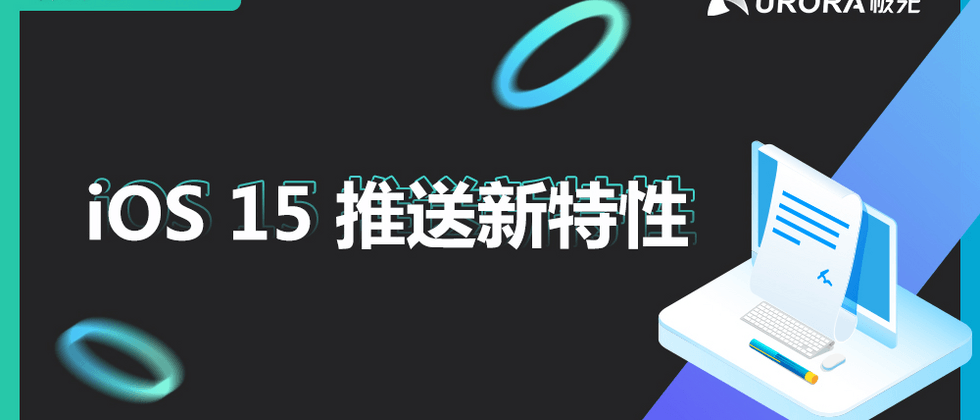








**粗体** _斜体_ [链接](http://example.com) `代码` - 列表 > 引用。你还可以使用@来通知其他用户。