Tell a little joke
After finishing work yesterday, it took a long time to get home, because the parking lot downstairs of the company is designed like a maze. It takes a long time to find out that I don’t have a car o(╥﹏╥)o. " public account. Maybe you have never met before, but it is very likely that you are too late to meet.
Preface
I used to have a sense of fear and aversion to regular expressions. Why? Because I always feel that this stuff is very difficult and boring. Seeing others write thieves, I think when I can be as good as them. Until I saw these three knowledge points. . .Just spend 10 minutes time, you can harvest
- position matching principle and knowledge in regular expressions
- string matching principle and knowledge in regular expressions
- The magical use brackets in regular expressions
- 14 common regular expression analysis to help understand the knowledge points
believe me, after reading this article, you can find solutions and solutions for more than 90% of the regular problems in your work.
believe me, after reading this article, you can find solutions and solutions for more than 90% of the regular problems in your work.
Believe me, after reading this article, you can find solutions and solutions for more than 90% of the regular problems at work.
Say three silently
The regular expression is the matching pattern, either matches the character, or matches the position
The regular expression is the matching pattern, either matches the character, or matches the position
The regular expression is the matching pattern, either matches the character, or matches the position
1. What can you do to understand the location?
Topic 1: Thousandth Division of Numbers
Convert 123456789 to 123,456,789
Topic 2: Cell phone number 3-4-4 segmentation
Convert the mobile phone number 18379836654 to 183-7983-6654
Topic 3: Verify the legitimacy of the password
The password length is 6-12 digits and consists of numbers, lowercase characters and uppercase letters, but must include at least 2 types of characters
These questions often appear in interviews, and they are indispensable in daily business. position, not only can get the interview, you will also write about the business
What is location?
Regular expressions are matching patterns, either matching characters or matching positions. So what is position ?
FIG follows arrow, the position is understood to a position between adjacent characters .
We can empty string , the beginning and end of the character, the gap can be connected with an empty string.
'hello' === '' + 'h' + '' + 'e' + '' + 'l' + '' + 'l' + '' + 'o' + '' // true
What are the locations?
The symbols commonly used to indicate position in regularization mainly include:
^、$、\b、\B、?=p、(?!p)、(?<=p)、(?<!p)
Next, let's understand them all one by one.
^
Caret, matches the beginning of the line
For example, if you want to put a smiley face (😄) at the beginning of hello, this will definitely not trouble you
let string = 'hello'
console.log(string.replace(/^/, '😄')) // 😄hello
$
Dollar sign, matching the end of the line
Put a smiley face (😄) at the end of hello with ideals?
let string = 'hello'
console.log(string.replace(/$/, '😄')) // hello😄
I believe everyone must be familiar with these two symbols indicating the first and last positions.
\b
There are three rules for the boundaries of words.
① The position between \w and \W
② The position between ^ and \w
③ The position between \w and $
For example, the seed of a certain episode hidden in the learning tutorial xxx_love_study_1.mp4 , how do you want to turn it into ❤️xxx_love_study_1❤️.❤️mp4❤️
In fact, it only needs to execute one line of code
'xxx_love_study_1.mp4'.replace(/\b/g, '❤️') // ❤️xxx_love_study_1❤️.❤️mp4❤️
Drawing understanding is
\B
The boundary of a non-word, which is the opposite of \b, has the following rules:
① The position between \w and \w
② The position between \W and \W
③The position between ^ and \W
④ The position between \W and $
Also use learn the seeds in the tutorial folder, and make a little modification. After executing this line of code, what will be output?
'[[xxx_love_study_1.mp4]]'.replace(/\B/g, '❤️')
....
That's right, it's full of love! ! ! , Almost can't see the name clearly.
❤️[❤️[x❤️x❤️x❤️_❤️l❤️o❤️v❤️e❤️_❤️s❤️t❤️u❤️d❤️y❤️_❤️1.m❤️p❤️4]❤️]❤️
The drawing is explained as follows
(?=p)
It matches the position in front of the p sub-pattern. In other words, there is a position that needs to satisfy the p sub-pattern immediately after it. There is also a scientific name called positive lookahead assertion.
Or this example xxx_love_study_1.mp4 xxx (xxx can refer to any TA you like), how to write it?
Is that right? No, this will cause your xxx to disappear, so what else should I do?
'xxx_love_study_1.mp4'.replace('xxx', '❤️') // ❤️_love_study_1.mp4
This can be very convenient by using (?=p) (can you think about the difference with the above?)
'xxx_love_study_1.mp4'.replace(/(?=xxx)/g, '❤️') // ❤️xxx_love_study_1.mp4
Drawing comprehension
(?!p)
The reverse meaning of (?=p) can be understood as the position other than the position matched by (?=p) belongs to (?!p), and it also has a scientific name called negative lookahead assertion.
'xxx_love_study_1.mp4'.replace(/(?!xxx)/g, '❤️')
// (?=xxx)的输出
❤️xxx_love_study_1.mp4
// (?!xxx)的输出
x❤️x❤️x❤️_❤️l❤️o❤️v❤️e❤️_❤️s❤️t❤️u❤️d❤️y❤️_❤️1❤️.❤️m❤️p❤️4❤️
Make a careful comparison. Except for (?=xxx) matched to the front position, the other positions are matched by (?!xxx).
(?<=p)
Meet the position behind the p sub-pattern (note that (?=p) means the front). In other words, there is a position whose front part needs to satisfy the p sub-pattern.
This is still the example: we have to put a ❤️ after xxx (xxx can refer to any TA you like), how to write it?
'xxx_love_study_1.mp4'.replace(/(?<=xxx)/g, '❤️') //xxx❤️_love_study_1.mp4
Drawing explanation
(?<!p)
(?<=p) The converse meaning can be understood as the position other than the matched position of (?<=p) belongs to (?<!p),
'xxx_love_study_1.mp4'.replace(/(?<!xxx)/g, '❤️')
// (?<=xxx)的输出
xxx❤️_love_study_1.mp4
// (?<!xxx)的输出
❤️x❤️x❤️x_❤️l❤️o❤️v❤️e❤️_❤️s❤️t❤️u❤️d❤️y❤️_❤️1❤️.❤️m❤️p❤️4❤️
Make a careful comparison. Except for (?<=xxx) matched to the latter position, all other positions are matched by (?<!xxx).
Chestnut detailed
After learning the position-related knowledge, let’s try the first few questions
Topic 1: Thousandth Division of Numbers
Convert 123456789 to 123,456,789
The rule of observing the question is from back to front, add a comma in front of every three numbers, (note that there is no need to add a comma at the beginning). Is it very consistent?
What is the law of (?=p)? p can represent every three digits, and the position of the comma to be added is exactly the position matched by (?=p).
first step, try to get the first comma out
let price = '123456789'
let priceReg = /(?=\d{3}$)/
console.log(price.replace(priceReg, ',')) // 123456,789
second step, get all the commas out
To get all the commas out, the main problem to be solved is how to represent a group of three numbers , which is a multiple of 3. We know that regular brackets can turn a p pattern into a small whole, so using the nature of brackets, we can write
let price = '123456789'
let priceReg = /(?=(\d{3})+$)/g
console.log(price.replace(priceReg, ',')) // ,123,456,789
third step, remove the first comma,
The above has basically fulfilled the requirements, but it is not enough. The first position will appear, so how to remove the first comma? Think about whether there is a piece of knowledge that just satisfies this scene? That's right (?! p), it's him. The combination of the two is to add a comma before every three digits from the back to the front, but this position cannot be the first ^.
let price = '123456789'
let priceReg = /(?!^)(?=(\d{3})+$)/g
console.log(price.replace(priceReg, ',')) // 123,456,789Topic 2: Cell phone number 3-4-4 segmentation
Convert the mobile phone number 18379836654 to 183-7983-6654
With the above number of thousandths division method, I believe it will be much easier to do this question, that is, to find such a position from the back to the front:
The position before every four digits, and replace this position with-
let mobile = '18379836654'
let mobileReg = /(?=(\d{4})+$)/g
console.log(mobile.replace(mobileReg, '-')) // 183-7983-6654
Topic 3: Mobile phone number 3-4-4 segmentation extension
Convert numbers within 11 digits of mobile phone number into 3-4-4 format
Recall this scenario. There is a form that needs to collect the user's mobile phone number. The user enters the number one by one. We need to convert it into a 3-3-4 format when the user enters the 11-digit mobile phone number. which is
123 => 123
1234 => 123-4
12345 => 123-45
123456 => 123-456
1234567 => 123-4567
12345678 => 123-4567-8
123456789 => 123-4567-89
12345678911 => 123-4567-8911
It is not appropriate to use (?=p), for example, 1234 will become -1234.
Think about the previous knowledge points that are suitable for handling this kind of scene? Yes(?<=p)
first step is to get the first one-
const formatMobile = (mobile) => {
return String(mobile).replace(/(?<=\d{3})\d+/, '-')
}
console.log(formatMobile(123)) // 123
console.log(formatMobile(1234)) // 123-4
the second one out
After getting the first-out, the length of the character is one more bit. Originally 1234567 (insert -)8 in this position, it should be moved one bit backward
const formatMobile = (mobile) => {
return String(mobile).slice(0,11)
.replace(/(?<=\d{3})\d+/, ($0) => '-' + $0)
.replace(/(?<=[\d-]{8})\d{1,4}/, ($0) => '-' + $0)
}
console.log(formatMobile(123)) // 123
console.log(formatMobile(1234)) // 123-4
console.log(formatMobile(12345)) // 123-45
console.log(formatMobile(123456)) // 123-456
console.log(formatMobile(1234567)) // 123-4567
console.log(formatMobile(12345678)) // 123-4567-8
console.log(formatMobile(123456789)) // 123-4567-89
console.log(formatMobile(12345678911)) // 123-4567-8911
Topic 4: Verify the legitimacy of the password
The password length is 6-12 digits and consists of numbers, lowercase characters and uppercase letters, but must include at least 2 types of characters
The topic consists of three conditions
① The password length is 6-12 digits
② Composed of numbers, lowercase characters and uppercase letters
③ Must include at least 2 kinds of characters
first step is to write the conditions ① and ② and the regular
let reg = /^[a-zA-Z\d]{6,12}$/
second step must contain certain characters (digits, lowercase letters, uppercase letters)
let reg = /(?=.*\d)/
// 这个正则的意思是,匹配的是一个位置,这个位置需要满足`任意数量的符号,紧跟着是个数字`,注意它最终得到的是个位置,而不是数字或者是数字前面有任意的东西
console.log(reg.test('hello')) // false
console.log(reg.test('hello1')) // true
console.log(reg.test('hel2lo')) // true
// 其他类型同理
third step, write the complete regular
Must contain two characters, there are the following four permutations and combinations
① Combination of numbers and lowercase letters
② Combination of numbers and capital letters
③ Combination of lowercase and uppercase letters
④ Combine numbers, lowercase letters, and uppercase letters together (but in fact, the first three have covered the fourth one)
// 表示条件①和②
// let reg = /((?=.*\d)((?=.*[a-z])|(?=.*[A-Z])))/
// 表示条件条件③
// let reg = /(?=.*[a-z])(?=.*[A-Z])/
// 表示条件①②③
// let reg = /((?=.*\d)((?=.*[a-z])|(?=.*[A-Z])))|(?=.*[a-z])(?=.*[A-Z])/
// 表示题目所有条件
let reg = /((?=.*\d)((?=.*[a-z])|(?=.*[A-Z])))|(?=.*[a-z])(?=.*[A-Z])^[a-zA-Z\d]{6,12}$/
console.log(reg.test('123456')) // false
console.log(reg.test('aaaaaa')) // false
console.log(reg.test('AAAAAAA')) // false
console.log(reg.test('1a1a1a')) // true
console.log(reg.test('1A1A1A')) // true
console.log(reg.test('aAaAaA')) // true
console.log(reg.test('1aA1aA1aA')) // true
2. String matching turns out to be so simple
Two kinds of fuzzy matching
If there is only an exact match, then it is completely meaningless
Horizontal
The length of a string that can be matched by a regular pattern is not fixed, and it can be in a variety of situations. Through the quantifiers +, *,?, {m,n}, horizontal matching can be achieved
let reg = /ab{2,5}c/
let str = 'abc abbc abbbc abbbbc abbbbbc abbbbbbc'
str.match(reg) // [ 'abbc', 'abbbc', 'abbbbc', 'abbbbbc' ]Vertical
A regular matching string, specific to a certain character, may not be a certain string, there can be many possibilities, the realization method is a character group (in fact, multi-choice branch|can also be realized)
let reg = /a[123]c/
let str = 'a0b a1b a2b a3b a4b'
str.match(reg) // [ 'a1b', 'a2b', 'a3b' ]Character set
Don’t be fooled by the name. Although it is called a character group, it actually represents the possibility of a character.
Range notation
[123456abcdefABCDEF] => [1-6a-fA-F]Exclude character groups
A character can be anything, but it cannot be xxx, use the ^ symbol
Question: How to represent anything except a certain word?
[^abc]Common abbreviations
\d // 数字
\D // 非数字
\w // [0-9a-zA-Z_]
\W // [^0-9a-zA-Z_]
\s // [\t\v\n\r\f]
\S // [^\t\v\n\r\f]
.quantifier
Quantifiers & Abbreviations
1. {m,} // 至少出现m次
2. {m} // 出现m次
3. ? // 出现0次或者1次,等价于{0,1}
4. + // 至少出现1次,等价于{1,}
5. * // 出现人一次,等价于{0,} Greedy matching VS lazy matching
The regular itself is greedy and will match as many characters as possible that match the pattern
let regex = /\d{2,5}/g
let string = '123 1234 12345 123456'
// 贪婪匹配
// string.match(regex) // [ 123, 1234, 12345, 12345 ]
// 惰性匹配
let regex2 = /\d{2,5}?/g
// string.match(regex) // [ 12, 12, 34, 12, 34, 12, 34, 56 ]Add one after the quantifier? , Which becomes a lazy match
贪婪量词 惰性量词
{m,n} {m,n}?
{m,} {m,}?
? ??
+ +?
* *? Multiple choice branch
One mode can achieve horizontal and vertical fuzzy matching, and the multi-choice branch can support multiple sub-modes to choose one, the form is (p1|p2|p3)
let regex = /good|nice/
let string = 'good idea, nice try.'
// string.match(regex) // [ 'good', 'nice' ]
// 注意,用/good|goodbye/去匹配'goodbye' 匹配到的是good
// 因为分支结构是惰性的,前面的匹配上了,后面的就不再尝试了case analysis
1. Match id
// 1
let regex = /id=".*?"/ // 想想为什么要加? 不加的话 连后面的class都会匹配到
let string = '<div id="container" class="main"></div>';
console.log(string.match(regex)[0]);
// 2
let regex = /id="[^"]*"/
let string = '<div id="container" class="main"></div>';
console.log(string.match(regex)[0]); 2. Match the hexadecimal color value
// 要求匹配如下颜色
/*
#ffbbad
#Fc01DF
#FFF
#ffE
*/
let regex = /#([a-fA-F\d]{6}|[a-fA-F\d]{3})/g
let string = "#ffbbad #Fc01DF #FFF #ffE";
console.log(string.match(regex))
// ["#ffbbad", "#Fc01DF", "#FFF", "#ffE"]3. Match the 24-hour system time
/*
要求匹配
23:59
02:07
*/
// 解析:
// 第一位:可以是0、1、2
// 第二位:当第一位位0或者1的时候,可以是0到9、第一位是2的时候,只可以是0到3
// 第三位:固定是冒号:
// 第四位:可以是0到5
// 第五位:0到9
let regex = /^([01]\d|2[0-3]):[0-5]\d$/
console.log(regex.test('23:59')) // true
console.log(regex.test('02:07'))// true
// 衍生题,可以是非0
let regex = /^(0?\d|1\d|2[0-3]):(0?|[1-5])\d/
console.log( regex.test("23:59") ) // true
console.log( regex.test("02:07") ) // true
console.log( regex.test("7:09") ) // true4. Match date
/*
要求匹配
yyyy-mm-dd格式的日期
注意月份、和日的匹配
*/
let regex = /\d{4}-(0\d|1[0-2])-(0[1-9]|[12]\d|3[01])/
console.log( regex.test("2017-06-10") ) // true
console.log( regex.test("2017-11-10") ) // true3. The magical effect of parentheses
The function of the parentheses is to provide grouping (the regularity in the parentheses is a whole, that is, to provide sub-expression), so that we can refer to it
Grouping
How to make the quantifier work on a whole?
let reg = /(ab)+/g
let string = 'ababa abbb ababab'
console.log(string.match(reg)) // ["abab", "ab", "ababab"]Branch structure
The branch structure is a bit like the concept of or in programming ||
/*
匹配
I love JavaScript
I love Regular Expression
*/
let reg = /I love (JavaScript|Regular Expression)/
console.log(reg.test('I love JavaScript')) // true
console.log(reg.test('I love Regular Expression')) // trueGroup reference
Create sub-expression through parentheses, data extraction and powerful replacement operations can be performed, and grouping content can also be referenced through js
Extract data
/*
提取年月日
2021-08-14
*/
let reg = /(\d{4})-(\d{2})-(\d{2})/
console.log('2021-08-14'.match(reg))
// ["2021-08-14", "2021", "08", "14", index: 0, input: "2021-08-14", groups: undefined]
// 第二种解法,通过全局的$1...$9读取 引用的括号数据
let reg = /(\d{4})-(\d{2})-(\d{2})/
let string = '2021-08-14'
reg.test(string)
console.log(RegExp.$1) // 2021
console.log(RegExp.$2) // 08
console.log(RegExp.$3) // 14Data replacement
/*
将以下格式替换为mm/dd/yyy
2021-08-14
*/
// 第一种解法
let reg = /(\d{4})-(\d{2})-(\d{2})/
let string = '2021-08-14'
// 第一种写法
let result1 = string.replace(reg, '$2/$3/$1')
console.log(result1) // 08/14/2021
// 第二种写法
let result2 = string.replace(reg, () => {
return RegExp.$2 + '/' + RegExp.$3 + '/' + RegExp.$1
})
console.log(result2) // 08/14/2021
// 第三种写法
let result3 = string.replace(reg, ($0, $1, $2, $3) => {
return $2 + '/' + $3 + '/' + $1
})
console.log(result3) // 08/14/2021Back reference (very important)
In addition to quoting the content of the group through js, the content of the group can also be referenced through regular
/*
写一个正则支持以下三种格式
2016-06-12
2016/06/12
2016.06-12
*/
let regex = /(\d{4})([-/.])\d{2}\1\d{2}/
var string1 = "2017-06-12";
var string2 = "2017/06/12";
var string3 = "2017.06.12";
var string4 = "2016-06/12";
console.log( regex.test(string1) ); // true
console.log( regex.test(string2) ); // true
console.log( regex.test(string3) ); // true
console.log( regex.test(string4) ); // falseNotice
What happens if you refer to a group that does not exist?
- That is, the match is \1 \2 itself
What if there are quantifiers behind the group?
- If there is a quantifier after the grouping, the final data captured by the grouping (note that it is a grouping, not the whole) is the last match
'12345'.match(/(\d)+/) // ["12345", "5", index: 0, input: "12345", groups: undefined]
/(\d)+ \1/.test('12345 1') // false
/(\d)+ \1/.test('12345 5') // trueNon-capturing parentheses
The brackets used above will match the data they match for subsequent reference, so it can also be called capture grouping and capture branch.
If you want the most primitive function of brackets, but will not quote it, that is, it will neither appear in API references, nor in regular references, you can use
Non-capturing parentheses (?:p)
// 非捕获型引用
let reg = /(?:ab)+/g
console.log('ababa abbb ababab'.match(reg)) // ["abab", "ab", "ababab"]
// 注意这里,因为是非捕获型分组,所以使用match方法时,不会出现在数组的1位置了
let reg = /(?:ab)+/
console.log('ababa abbb ababab'.match(reg)) // ["abab", index: 0, input: "ababa abbb ababab", groups: undefined]
let reg = /(ab)+/
console.log('ababa abbb ababab'.match(reg)) // ["abab", "ab", index: 0, input: "ababa abbb ababab", groups: undefined]Case study
1. Trim method simulation
// 1. 提取中间关键字符, 使用的分组引用
const trim1 = (str) => {
return str.replace(/^\s*(.*?)\s*$/, '$1')
}
// 2. 去掉开头和结尾的空字符
const trim2 = (str) => {
return str.replace(/^\s*|\s*$/g, '')
}2. Capitalize the first letter of each word
The key is to find the first letter of each word
// my name is epeli
const titleize = (str) => {
return str.toLowerCase().replace(/(?:^|\s)\w/g, (c) => c.toUpperCase())
}
console.log(titleize('my name is epeli')) // My Name Is Epeli
// 拓展,横向转驼峰,例如base-act-tab => BaseActTab
'base-act-tab'.replace(/(?:^|-)(\w)/g, ($0, $1) => $1.toUpperCase()) // BaseActTab3. Humping
// -moz-transform => MozTransform
const camelize = (str) => {
return str.replace(/[-_\s]+(\w)/g, (_, $1) => $1.toUpperCase())
}
console.log(camelize('-moz-transform')) // MozTransform4. Underlined
// MozTransform => -moz-transform
const dasherize = (str) => {
return str.replace(/[A-Z]/g, ($0) => ('-' + $0).toLowerCase())
}
console.log(dasherize('MozTransform')) // -moz-transform5. HTML Escaping and Contrasting
// html转义规则见https://blog.wpjam.com/m/character-entity/
const escapeHTML = (str) => {
const escapeChars = {
'<': 'lt',
'>': 'gt',
'"': 'quot',
''': '#39',
'&': 'amp'
}
let regexp = new RegExp(`[${Object.keys(escapeChars).join('')}]`, 'g') // 为了得到字符组[<>"'&]
return str.replace(regexp, (c) => `&${escapeChars[ c ]};`)
}
console.log( escapeHTML('<div>Blah blah blah</div>')) // <div>Blah blah blah</div>
// 反转义
const unescapseHTML = (str) => {
const htmlEntities = {
nbsp: ' ',
lt: '<',
gt: '>',
quot: '"',
amp: '&',
apos: '''
}
return str.replace(/&([^;]+);/g, ($0, $1) => {
return htmlEntities[ $1 ] || ''
})
}
console.log(unescapseHTML('<div>Blah blah blah</div>')) // <div>Blah blah blah</div>6. Match paired tags
/*
匹配
<title>regular expression</title>
<p>laoyao bye bye</p>
不匹配
<title>wrong!</p>
*/
let reg = /<([^>]+)>.*?</\1>/g
console.log(reg.test('<title>regular expression</title>')) // true
console.log(reg.test('<p>laoyao bye bye</div>')) // falseMeet bye
I strongly recommend Yao 's regular expression mini-book . After reading this book, the author slowly began to understand the regularity and no longer resisted it. This article is mainly based on the content of this book. Summarize.
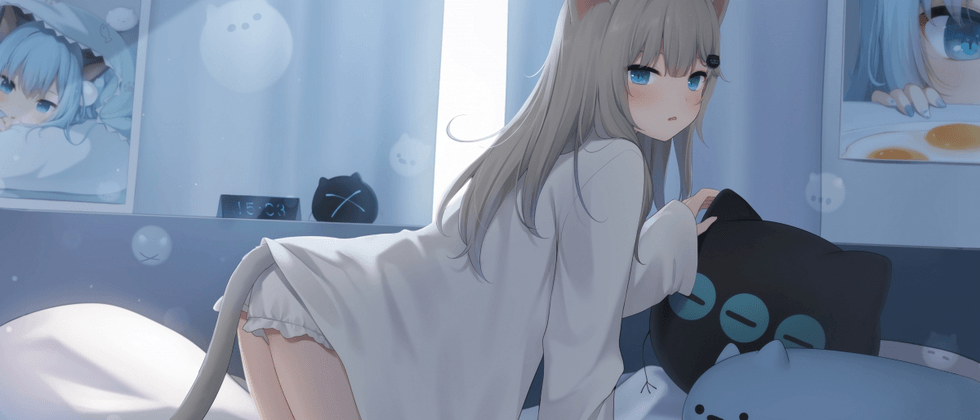
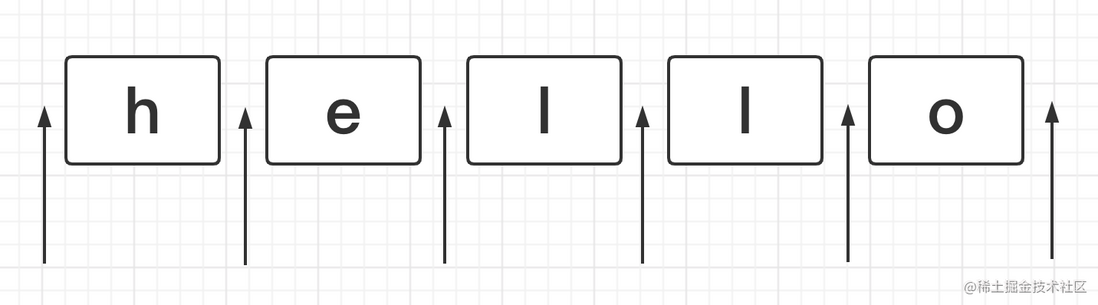
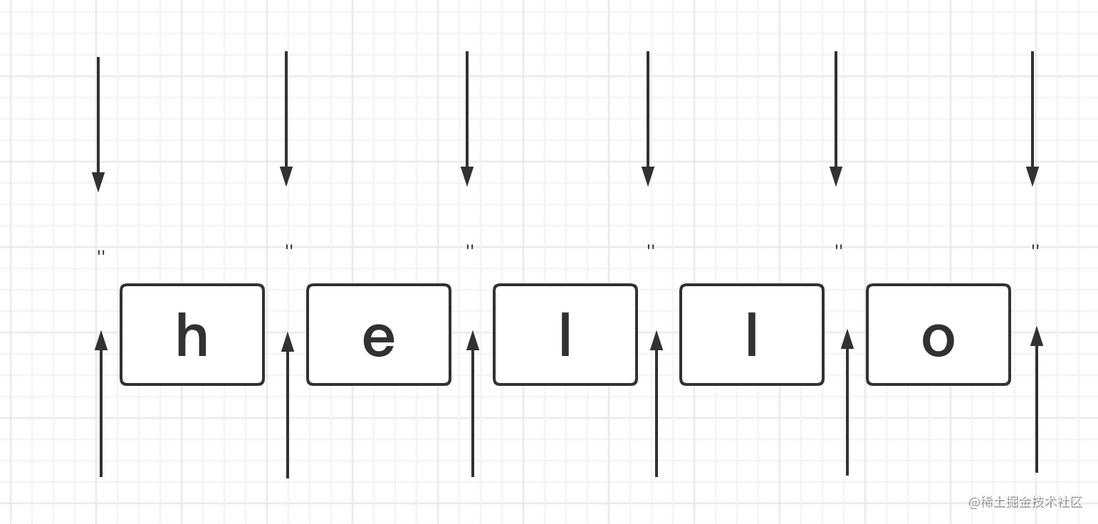


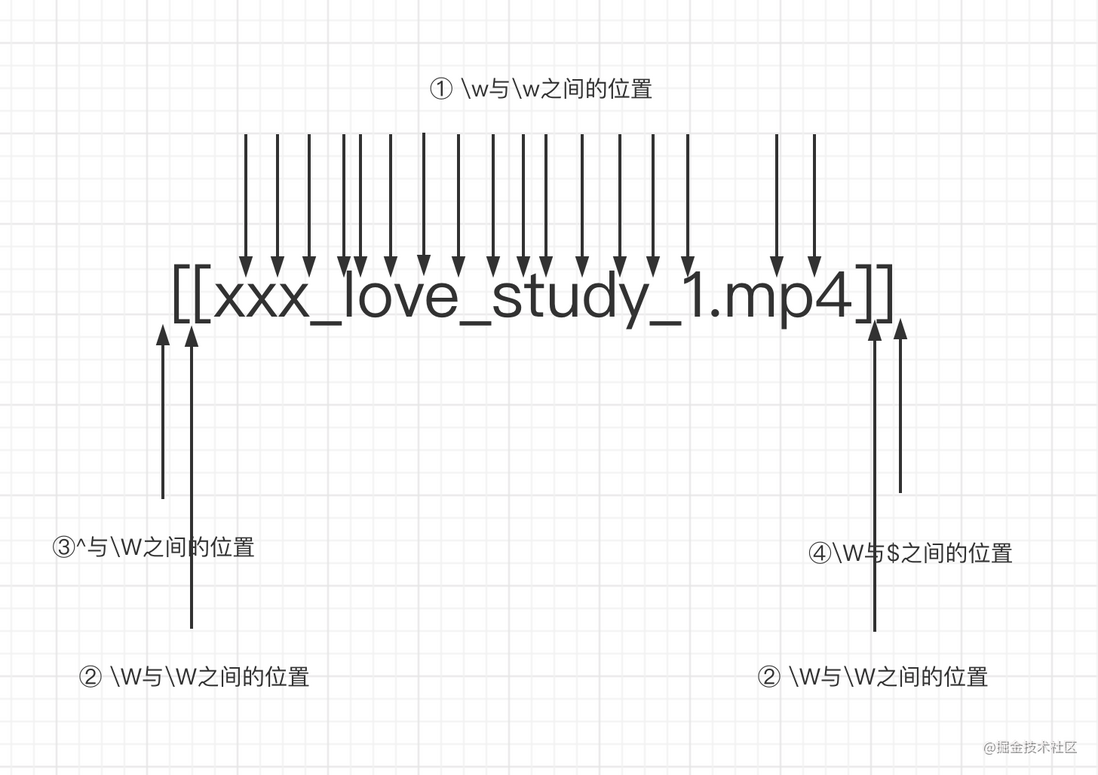
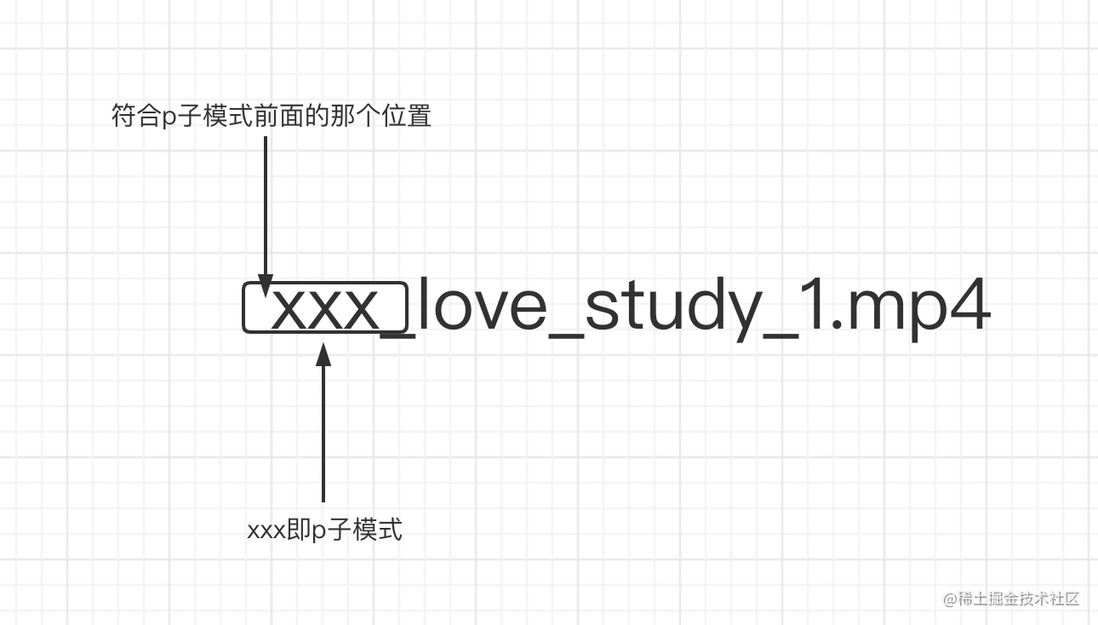

**粗体** _斜体_ [链接](http://example.com) `代码` - 列表 > 引用。你还可以使用@来通知其他用户。