TL;DR:
👉 commitizen use
👉 commitlint uses
Configuration that can be copied directly
👉 The principle of git cz
The meaning of standard commit msg
Standardized and formatted commit messages can allow us to better track the evolution of requirements, quickly find submissions when rolling back, and make our warehouse more professional at the last time.
How does the team standardize commit msg, relying on preaching and documentation? Of course it has to be generated and constrained by tools. With so many wheels on the front end, this tool is not a problem.
- commitizen question and answer generation commit msg format
- commitlint check card control commit msg standardization
commitizen
commitizen: simple commit conventions for internet citizens.
commitizen/cz-cli uses the git cz command it provides to replace the git commit command to generate a commit message that meets the specifications.
The default submission specification of commitizen is strongly stipulated by the angular team. If we want to customize it, we need to cooperate with the Adapter. Here we use cz-customizable . Let us directly introduce the project-level configuration.
Commitizen configuration
Execute the npm install -D commitizen , npm install -D cz-customizable commands
Then configure the scripts and config fields in the package.json file
{
"scripts": {
"commit": "cz"
},
"config": {
"commitizen": {
"path": "./node_modules/cz-customizable"
},
"cz-customizable": {
"config": ".cz-configrc.js"
}
}
}Add the .cz-configrc.js file, refer to cz-demo
Try npm run commit in the root directory of the project
Subsequent t npm run commit replaces git commit
commitlint
How to ensure that all members in the group use the npm run commit command? Of course it is with tools.
Here we use commitlint, which is similar to eslint. Use git hooks to intercept commit msg that does not conform to the specification.
Installation dependencies
npm install --save-dev @commitlint/{config-conventional,cli}
npm install yorkie --save-devAdd the .commitlint.config.js file
Expand the open source configuration, and then add some personalized rules
Reference configuration
If you are as confused as me about Applicable always|never: never inverts the rule. link
Configure git hooks
In order to intercept irregular commit msg, you need to use commit-msg of git hooks to automatically execute commitlint
"gitHooks": {
"commit-msg": "commitlint -e $GIT_PARAMS"
}Try entering a commit msg randomly, and found it very magical. Card control is in effect
Follow the above steps to standardize the commit msg of your team.
in conclusion:
step 1: install dependencies
npm install -D commitizen cz-customizable
npm install -D @commitlint/{config-conventional,cli}
npm install -D yorkie step 2: Add configuration file
Commitizen configuration file .cz-configrc.js in custom format, and standard .commitlint.config.js file for verification
step 2: Configure package.json
{
"scripts": {
"commit": "cz"
},
"config": {
"commitizen": {
"path": "./node_modules/cz-customizable"
},
"cz-customizable": {
"config": ".cz-configrc.js"
}
},
"gitHooks": {
"commit-msg": "commitlint -e $GIT_PARAMS"
}
}The principle of git cz
If you are a global commitizen, you can use the git cz command instead of npm run commit .
git cz is 06187c6df32219? The git command is also the commitizen command. 2 silly face???
By consulting information, git cz is a custom git command generated by commitizen using git file naming conventions. cz-cli/issues
Git follows the naming convention git-<subcmd> automatically parse the subcommands in the executable file in the PATH. These subcommands can be executed git <subcmd>
Let's look at the bin field of the commitizen warehouse package.json. It's really fragrant, it's a custom command of git
"bin": {
"cz": "./bin/git-cz",
"git-cz": "./bin/git-cz",
"commitizen": "./bin/commitizen"
},finally
Refer to this demo warehouse to arm your code base
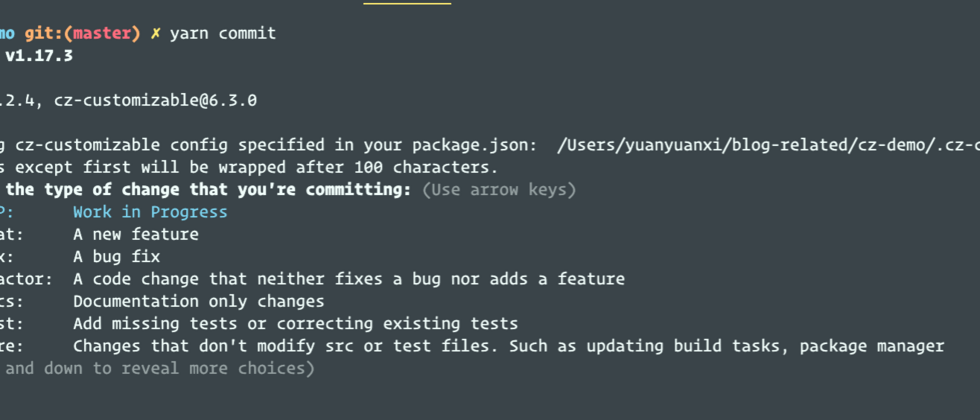



**粗体** _斜体_ [链接](http://example.com) `代码` - 列表 > 引用。你还可以使用@来通知其他用户。