A few days ago, the news that the "PHP Foundation" was about to be established gave JetBrains a lot of "eyeballs." Just now, JetBrains officially announced another big news --- the official release of the new "next generation IDE" lightweight editor Fleet, once again let everyone focus their attention.
On November 29th, JetBrains chief evangelist Hadi Hariri posted a post on the official blog to officially announce the arrival of Fleet editor.
Hadi Hariri stated in the article that Fleet is a lightweight editor. When Fleet is launched for the first time, it will start as a mature editor, providing syntax highlighting, simple code completion, and all the content users expect from the editor.
But that's not all, Fleet Editor has more exciting highlights!
JetBrains Fleet: Lightweight all-round "IDE"
Fleet is not only a lightweight editor, but also a fully functional IDE (Integrated Development Environment).
Since it can be used as an IDE, developers no longer need to open different IDEs to obtain the functions required by a particular technology. With Fleet, all of the above can be realized in only one application.
Fleet can be used to provide applications for program development environments (generally including code editors, compilers, debuggers and graphical user interface tools), supporting intelligent completion, refactoring, navigation, debugging, and all other functions in the IDE. These functions It can be achieved with the click of a button.
Fleet is suitable for situations that require quick browsing and editing of code. It can be quickly started within a few seconds, allowing users to start working immediately, and can be easily converted to an IDE. The IntelliJ code processing engine can be run separately from the editor itself.
Since it inherits the developer's favorite features from the IntelliJ-based IDE, Fleet can achieve project and context-aware code completion, definition and usage navigation, instant code quality checking and quick repair, which is very smart and user-friendly.
Fleet: suitable for multilingual environment
We know that in addition to different projects, developers often use various technologies in a single project. In JetBrains, all existing IDEs are based on the same core platform, allowing developers to have a better programming environment.
The multilingual experience provided by Fleet provides ready-made intelligent support for multiple languages and technologies, and supports more plans through dedicated plug-ins. With the help of LSP, you can also use other language services in Fleet.
Fleet aims to automatically detect the user's project configuration from the source code, maximize the value users get from its intelligent code processing engine, and minimize the need to configure the project in the IDE.
Fleet: More flexible distributed system architecture design
Fleet is built with a distributed architecture, no matter whether the developer's project is local, in a container or in another country thousands of miles away, it can meet the needs of developers working with local projects.
By providing a virtualized file system, Fleet can work equally well with local and remote projects.
Fleet's distributed architecture is divided into front-end, back-end, workspace servers and file system monitoring programs. This allows itself to run in a distributed manner, such as allowing analysis and other operations to be run on remote machines.
Fleet in Space
I believe that many developers have had this pain: when dealing with a new project, an environment must be set up to ensure that they have the correct settings, the correct dependencies, and everything they need to actually start working.
Now, JetBrains Space has added business process support, making it easy to start remote server instances from the source repository, and you can use Dockerfile to customize the source repository.
In addition, you can use the readily available development environment to quickly start working on projects hosted in the space.
Fleet is collaborative: multiple people can write code together
Since Fleet is based on collaboration, it allows users to easily collaborate on projects, regardless of whether the project is local or remote.
With Fleet, you can write code with others. Fleet allows not only to share editors, but also to share terminals and debugging sessions, perform code inspections, explore code, and many other things, all of which can be set using "zero".
In other words, other people can connect to a collaborative session you start on your computer, or everyone can connect to a shared remote development environment.
Fleet provides simultaneous processing of the same or different files, running tests, accessing the terminal, and other functions you expect from a collaborative IDE.
Fleet: IntelliJ code processing engine blessing
Hadi Hariri said that JetBrains Fleet lightweight editor is built on existing knowledge and technology.
"We spent 20 years of knowledge and experience writing tools, especially IDEs, and applied the lessons learned in developing Fleet. But more importantly, we are also using our existing technology. In fact, All the smart technologies you see in Fleet use the IntelliJ code processing engine on the backend."
"We will provide users who sometimes only need an editor but also a mature IDE, those who want to use a single tool instead of a professional tool, and those who our existing IDE may not be able to use in distributed development. Provide Fleet with a different development experience under the specific scenarios that it meets."
Because of this, this leads to a very important question: Fleet does not replace our existing tools, but adds more options. And JetBrains will continue to develop its various IDEs, and Fleet will continue to make progress through these efforts.
Finally, Hadi Hariri emphasized that Fleet is still in its early stages, but JetBrains will be committed to providing a tool for users, and this process also requires feedback from users.

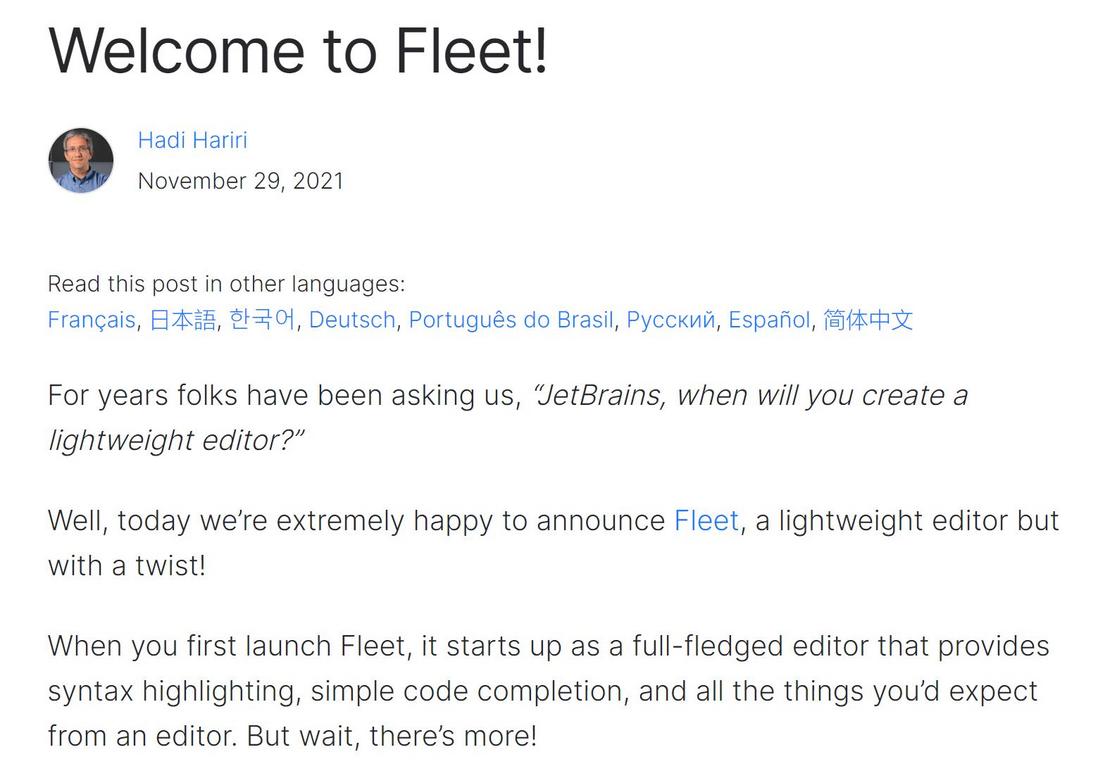







**粗体** _斜体_ [链接](http://example.com) `代码` - 列表 > 引用。你还可以使用@来通知其他用户。