Jenkins is an open source software project, a continuous integration tool based on Java, used to monitor continuous repetitive work, and aims to provide an open and easy-to-use software platform that enables continuous integration of software projects.
TeamCode Tin has packaged the operating environment required by Jenkins into a container, and users can click to run the Jenkins project directly in the cloud.
User steps:
1. Click the link of Jenkins Tin application ( https://www.teamcode.com/tin/clone?applicationId=270270854740733952)
2. Click and enter the TeamCode login page to complete the login (logged-in users can skip this step). You can choose email, mobile phone number, google account, WeChat and QQ to log in quickly.
Users who register for TeamCode have a certain amount of free quota to use every month.
- Click Clone to clone the Jenkins project into your Tin workspace just like the fork github project.
4. Click RUN NOW, and the Tin application will run immediately.
- Click Endpoint Lists, you can see the entrance to Jenkins.
- Click the Endpoint entry (the link in the red box in the figure) to immediately access Jenkins.
- You have successfully opened Jankins, just follow the instructions on the Jenkins page.
You can also use the Tin tool to quickly open other projects and skip the environment installation and configuration process. The specific operation guide can be viewed on the TeamCode official website.
Click to view: Tin Technical Document
One-click trial: Tin | Pylon | Could-IDE
Resume delivery: hr@teamcode.com
Contact us: dev.relation@teamcode.com
Want to learn more? Come and chat with us at slack
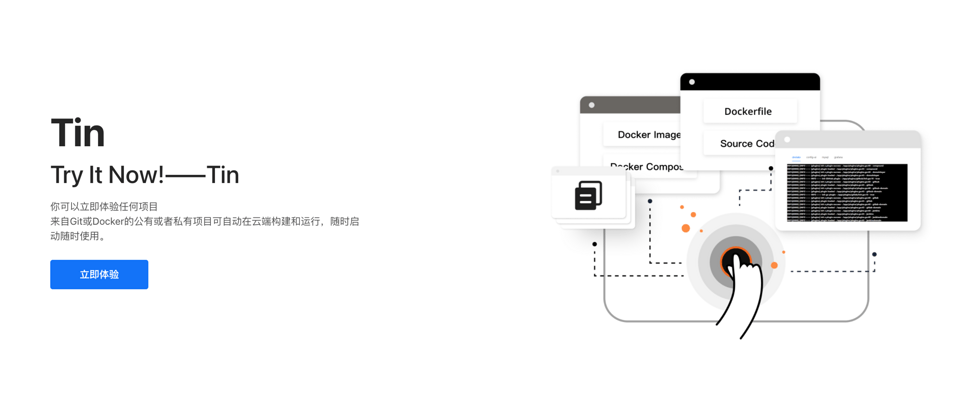







**粗体** _斜体_ [链接](http://example.com) `代码` - 列表 > 引用。你还可以使用@来通知其他用户。