Sonar (SonarQube) is an open source code quality management platform that can detect errors, vulnerabilities and code anomalies in the code. Here is a method to install SonarQube 100% successfully without downloading dependencies and without considering the system version.
TeamCode Tin is a tool that can quickly build runnable instances from source code. The runtime environment required by SonarQube has been packaged into a container, and users can click to run it directly in the cloud.
User steps:
1. Click the Tin link of (161ce9dcb0245c https://www.teamcode.com/tin/clone?applicationId=270968602867703808)
2. Click and enter the TeamCode login page to complete the login (logged-in users can skip this step). You can choose email, mobile phone number, google account, WeChat and QQ to log in quickly.
Users who register for TeamCode have a certain amount of free quota to use every month.
- Click Clone to clone SonarQube into your Tin workspace.
4. Click RUN NOW, and the Tin application will run immediately.
- Click Endpoint Lists, you can see the entrance to SonarQube.
- Click the Endpoint entry (the link in the red frame in the figure) to immediately access SonarQube.
- You have successfully installed SonarQube, log in to use. (Is there a feeling of being a rocket!)
If you want to quickly install other versions of SonarQube or other open source projects, skip the environment installation and configuration process, and share this one-click installation Tin application with others. You can view Tin's detailed usage guide https://www.teamcode.com/docs/tin/create-tin TeamCode official website
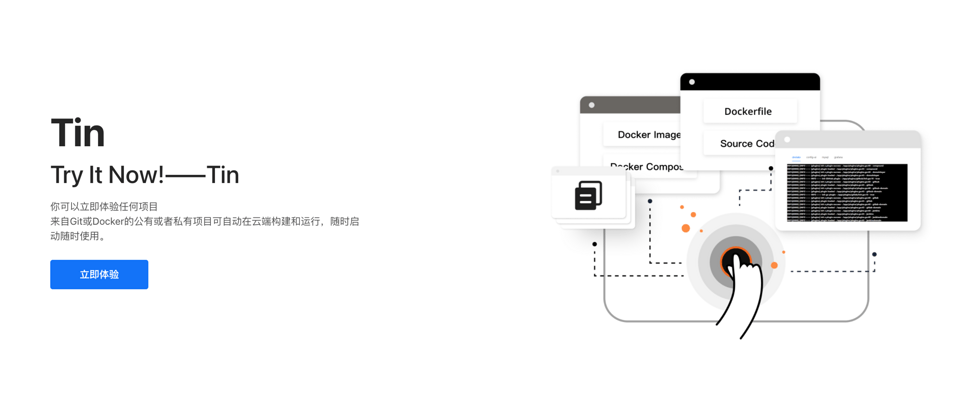







**粗体** _斜体_ [链接](http://example.com) `代码` - 列表 > 引用。你还可以使用@来通知其他用户。