Ergouzi was recently watching a very popular TV series "The Reverse Game". As a suspenseful crime drama, multiple cases in the play are intertwined, full of suspense and turning points, which makes the dog enjoy it. Especially in the last scene, Deputy Chairman Yang and the protagonist group simultaneously cracked the key evidence "Organ Transplant List Information" in the USB flash drive, but found that each folder contained an identical photo, and the file size of the photo was significantly larger than other photos. several times larger. After some investigation, it was found that the opponent disguised the core file by modifying the extension of the zip compressed file to jpg.
file extension
The file extension is a mechanism used by early operating systems to identify the file format. For example, a file named abc.txt, abc is its main file name, txt is the extension to indicate the format of the file, and the two end with ". " Divide.
The role of the extension is to allow the system to find the appropriate application software for the file when you open the file. For example, when we open a file with an extension of mp4, the system will know the file format through the extension when receiving a request, and then use the corresponding video playback application to open the file.
Some friends here may want to ask: "Why do the files in my mobile phone and computer only display the main file name and not the extension?"
This is because for the sake of data security, most computers and mobile phones now hide file extensions, which can reduce data security vulnerabilities caused by modifying file extensions. So if we need to use the extension, how can we make the extension appear?
If you are using the windows system, you can manually open it in the file management, as shown in the following figure:
If you need to modify the extension on your mobile phone, most Android phones already support modifying the extension. You can modify it directly in the file management. If your current phone does not support it, you can also download a third-party file management tool to modify the extension. deal with. The following figure takes the ES file browser as an example to modify the extension:
extension role
However, the most impressive extension in our daily use of the network should be related to viruses. When browsing web pages or downloading files, some malicious users disguise viruses as executable files such as apk, exe, bat, etc., or disguise as some seemingly harmless txt text files. When we open it unpreparedly, it will cause the information in the computer to be leaked, which will lead to the loss of our assets.
Therefore, when encountering unrecognized files or suspicious files, do not simply double-click to open and execute. Some tools can be used to detect file security and the real extension of the file before opening, and the detection tool can use File Detection and so on. In addition, downloading software and resources through formal channels can also reduce the appearance of such disguised files.
Of course, extension cloaking files are not all bad things. If we want to hide some files that cannot be deleted and do not want to be discovered by others. That extension modification is the easiest way. After the extension is modified, the system will not be able to open the file normally because the wrong extension is recognized.
Today, with the rapid development of the Internet, we may be more accustomed to storing files on cloud storage than storing files locally. How can the files in the cloud storage be modified? It can't be downloaded to the local area and then uploaded back after modification, right?
In fact, most cloud service providers provide online modification methods. Taking Youpai Cloud Storage as an example, the file extension can be modified in the following ways:
Modify
When uploading a file, perform synchronous modification. For example, the local file attributes are as follows:
Cloud storage file properties after uploading:
There are two ways to do this:
- by saving the path of the file when uploading
- Specify Conten-Type Modification: Pay special attention, if no parameter is specified when uploading, the file type will be judged by default using a mixture of file content and file extension.
After uploading modified
Still take the cloud storage as an example. After uploading, users can log in to the "File Management" interface of the console to modify them directly.
Not only these, but you can also specify cloud processing parameters for image and video preprocessing when uploading media resources using the cloud. After uploading, you can also perform a series of subsequent image operations such as watermarking and video transcoding. And these image processing functions are free, come and try these powerful functions.
Recommended reading
! PHP, Node, Ruby and Python applications, the bug is not over yet!
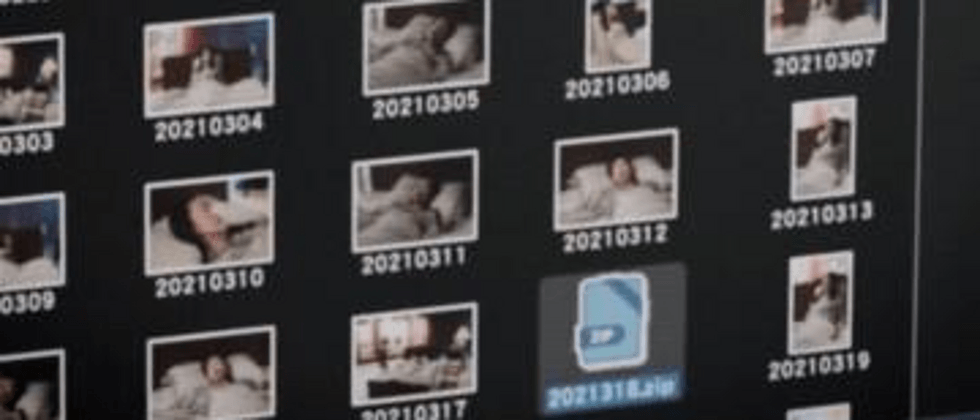







**粗体** _斜体_ [链接](http://example.com) `代码` - 列表 > 引用。你还可以使用@来通知其他用户。