WeChat cloud hosting is a cloud native-based, operation-free, high-availability service cloud solution jointly provided by the WeChat team and Tencent Cloud. It does not require a server, and can deploy a small program/public account server in 1 minute.
Weiqing is a cloud business and marketing solution provider for SMEs, mainly engaged in network technology research and development and retail technology services. There are over 30,000 certified developers and over 500,000 service providers.
In order to lower the user threshold and facilitate users to access the cloud more conveniently and quickly, Weiqing has supported the "cloud installation" function to host the code to the WeChat cloud hosting, without the need to purchase a server and domain name separately, to achieve one-click deployment, simplifying operations, Ideal for start-ups, SMEs and teams with limited R&D manpower.
few steps to complete the configuration
1. Click [Add Site] in the WeEngine console, select [Cloud Installation], and fill in the site name.
Note: The method of uploading the installation files from the site created before can still be used, that is, the [Local Installation] option in the figure below.
Second, the system automatically creates sites and detection environments.
3. After the environment and site are successfully created, click [Go to Configuration] to jump to WeChat Cloud Hosting.
4. Scan the code [Login] in the WeChat cloud hosting, select the account for free trial (provided that your WeChat account is bound to the WeChat official account or mini program), if there is no developer status under the WeChat account, you need to apply on the WeChat public platform Account or bind as a developer.
5. If your WeChat account has been bound to an official account or a small program, you can directly select the account to log in, and then set the database password to enter one-click deployment.
6. After the deployment is completed, return to the Weiqing console, click [Install System], and set the account password.
Since all the codes of the [Cloud Installation] system are transferred to the WeChat cloud hosting, the code for updating the Weiqing system and module installation and updating also needs to be uploaded to the WeChat cloud hosting, which can only be installed and updated in the system after hosting, so cloud In the installed system, you can see the menu for adding cloud installation preparation.
Attachment: The specific usage process of the cloud installation preparation menu
1. Check the application or site that needs to be prepared in the list, and then click the [Go to preparation] button. At this time, the code will enter the preparation state. After the preparation is completed, click the [Go to configure TCB] button. (If the application or site you need to operate does not appear in the list, you need to click the Update Cache button in the system function.)
2. After clicking [TCB Preparation], it will jump to the WeChat cloud hosting page. Enter the database password saved in the cloud installation before to enter the deployment. After the deployment is completed, you can return to the WeChat console to operate the installation or update.
Note: For cloud-installed systems, remote attachments need to be set in the Microengine system, otherwise the uploaded pictures may be lost.
More platforms are welcome to connect to cloud hosting and jointly provide users with a convenient and efficient cloud experience.
WeChat cloud hosting: https://cloud.weixin.qq.com/
Micro Engine: https://wiki.w7.cc/home
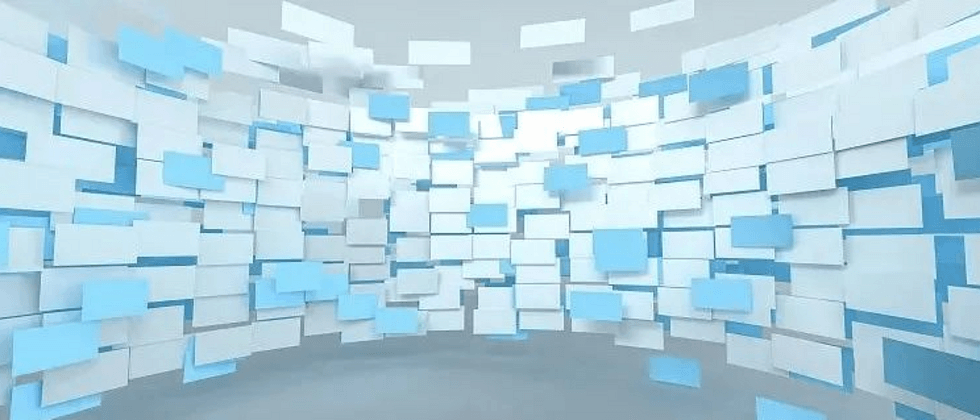



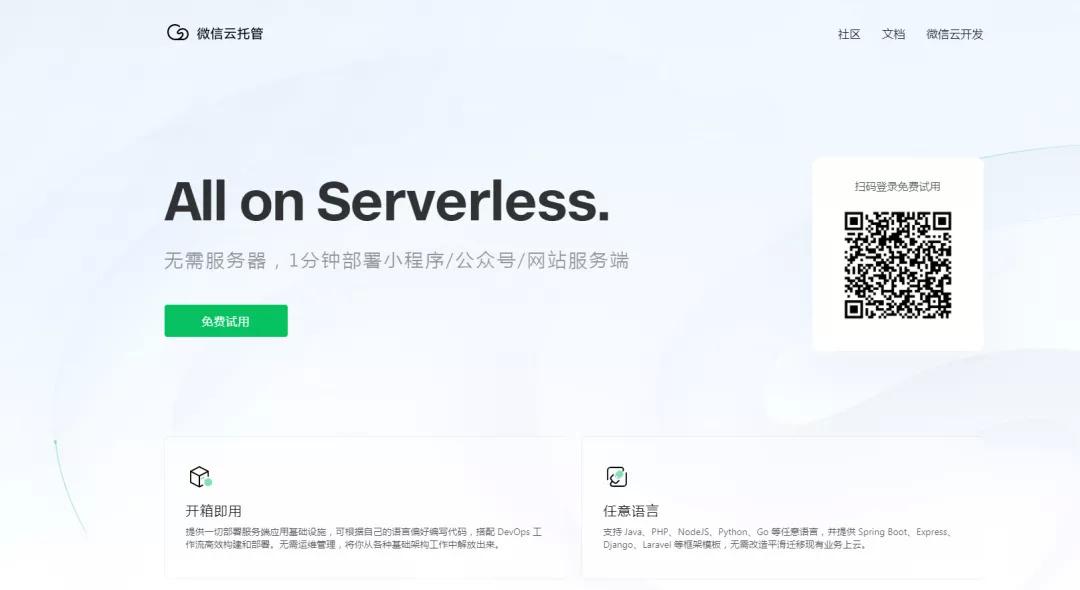
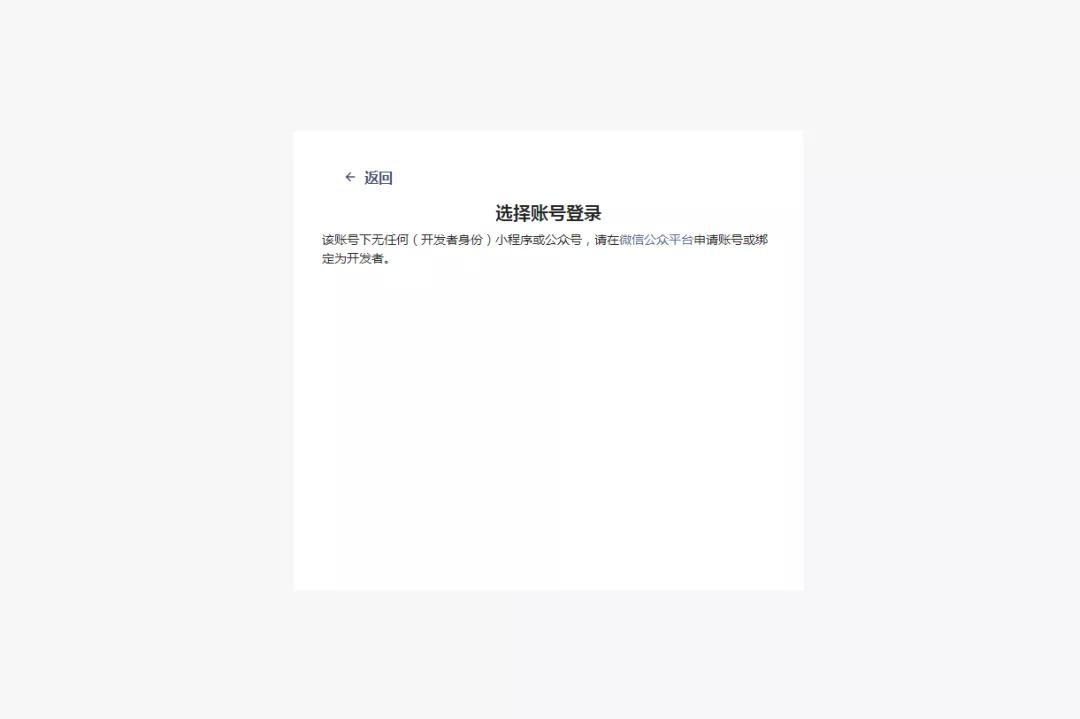
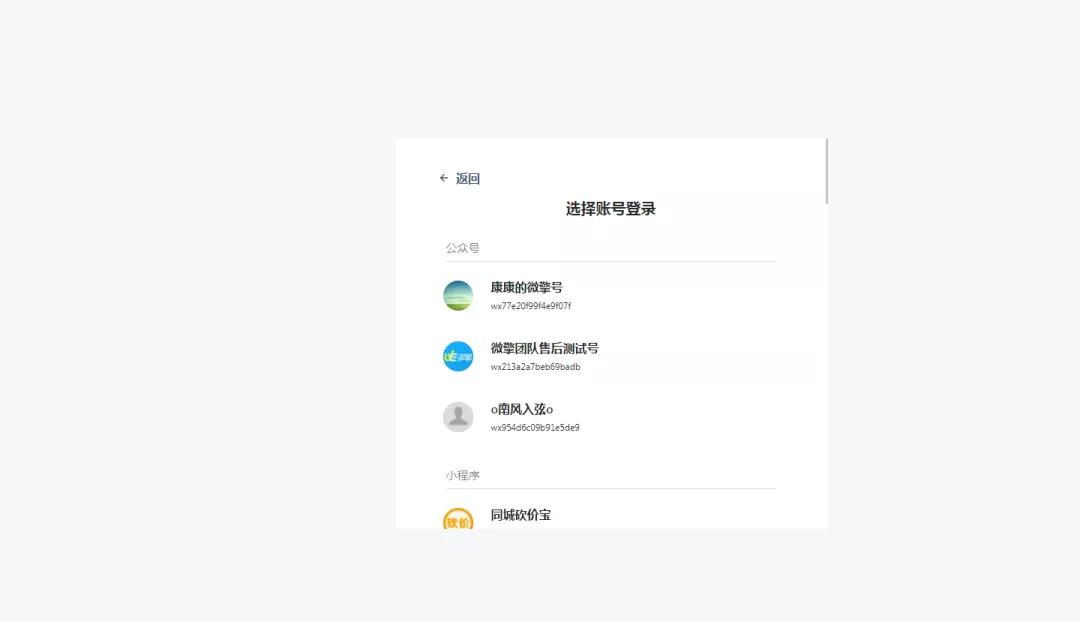

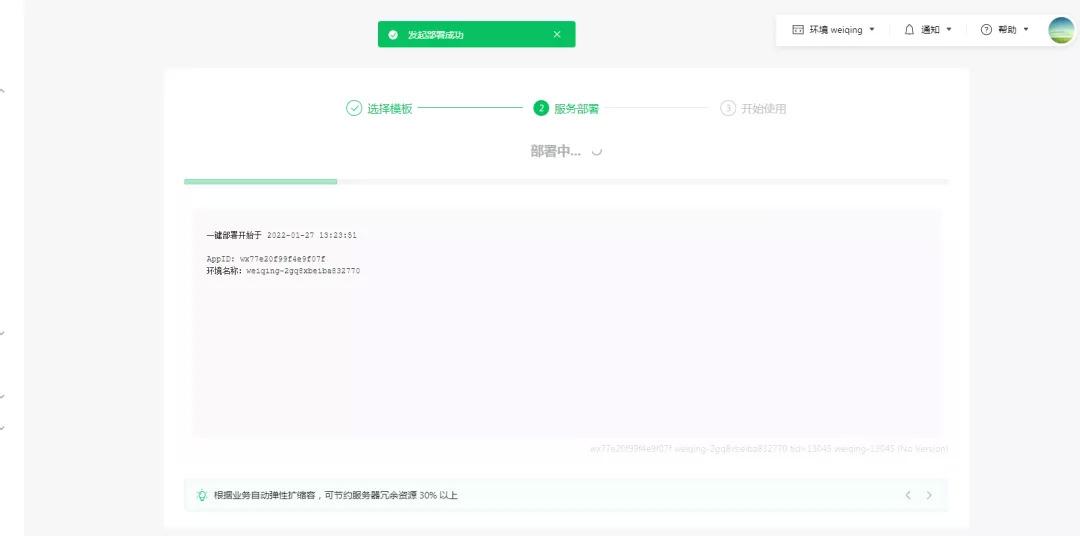


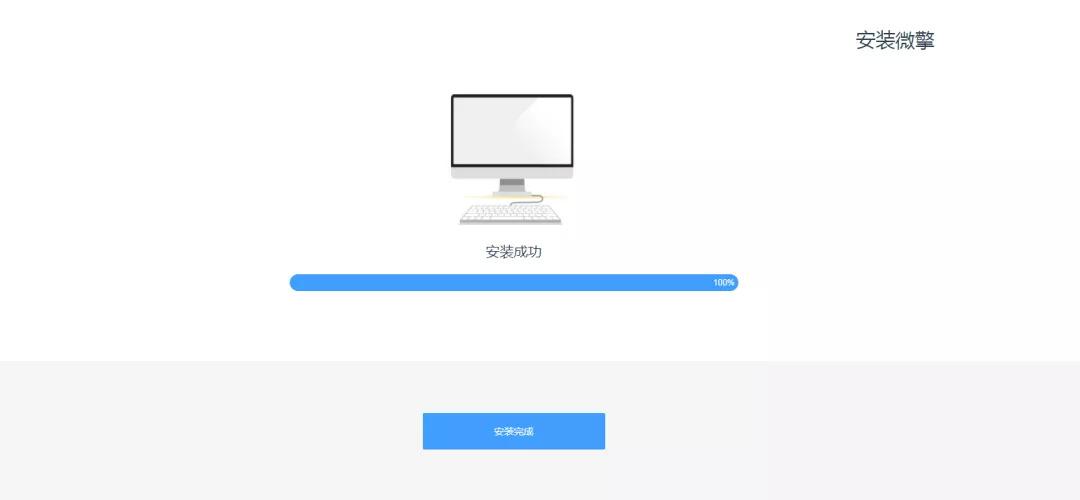





**粗体** _斜体_ [链接](http://example.com) `代码` - 列表 > 引用。你还可以使用@来通知其他用户。