foreword
This article introduces the use of Node as a scaffold to facilitate the rapid development of projects. We develop scaffolding, not projects. At present, I only have one scaffolding - Koa scaffolding . When I write about React and webpack later, I will build my own set of H5-side development templates. This article starts from the realization of minimum scaffolding, and will add bricks and tiles on this basis in the future.
Introduction
A: Brother B, what can Node do?
B: Build a web service
A: Not only that, it can also operate the system
B: How to say?
A: Do you know Webpack? It's written in Node. Others like create-react-app , vue-cli , @tarojs/cli are all written in Node, these cli are called scaffolding, you can download templates for rapid development with just a few commands
B: (After all kinds of envy and praise), I also want to make my own scaffolding
A: I will teach you
A scaffolding idea
Looking at the respective repositories of create-react-app , vue-cli , and @tarojs/cli , we can draw some commonalities, such as multiple sets of templates, friendly interaction, beautiful UI, and so on. Here we take taro as an example, use it first, take a look, and then imitate it
How does it choose different templates to generate different files? Obviously there is only one basic template. Select scss to generate scss files, and select TypeScript to generate TS files. I still don’t understand the source code. I will take a look after writing webpack. We will only do the simplest scaffolding first.
Create project
mkdir azhu-cli
cd azhu-cli
npm init -yThen write some project information in package.json
npm packages that need to be installed
Let's make a table first to see what each npm package is and what it is useful for, and then add it step by step when writing code
| package name | illustrate |
|---|---|
| commander | execute complex commands |
| inquirer | Q&A interaction |
| download-git-repo | Download remote template |
| chalk | Let the words you console.log come out with colors, such as green words when successful |
| ora | loading |
create a command
First create index.js and write in the code
#!/usr/bin/env node
console.log('hello world')Run the node program in the terminal and enter the node command
node index.js Can output hello world correctly, the code at the top of the code #!/usr/bin/env node tells the terminal that this file should be executed using node
Generally cli has a specific command, such as taro , git etc. We set our command azhu . How can I make the terminal recognize this command? Very simple, add a field bin to the package.json file, and declare a command keyword and the corresponding execution file:
# package.json
...
"bin": {
"azhu": "index.js"
}
... Then we test it, enter azhu in the terminal, it will prompt:
Why is this so? Usually when we use the cli tool, we need to install it first, such as vue-cli, @tarojs/cli, which needs to be installed globally before use:
npm i vue-cli -g
npm i @tarojs/cli -g And our azhu-cli has not been published on npm, and of course it has not been installed, so the terminal does not recognize this command yet. Usually we want to test an npm package locally, we can use the command npm link to install this package locally, let's execute it:
npm link Execute the azhu command again, and you will see hello world
Note: npm unlink uninstalls local packages
execute complex commands
commander: handles command line interactions
- Comes with -V, -h interaction
- Interactions can be added via
program.command -
program.parsethe command parameters into the commander pipeline, usually in the last execution
npm i commander --save Retrofit index.js
#!/usr/bin/env node
const program = require('commander')
const package = require('./package.json')
program.version(package.version)
program.parse(process.argv) run azhu -h
Add Q&A action
inquirer add Q&A action
npm i inquirer --saveThe syntax is very simple, just look at the code directly:
inquirer
.prompt([
{ type: 'input', message: '请输入项目名称', name: 'name' },
{
type: 'list',
message: '请选择项目模板',
name: 'template',
choices: ['koa-basic'],
},
])
.then((answers) => {
console.log('answers', answers)
})The name in each option is the value of the answer output
clone template
download-git-repo
- Download remote template
npm i download-git-repo --saveOriginally used shelljs, but I couldn't download it, so I could only choose another tool
When we download and write the project name and select the template, the next step is to download the template from the remote warehouse
.then((answers) => {
console.log('正在拷贝项目,请稍等')
const remote = 'https://github.com:johanazhu/koa-basic#master'
const tarName = answers.name
download(remote, tarName, { clone: true }, function (err) {
if (err) {
console.log(err)
} else {
console.log('成功')
}
})
})Add UI interaction
Sometimes it takes a lot of time to download the remote warehouse. We must add some UI effects to optimize the experience for the experience.
chalk & ora
npm i chalk ora --savechalk is to add color to the console
ora adds loading effect
...
.then((answers) => {
console.log('正在拷贝项目,请稍等')
const remote = 'https://github.com:johanazhu/koa-basic#master'
const tarName = answers.name
+ const spinner = ora('download template......').start()
download(remote, tarName, { clone: true }, function (err) {
if (err) {
+ console.log(chalk.red(err))
spinner.fail()
} else {
+ console.log(chalk.green('成功'))
spinner.succeed()
}
})
})The effect is as follows:
publish npm
Log in to npm first, then publish
npm login...npm publishAdditional knowledge points
package management
monorepo
- Software development strategy for storing multiple project code in one repository
- Put all project related in one repository (like React, Babel, Umi, Taro)
- Centralized management
Advantage
- Unified Workflow
- Reduce infrastructure costs
- Improve team collaboration efficiency
disadvantage
- volume problem
- Permissions issue
- version control
multirepo
- Put in multiple repositories by module (webpack, rollup)
Advantage
- flexible
- Safety
disadvantage
- code reuse
- Version management
- Development and debugging
- Build the infrastructure
Large projects can use monorepo, and those with strong independence can use multirepo
I personally prefer the philosophy of multirepo
Some people have risen to the philosophical level. In fact, I think different projects should adopt their own management methods, such as webpack, rollup, etc., the project independence is relatively strong, you can use multirepo, and frameworks such as React, Umi, Taro, etc. , it first needs to split the function points, and secondly, each sub-library needs to depend on the main library. If the multirepo method is used, it will be very troublesome to associate, and the unified management method can save a lot of time
common problem
One: Use shelljs are often errors and cannot be solved temporarily, so use download-git-repo this way
fatal: unable to access 'https://github.com/johanazhu/koa-basic/': OpenSSL SSL_read: Connection was reset, errno 10054solution
Open the Git command page and execute the git command script: modify settings, release ssl verification
git config --global http.sslVerify "false"Note: git config --list to view your config information
Two: download-git-repo error report
'git clone' failed with status 128Solution: https://github.com/wuqiong7/Note/issues/17
I changed the remote address to: https://github.com:johanazhu/koa-basic#master just fine
Github released: https://github.com/johanazhu/azhu-cli
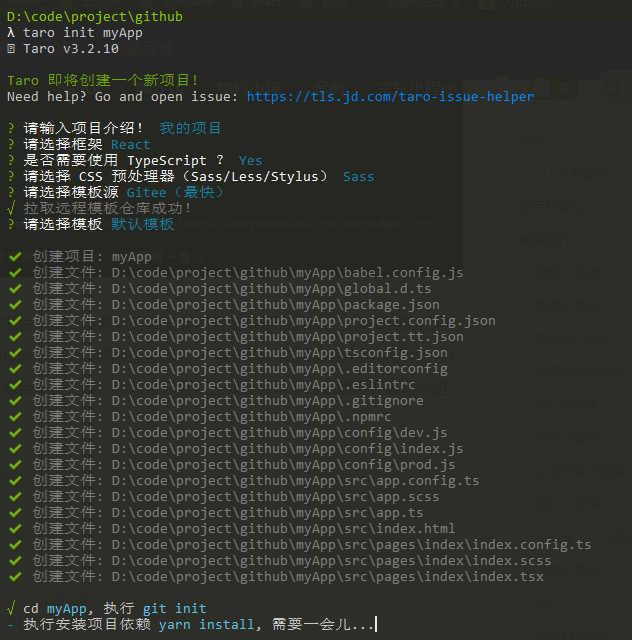

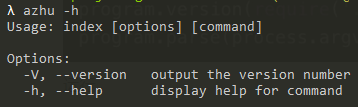
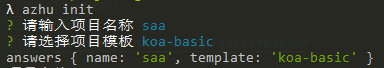
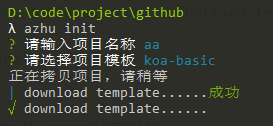
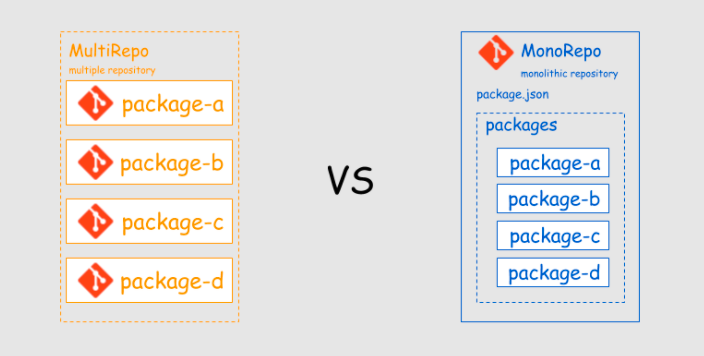
**粗体** _斜体_ [链接](http://example.com) `代码` - 列表 > 引用。你还可以使用@来通知其他用户。