About MobileIMSDK
MobileIMSDK is a set of open-source IM instant messaging framework specially developed for mobile terminals. It is ultra-light and highly refined. A set of API elegantly supports three protocols: UDP, TCP and WebSocket, and supports iOS, Android, H5, standard Java platforms, and services. The terminal is written based on Netty.
The project open source address is:
1) Gitee code cloud address: https://gitee.com/jackjiang/MobileIMSDK
2) Github hosting address: https://github.com/JackJiang2011/MobileIMSDK
About RainbowChat
► Detailed product introduction: http://www.52im.net/thread-19-1-1.html
► Version update record: http://www.52im.net/thread-1217-1-1.html
► Screenshots of all operations: Android and iOS ► Online experience download: Professional version (TCP protocol), Professional version (UDP protocol) (For iOS, please click here to view)
RainbowChat is a product-level mobile IM system based on the open source IM chat framework MobileIMSDK. RainbowChat is a real-life product that solves a lot of screen adaptation, detail optimization, and machine compatibility issues (you can download and experience it yourself: download and install the professional version).
- RainbowChat may be the only IM product that supports both TCP and UDP communication protocols (the communication layer is based on the open source IM chat framework MobileIMSDK).
What's new in v8.1
Updates in this version:
(1) The main update content of the Android side [Add "Scan" and other functions and optimizations! ]:
1) [New] "Scan" interface and complete functions (support scanning code to add friends and groups);
2) [Added] "My QR Code" interface and complete functions;
3) [New] "Group Chat QR Code" interface and complete functions;
4) [Upgrade] Upgrade the okhttp library to 4.9.3;
5) [Optimization] Other small optimizations.
(2) The main update contents of the server:
1) [Optimization] Modifications related to functions such as scanning code and adding groups.
Screenshots of the main new features in this version (click here for more screenshots):
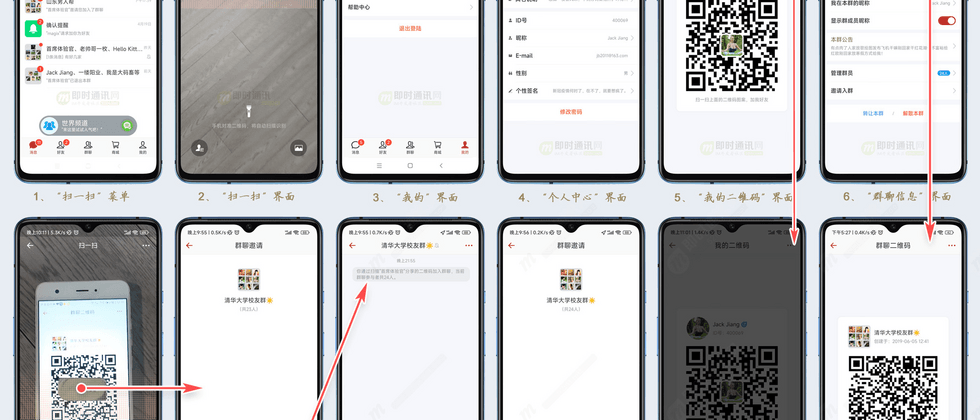



**粗体** _斜体_ [链接](http://example.com) `代码` - 列表 > 引用。你还可以使用@来通知其他用户。