By Juan Sebastian Oviedo, Senior Product Manager
At this year's Google I/O, we added a bunch of exciting new features to Android Studio's Beta and Canary channels, now available for download . We continue to focus on optimizing and improving Android development tools, bringing developers a more convenient development experience with more comprehensive prompts, and helping developers develop Android applications more efficiently.
In Android Studio Dolphin , you will see the following features and functional improvements, which are very close to the stable version experience, and you can use them in the beta build channel:
- View Compose animations and work in Animation Preview.
- Define annotation classes to more easily include and enable definitions for multiple Compose previews at once.
- Track reflow counts for composable items in the Layout Inspector.
- Conveniently pair and control Wear OS emulators and cards, watch faces, and in-watch gadgets on startup directly from Android Studio.
- Diagnose application problems more quickly with Logcat V2.
For more cutting-edge features, try out Android Studio Electric Eel in the Canary build channel:
- The Google Play SDK Index provides usage and insight data for commonly used dependency libraries and commercial SDKs on Google Play, and Android Studio Electric Eel provides a dependency check based on the Google Play SDK Index, if a specific version of a library or SDK Marked as "obsolete" by the author, an associated Lint warning message will appear. This feature helps you discover and update dependencies during development, instead of waiting until you publish your app on the Play Console to deal with dependencies. To learn more about this new tool, see a recent article from Android Developers .
- Use the new App Quality Insights pane to view reports directly from Firebase Crashlytics . The App Quality Insights pane helps you switch directly from stack traces to your code with just a few clicks. The IDE also highlights lines of code in the editor when you edit files related to recent crashes. This will help you save time, and by dynamically rendering user feedback crash information directly in the IDE, you can better focus on delivering the best app experience to your users.
- Test your app's interface on a representative device type with a single, variable-size Android emulator. You can use a single variable-size emulator and modify its configuration for testing without having to create emulators for tablets, phones, and desktops and deploy repeatedly to test your app.
- With the Live Edit feature, which is still experimental, code modifications are immediately reflected in Compose Preview and apps running on emulators and physical devices.
When we receive your feedback, we will optimize it in time and push the above functions forward to a more stable channel, so you are welcome to try it out.
For more new features, watch the talk video The latest update in Android Dev Tools .
Next, we will introduce important feature updates and improvements in Android Studio Dolphin:
Jetpack Compose
Compose Animation Coordination - You can view all of your animations and coordinate freely in Animation Preview . You can also lock a specific animation.
△ Compose Animation
Compose Multipreview Annotations - Defines an annotation class that contains definitions for multiple previews and uses this annotation to generate those previews in one go. This annotation can preview multiple devices, fonts, and themes at the same time without having to repeatedly define each individual composable item.
△ Multiple preview annotations
Compose Recomposition Count in Layout Inspector - View the Compose app's recomposition count in the Layout Inspector. The regroup count and skip count are configurable and displayed in the component tree and properties pane. For more information, see the Android developer documentation .
△ Compose recombination count
Wear OS
Wear OS Emulator Pairing Assistant - With Wear OS Emulator Pairing Assistant, you can see Wear devices in Device Manager and pair multiple watch emulators with a single phone. You also don't need to re-pair your devices as often as before, because Android Studio stores the pairing record when you close it.
△ Wear OS simulator pairing assistant
Wear OS Emulator Side Toolbar (Wear OS Emulator Side Toolbar) - Use Wear-specific emulator buttons, which integrate simulated physical buttons, including home button, palm button, tilt button.
△ Wear OS simulator side toolbar
Wear OS Direct Surface Launch - Create Run/Debug configurations for Wear OS cards, watch faces and watch face complications and launch directly from Android Studio.
△ New Wear OS Run/Debug configuration type
development tools
Logcat V2 - The new Logcat refactored from the ground up makes it easier to parse, query and track logs. Logcat V2 includes a new format that makes it easier to retrieve the information you need, a new split view to help you track multiple records at the same time, and a new and powerful log filtering syntax. For more information, see the Android developer documentation .
△ Logcat V2
Gradle-Managed Devices - Describe the virtual devices you need for automated testing as part of your build, while Gradle does the rest. From SDK download to device authorization and setup, to test execution and uninstallation, Gradle manages the entire lifecycle of your virtual device in instrumented testing. Gradle also employs some smart features, such as snapshot management, cached tests, and fragmented tests, to ensure that your tests run efficiently, quickly, and continuously. Devices managed by Gradle also introduce a new type of device called automated test device , which optimizes the device for automated testing, thereby effectively reducing CPU and memory usage during test execution. For more information, see the Android developer documentation .
△ Devices managed by Gradle
Next, we introduce the main new features and optimizations in Android Studio Electric Eel:
Jetpack Compose
Live Editing - Modify the code of composable items in Android Studio and have those changes reflected immediately in the Compose preview, on the emulator or on a physical device. Live editing is optional and you can turn it on in the Android Studio configuration. For more information, see the Android developer documentation .
△ Real-time editing on the simulator
△ Live editing in preview
Google Play and Firebase
SDK Insights - Lint warnings will be issued for SDK/library versions that have been marked as out of date by the author in the Google Play SDK index. Update outdated dependencies during development to avoid problems when your app is submitted to the Play Console.
△ Google Play SDK Index Insights
App Quality Insights from Firebase Crashlytics - Discover, explore, and resolve issues reported by Crashlytics in Android Studio and native source code. The integration of this feature helps reduce friction in the transition from crash to code (and from code to crash), and helps you reproduce locally by presenting important contextual data on each crash to you question.
△ App quality insights from Firebase Crashlytics
big screen
Variable Size Simulator - Use a single simulator instance to quickly switch between representative reference devices to test different application layout states. You can create an emulator by selecting "Resizable" in "New Device" in Device Manager.
△ Variable size simulator
Visual Content Inspection - Open the Layout Validation pane to discover and resolve layout issues across different devices (eg, buttons hidden from view on larger tablets). We automatically run your layout to check for possible visual content related issues on devices with different screen sizes.
△ Visual content inspection
development tools
Emulated Bluetooth - You can now use emulated Bluetooth to discover and connect two emulators. This feature will be rolled out on Android emulator version 31.3.8 and supports later system image T (API 33). We intend to provide more support for creating virtual peripherals required for sample data collection, such as beacons, heart rate testing, and testing for Bluetooth functionality integration.
△ Use analog bluetooth to pair two Android emulators
Device Mirroring - Reduce interruptions in development by streaming your device screen directly to Android Studio. Device mirroring helps you interact with physical devices through the " Running Devices " window in Studio. To enable this feature, go to Preferences > Experimental and select Device Mirroring . Once enabled, plug in your device and open the "Running Devices" window to start casting.
△ Screen mirroring function
To recap, new features in Android Studio Dolphin Beta that are basically stable quality:
Jetpack Compose
- Compose animation composition
- Compose Multiple Preview Annotations
- Compose Recomposition Count in Layout Inspector
Wear OS
- Wear OS Emulator Pairing Assistant
- Wear OS emulator sidebar
- Launch the Wear OS interface directly
development tools
- Logcat V2
- Devices managed by Gradle
The new features and improvements of Android Studio Electric Eel Canary are as follows:
Jetpack Compose
- Edit in real time
Google Play and Firebase
- SDK inspection
- App Quality Insights from Firebase Crashlytics
big screen
- Variable size simulator
- Visual content inspection
development tools
- analog bluetooth
- Device mirroring
use immediately
If your current development environment already has a previously installed stable version of Android Studio, you can install the Android Studio preview version along with the stable version according to the instructions in the official documentation , and develop the same application project in these two versions. Although the Beta version is close to the stable version, there may still be bugs, so if you find a bug, please submit an issue to us in time so that we can fix it in time. If you find a problem in the Canary version, you are also welcome to give feedback in time.
We also look forward to your feedback on issues and feature requests. You are welcome to click here to submit feedback to us, or to share what you like and problems you find. Your feedback is very important to us, thank you for your support!
For more details on version updates, see What's New in Android Studio Preview .
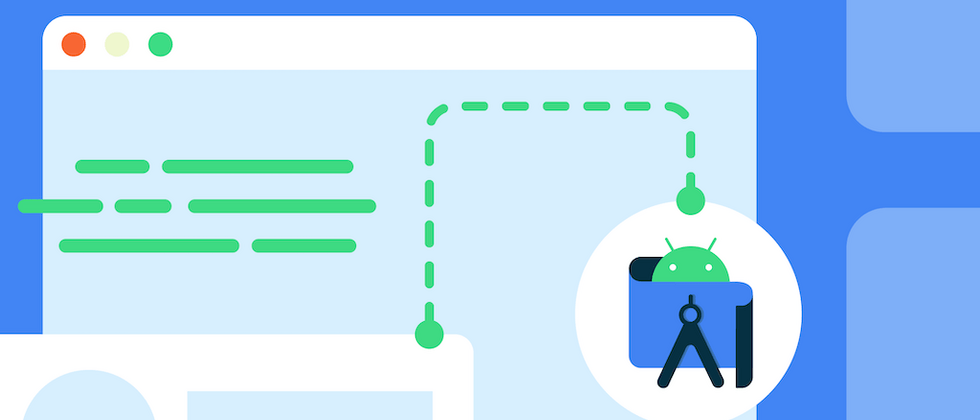

















**粗体** _斜体_ [链接](http://example.com) `代码` - 列表 > 引用。你还可以使用@来通知其他用户。