write in front
I actually wanted to write about time management, how to plan, how to improve execution, etc. I wanted to write about it a long time ago, but I haven't started it for a long time.
In a previous article, I talked in detail about my thoughts and practices on time management, how to improve execution, and how to get rid of that soulless task plan.
Remember that picture?
One Kanban + 7 pools is the soul.
Today's article, from the perspective of specific tools, organizes and shares the related tools that I have used in the past two years, hoping to be useful to everyone.
Without further ado, let's serve!
This article has been included in the GitHub open source repository "Road to Programming" https://github.com/rd2coding/Road2Coding , which includes the self-study route + knowledge points of the 6 major programming directions (posts) that I have sorted out, interview test sites, and me CV, several hardcore pdf notes, and programmer's life and insights, welcome star.
time tracking tool
To manage and plan your time well, you must first know where your time has been spent in the past. Therefore, a time tracking tool is needed for post-event time analysis, which is equivalent to a review report.
Personally, I feel that time analysis is actually quite necessary, and sometimes I am confused.
At this time, it becomes very necessary to have a useful time statistical analysis tool. Even if it can serve as a warning after the fact, it can be considered to have played a role.
Of course, the time tracking here has different needs.
Requirement 1: Automatically record the time spent on different software or websites every day with the help of software
For example, there is a free time statistics tool called kronos time tracker that can be used for time tracking, which can count the time you spend on different software every day, and form a list or report for viewing.
Although it's functionally acceptable, it's free after all, so why not a bicycle.
In addition, there is a software called RescueTime, which is a more professional cross-platform time statistical analysis tool. It can tell you how long you spend on your computer/mobile phone and where you spend your time.
In its generated reports (daily, weekly, annual, etc.), you can clearly show which software and website you spend how much time, in addition, you can customize the classification, and even set your own cycle goals and improve work efficiency.
Requirement 2: Record and track your daily time spent on different planned tasks
Of course, the planned tasks here refer to the TODO List that you have listed in advance. You can combine the relevant time tracking and recording software to count the daily spending on different tasks.
This function is available in many planning and list software and apps, and can be used in a targeted manner. Taking the macOS platform as an example, Timelogger is a good choice.
In addition, mobile phones such as ToDo ToDo, Focus List, Tick List, etc. also have similar statistics and report functions, which can be used if necessary.
Checklist Tool
If it is simply used to make a linear plan list, or to list a ToDo List, then Microsoft To Do is basically enough.
In addition, there are softwares of the same type, such as the tick list, including the focus list mentioned below when talking about the Pomodoro Technique, which can complete this basic function.
For me personally, this type of tool is also used, but most of the time it is a temporary memo tool. To systematically make study plans and work plans, I still use the Kanban tool more, which will be described in detail below.
Task Kanban Tool
We all know that companies or teams generally have their own team kanban tools when planning.
At the standing meeting every morning, we will report tasks and receive tasks in front of our team's big board, and start the day's work with a sense of ceremony.
In the same way, I think it is a cool thing for individuals to make their own electronic signboards when they are studying and working. What they want is this sense of ritual!
There are actually many Kanban tools, ranging from professional tools commonly used by enterprise-level teams, such as Atlassian's JIRA:
It is more than just Kanban, Kanban is only part of its function. It can be regarded as a very professional team collaboration tool, which can be used for management, development, testing, and release.
In addition, slightly lighter tools such as: Worktile, Leangoo, Trello, including notion, can be used as Kanban tools for personal task planning, management, tracking, review, and these Kanban software The functions are basically similar.
Here we take the task kanban tool Trello that I have been using as an example. It is both my task planning tool and my personal task kanban tool. Of course, the functions of other kanban software are basically similar.
I have planned 7 "task pools" on my electronic board:
- Task Scheduler Pool
- task ready pool
- task execution pool
- task acceptance pool
- task completion pool
- task blocking pool
- Mission Soy Sauce Pool
The specific explanation and function can be found in the previous article, which has been explained in detail.
Therefore, every day I only need to ensure that all the entries in the "Task Execution Pool" are cleared, which means that the task of the day is completed; and every week, as long as all the entries in the "Task Acceptance Pool" are cleared, it means that the tasks of the week are completed. ! This will make my heart very full.
Now the most fulfilling thing every night is to drag the completed task cards into the "task completion pool" one by one, which can cause extreme comfort and a great sense of accomplishment every time.
In this way, the planning and execution of tasks are turned into a positive workflow that can see positive feedback, so that habits can be gradually formed, and once a habit is formed, many things are easier to handle, and execution can also be come up.
Pomodoro Tool
There are too many such tools, whether it is a mobile app or a computer software, there are many, and the functions of any one are not bad. It's just that some of them also have some extra features such as making a plan list and statistical analysis of task time.
For example, the tool "Focus List" can complete the corresponding functions. It contains two main functions: Pomodoro Clock + Task List, which is basically enough.
On the mobile phone, the Pomodoro timer functions of tools such as ToDo ToDo, Focus List, and Tick List are also widely used.
physical kanban
Finally, there is a very simple and original physical recording method, which I would like to share with you.
In the past year, I personally prepare a small LCD handwritten blackboard every day, standing directly on the edge of the desk or monitor, like this:
It is mainly used to record some miscellaneous trivial matters that must be done today, but it is very easy to forget, take notes, complete one item and cross out one item, and clear the screen every night.
With the gradual increase of age, there are more and more trivial matters in family, life, and work, and many things are often forgotten, so sometimes we return to the most primitive method of memo, using such a small physical blackboard Memorizing things is also good, clear at a glance, and intuitive to use.
postscript
The above are some methods and experiences of individuals in time management and task management. It can be regarded as a summary and record here.
I hope we can all work efficiently, live happily, and become better and better!
This article has been included in the GitHub open source repository "Road to Programming" https://github.com/rd2coding/Road2Coding , which includes the self-study route + knowledge points of the 6 major programming directions (posts) that I have sorted out, interview test sites, and me CV, several hardcore pdf notes, and programmer's life and insights, welcome star.
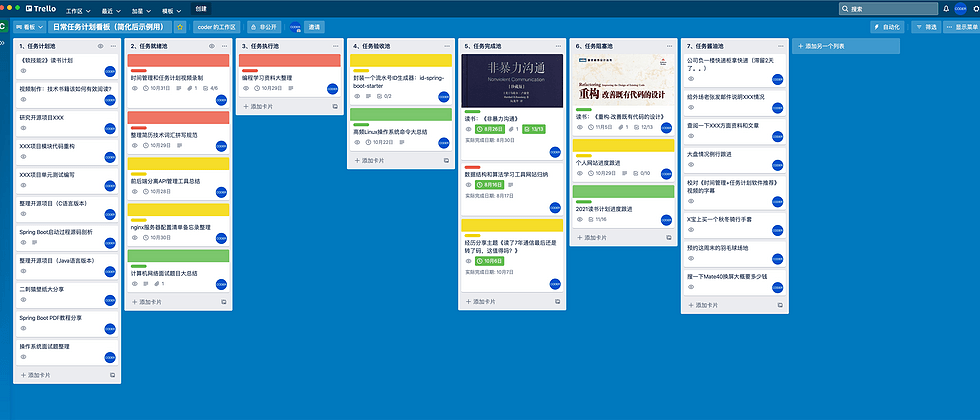















**粗体** _斜体_ [链接](http://example.com) `代码` - 列表 > 引用。你还可以使用@来通知其他用户。