A friend consulted, set breakpoints in these update function modules, but the breakpoints did not stop when running, why is this?
This friend has this question:
Is there any special setting? Or is SAP deliberately not letting us debug some programs? For example, no matter how I set the breakpoint, I can't jump in.
In fact, this is not the case. The code in ABAP, whether it is an update function module or a system program, can be debugged. The settings are as follows.
The so-called update function module is the function that is selected in front of the Update Module in SE37:
Before the update function module is executed, start the debugger and select the menu:
Settings->Change Debugger Profile/Settings:
In the pop-up dialog box, be sure to mark the ✓ in front of System Debugging and Update Debugging :
Finally, remember to click the Save button to save the current changes.
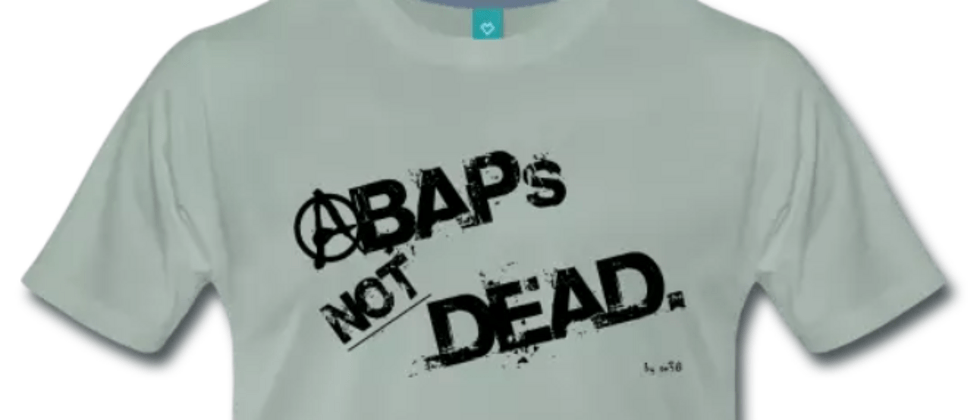




**粗体** _斜体_ [链接](http://example.com) `代码` - 列表 > 引用。你还可以使用@来通知其他用户。