Database management tools are very frequently used tools by back-end programmers. Although Navicat and DataGrip are very useful, they are all charged. When I was visiting Github recently, I accidentally discovered an open source database management tool Beekeeper Studio . The interface is very cool and I recommend it to everyone!SpringBoot actual e-commerce project mall (50k+star) address: https://github.com/macrozheng/mall
Introduction to Beekeeper Studio
Beekeeper Studio is a cross-platform database management tool that supports Linux, Mac, and Windows systems. It is currently available on Github 9.8K+Star .
As soon as I saw its dark mode theme, I felt that its interface was very cool and very in line with the aesthetics of programmers. You can take a look.
Download and install
Beekeeper Studio has a free community version that you can use. Those who don't want to install it can download the portable version. The download address is: https://www.beekeeperstudio.io/get
After the download is complete, double-click the .exe file to run it. After successful operation, the effect is as follows. The default is the light theme.
use
Let's experience Beekeeper Studio and see if it works well enough!
Appearance settings
We can set the font size and theme through the View menu button at the top, and we switch it to a cooler dark theme.
Create a data source
- We can create a data source through the
New Connectionbutton at the top, here we can find that Beekeeper Studio only supports several commonly used relational databases;
- Here we create a MySQL connection, enter the connection information, and then click the Save button;
- Then click
Connectbutton. After connecting, select the database and start management. The operation shortcut keys have been prompted below.
Manage table operations
- Right-click the table name and click the menu to choose to view the data in the table;
- It supports quick query of relevant data of each field, which is quite practical;
- The right-click menu can also view the table structure, and it is quite convenient to manage fields;
- The right-click menu can also view the creation statement of the table. This SQL theme style is really beautiful;
- The right-click menu also supports exporting data in the table, and supports multiple formats.
SQL operations
- When using the editor of Beekeeper Studio to write SQL, it supports SQL syntax highlighting, and can automatically prompt for database tables and fields;
- We can also save the required SQL statement by pressing the save button;
- Then click the button on the left to view the saved SQL statement;
- Through the left button we can also view the history of executing SQL.
Summarize
I was a little surprised when I saw Beekeeper Studio. The interface is really cool and the functions are basically sufficient. However, the SQL prompting capability is indeed a bit weaker than that of DataGrip and Navicat. The SQL syntax cannot be automatically prompted, only database tables and fields can be prompted, which should not be a problem for SQL veterans. In general, Beekeeper Studio is a very easy-to-use open source database management tool. Friends who like its interface can try it!
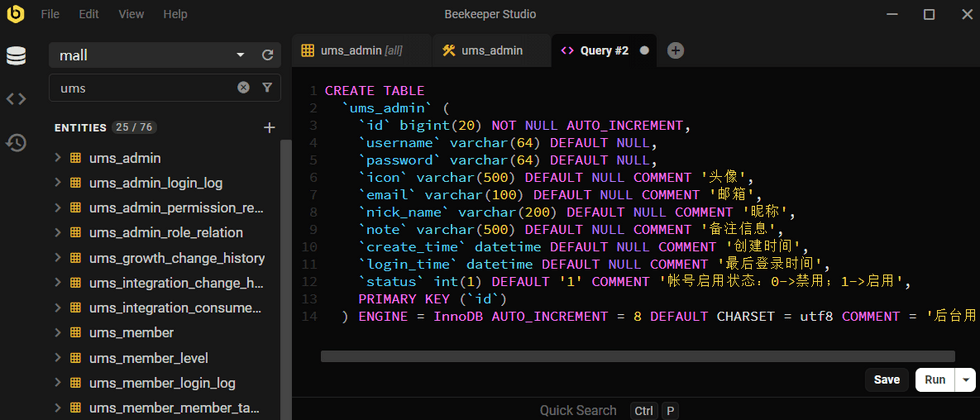
















**粗体** _斜体_ [链接](http://example.com) `代码` - 列表 > 引用。你还可以使用@来通知其他用户。