0. Basic environment
Category: Notebook Model: Great Wall of China NF14C
Hardware platform: Feiteng processor (ArmV8 instruction set)
System: Galaxy Kirin OS V10 SP1 (2203)
Key words:
Xinchuang, Kylin system, linux, c++, c, kernel Feiteng, arm
1. Demand background
For low-level and high-performance computing, C/C++ has irreplaceable performance advantages and the ability to fully control hardware. Therefore, although the GO language and Java language are now popular, the research and development of C and C++ is still indispensable, especially such as artificial intelligence algorithm packages.
2. Basic preparations
2.1 JDK installation
JDK installation is because Clion and Eclipse are used, open the terminal and enter
sudo apt-get install openjdk-11-jdk -y2.2 C++ compilation dependency installation
sudo apt-get install llvm gcc g++ cmake git vim -y3. Use clion for C++/C language development (personal preference, used to jetbrains series)
Open https://www.jetbrains.com.cn/en-us/clion/download/other.html ,
Download the binary version corresponding to Clion according to your needs, https://download.jetbrains.com.cn/cpp/CLion-2022.1.3.tar.gz?_gl=1 14g9b34 _ga MTA0NTY4MjM1Ny4xNjU2MjUyODcw _ga_9J976DJZ68*MTY1NjI1Mjg2OS4xLjAuMTY1NjI1Mjg4
Unzip to the corresponding folder, the folder path cannot contain Chinese.
https://jetbra.in/s ja-jetbrains activation tool supporting activation code address (for study and research only, please purchase the official genuine version), download the latest tool and activation code above. Activation can refer to: https://segmentfault.com/a/1190000041769901
Tool download, it seems that sometimes the website where the tool is located can't get through, the address of my NAS can be used
http://gofile.me/4i7bC/TppnI17yM
HLLIQN9GJ8-eyJsaWNlbnNlSWQiOiJITExJUU45R0o4IiwibGljZW5zZWVOYW1lIjoiZnV6emVzIGFsbHkiLCJhc3NpZ25lZU5hbWUiOiIiLCJhc3NpZ25lZUVtYWlsIjoiIiwibGljZW5zZVJlc3RyaWN0aW9uIjoiIiwiY2hlY2tDb25jdXJyZW50VXNlIjpmYWxzZSwicHJvZHVjdHMiOlt7ImNvZGUiOiJQU0kiLCJmYWxsYmFja0RhdGUiOiIyMDIzLTA3LTAxIiwicGFpZFVwVG8iOiIyMDIzLTA3LTAxIiwiZXh0ZW5kZWQiOnRydWV9LHsiY29kZSI6IkNMIiwiZmFsbGJhY2tEYXRlIjoiMjAyMy0wNy0wMSIsInBhaWRVcFRvIjoiMjAyMy0wNy0wMSIsImV4dGVuZGVkIjpmYWxzZX0seyJjb2RlIjoiUENXTVAiLCJmYWxsYmFja0RhdGUiOiIyMDIzLTA3LTAxIiwicGFpZFVwVG8iOiIyMDIzLTA3LTAxIiwiZXh0ZW5kZWQiOnRydWV9LHsiY29kZSI6IlBTVyIsImZhbGxiYWNrRGF0ZSI6IjIwMjMtMDctMDEiLCJwYWlkVXBUbyI6IjIwMjMtMDctMDEiLCJleHRlbmRlZCI6dHJ1ZX0seyJjb2RlIjoiUFdTIiwiZmFsbGJhY2tEYXRlIjoiMjAyMy0wNy0wMSIsInBhaWRVcFRvIjoiMjAyMy0wNy0wMSIsImV4dGVuZGVkIjp0cnVlfV0sIm1ldGFkYXRhIjoiMDEyMDIyMDcwMVBTQU4wMDAwMDUiLCJoYXNoIjoiVFJJQUw6MTY2NTMxNDYzNCIsImdyYWNlUGVyaW9kRGF5cyI6NywiYXV0b1Byb2xvbmdhdGVkIjpmYWxzZSwiaXNBdXRvUHJvbG9uZ2F0ZWQiOmZhbHNlfQ==-GOMmWoD11vf1Sa7ovZ+XCjjxy7howrbbKgLZ5ja7tKZqRAOFkS3cOcqbXotA+8eGAK6iMyaG1Eb9O7Yt+Ncz+HmZPkorbcAmbg3FK89tM1xlpJ/R6MsSYmkx4+pRyrdYb+ZdPWo78f9L/LmR9fwHk3AKYt9y8aNmCSzLMqEXy89yUYyPP1fydRSV++fXin8Y4N2jmg+hLZPSj90s4F6cc2lPvxgV7UwDpD5IEe8e5o7iWbW/9UhcsEvGsY18uLN1uCr/fDdJpNFpjGysSyokfqfyEd6uZxGp9PeC75GF2v6RcQ35HwXFt21wqVxP+fS8oiNnpHjXy+lUF2qK8F081A==-MIIETDCCAjSgAwIBAgIBDTANBgkqhkiG9w0BAQsFADAYMRYwFAYDVQQDDA1KZXRQcm9maWxlIENBMB4XDTIwMTAxOTA5MDU1M1oXDTIyMTAyMTA5MDU1M1owHzEdMBsGA1UEAwwUcHJvZDJ5LWZyb20tMjAyMDEwMTkwggEiMA0GCSqGSIb3DQEBAQUAA4IBDwAwggEKAoIBAQCUlaUFc1wf+CfY9wzFWEL2euKQ5nswqb57V8QZG7d7RoR6rwYUIXseTOAFq210oMEe++LCjzKDuqwDfsyhgDNTgZBPAaC4vUU2oy+XR+Fq8nBixWIsH668HeOnRK6RRhsr0rJzRB95aZ3EAPzBuQ2qPaNGm17pAX0Rd6MPRgjp75IWwI9eA6aMEdPQEVN7uyOtM5zSsjoj79Lbu1fjShOnQZuJcsV8tqnayeFkNzv2LTOlofU/Tbx502Ro073gGjoeRzNvrynAP03pL486P3KCAyiNPhDs2z8/COMrxRlZW5mfzo0xsK0dQGNH3UoG/9RVwHG4eS8LFpMTR9oetHZBAgMBAAGjgZkwgZYwCQYDVR0TBAIwADAdBgNVHQ4EFgQUJNoRIpb1hUHAk0foMSNM9MCEAv8wSAYDVR0jBEEwP4AUo562SGdCEjZBvW3gubSgUouX8bOhHKQaMBgxFjAUBgNVBAMMDUpldFByb2ZpbGUgQ0GCCQDSbLGDsoN54TATBgNVHSUEDDAKBggrBgEFBQcDATALBgNVHQ8EBAMCBaAwDQYJKoZIhvcNAQELBQADggIBABqRoNGxAQct9dQUFK8xqhiZaYPd30TlmCmSAaGJ0eBpvkVeqA2jGYhAQRqFiAlFC63JKvWvRZO1iRuWCEfUMkdqQ9VQPXziE/BlsOIgrL6RlJfuFcEZ8TK3syIfIGQZNCxYhLLUuet2HE6LJYPQ5c0jH4kDooRpcVZ4rBxNwddpctUO2te9UU5/FjhioZQsPvd92qOTsV+8Cyl2fvNhNKD1Uu9ff5AkVIQn4JU23ozdB/R5oUlebwaTE6WZNBs+TA/qPj+5/we9NH71WRB0hqUoLI2AKKyiPw++FtN4Su1vsdDlrAzDj9ILjpjJKA1ImuVcG329/WTYIKysZ1CWK3zATg9BeCUPAV1pQy8ToXOq+RSYen6winZ2OO93eyHv2Iw5kbn1dqfBw1BuTE29V2FJKicJSu8iEOpfoafwJISXmz1wnnWL3V/0NxTulfWsXugOoLfv0ZIBP1xH9kmf22jjQ2JiHhQZP7ZDsreRrOeIQ/c4yR8IQvMLfC0WKQqrHu5ZzXTH4NO3CwGWSlTY74kE91zXB5mwWAx1jig+UXYc2w4RkVhy0//lOmVya/PEepuuTTI4+UJwC7qbVlh5zfhj8oTNUXgN0AOc+Q0/WFPl1aw5VV/VrO8FCoB15lFVlpKaQ1Yh+DVU8ke+rt9Th0BCHXe0uZOEmH0nOnH/0onD
Replace the existing vmoptions64 content with the vmoptions content under the ja-jetbrains tool, and add the -javaagent line to specify the location of ja-netfilter.jar
-Xms128m
-Xmx1024m
-XX:ReservedCodeCacheSize=512m
-XX:+IgnoreUnrecognizedVMOptions
-XX:+UseG1GC
-XX:SoftRefLRUPolicyMSPerMB=50
-XX:CICompilerCount=2
-XX:+HeapDumpOnOutOfMemoryError
-XX:-OmitStackTraceInFastThrow
-ea
-Dsun.io.useCanonCaches=false
-Djdk.http.auth.tunneling.disabledSchemes=""
-Djdk.attach.allowAttachSelf=true
-Djdk.module.illegalAccess.silent=true
-Dkotlinx.coroutines.debug=off
-XX:ErrorFile=$USER_HOME/java_error_in_idea_%p.log
-XX:HeapDumpPath=$USER_HOME/java_error_in_idea.hprof
--add-opens=java.base/jdk.internal.org.objectweb.asm=ALL-UNNAMED
--add-opens=java.base/jdk.internal.org.objectweb.asm.tree=ALL-UNNAMED
-javaagent:/home/long/clion-2022.1.3/jetbra/ja-netfilter.jar=jetbrains
Then use the latest activation code obtained on the website to activate
Activation successful, exit
4. Use eclipse for c++/C language development
Eclipse can be downloaded through the application market (you can also download the aarch version of the installer through the official website, and select it directly in it)
After startup, click the help menu to enter the plugin market
Search for the C++ integrated environment plug-in CDT, click to install (or download the latest plug-in directly from the official website https://www.eclipse.org/cdt/downloads.php )
After the installation is complete, restart to take effect.
5. Use Qt Creator for C++/C language development
Qt creator can be downloaded and installed through the application market
Install qmake under the application market (you have to enter all to see it)
The effect after opening
In addition, you need to install the qt sdk
https://download.qt.io/archive/qt
https://download.qt.io/archive/qt/6.3/6.3.1/single/
Unzip to a custom folder to open qt creator, click Tools | Options menu
My qmake location is as follows (cmake does not need to be configured, it has been automatically detected)
The kits are configured
6. Examples
6.1 Eclipse
Open eclipse, click New Project, find C++, as shown below.
6.2 Clion and configuration
The built-in cmake cannot work under arm Feiteng, you need to configure toolchains in the setting.
After configuration, the effect is as follows
Save, the IDE will rebuild the project index, please wait patiently. The effect of compilation and operation is as follows
6.3 qt creator (not perfect, I haven't engaged in QT for a long time, welcome QT developers to comment and add)
New Project
Kylin system column:
https://segmentfault.com/blog/kylinos
Article published in SegmentFault
Contact email: 1179611323@qq.com
Group: 662512340
Release log:
20220702 first release

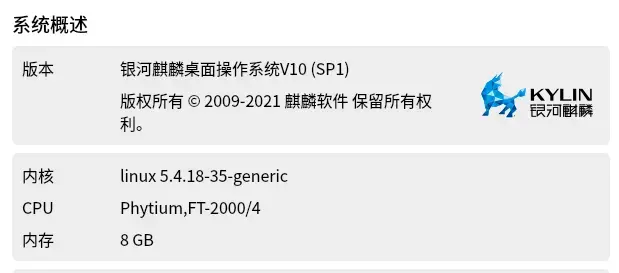
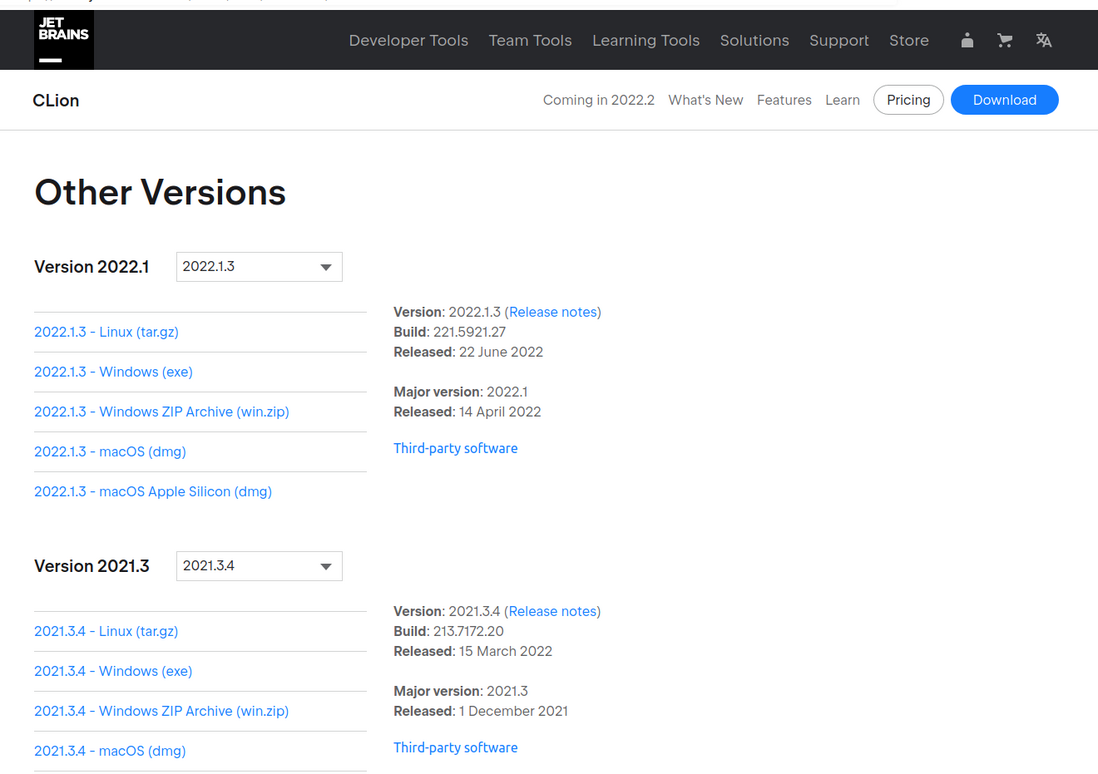
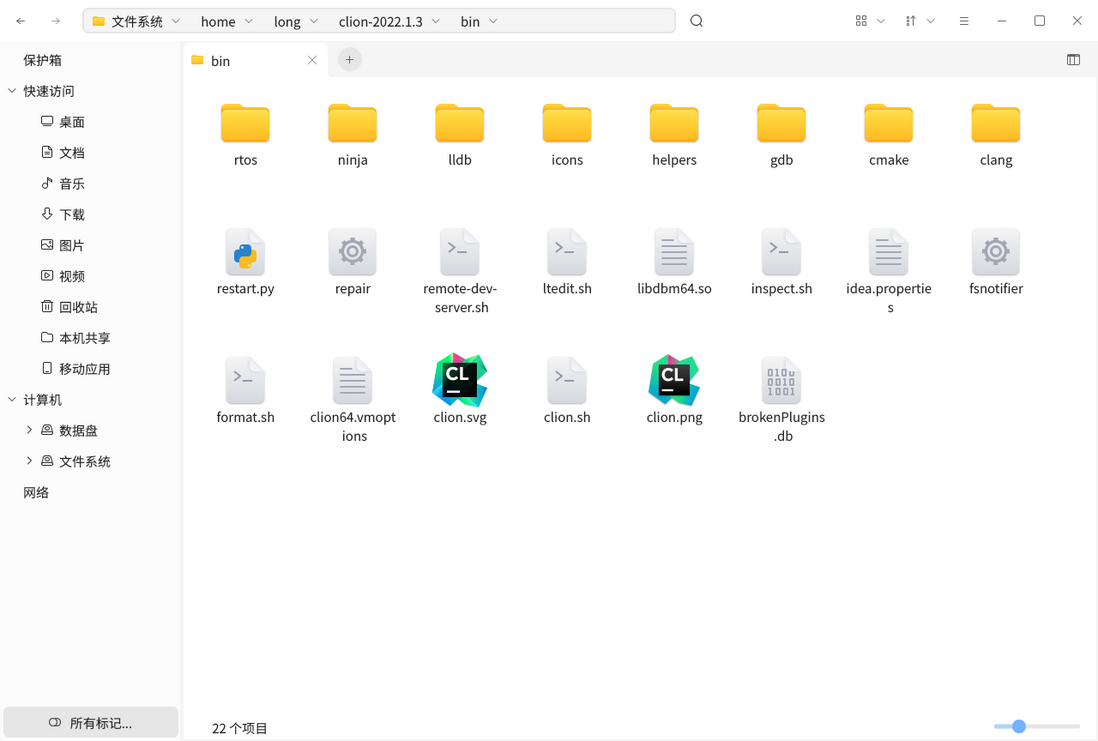
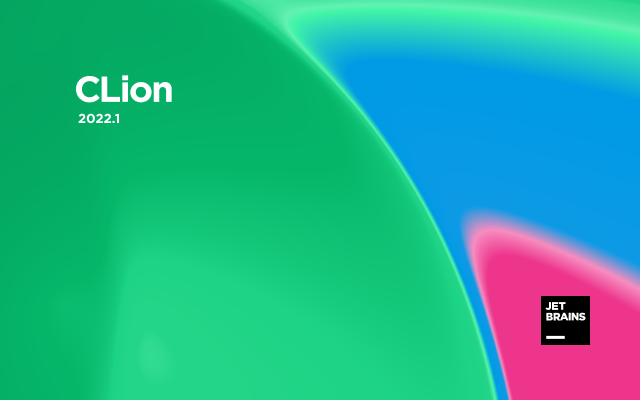


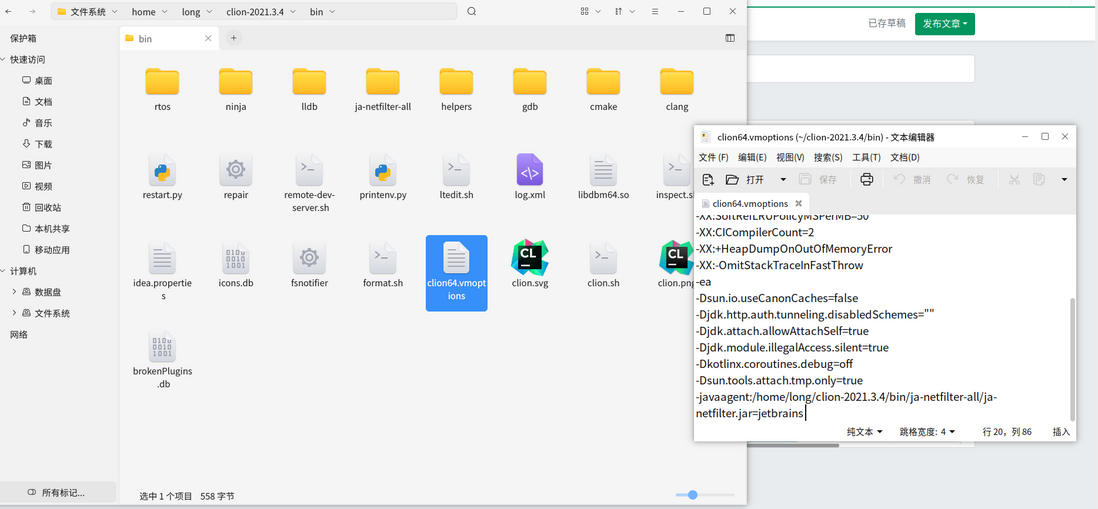

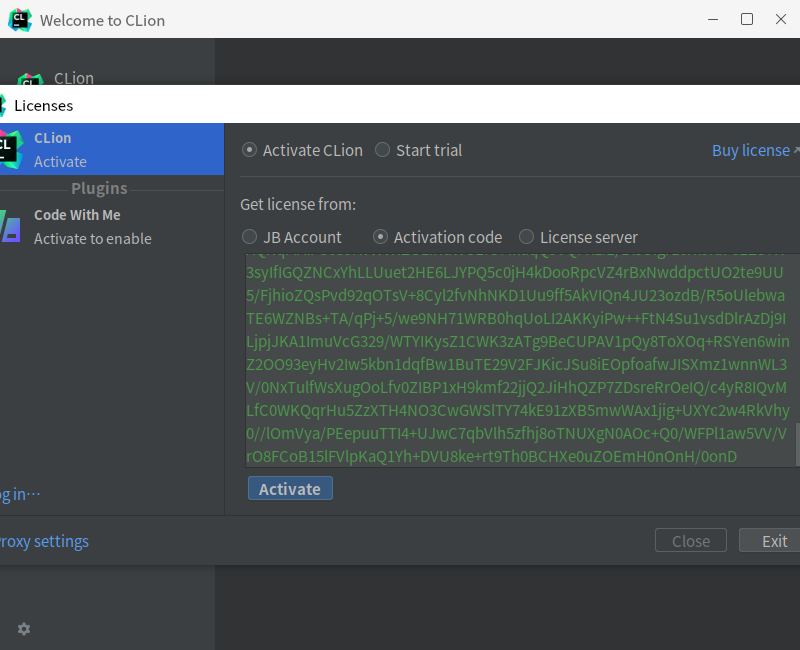
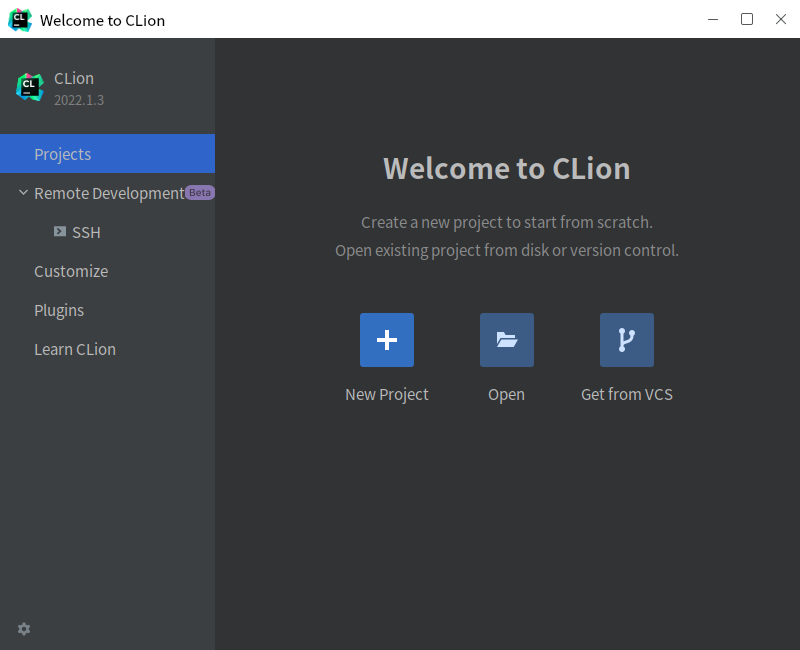


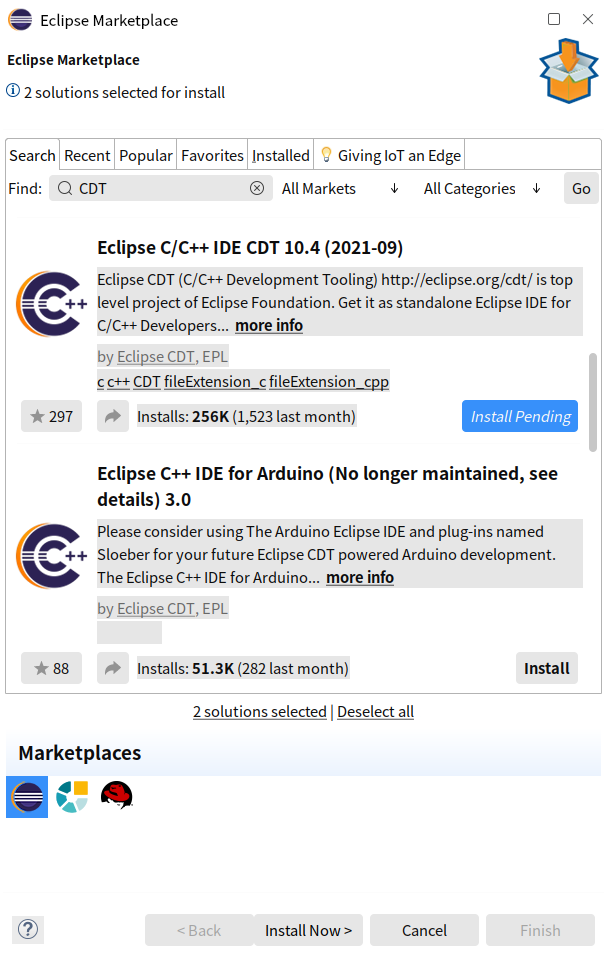

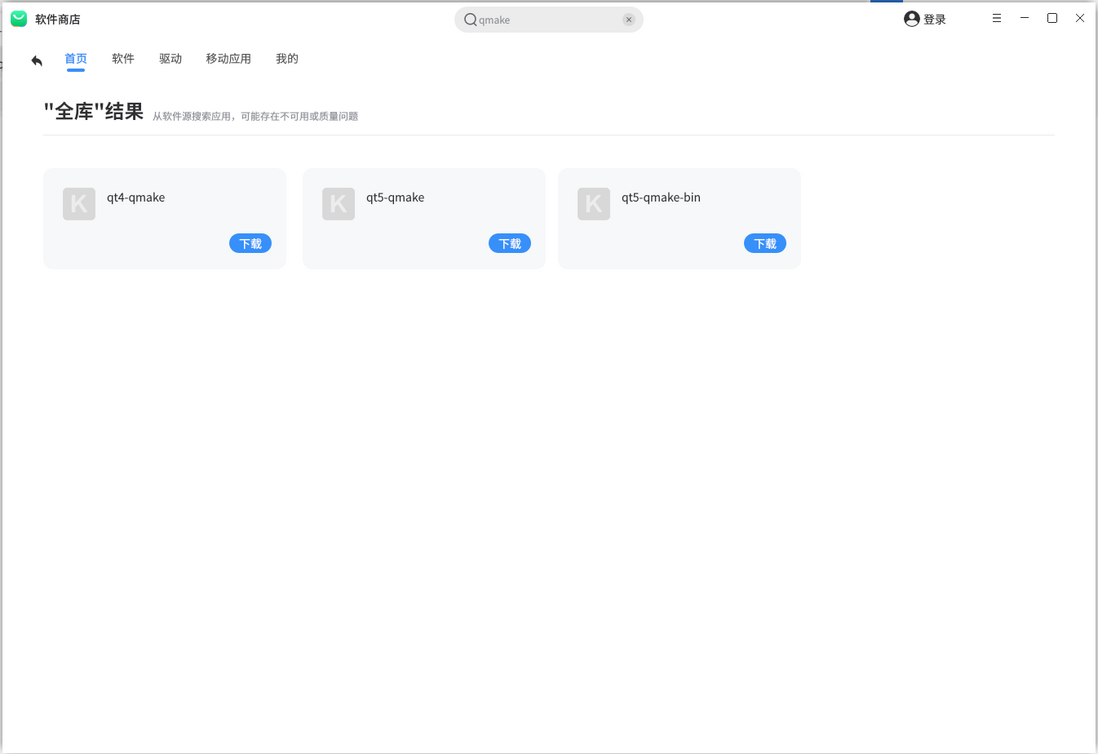

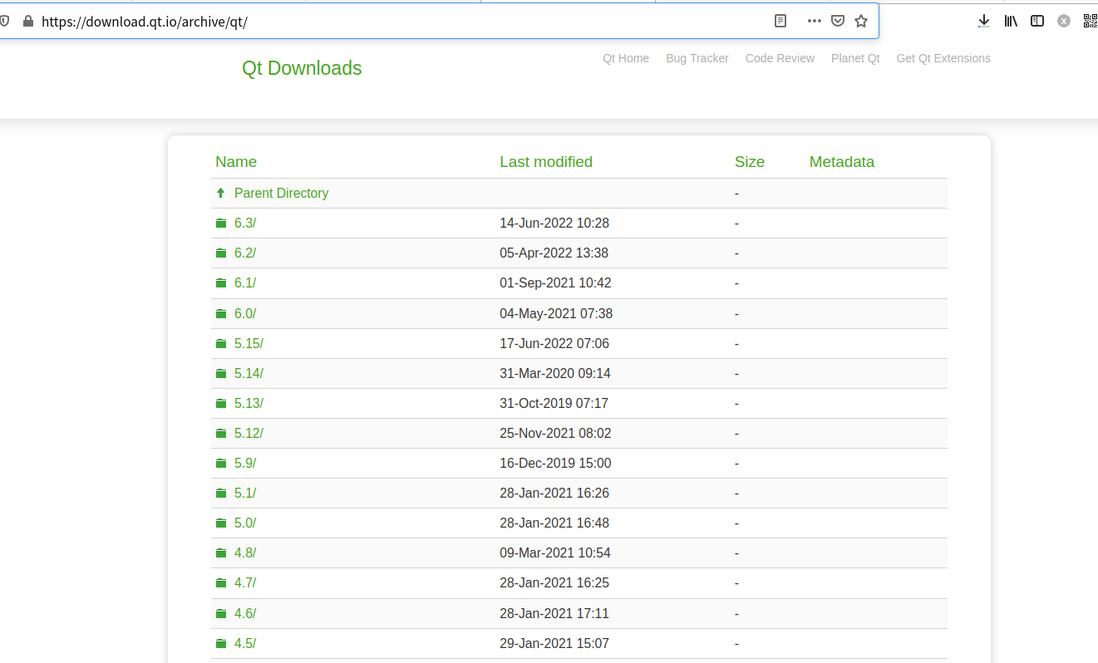
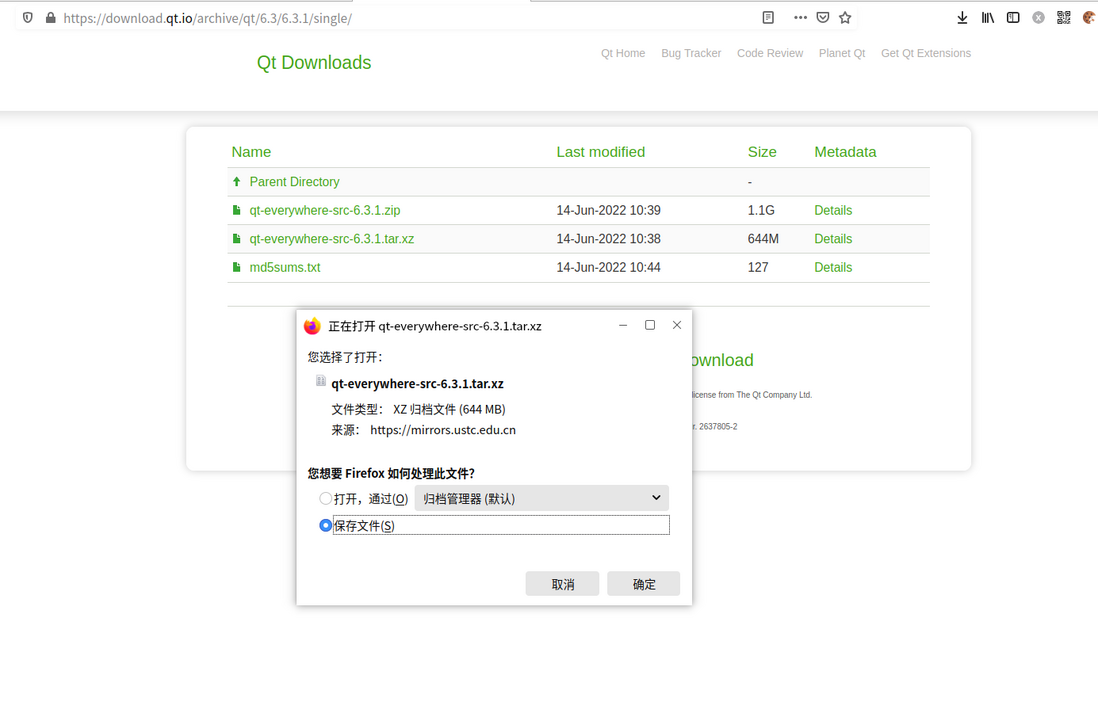

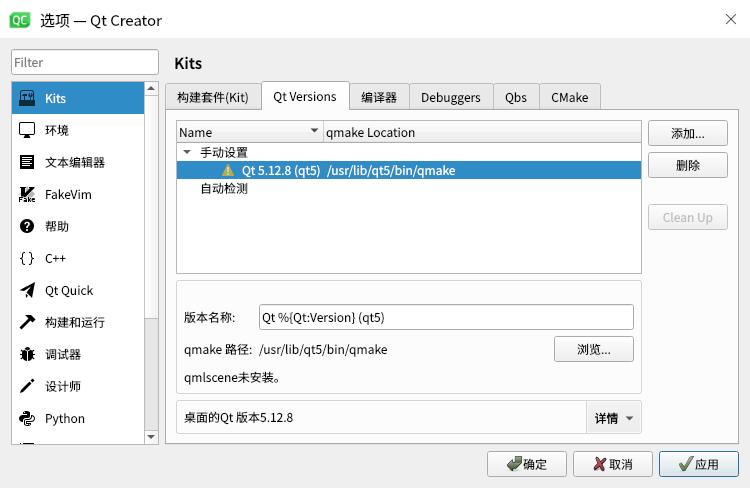
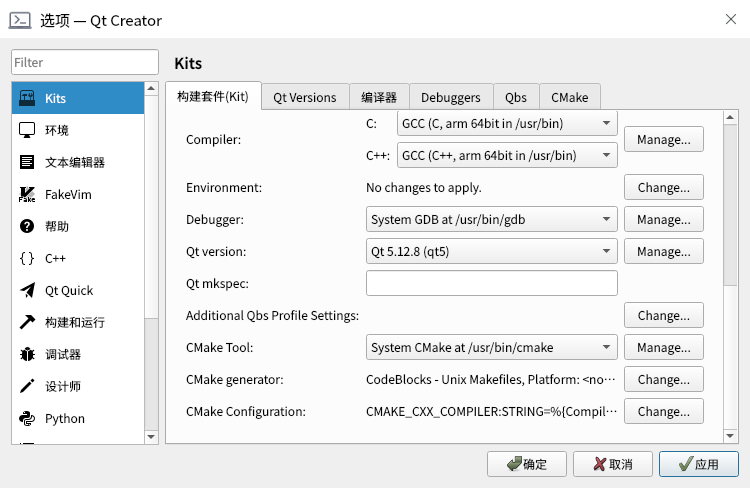
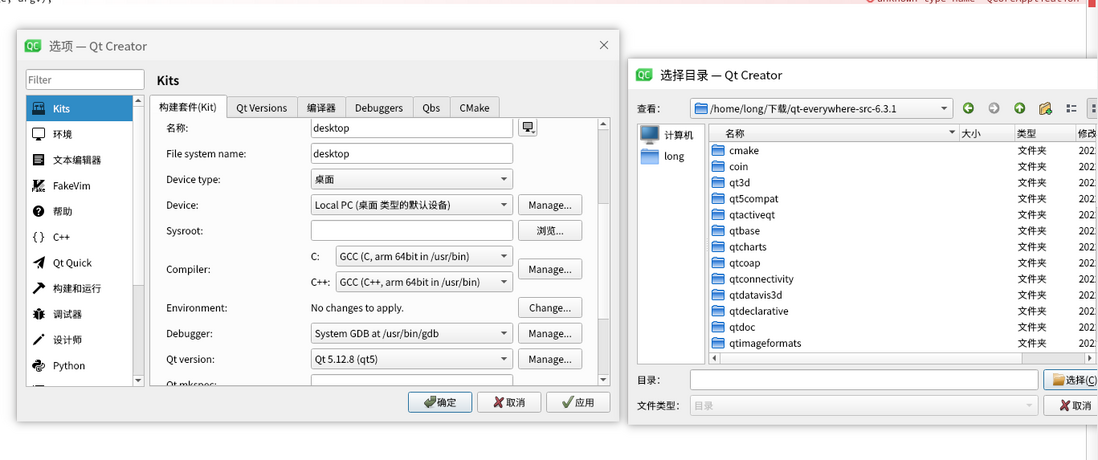

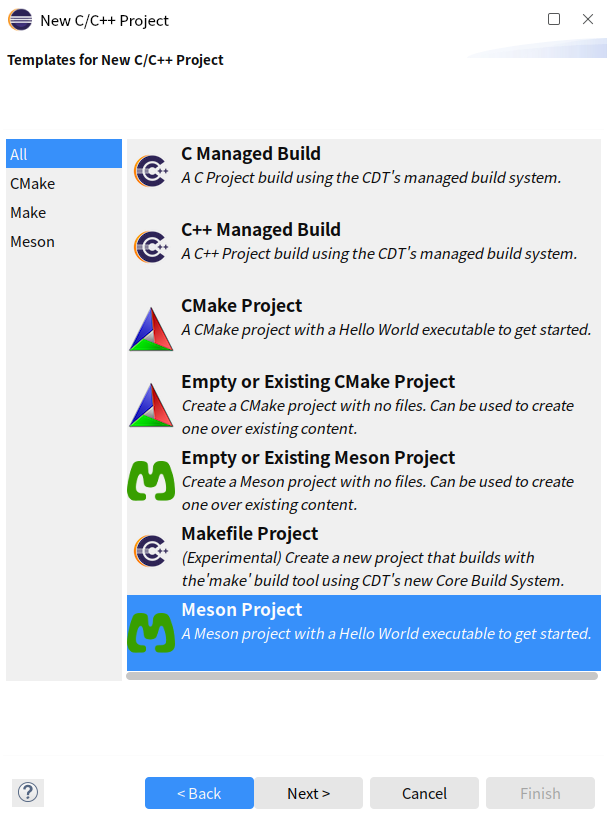
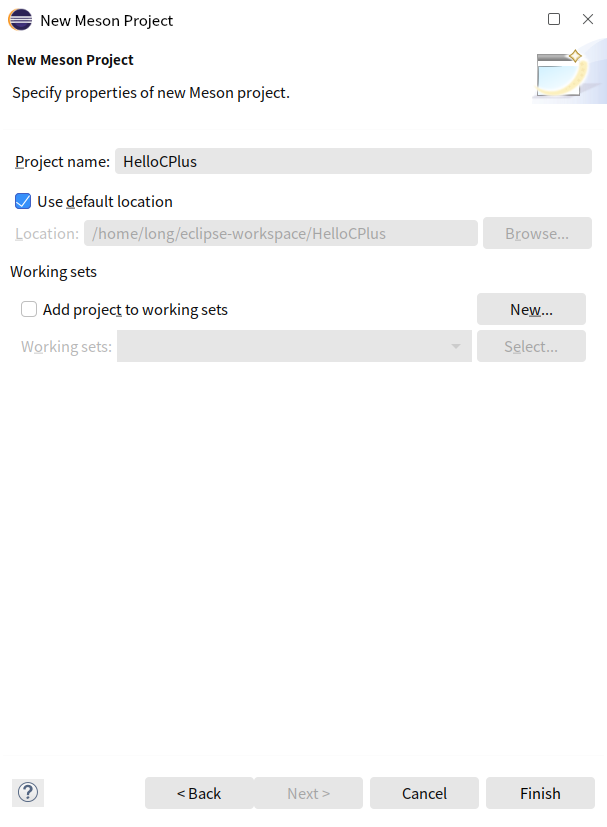
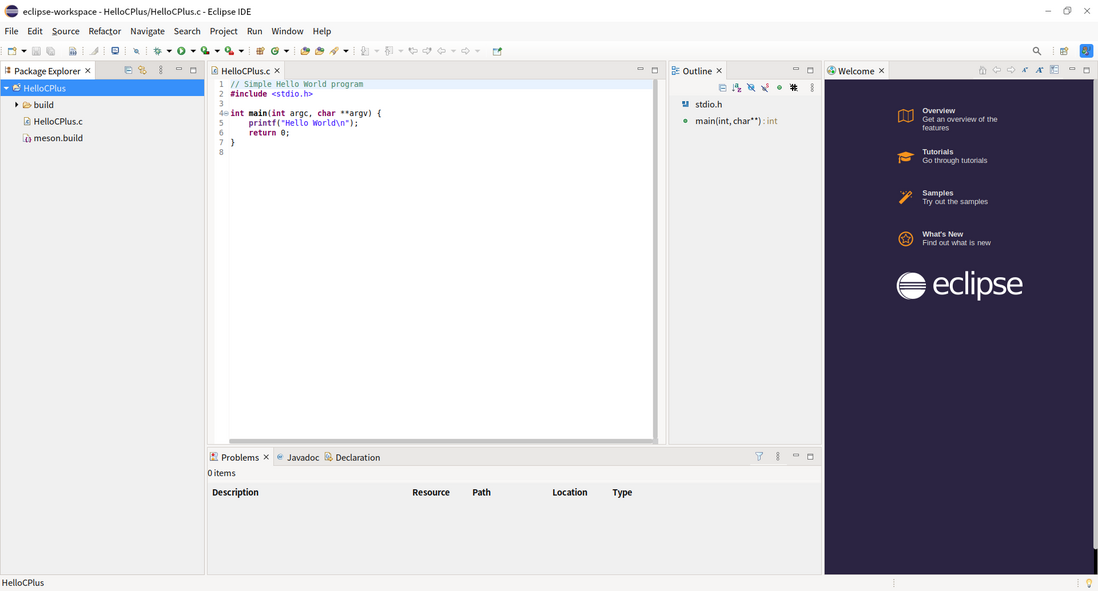


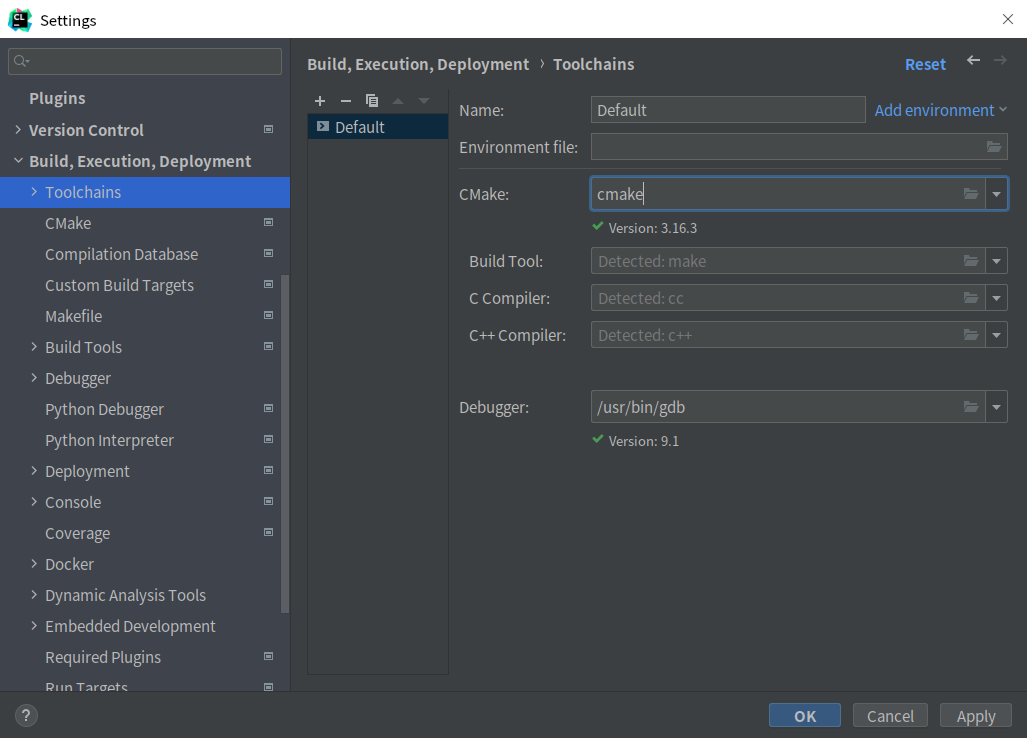



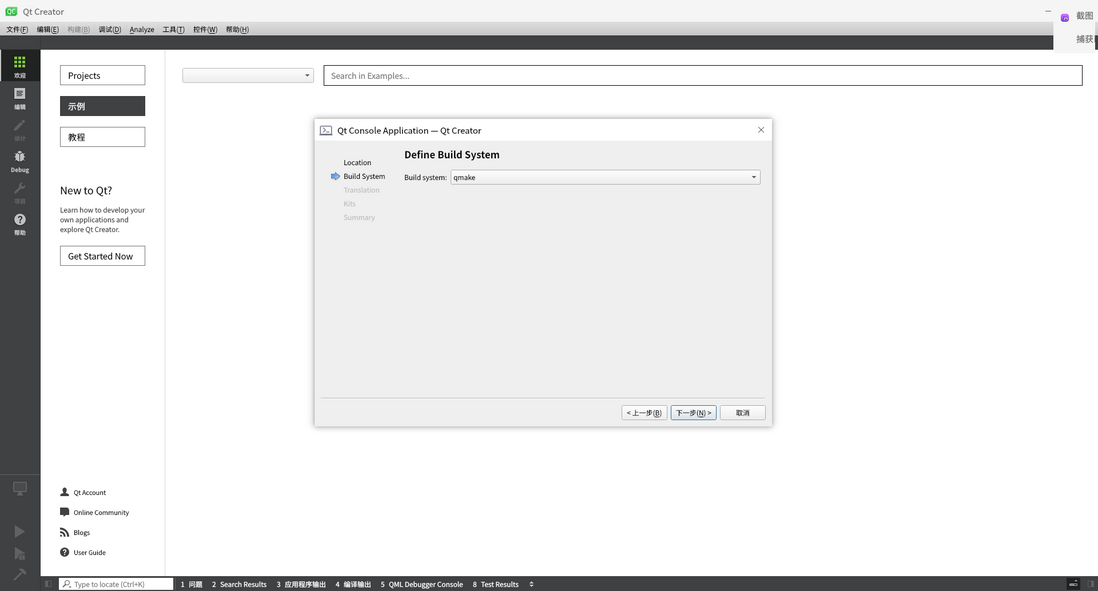
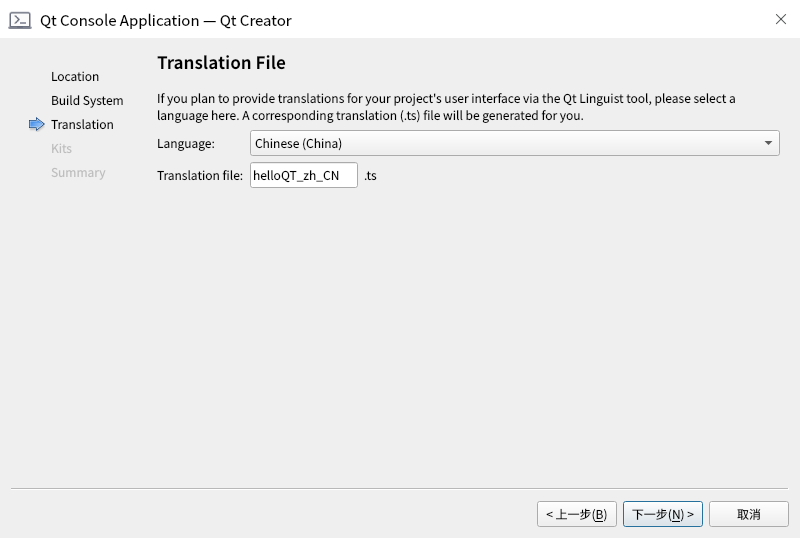
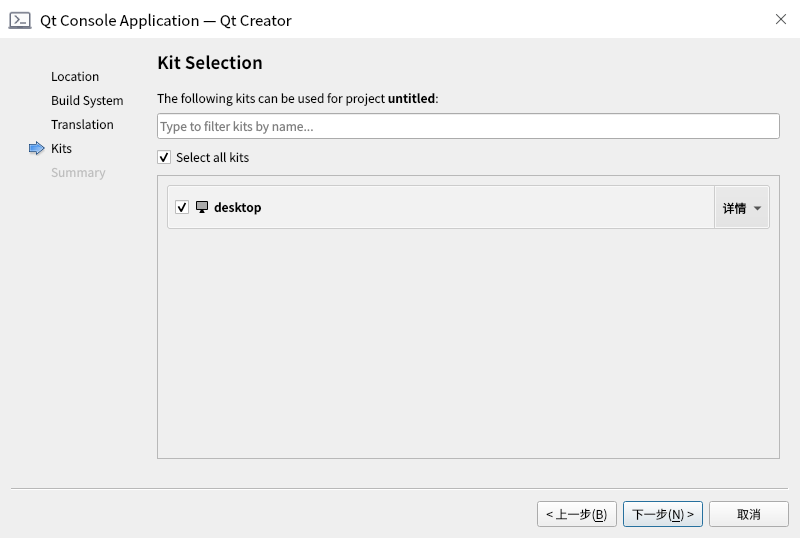



**粗体** _斜体_ [链接](http://example.com) `代码` - 列表 > 引用。你还可以使用@来通知其他用户。