In the past month, MQTT X released the latest version 1.8.0 (download address: https://github.com/emqx/MQTTX/releases/tag/v1.8.0 ), optimized some user experience and improved various At the same time, the CLI and the MQTT client tool on the web side are added to support the rapid completion of the connection test for MQTT on the terminal command line or desktop browser.
1.8.0 version overview
Support for replication connections
In previous versions, if you usually want to establish a new connection based on an existing connection, you need to go to the connection creation page, configure the same connection information, or select an already created connection and modify the connection name in the connection page After that, a new connection can be created.
In order to optimize the user experience, this version supports the function of quickly copying connections. Right-click the connection in the connection list, and select Copy from the right-click menu to quickly copy and create a new connection.
Other optimizations
- Update about page
- Fixed an issue where messages that were too long could not be cleared
- Fixed an issue where overly long messages were displayed repeatedly in different pages
- Fixed the selection problem in the left menu when creating a new connection
- Fixed some issues with upper and lower case display in English version
MQTT X CLI
With the official release of MQTT X v1.8.0, we have launched an MQTT command line client tool - MQTT X CLI.
MQTT X CLI is a fully open source MQTT 5.0 command-line client tool, as well as MQTT X on the command line, designed to help developers quickly develop and debug MQTT services and applications without using a graphical interface.
With the widespread use of the MQTT protocol in the IoT field, the number of MQTT X users has gradually increased. In order to meet the different debugging needs and usage environments of different users, MQTT X extends the usage scenarios to the interactive form using command lines. come up. Developers and users on the server side can quickly test the deployed MQTT service in the server terminal, or use some command line scripts to quickly test the MQTT service, and quickly complete the development and debugging of the MQTT service or application in different usage scenarios, improving their own related business capabilities and stability.
For details, check out the MQTT X CLI GitHub repository: https://github.com/emqx/MQTTX/tree/main/cli
quick start
Install
MQTT X CLI can also be quickly downloaded and installed on macOS, Linux and Windows systems. It does not require any dependent environment preparation before installation . You only need to enter the command line in the terminal to install and use MQTT X CLI quickly and easily.
Click to see how to quickly install MQTT X CLI . After the installation is complete, you can directly run the mqttx command in the terminal.
subscription
mqttx sub -t 'hello' -h 'broker.emqx.io' -p 1883release
mqttx pub -t 'hello' -h 'broker.emqx.io' -p 1883 -m 'from MQTTX CLI'For the specific usage scenarios and usage methods of MQTT X CLI, please pay attention to the follow-up article push.
MQTT X Web
In addition to the release of the MQTT X CLI version, this update also introduces an MQTT online client tool, MQTT X Web.
MQTT X Web is an open source MQTT 5.0 browser client and an online MQTT WebSocket client tool. Developers don't need to download and install MQTT X locally, use WebSocket to quickly connect to MQTT in the browser, and you can develop and debug your MQTT services and applications faster.
For details, check out the MQTT X Web GitHub repository: https://github.com/emqx/MQTTX/tree/main/web
Access the MQTT X Web online address for quick use and experience classes: http://tools.emqx.io/
Note: On the browser side, only using WebSocket to connect to the MQTT service is supported. Please pay attention to configuring the protocol and port number for connecting MQTT. Currently, only some MQTT X functions are supported. We will continue to synchronize and update in the future, and will unify MQTT X as soon as possible. Experience with local and online tools.
future plan
MQTT X is still in the process of continuous enhancement and improvement, in order to bring more practical and powerful functions to users and facilitate the testing and development of the IoT platform.
Next we will focus on the following:
- User experience upgrade
- Plugin system (e.g. support for SparkPlug B, integration of MQTT X CLI)
- Script function optimization
- Launched MQTT X Mobile mobile application
- Improve MQTT X Web function
- MQTT Debug function
Copyright statement: This article is original by EMQ, please indicate the source when reprinting.
Original link: https://www.emqx.com/zh/blog/mqttx-newsletter-202206
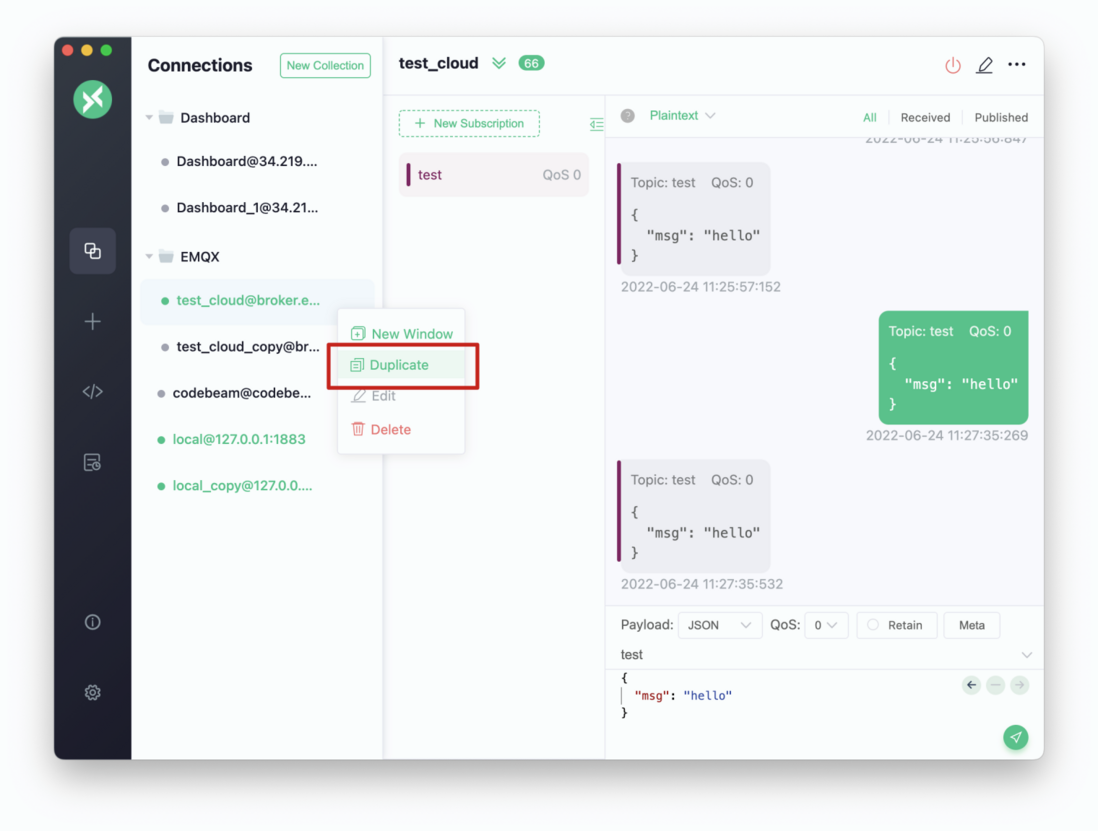
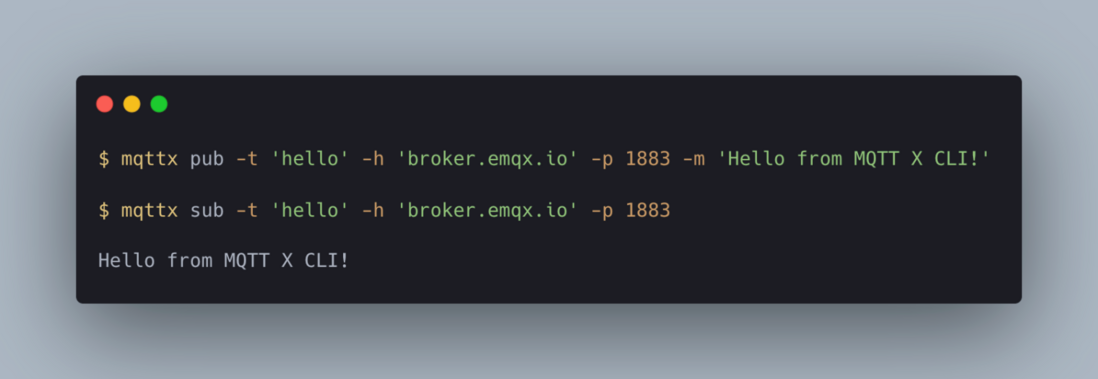
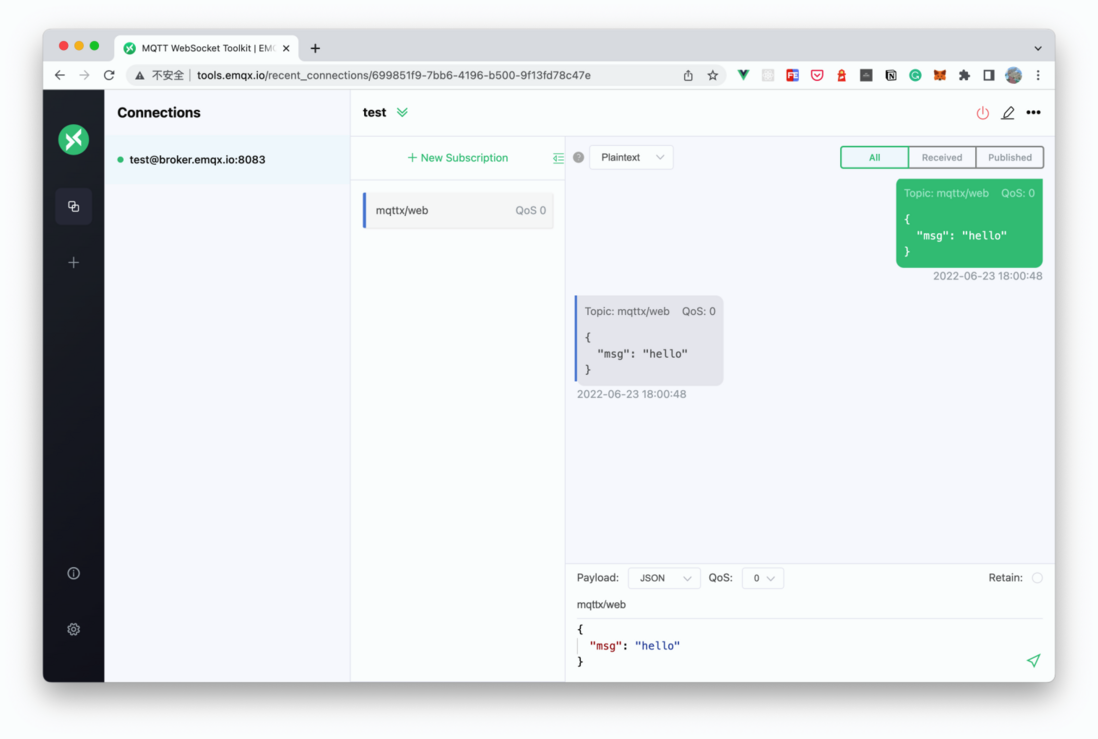
**粗体** _斜体_ [链接](http://example.com) `代码` - 列表 > 引用。你还可以使用@来通知其他用户。