🎈 What is cross domain
- Domain: means the browser cannot execute scripts from other websites
- Cross-domain: It is caused by the browser's same- origin policy , which is a security restriction implemented by the browser on
JavaScript . The so-called same-origin (that is, in the same domain) means that two pages have the same protocol protocol , the host host and the port number port will cause cross-domain
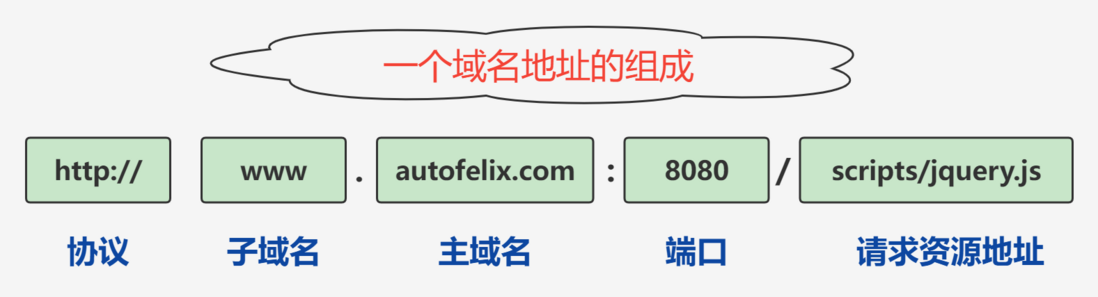
🎈 Cross-domain scenarios
- What are the cross-domain scenarios of the scenario, please refer to the following table
| current url | request url | Is it cross-domain | reason |
|---|
http://www.autofelix.cn | http://www.autofelix.cn/api.php | no | The protocol/domain name/port are all the same |
http://www.autofelix.cn | https://www.autofelix.cn/api.php | Yes | different protocols |
http://www.autofelix.cn | http://www.rabbit.cn | Yes | Primary domain name is different |
http://www.autofelix.cn | http://api.autofelix.cn | Yes | different subdomains |
http://www.autofelix.cn:80 | http://www.autofelix.cn:8080 | Yes | different ports |
🎈 Four ways to solve cross-domain
- nginx reverse proxy
- Using
nginx reverse proxy to achieve cross-domain is the easiest way to cross-domain - You only need to modify the configuration of
nginx to solve the cross-domain problem, support all browsers, support session , do not need to modify any code, and will not affect server performance
// nginx配置
server {
listen 81;
server_name www.domain1.com;
location / {
proxy_pass http://www.domain2.com:8080; #反向代理
proxy_cookie_domain www.domain2.com www.domain1.com; #修改cookie里域名
index index.html index.htm;
# 当用webpack-dev-server等中间件代理接口访问nignx时,此时无浏览器参与,故没有同源限制,下面的跨域配置可不启用
add_header Access-Control-Allow-Origin http://www.domain1.com; #当前端只跨域不带cookie时,可为*
add_header Access-Control-Allow-Credentials true;
}
}
- jsonp request
-
jsonp is a common method for cross-source communication between server and client. The biggest feature is simple application, good compatibility 兼容低版本IE , the disadvantage is that it only supports get request, does not support post request - In principle, the web page requests
json data from the server by adding a <script> element. After the server receives the request, it returns the data in the parameter position of a callback function with a specified name.
//jquery实现
<script>
$.getJSON('http://autofelix.com/api.php&callback=?', function(res) {
// 处理获得的数据
console.log(res)
});
</script>
- Backend language proxy
- You can transfer through a language without cross-domain restrictions, request resources through the back-end language, and then return data
- For example
http://www.autofelix.cn need to call http://api.autofelix.cn/userinfo to get user data, because the subdomain name is different, there will be cross-domain restrictions - You can first request the
http://www.autofelix.cn php file under ---bc9cd6dacc620fa5efcd883228e7bb4c---, such as http://www.autofelix.cn/api.php , and then return the data through the php file
// api.php 文件中的代码
public function getCurl($url, $timeout = 5)
{
$ch = curl_init();
curl_setopt($ch, CURLOPT_URL, $url);
curl_setopt($ch, CURLOPT_HEADER, 0);
curl_setopt($ch, CURLOPT_RETURNTRANSFER, 1);
curl_setopt($ch, CURLOPT_TIMEOUT, $timeout);
curl_setopt($ch, CURLOPT_SSL_VERIFYPEER, FALSE);
curl_setopt($ch, CURLOPT_SSL_VERIFYHOST, FALSE);
$result = curl_exec($ch);
curl_close($ch);
return $result;
}
$result = getCurl('http://api.autofelix.cn/userinfo');
return $result;
- Backend language settings
- Mainly through the back-end language to actively set up cross-domain requests, here
php as an example
// 允许所有域名访问
header('Access-Control-Allow-Origin: *');
// 允许单个域名访问
header('Access-Control-Allow-Origin: https://autofelix.com');
// 允许多个自定义域名访问
static public $originarr = [
'https://autofelix.com',
'https://baidu.com',
'https://csdn.net',
];
// 获取当前跨域域名
$origin = isset($_SERVER['HTTP_ORIGIN']) ? $_SERVER['HTTP_ORIGIN'] : '';
if (in_array($origin, self::$originarr)) {
// 允许 $originarr 数组内的 域名跨域访问
header('Access-Control-Allow-Origin:' . $origin);
// 响应类型
header('Access-Control-Allow-Methods:POST,GET');
// 带 cookie 的跨域访问
header('Access-Control-Allow-Credentials: true');
// 响应头设置
header('Access-Control-Allow-Headers:x-requested-with,Content-Type,X-CSRF-Token');
}

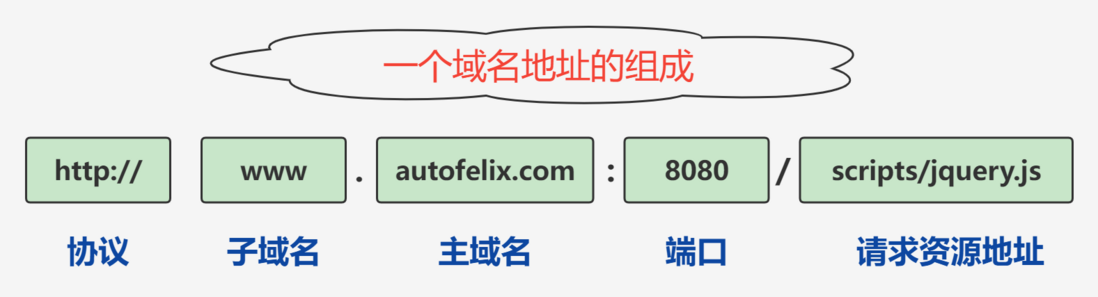
**粗体** _斜体_ [链接](http://example.com) `代码` - 列表 > 引用。你还可以使用@来通知其他用户。