As mentioned in the introductory article SAP OData Development Tutorial - From Getting Started to Upgrading (including SEGW, RAP and CDP) , SAP OData service development, technically speaking, can be divided into three categories. Therefore, this tutorial is also divided into three parts, which will be introduced separately. This article is the article directory for this tutorial.
About the Author
Jerry Wang, joined the SAP Chengdu Research Institute after graduating from the University of Electronic Science and Technology of China with a master's degree in computer science in 2007. Jerry is a SAP Community Mentor and a SAP China Technology Ambassador. In his 15-year career in SAP standard product development, Jerry has participated in the research and development of standard products such as SAP Business ByDesign, SAP CRM, SAP Cloud for Customer, SAP S/4HANA, and SAP Commerce Cloud (e-commerce cloud).
Jerry has in-depth research on the development, testing, publishing, deployment, testing of SAP OData services, as well as the behind-the-scenes technical implementation details and usage scenarios of OData services based on various SAP technologies.
Development tutorial based on SEGW - Gateway Service Builder
- 1. Create a SAP OData project in the SAP ABAP transaction code SEGW
- 2. Configure and test the OData service created by the transaction code SEGW in the SAP ABAP system
- 3. How to use the SAP ABAP OData service diagnostic tool/IWFND/ERROR_LOG
- 4. Implementation Guide for GET_ENTITYSET Method of SAP ABAP OData Service Data Provider Class
- 5. How does the SAP ABAP OData service support the $filter operation
- 6. Use Postman tool to efficiently manage and test SAP ABAP OData service
- 7. How does the SAP ABAP OData service support the $orderby (sort) operation
- 8. How does the SAP ABAP OData service support the Create operation
- 9. How does the SAP ABAP OData service support the Delete operation
- 10. How does the SAP ABAP OData service support the update (Update) operation
- 11. Use HTTP PUT, PATCH and MERGE request to consume SAP ABAP OData service modification operation implementation and its differences
- 12. How does SAP ABAP OData service support $select to selectively read only part of model field values
- 13. Implementation of paging loading datasets for SAP ABAP OData service (Paging)
- 14. Introduction of performance evaluation and testing tools for several SAP ABAP OData services
- 15. Difference between EntityType and EntitySet in SAP ABAP OData service
- 16. How to modify SAP ABAP OData model to support $expand operation
- How to return data of multiple nodes in the same HTTP request through SAP ABAP OData $expand operation
- 18. Implementation steps of the nested creation function of SAP ABAP OData service (Create Deep)
- 19. How to consume SAP ABAP OData service using ABAP program
- More articles are being written, so stay tuned
Develop OData services using the Restful ABAP Programming model (RAP for short)
- Currently writing, stay tuned
Develop OData services using the SAP Cloud Application Programming programming model
- Currently writing, stay tuned
XML format is a data format that is often used in SAP actual project integration, such as SAP ABAP OData service, which supports both XML and JSON data formats.
The following figure is the metadata in XML format returned by the OData service developed in the author's SAP ABAP OData practical development tutorial :
In this step, we will learn how to parse data in XML format using the ABAP programming language.
Create a new text file locally, paste the following content into it, and save:
<?xml version="1.0"?>
<order number="4711"><head><status>confirmed</status>
<date format="mm-dd-yyyy">07-19-2012</date>
</head>
<body><item units="2" price="17.00">Part No. 0110</item><item units="1" price="10.50">Part No. 1609</item><item units="5" price="12.30">Part No. 1710</item></body>
</order>We will introduce how to write an ABAP program to parse the above XML content. Results as shown below.
The specific explanation is here .
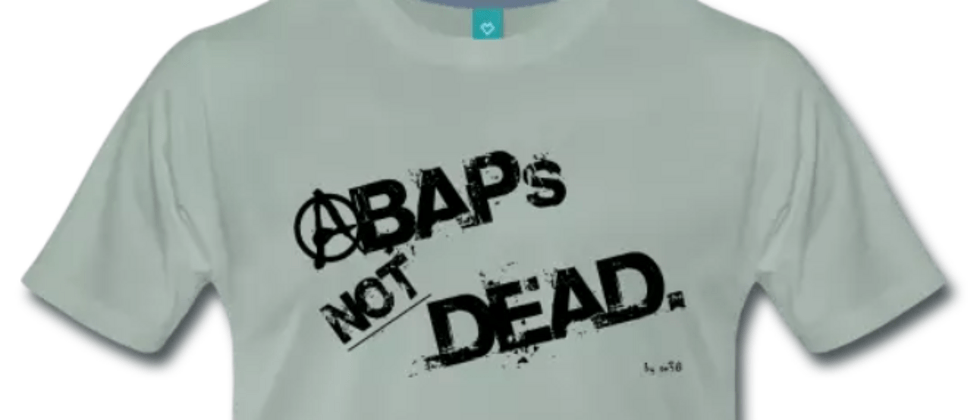




**粗体** _斜体_ [链接](http://example.com) `代码` - 列表 > 引用。你还可以使用@来通知其他用户。