OceanBase Developer Center (ODC), as an enterprise-level database development platform tailored for OceanBase database, aims to help enterprises use the database safely and efficiently. Users can create and manage more than 10 kinds of database objects such as tables and views in the database through ODC. Based on WebSQL, ODC provides SQL window and anonymous block window as the workspace for database developers to develop and diagnose SQL and PL/SQL. Users can also assign corresponding resources and access rights to the resources for specified roles, and development collaboration between different roles in the enterprise will also become simple and controllable.
As a developer tool provided by OceanBase, ODC's positioning from the first day of its birth is to serve database development users, making database development simple and convenient. Whether it is Enterprise or Community Edition, ODC can provide full-featured support. At the same time, in order to help users experience OceanBase more quickly, we have created an online experience station, and integrated the most common functions of ODC in the experience station. You can have an intuitive understanding of OceanBase and ODC after logging in.
We hope to make ODC a simple, fast, and easy-to-use database developer tool, and solve real problems in user scenarios in each version iteration. After the trials and polishing of different customer scenarios in multiple industries, ODC has gradually grown into a tool and platform that is easy to use, rich in functions, and stable in performance. The SQL execution module is a typical high-frequency scenario of ODC. In this scenario, we support two session modes, shared and independent, and can switch freely between modes. Currently, only a few tools in the industry have implemented this switch. In terms of ease of use, ODC supports semi-automatic generation of SQL statements, such as dragging and dropping objects to generate SQL, and automatic completion of editing statement object names to simplify repetitive operations in database development. For historical execution records, ODC supports refined analysis of SQL execution time and execution plans. At the same time, operations such as viewing, editing, and exporting the current SQL execution results have gradually reached the interactive experience level of mainstream products in the industry.
ODC 3.4.0 brings dual improvements in security and ease of use, further builds a more robust change management and control process in terms of security, and supports data desensitization for typical data export scenarios. In terms of ease of use, this version has begun to support multiple themes, which is convenient for users to focus more on creating code in their favorite themes. At the same time, the SQL window, table object management, and export capabilities have been fully upgraded. This article will give you a detailed introduction.
Enhanced security capabilities, and the change management process is easier to use
In the past version, the authority of ordinary users to access public connections could only be configured by administrators. This version iterates on the authority management function, providing ordinary users with an entry to apply for public connections, which greatly reduces the cost of offline communication and manual configuration in the process of authority allocation. .
Because of different libraries, the level of security requirements is different. The new version can configure different change processes for different connections, which is more in line with the actual scene needs of users. Figure 1 shows how the defined change process is applied to the corresponding connections. Figure 2 shows how to view the change flow to which a connection is matched.
figure 1
figure 2
In some high-frequency and low-risk change scenarios, frequent manual approval brings a lot of pressure to the approver's work. The new version introduces automatic approval configuration. Approvers can see related approval tasks, but do not need to manually perform approval confirmation operations.
This iteration also supports timed execution of database changes. The changer sets the execution time when the task is initiated, and can be executed at the specified time point after the approval is completed. If it's a change that needs to be done in the middle of the night, the person making the change can just lie in bed and wait for the system to automatically get the job done.
Support data desensitization, and data outbound is more secure
This version supports deformation processing of outgoing data, which is called desensitization in professional terms. The main purpose of desensitization is to protect the security of private data and other information, such as personally identifiable information, mobile phone numbers, bank card information and other data collected by enterprises. ODC has built-in desensitization rules such as mailbox, bank card number, fixed phone number, mobile phone number, ID number, and name. It also supports administrator roles to add custom desensitization rules. Defined desensitization rules can be applied to target data through desensitization policy configuration.
Currently, ODC supports desensitization in both the result set export and table data export scenarios. Figure 3 shows the application of the desensitization strategy when the result set is exported.
image 3
The theme is upgraded again, the skin can be selected
This version starts to support bright and dark themes. To a certain extent, dark themes can allow developers to focus more on their operational tasks. The two themes support one-click switching. This iteration also upgraded the color scheme and icons, updated a series of button icons, and the new icons are more recognizable. Let's take a look at the differences between the old and new versions. Figure 4 is the light mode, and Figure 5 is the dark mode of the new version.
Figure 4
Figure 5
Table management is more powerful
This version of table management has been comprehensively upgraded in terms of interaction and technical implementation, and its ease of use can be aligned with mainstream products in the industry. Figure 6 shows the interaction of column dragging when creating a new table in the new version. In terms of functions, the management capabilities of various table attributes including virtual columns, expressions, automatic update, and symbol settings are added, and a variety of rule judgment logics are built-in, such as self-increment attribute adjustment rules, virtual column adjustment rules, etc.
Image 6
Data viewing is more intuitive
In the new version, the results obtained by executing the statement in the SQL window have a more standard presentation form (the standard is aligned with the mainstream products in the industry), and the field display length can be adapted according to its content. At the same time, when editing the displayed data, it also provides a more flexible editing interaction experience.
Figure 7, the interactive effect of adding a new row under the target row
Object export just got easier
According to the user's behavior and habits, the new version handles the import and export operations step by step, and the structure is clearer. In the export range, we support batch selection and export by object type and also support full library export, which improves the efficiency of selecting objects. Figure 8 shows the improvement in interaction during object selection. At the same time, we have comprehensively upgraded the compatibility of import and export in the new version, and enhanced the validity check of imported files, so there is no need to worry about the problem that the exported files cannot be imported after the version upgrade.
Figure 8
write at the end
The ODC 3.4.0 version released this time further improves the change management and control process, provides data desensitization functions for typical data export scenarios, improves the usability of high-frequency scenarios such as table management, SQL execution, and object export, and helps users improve Database development efficiency.
We hope to make ODC a simple, fast, and easy-to-use database developer tool that solves real problems in user scenarios in each version iteration. At the same time, you are welcome to experience the new ODC, give us your valuable opinions, and create a simpler and easier-to-use database development tool together.
ODC 3.4.0 Quick Navigation
1. Check the Release Note and experience the new ODC
https://www.oceanbase.com/product/oceanbase-developer-center/releaseNote
2. ODC product introduction
https://www.oceanbase.com/product/odc
3. ODC 3.4.0 Experience Activities
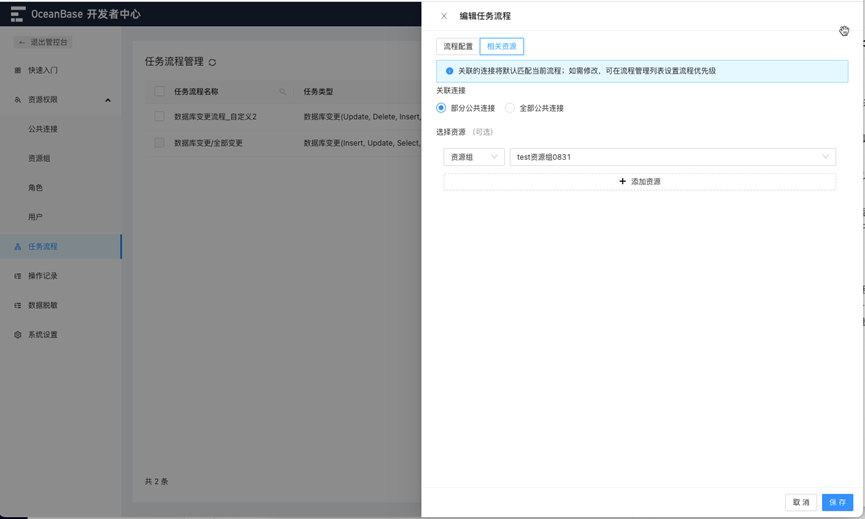

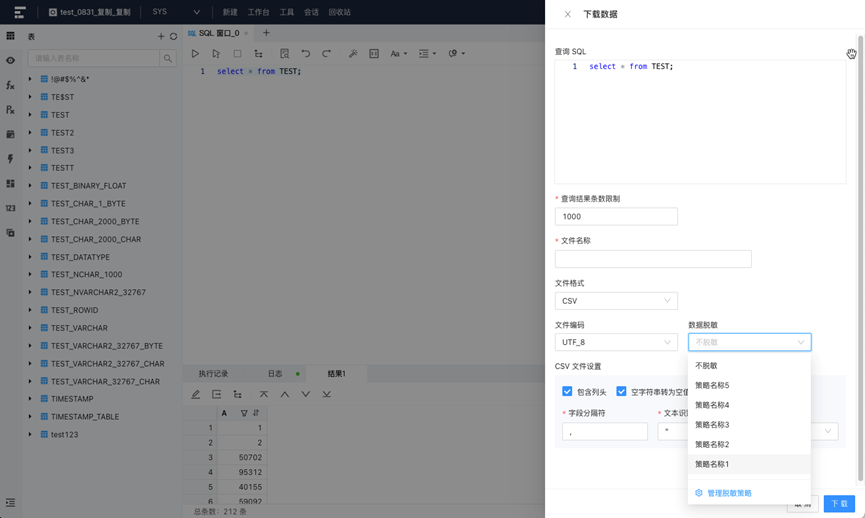
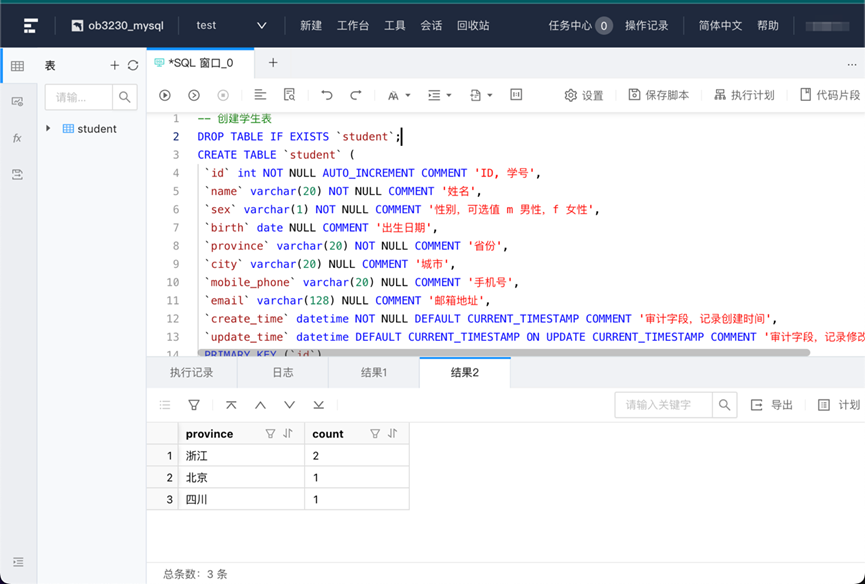




**粗体** _斜体_ [链接](http://example.com) `代码` - 列表 > 引用。你还可以使用@来通知其他用户。