本专栏计划的文章数150篇左右,到2022年9月9日 ,目前48篇,专栏32%
Directory of zero-based ABAP learning tutorial series articles
- 1. One of the BC400 study notes of the ABAP standard training course: the architecture of the ABAP server and an introduction to the structure of a typical ABAP program
- 2. ABAP Standard Training Course BC400 Study Notes II: The Difference Between Cross-client and Client-specific
- 3. ABAP Standard Training Course BC400 Study Notes No. 3: Features and Basic Elements of ABAP Programming Language
- 4. ABAP Standard Training Course BC400 Study Notes No. 4: Data Types of ABAP Programming Language
- 5. ABAP Standard Training Course BC400 Study Notes No. 5: Variables, Constants and Literals of ABAP Programming Language, and Text Symbols
ABAP Basics
- 6. Through practical examples, introduce the use skills of Repository Information System in SAP ABAP
- 7. Use of ABAP function module
- 8. Definition and use of ABAP subroutine
- 9. Variables and Constants in ABAP
- 10. System Fields in ABAP programming language
- 11. What is ABAP Field Symbol
- 12. Introduction to ABAP reference types
- 13. An introduction to the use of the ABAP debugger in the most easy-to-understand SAPGUI
- 14. How to create the simplest ABAP database table, and code to read data from the database table (on)
- 15. How to create the simplest ABAP database table, and code to read data from the database table (below)
- 16. Read local text file content with ABAP
- 17. 26 lines of ABAP code use the HTTP_GET function to download the homepage data of the Baidu website
- 18. How ABAP parses JSON data
- 19. How to copy an ABAP class from a local file to the SAP system
- 20. A Preliminary Exploration of Object-Oriented ABAP Programming - What are Classes, Instances, and Public Methods
- 21. User input function of SAP ABAP report
- 22. Use the ABAP transaction code SM59 to create a Destination to read data from the external network
- 23. Through a specific example, explain the use steps of SAP BDC technology
- 24. Starting from interpreting the code automatically generated by BDC, explain the program components of SAPGUI
- 25. How to query the database table storage corresponding to a field on the SAPGUI screen
- 26. How to use transaction code SAT to find the name of the background storage database table corresponding to a SAPGUI screen field
- 27. Step by step detailed steps to create an ABAP program with a custom Screen
- 28. Some knowledge points that SAP ABAP string variables are easily overlooked and confused
- Introduction to SAP ABAP's standard function TEXT_CONVERT_XLS_TO_SAP for processing Excel
- 29. Teach a man how to fish - see a field on the SAP MM material display interface, how to find which field in which database table is stored
- 30. Several common methods of database table query in SAP ABAP system
- 31. How to enable ABAP server to respond to custom HTTP requests initiated through browser
- 32. Some personalized settings and practical tips of SAPGUI shared by a 15-year SAP ABAP developer
- 33. How to use saplink to install ABAP programs provided on other websites
- 34. How to add F4 Value Help to the input parameters of the report in the ABAP report
- 35. How to upload local files in binary mode in ABAP report
- 36. Problems and solutions related to Chinese character set in file operations in ABAP
- 37. How to update and delete ABAP database table through ABAP code
- 38. How to make ABAP report run in background job mode
- 39. How to parse XML file using ABAP code
- 40. How to use ABAP code to send mail to specified mailbox
- 41. How to send email with PDF attachment using ABAP code
- 50. How to display PDF files uploaded to ABAP server in SAPGUI
- More articles are being written
Office Topics
- 42. Use ABAP to create a new local Excel file and write data
- 43. How to create a Word document with different font sizes using ABAP
- More articles are being written
ALV Development Topics
- 44. 27 lines of code to develop a simplest SAP ALV report
- 45. 48 lines of code to add color effects to the data rows of the ABAP ALV report
- 46. 77 lines of code to implement double-click event processing in ABAP ALV
- 47. How does the SAP ABAP ALV hierarchical sequence table use multiple headers for data output
- 48. How to display the value of a column as a traffic light in the SAP ABAP ALV report
- 49. Display the SAP ABAP ALV list in the pop-up dialog window
More articles are being written
Before friends follow this step, please make sure that you have learned this step of this tutorial and mastered the necessary preliminaries:
- 27. Step by step detailed steps to create an ABAP program with a custom Screen
- 34. How to add F4 Value Help to the input parameters of the report in the ABAP report
- 35. How to upload local files in binary mode in ABAP report
Displaying PDF files in SAPGUI is a very useful requirement in real projects. Because in the actual business scenario of SAP, there are a large number of processes that generate data in PDF format. Display this type of data output in SAPGUI for easy viewing by end users. The next steps in this tutorial will also show you how to use ABAP code to generate data in PDF format. This step is simply to upload the local PDF file to the ABAP system and display it in SAPGUI.
Look at the effect first, after executing the report, you need to select a local PDF file:
Press the F4 shortcut key to pop up the file selection box, select a local PDF file:
Click F8 to execute the report, and you will see the PDF display interface in SAPGUI:
Below ) are the specific implementation steps and complete source code.
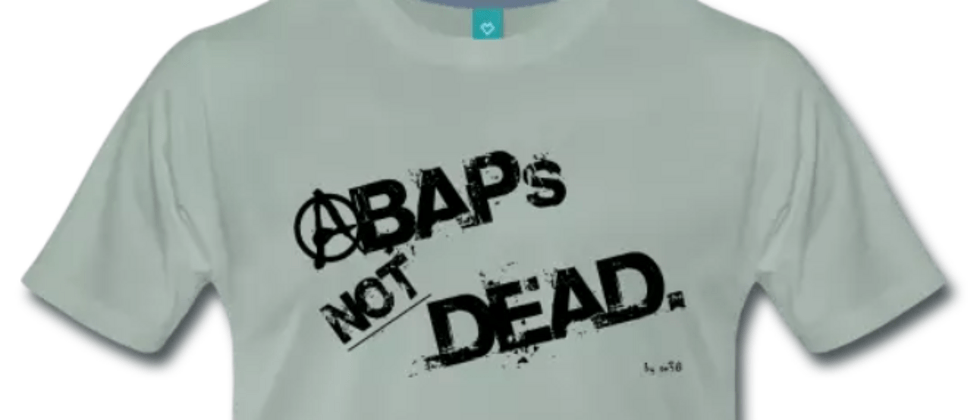



**粗体** _斜体_ [链接](http://example.com) `代码` - 列表 > 引用。你还可以使用@来通知其他用户。