The threshold for AI painting has been lowered again. From the very beginning, Disco-Diffusion, which took half a day to toss, followed by the open source of Stable Diffusion on github. Various platforms have launched cloud platforms, allowing users to easily click, select, input You can generate a picture of AI.
Until now! ! ! Using webui to open source on github, there are not only manual tutorials, docker tutorials, but also Colab fool-style integration solutions.
webui github address: https://github.com/sd-webui/stable-diffusion-webui
Platform construction
Today, I will tell you how to build and use this cloud platform.
Step 1: Open the link
Step 2: Connect the runtime
After opening, click 连接 in the upper right corner.
Click 确定
After the connection is made, we run the first script, which is to view the currently used machine. Generally, one is randomly assigned from K80, T4, P100, V100.
Step 3: Set Token
Click on the small arrow to the left of this 1 - Setup stage to expand
Scroll to 1.4 Connect to Google Drive
Check download_if_missing, then go to https://huggingface.co/settings/tokens to copy your toekn and fill it in. For how to register for huggingface, you can see my last article " AI digital painting stable-diffusion nanny level tutorial "
Step 4: Set a password
Move to 2 - Run the Stable Diffusion webui part, because to deploy a service, of course, you have to set a password, otherwise everyone can use your service at will.
Step 5: Run the service
Put them away and run the following steps in sequence
Step 6: Open Web Services
The account is webui, and if the password is set, it is the password you set.
Use the tutorial
After opening, it is such an interface, which mainly includes 4 functions, text2img, img2img, face repair algorithm, and photo clarity.
text2img
Let's first look at text2img, that is, input a piece of text to generate a photo.
Then look at some of the generated cases
prompt: a girl with lavender hair and black skirt, fairy tale style background, a beautiful half body illustration, top lighting, perfect shadow, soft painting, reduce saturation, leaning towards watercolor, art by hidari and krenz cushart and wenjun lin and akihiko yoshida
rimuru looking into the camera, beautiful face, ultra realistic, fully clothed, intricate details, highly detailed, 8 k, photorealistic, octane render, unreal engine, photorealistic, portrait ((a point coloration cat by the lakeside)), big face, small ears, play in the snow, sharp focus, illustration, highly detailed, concept art, matte, anime, trending on artstation
prompt: Cyberpunk, 8k resolution, castle, the rose sea, dream
Ink painting style
prompt: a watercolor ink painting of a fallen angel with a broken halo wielding a jagged broken blade standing on top of a skyscraper in the style of anti - art trending on artstation deviantart pinterest detailed realistic hd 8 k high resolution
img2img
This function is the function of using pictures to generate pictures.
It should be noted here that I don't know if it is the resolution of my computer. The default width and height are 512 and 256. At this time, the following error will be reported, but there is no problem if the width is adjusted to 1024 * 512
RuntimeError: The size of tensor a (128) must match the size of tensor b (32) at non-singleton dimension 3Some generated cases:
A fantasy landscape, trending on artstation
A fantasy landscape, trending on artstation
a nike sneakers
Portrait optimization
Drag old photos directly into the frame.
Case:
Clarity optimization
If you feel that the quality of the pictures you generate is not enough, you can use this function to zoom in by 4 times. This function takes a long time to generate and needs to wait patiently, about 5-10 minutes, and the final generated clarity is quite improved.
Case:
Finally, a common parameter description is attached
For more information, please check the Notion documentation I compiled https://qiufeng.notion.site/06fab45ec290447ba41c3fd0f6e78fac , which includes 10+ AI painting platforms, SD and DD tutorials, parameter tuning tutorials and other documents.

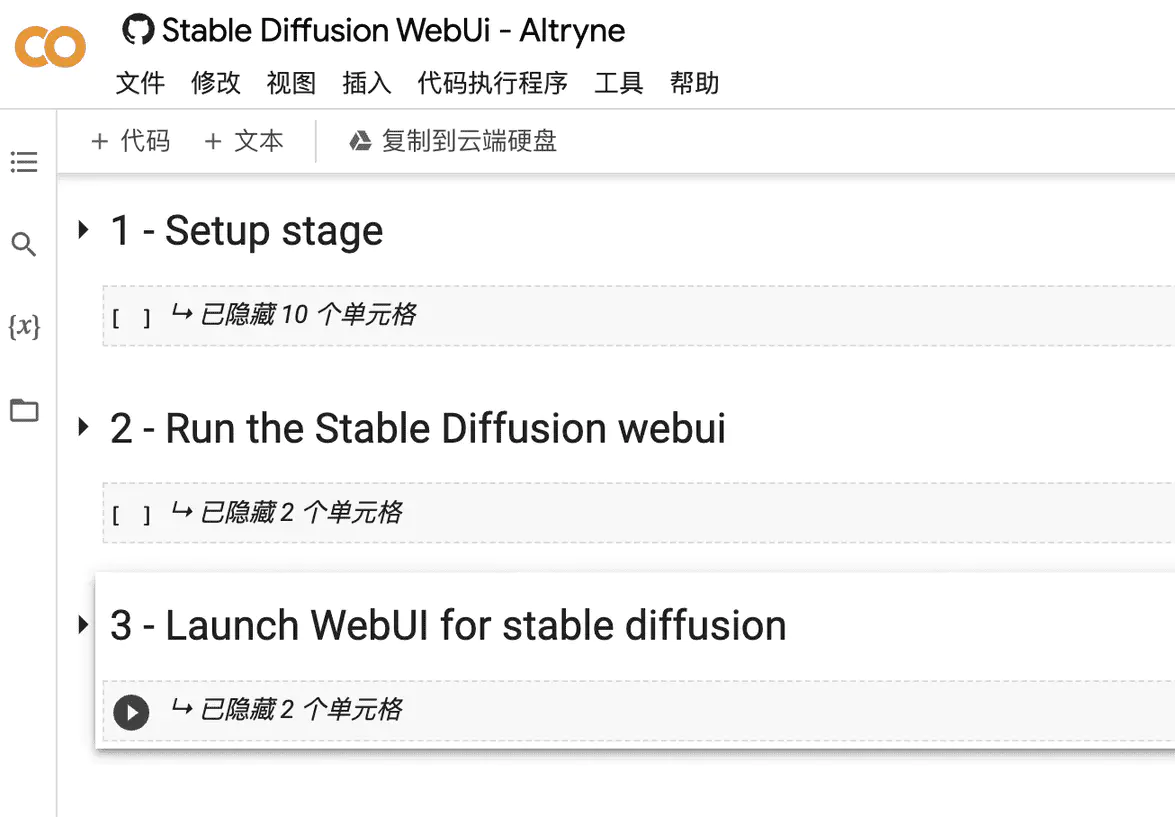
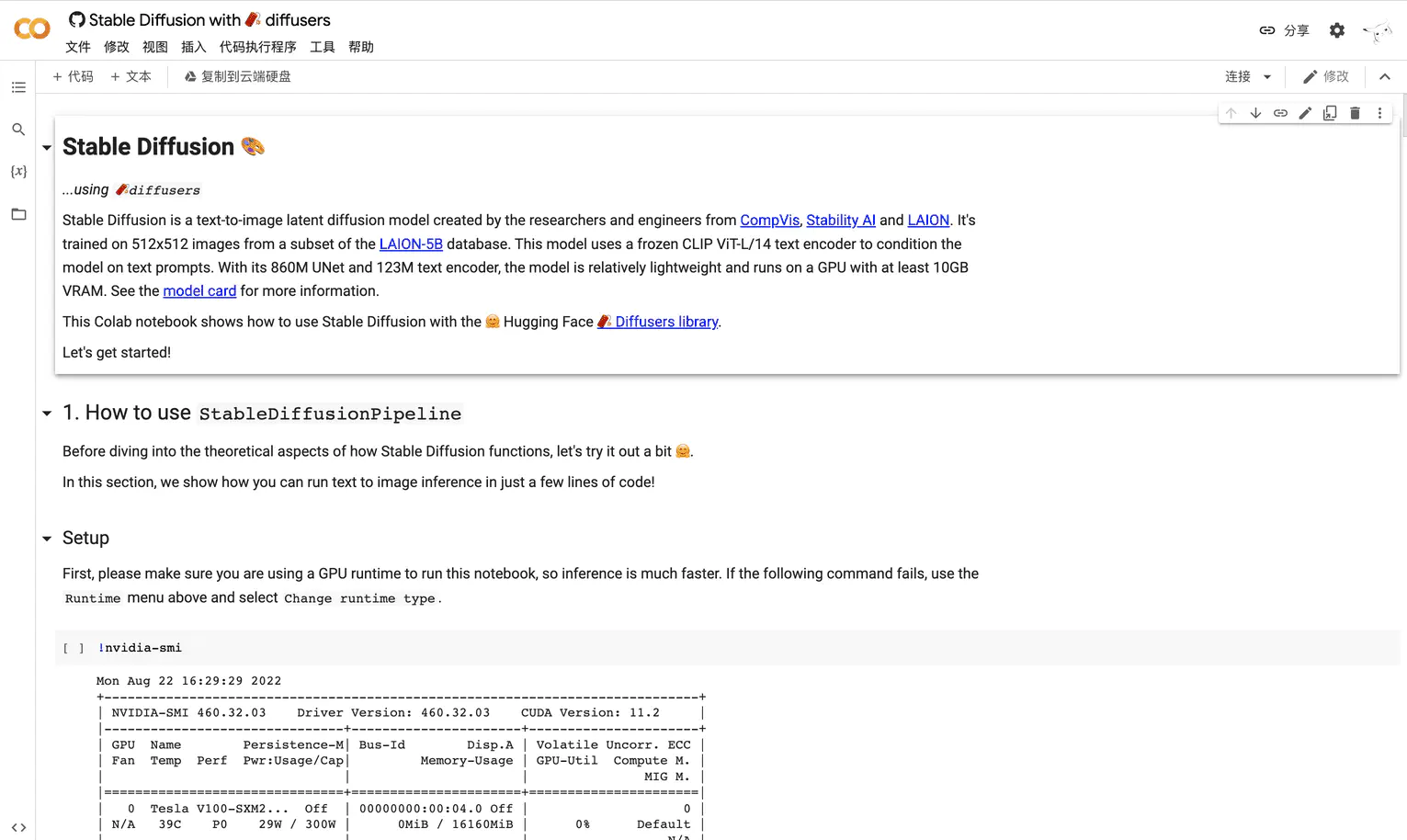
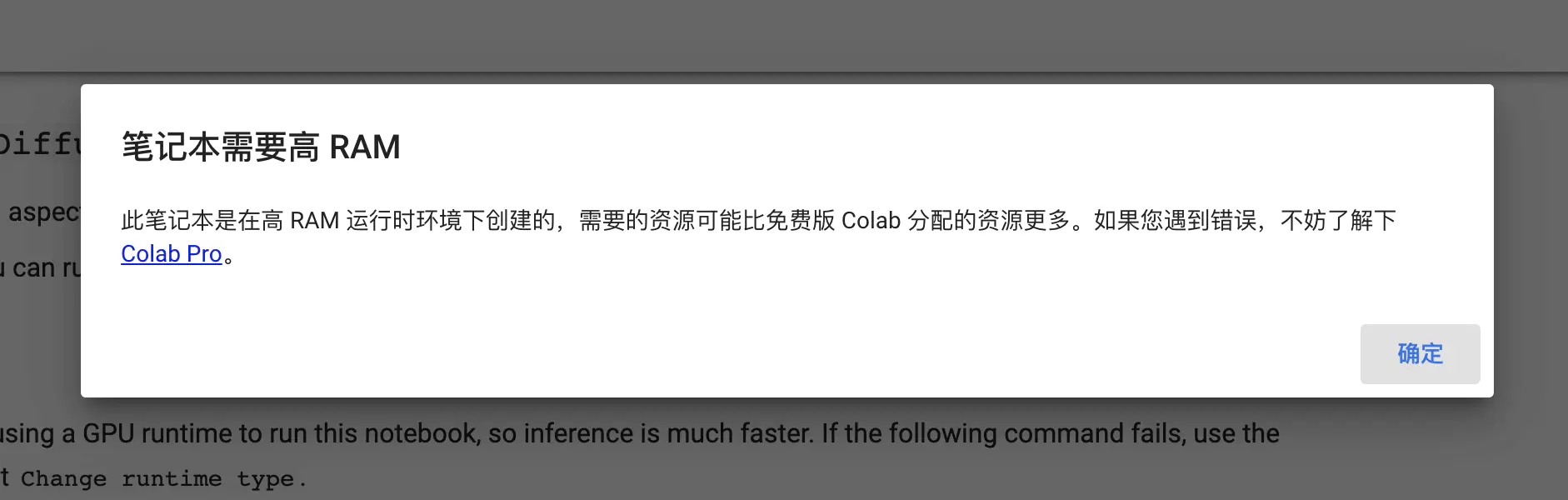

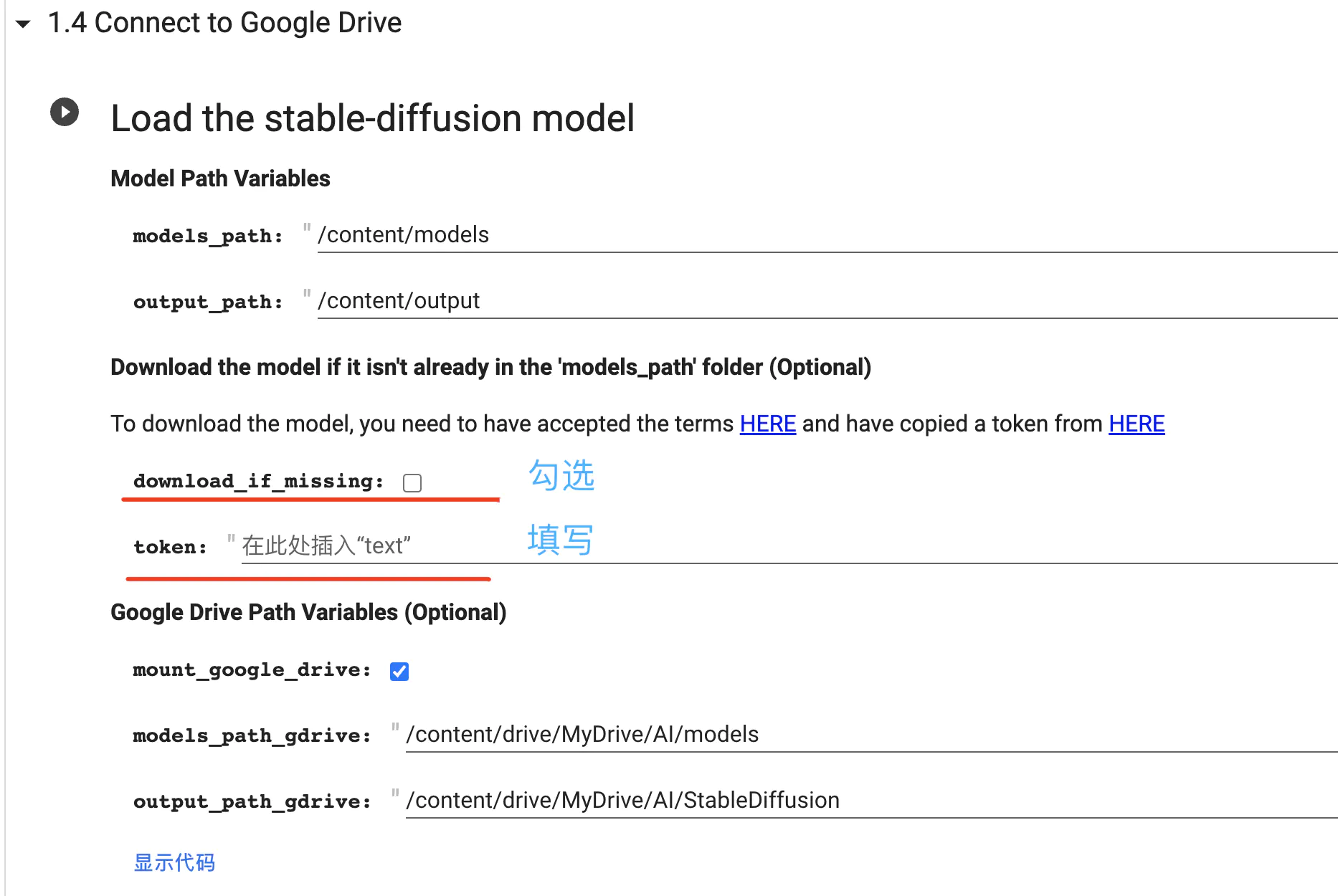
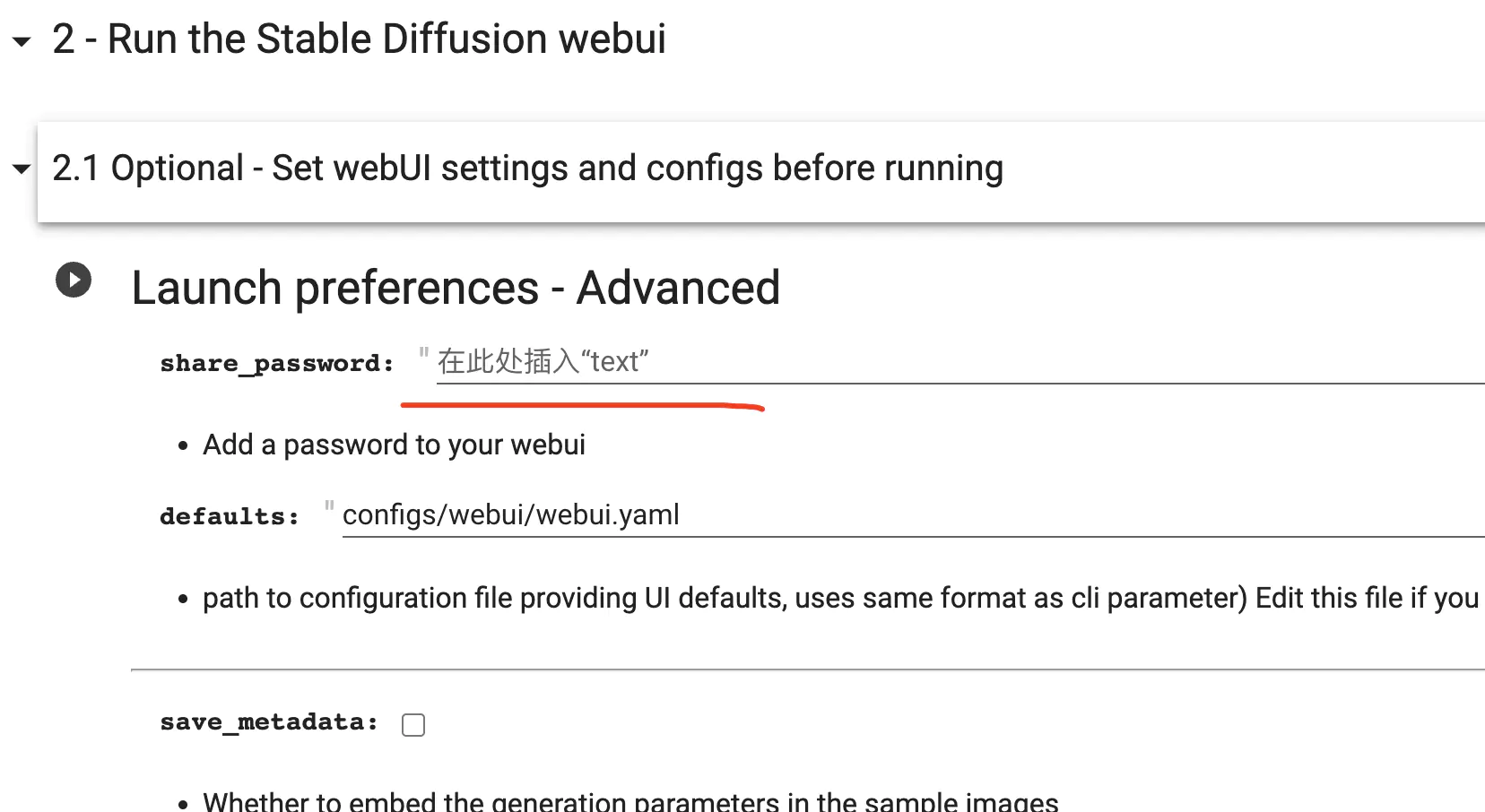
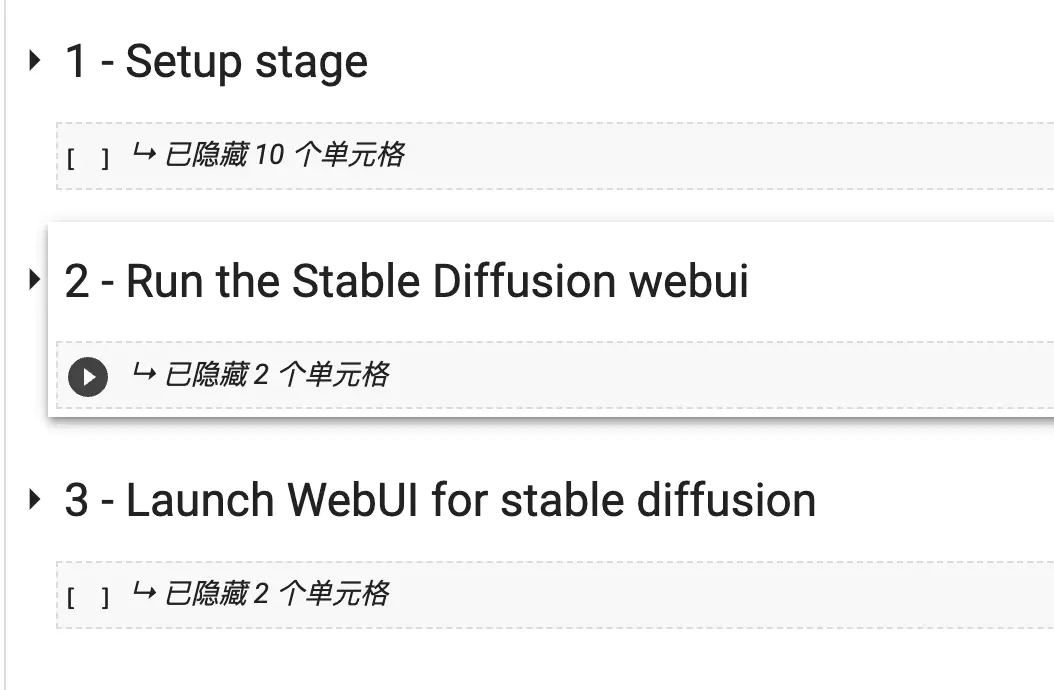
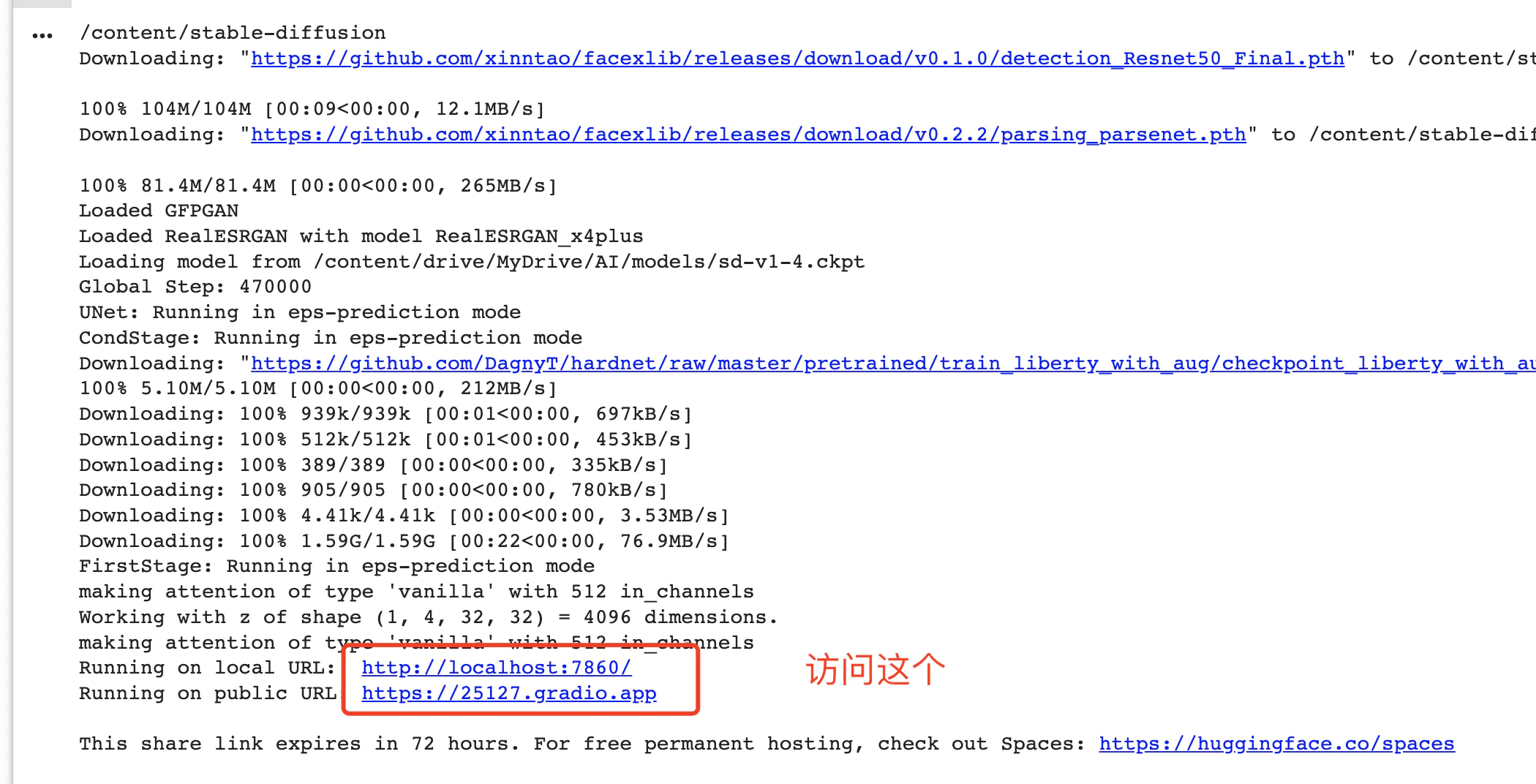
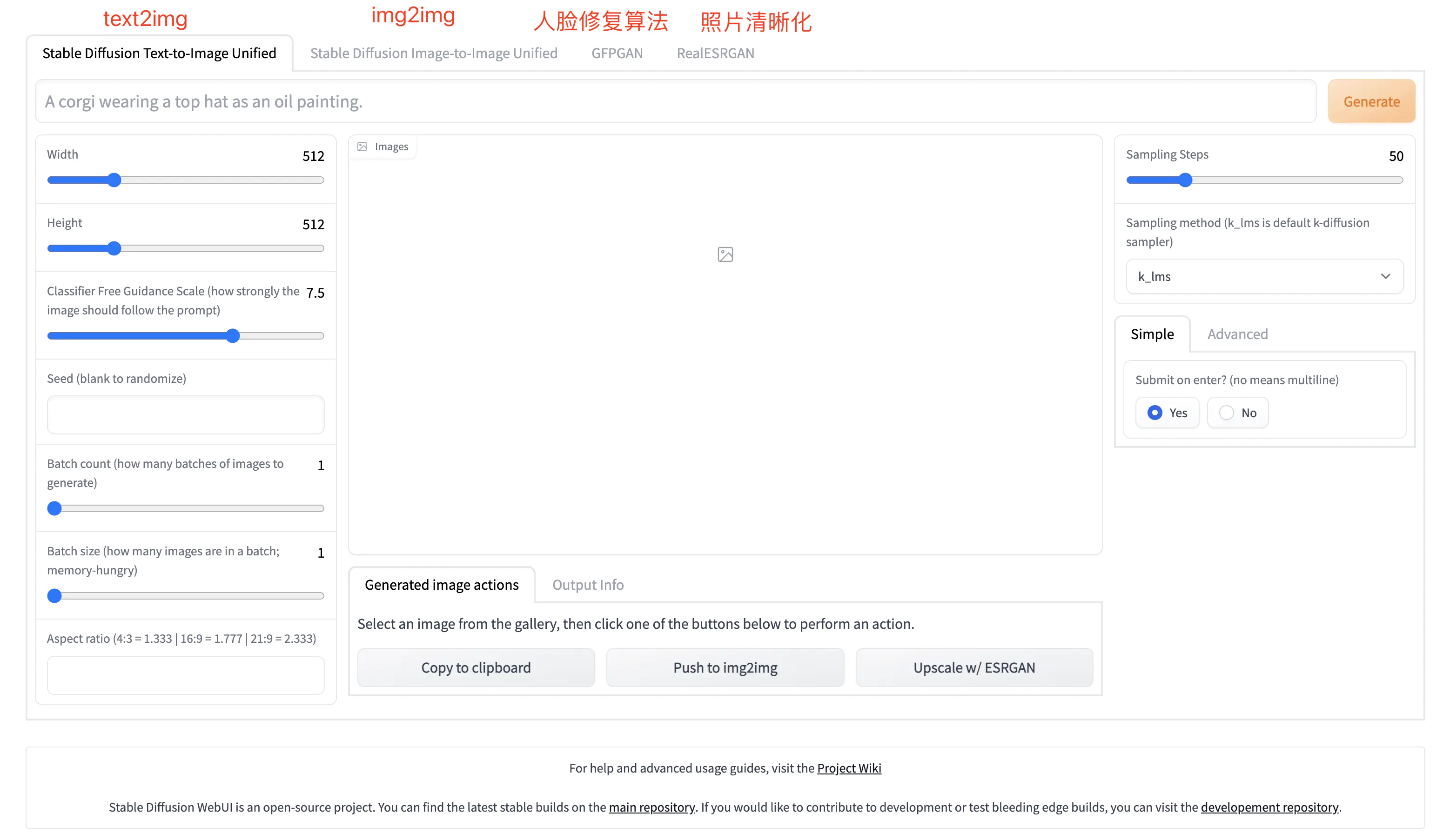
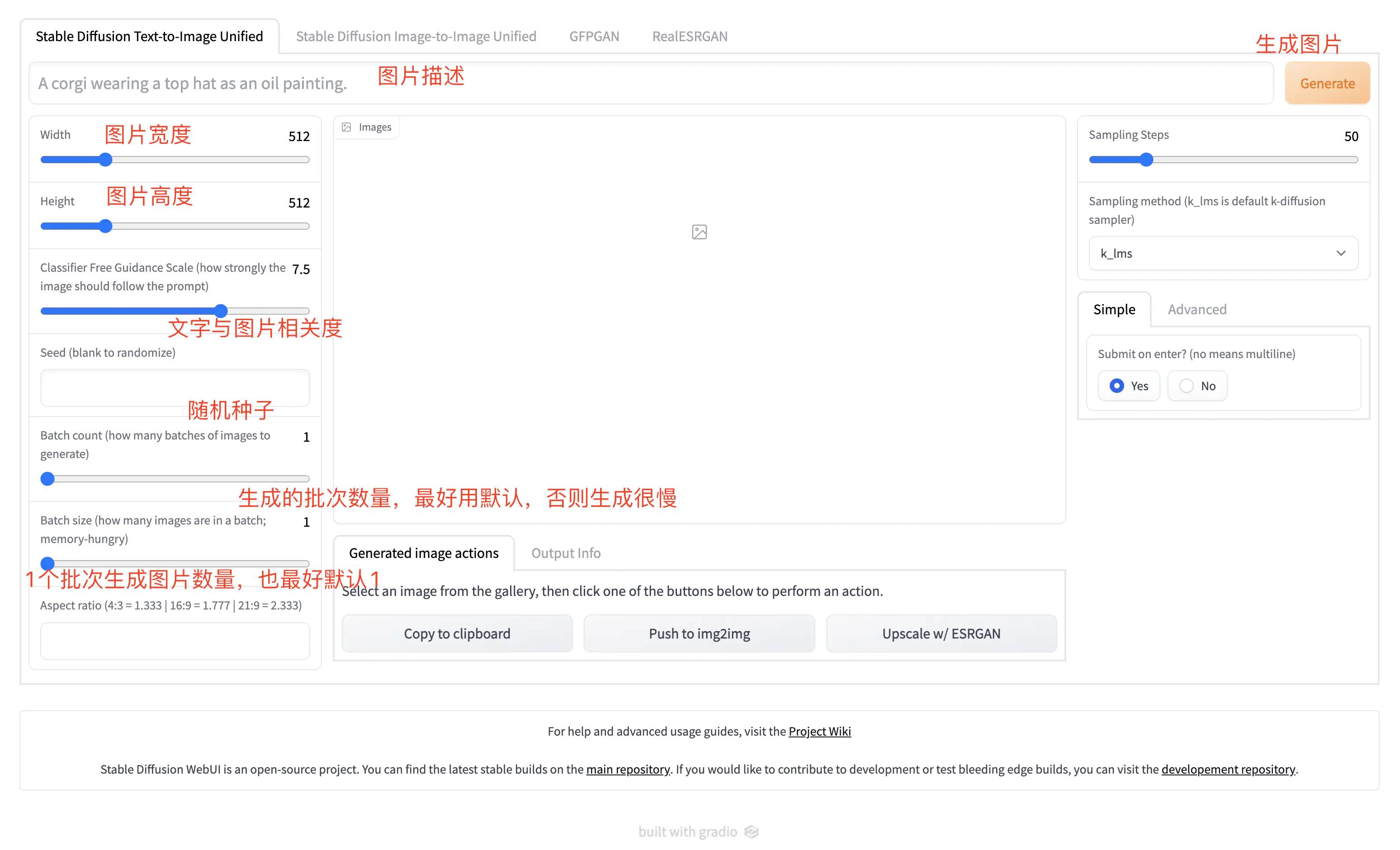


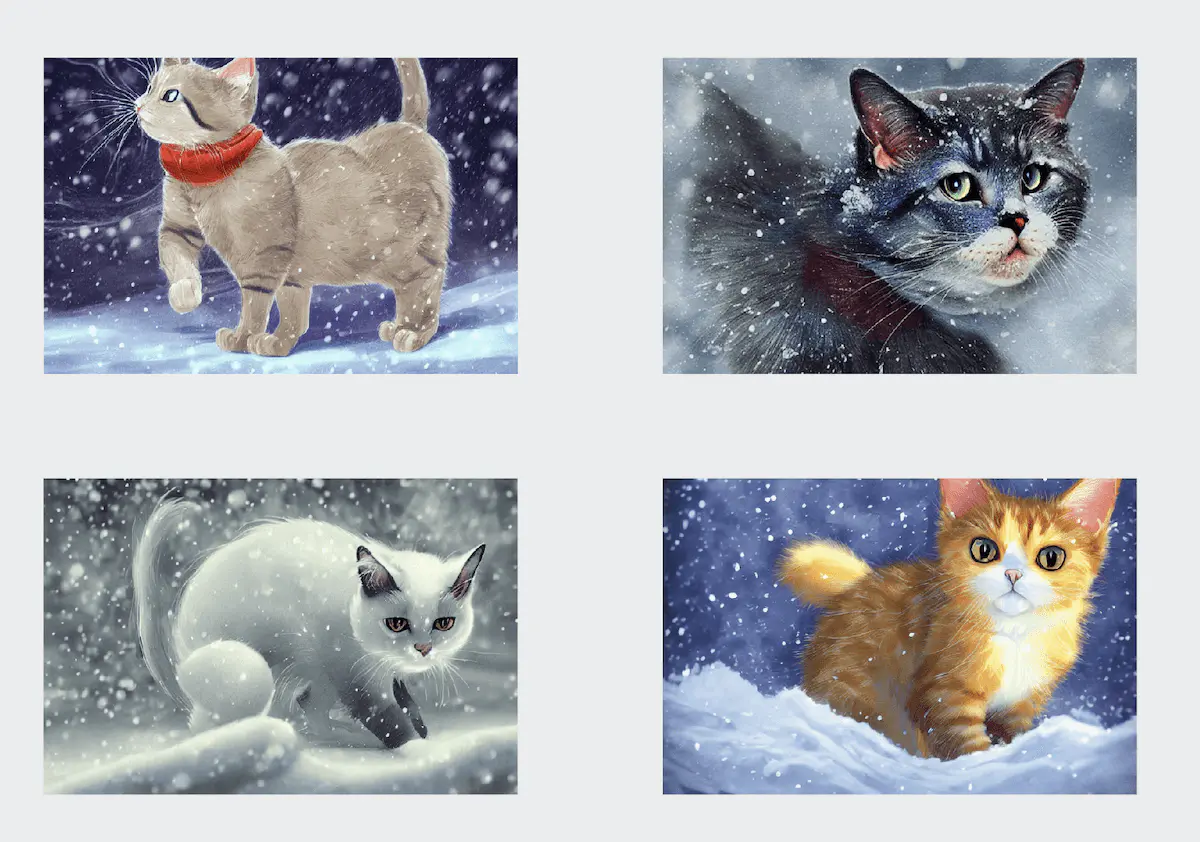
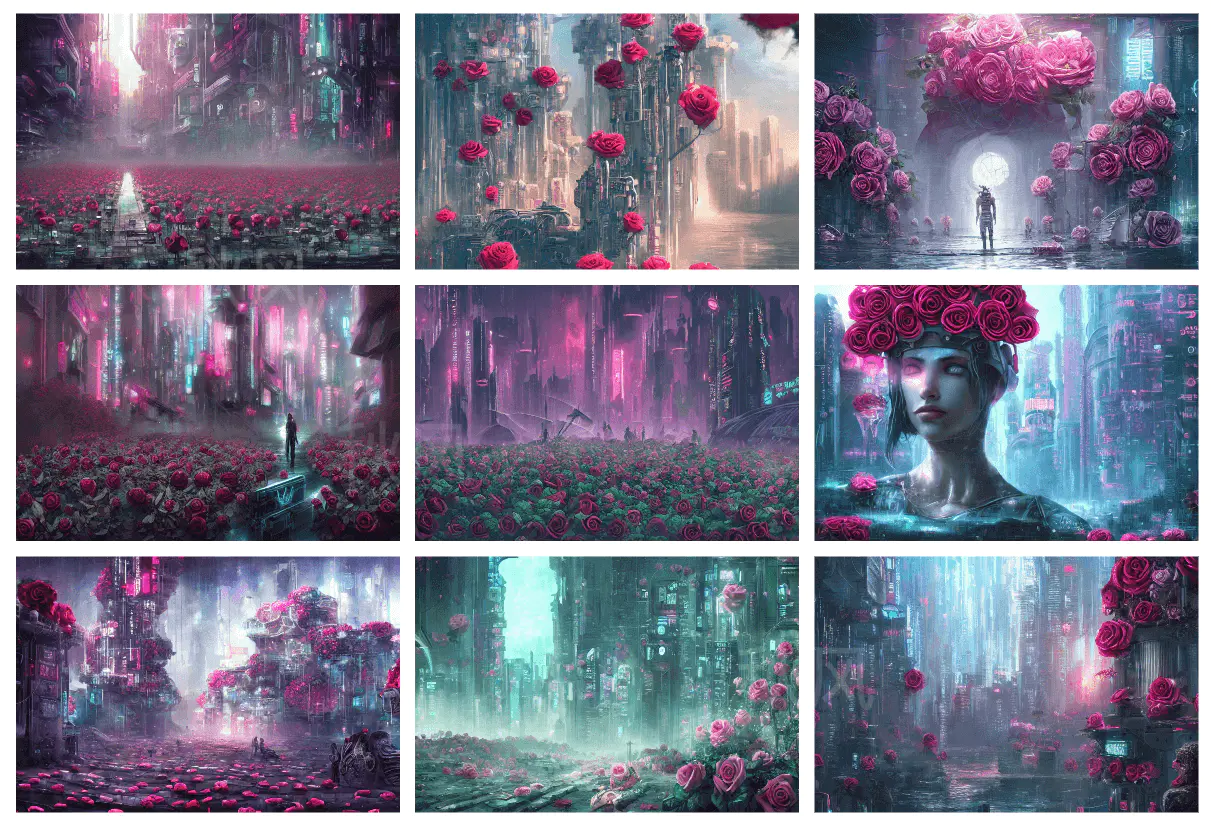

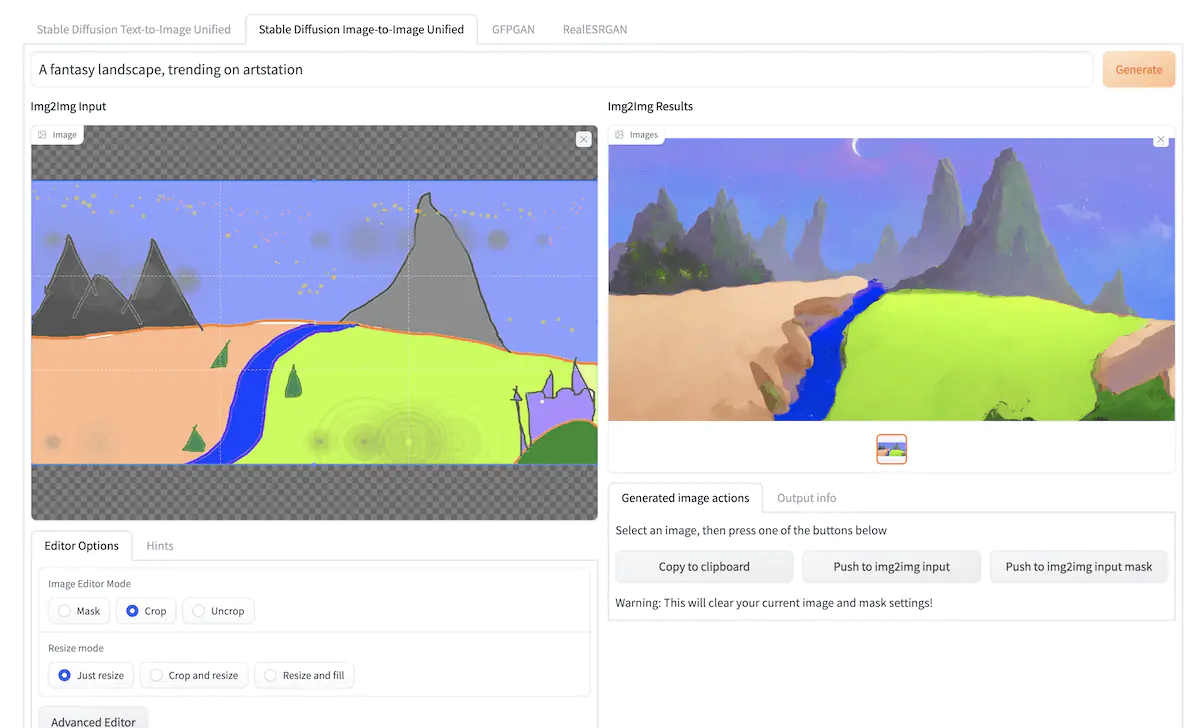
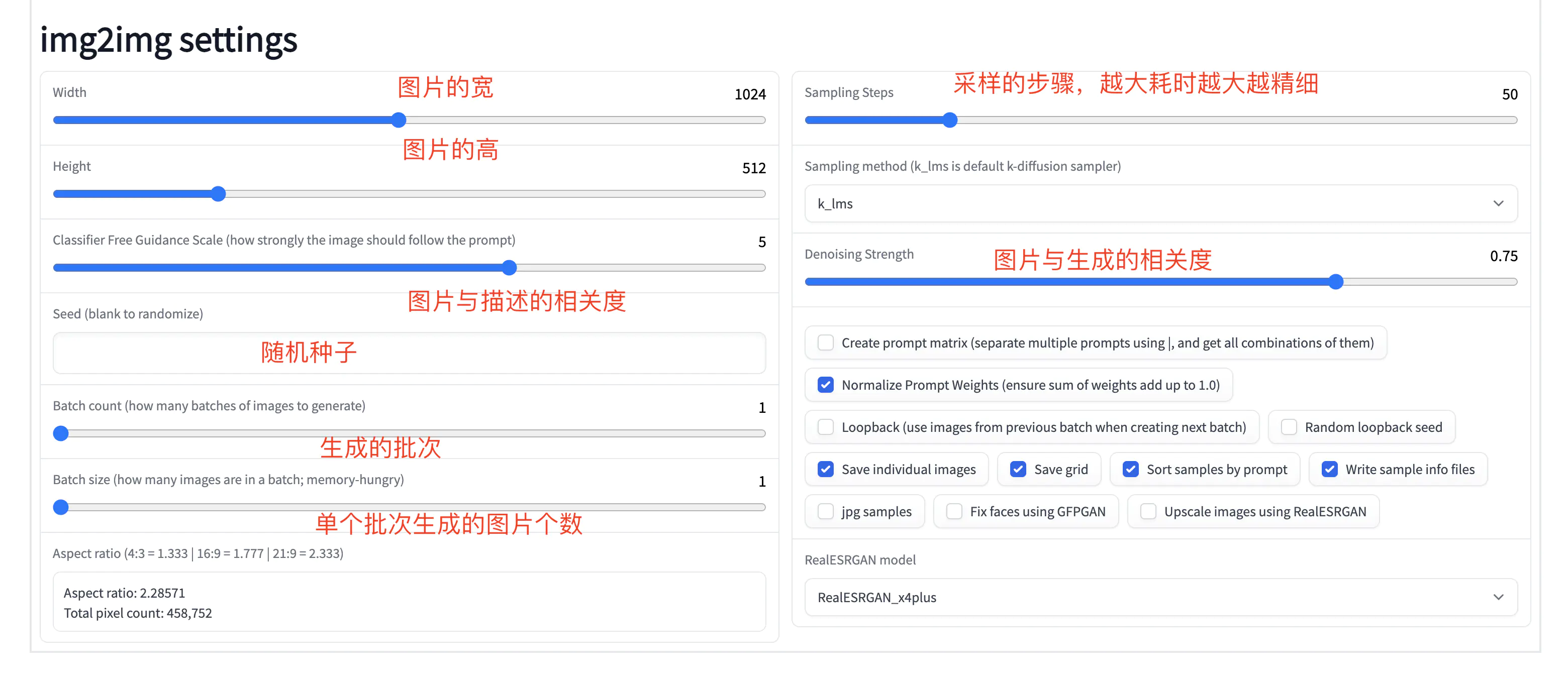

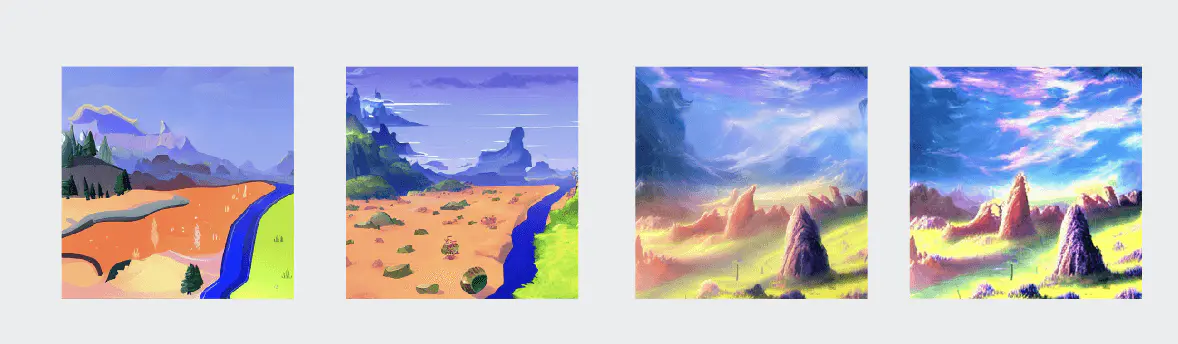
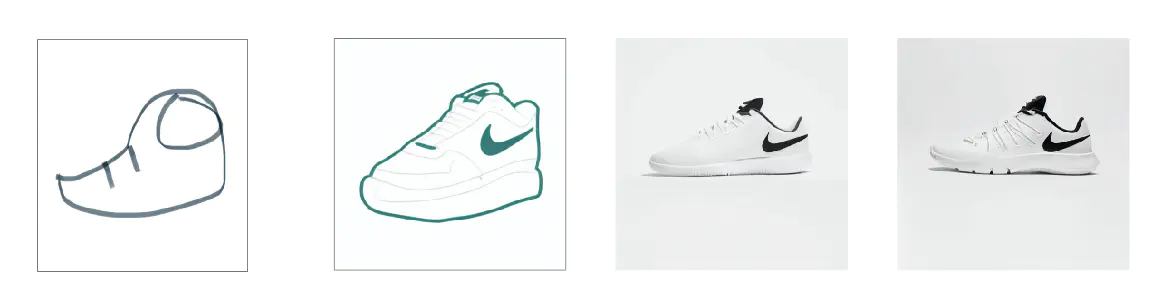
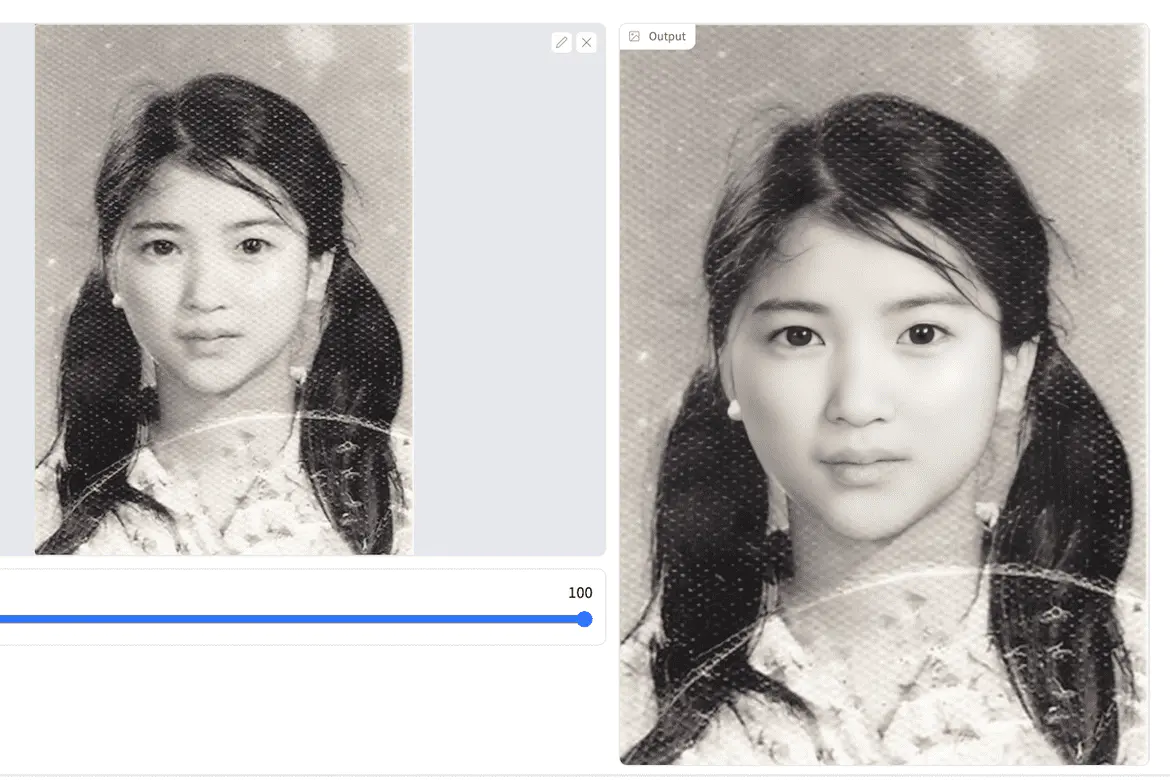

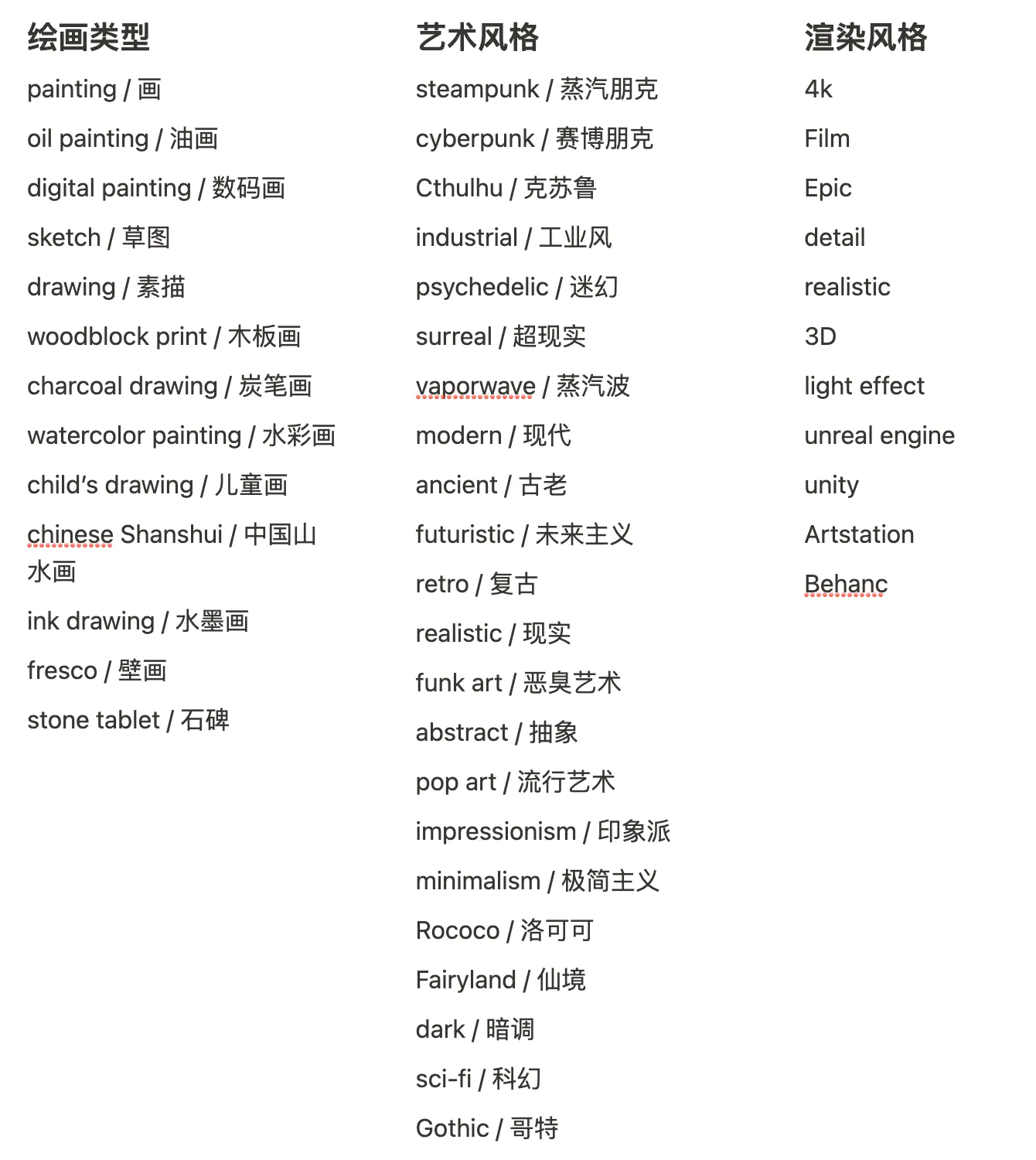

**粗体** _斜体_ [链接](http://example.com) `代码` - 列表 > 引用。你还可以使用@来通知其他用户。