Handwritten a mini version of the React state management tool
Currently in React, there are many and various state management tools, such as:
Each state management tool has different APIs and usage methods, and has a certain learning cost, and these state management tools also have a certain degree of complexity, and they are not extremely simple. In the eyes of developers, only if it is easier to use, more people will use it. Isn't Vue popular because it is easy to use and quick to use?
Sometimes we only need a global state, and it is enough to put some state and change the function of the state, which also achieves the principle of simplification.
Let's implement one of the simplest state management tools together.
The core of this state management tool uses the Context API . Before understanding this article, you must first understand and be familiar with the usage of this API.
First, let's look at how this state management tool is used. Suppose there is a counter state, and then we modify the counter by two methods, that is, addition and subtraction. In other words, we need to use a counter state and two methods to modify this state. In React functional components, we use the useState method to initialize a state, so we can easily write the following code:
import { useState } from 'react'
const useCounter = (initialCount = 0) => {
const [count,setCount] = useState(initialCount);
const increment = () => setCount(count + 1);
const decrement = () => setCount(count - 1);
return {
count,
increment,
decrement
}
}
export default useCounter;Now, let's create a component to use this useCounter hook function as follows:
import React from 'react'
import useCounter from './useCounter'
const Counter = () => {
const { count,increment,decrement } = useCounter();
return (
<div className="counter">
{ count }
<button type="button" onClick={increment}>add</button>
<button type="button" onClick={decrement}>plus</button>
</div>
)
}Then use it in the root component App, as follows:
import React from 'react'
const App = () => {
return (
<div className="App">
<Counter />
<Counter />
</div>
)
}So, a counter component is done, but is that really all there is to it?
First of all, we should know that the state of the counter component should be consistent, that is to say, our counter component should share the same state, so how to share the same state? At this time, Context is needed. After transforming the above components, we initialize the state in the root component App and pass it to the child components. First modify the code of the App root component as follows:
Create a new CounterContext.ts file with the following code:
const CounterContext = createContext();
export default CounterContext; import React,{ createContext } from 'react'
import CounterContext from './CounterContext'
const App = () => {
const { count,increment,decrement } = useCounter();
return (
<div className="App">
<CounterContext.Provider value={{count,increment,decrement}}>
<Counter />
<Counter />
</CounterContext.Provider>
</div>
)
}Then in the Counter component code we also modify it as follows:
import React,{ useContext } from 'react'
import CounterContext from './CounterContext'
const Counter = () => {
const { count,increment,decrement } = useContext(CounterContext);
return (
<div className="counter">
{ count }
<button type="button" onClick={increment}>add</button>
<button type="button" onClick={decrement}>plus</button>
</div>
)
}This way, we can share the count state, no matter how deep the child component is, but that's not the end, let's move on.
Although this use solves the problem of shared state, we found that we need to pass in an additional context name when using it, so we need to wrap it up. In the end, we only need to use it like the following:
const Counter = createModel(useCounter);
export default Counter; const { Provider,useModel } = Counter;Then our App component should look like this:
import React,{ createContext } from 'react'
import counter from './Counter'
const App = () => {
const { Provider } = counter;
return (
<div className="App">
<Provider>
<Counter />
<Counter />
</Provider>
</div>
)
}Continue to modify our Counter component as follows:
import React,{ useContext } from 'react'
import counter from './Counter'
const Counter = () => {
const { count,increment,decrement } = counter.useModel();
return (
<div className="counter">
{ count }
<button type="button" onClick={increment}>add</button>
<button type="button" onClick={decrement}>plus</button>
</div>
)
}Through the display of the above code, we actually understand that we just built useContext and createContext into our encapsulated Model.
Next, we will unveil the mystery of this state management tool. First, we need to use the API related to React, so we need to import it. as follows:
// 导入类型
import type { ReactNode,ComponentType } from 'react';
import { createContext,useContext } from 'react';Next, define a unique identifier to determine the incoming Context, and this is used to determine that the user uses the Context correctly.
const EMPTY:unique symbol = Symbol();Next we need to define the type of provider. as follows:
export interface ModelProviderProps<State = void> {
initialState?: State
children: ReactNode
}Above we have defined the state type of context, which is a generic type. The parameter is the type of state. It is initialized to undefined by default, and a type of children is defined. Because the child node of Provider is a React node, it is also defined as ReactNode. type.
Then there is our Model type, as follows:
export interface Model<Value,State = void> {
Provider: ComponentType<ModelProviderProps<State>>
useModel: () => Value
}This is also easy to understand, because the Model exposes two things, the first is the Provider, and the second is the useContext, just by changing the name, it is enough to define the types of these two.
Next is the implementation of our core function createModel function. Let's go step by step. First of all, of course, define this function, pay attention to the type, as follows:
export const createModel = <Value,State = void>(useHook:(initialState?:State) => Value): Model<Value,State> => {
//核心代码
}The above functions are difficult to understand should be the definition of the type. Our createModel function passes in a hook function, the hook function passes in a state as a parameter, and then the return value is the Model generic type we defined, and the parameter is the type we defined. Generics of functions.
Next, what we need to do is to create a context, as follows:
//创建一个context
const context = createContext<Value | typeof EMPTY>(EMPTY);Then we need to create a Provider function, which is essentially a React component, as follows:
const Provider = (props:ModelProviderProps<State>) => {
// 这里使用ModelProvider主要是不能和定义的函数名起冲突
const { Provider:ModelProvider } = context;
const { initialState,children } = props;
const value = useHook(initialState);
return (
<ModelProvider value={value}>{children}</ModelProvider>
)
}It is also well understood here. In fact, it is to get the initial state and child nodes through the parent component, get the Provider component from the context, and then return it. Note that our value is the value wrapped by the incoming custom hook function.
In the third step, we need to define a hook function to get this custom Context, as follows:
const useModel = ():Value => {
const value = useContext(context);
// 这里确定一下用户是否正确使用Provider
if(value === EMPTY){
//抛出异常,使用者并没有用Provider包裹组件
throw new Error('Component must be wrapped with <Container.Provider>');
}
// 返回context
return value;
}The implementation of this function is also well understood, that is, to get the context, determine whether the context is used correctly, and then return.
Finally, we return these two things inside this function, that is, return the two functions of Provider and useModel. as follows:
return { Provider,useModel }Combine all the above codes, and the createModel function is done.
Finally, we merge all the code and the state management tool is complete.
// 导入类型
import type { ReactNode,ComponentType } from 'react';
import { createContext,useContext } from 'react';
const EMPTY:unique symbol = Symbol();
export interface ModelProviderProps<State = void> {
initialState?: State
children: ReactNode
}
export interface Model<Value,State = void> {
Provider: ComponentType<ModelProviderProps<State>>
useModel: () => Value
}
export const createModel = <Value,State = void>(useHook:(initialState?:State) => Value): Model<Value,State> => {
//创建一个context
const context = createContext<Value | typeof EMPTY>(EMPTY);
// 定义Provider函数
const Provider = (props:ModelProviderProps<State>) => {
const { Provider:ModelProvider } = context;
const { initialState,children } = props;
const value = useHook(initialState);
return (
<ModelProvider value={value}>{children}</ModelProvider>
)
}
// 定义useModel函数
const useModel = ():Value => {
const value = useContext(context);
// 这里确定一下用户是否正确使用Provider
if(value === EMPTY){
//抛出异常,使用者并没有用Provider包裹组件
throw new Error('Component must be wrapped with <Container.Provider>');
}
// 返回context
return value;
}
return { Provider,useModel };
}Going a step further, we export a useModel function as follows:
export const useModel = <Value,State = void>(model:Model<Value,State>):Value => {
return model.useModel();
}So far, our entire state management tool is complete, and it is very simple to use. In many lightweight shared state projects, we no longer need to use more complex state management tools like Redux.
Of course, this idea is not my own. The source has been indicated at the end of the article. This article has made an analysis of the source code.
PS: The source code of this article comes from unstated-next .
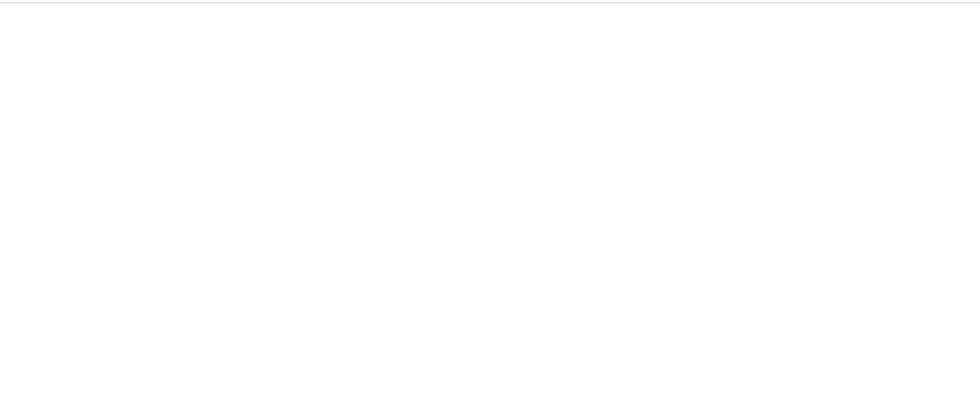
**粗体** _斜体_ [链接](http://example.com) `代码` - 列表 > 引用。你还可以使用@来通知其他用户。