前言
最近需要开发一个新的“微信活动平台”,手机端主页需要用到一个幻灯片。因为好一段时间没有全部手写移动端页面了,遂又重新找了一个下有没有什么好的幻灯片插件,毕竟重复造轮子没有必要啊。
综合比较后发现,Swipe 这款插件还是比较不错的,所以这里特地写一篇文章以像大家推荐,并且作为记录,方便下次查看。
简介
Swipe 是一个轻量级的移动滑动组件,这点从文件大小不难看出。它支持 1:1 的触摸移动,阻力以及防滑。单纯从移动端来使用,应该满足基本的需求了。
说明
从github下载后,可以发现,总共就8个文件,其中可能真正项目中用得到的,也基本就是1个 swipe.js 文件。index.html 和 style.css 本身是作为演示存在的,有兴趣的可以研究一下。
那么我们具体如果使用它呢?很简单,基本只要如下代码即可:
<!DOCTYPE html>
<html lang="zh">
<head>
<meta charset="UTF-8">
<title>演示</title>
<!-- 首先引入JQuery -->
<script src="http://apps.bdimg.com/libs/jquery/2.1.1/jquery.min.js"></script>
<!-- 引入核心swipe.js文件 -->
<script src="swipe.js"></script>
<!-- 幻灯片基础样式 -->
<style>
.swipe {
overflow: hidden;
visibility: hidden;
position: relative;
}
.swipe-wrap {
overflow: hidden;
position: relative;
}
.swipe-wrap > div {
float:left;
width:100%;
position: relative;
font-size:140px; /* 这里样式是为了演示方便,我特意加的 */
}
</style>
</head>
<body>
<!-- 幻灯片实例代买,前两层是外围容器 -->
<div id='slider' class='swipe'>
<div class='swipe-wrap'>
<!-- 这三个是幻灯片内容,其中1,2,3等数字可换成图片,样式根据需求更改即可 -->
<div>1</div>
<div>2</div>
<div>3</div>
</div>
</div>
<!-- 页面幻灯片运行脚本(初始化) -->
<script>
window.mySwipe = Swipe(document.getElementById('slider'));
</script>
</body>
</html>以上代码运行结果:
通过鼠标点击或者放到手机上手指滑动,就可以看见幻灯片的运行效果了。当然,当前只是最基本的,全部都是默认配置。我们完全可以通过下面提供的参数,结合自己的需求,自义定出更好的效果来。
startSlide Integer (default:0) - index position Swipe should start at(滑动的索引值,即从*值开始滑动,默认值为0)
speed Integer (default:300) - speed of prev and next transitions in milliseconds.(滑动的速度,默认值300毫秒)
auto Integer - begin with auto slideshow (time in milliseconds between slides)(自动滑动,单位为毫秒)
continuous Boolean (default:true) - create an infinite feel with no endpoints(是否循环滑动,默认值为true)
disableScroll Boolean (default:false) - stop any touches on this container from scrolling the page(停止任何触及此容器上滚动页面,默认值flase)
stopPropagation Boolean (default:false) - stop event propagation(停止事件传播,默认值flase)
callback Function - runs at slide change.(回调函数)
transitionEnd Function - runs at the end slide transition.(滑动过渡时调用的函数)下面就是官方给的演示例子:
window.mySwipe = new Swipe(document.getElementById('slider'), {
startSlide: 2,
speed: 400,
auto: 3000,
continuous: true,
disableScroll: false,
stopPropagation: false,
callback: function(index, elem) {},
transitionEnd: function(index, elem) {}
});从中我们不难看出具体参数的使用方法和位置。这一个如果感兴趣,可以根据需要,自己加入参数试试,都是以json对象存在于Swipe的第二个参数的。
那么除了以上参数,Swipe还提供了一些常用的方法(API):
prev() slide to prev(上一页)
next() slide to next(下一页)
getPos() returns current slide index position(获取当前索引位置)
getNumSlides() returns the total amount of slides(获取所有滑块总数)
slide(index, duration) slide to set index position (duration: speed of transition in milliseconds)(指数,持续时间)滑动设置索引位置(持续时间:转型速度以毫秒为单位)都是一些简单的接口方法,你可以Js调用他们以达到你想要的效果。
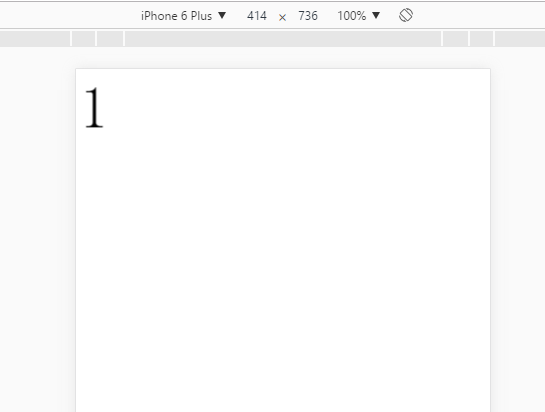
**粗体** _斜体_ [链接](http://example.com) `代码` - 列表 > 引用。你还可以使用@来通知其他用户。