此图是最近做的项目中的一页,用的是mui结合vue,用了mui后,觉得是真心难用啊,先不说其他的,就光这个下拉刷新就让人奔溃了,问题层出不穷,不过最后经过努力还是摆平了哈。
1.每次切换到新的标签,都应该重置一下下拉刷新
toTop(){
var scroll= mui('#refreshContainer').scroll();
this.scroll.scrollTo(0,0,0)
that.currenSize=0
this.page=1
mui("#refreshContainer").pullRefresh().refresh(true);
},2.调用列表的方法
getFoucus(focus,p){
this.current=focus
this.page=p
if(this.page==1){
this.toTop()
}
this.axios.post(this.api + "/project/projectList/getMyFocusOn",$.param({"itcode":this.userMessage.entityCode,'page':this.page,"pageSize":this.pageSize}))
.then(res => {
var result = res.data;
if (result.status == 0) {
this.requesting=false;
if(result.status==0){
this.requesting=false;
if(this.page==1){
this.projectList=result.page.list;
}else{
var lists=result.page.list
this.projectList=this.projectList.concat(lists)
}
this.title=$(".mui-active").html()
this.currenSize+=this.pageSize
this.total=result.page.total
} else {
mui.toast(result.message)
}
}
})
},3.下拉执行的方法
pullRefresh(){
var vm=this;
mui("#refreshContainer").pullRefresh({
up:{
contentrefresh : "正在加载...",//可选,正在加载状态时,上拉加载控件上显示的标题内容
contentnomore:'没有更多数据了',//可选,请求完毕若没有更多数据时显示的提醒内容;
callback:function(){//必选,刷新函数,根据具体业务来编写,比如通过ajax从服务器获取新数据;
setTimeout(()=>{
vm.page++
if(vm.currenSize>=vm.total){
mui('#refreshContainer').pullRefresh().endPullupToRefresh(true);
}else{
vm.getFoucus(vm.current,vm.page)
}
this.endPullupToRefresh(false)
},300);
},
},
})
},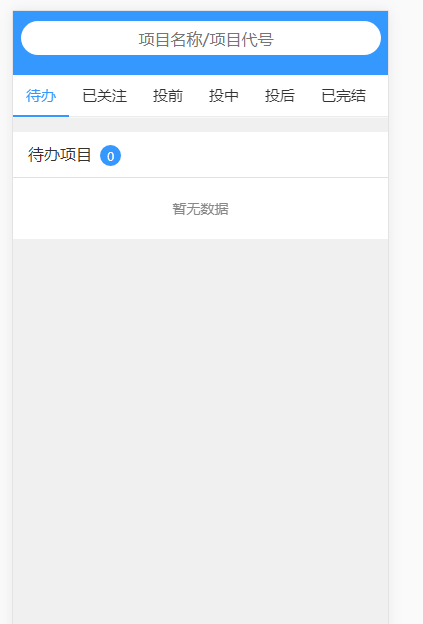
**粗体** _斜体_ [链接](http://example.com) `代码` - 列表 > 引用。你还可以使用@来通知其他用户。