当我试图访问Business configuration工作中心时,遇到下图的错误消息:
You cannot access this project with your user, please use a business user
You are not authorized to access the solution profile. The solution profile does not match your user settings.
解决方案:将当前登录用户分配的工作中心“partner development”移除掉:
之后即可正常工作:
要获取更多Jerry的原创文章,请关注公众号"汪子熙":




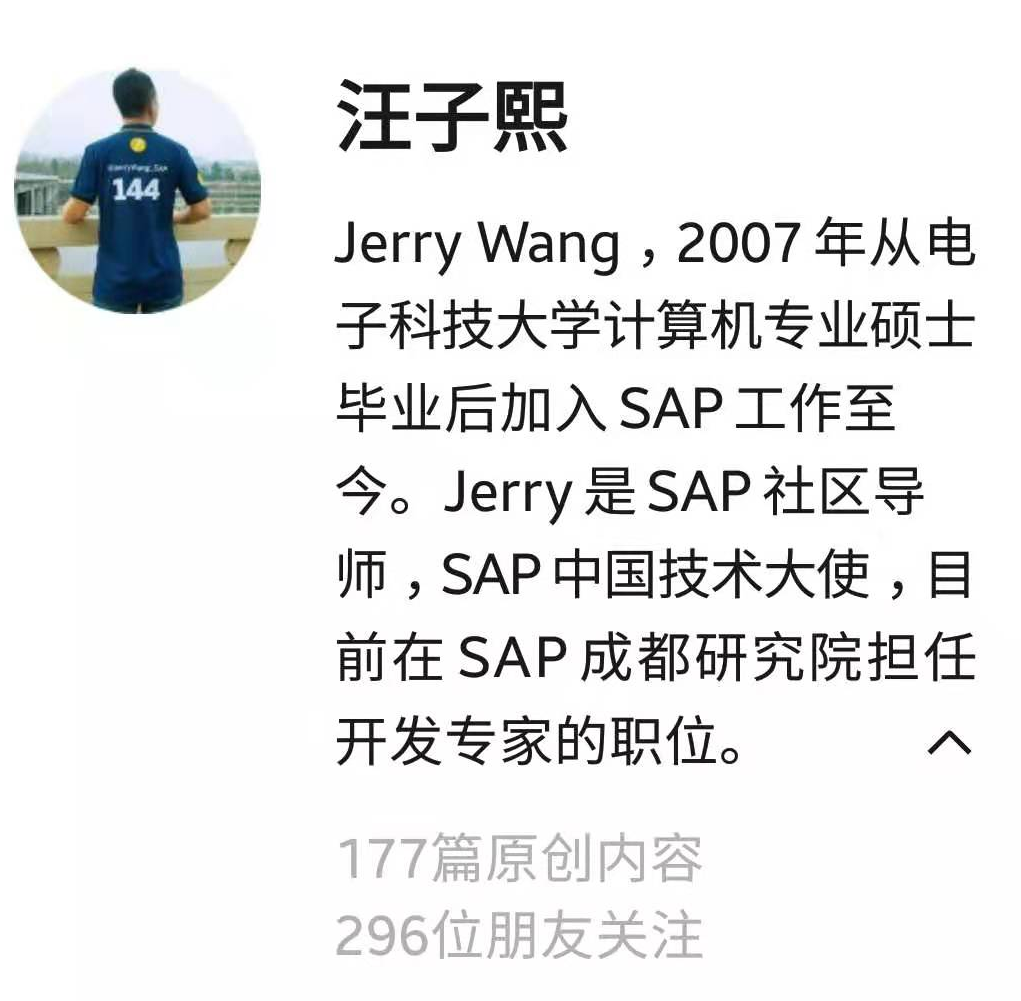

**粗体** _斜体_ [链接](http://example.com) `代码` - 列表 > 引用。你还可以使用@来通知其他用户。