情景
一个Maven单模块项目改造为多模块项目后,发现报错:
***************************
APPLICATION FAILED TO START
***************************
Description:
Failed to configure a DataSource: 'url' attribute is not specified and no embedded datasource could be configured.
Reason: Failed to determine a suitable driver class
Action:
Consider the following:
If you want an embedded database (H2, HSQL or Derby), please put it on the classpath.
If you have database settings to be loaded from a particular profile you may need to activate it (no profiles are currently active).
Process finished with exit code 1一种可行的解决方案
如果是Maven多模块项目,查看IDEA右上角Edit Configurations -> Use classpath of module,此栏应为 包含程序入口的xxxApplication.java和application.yml的module:
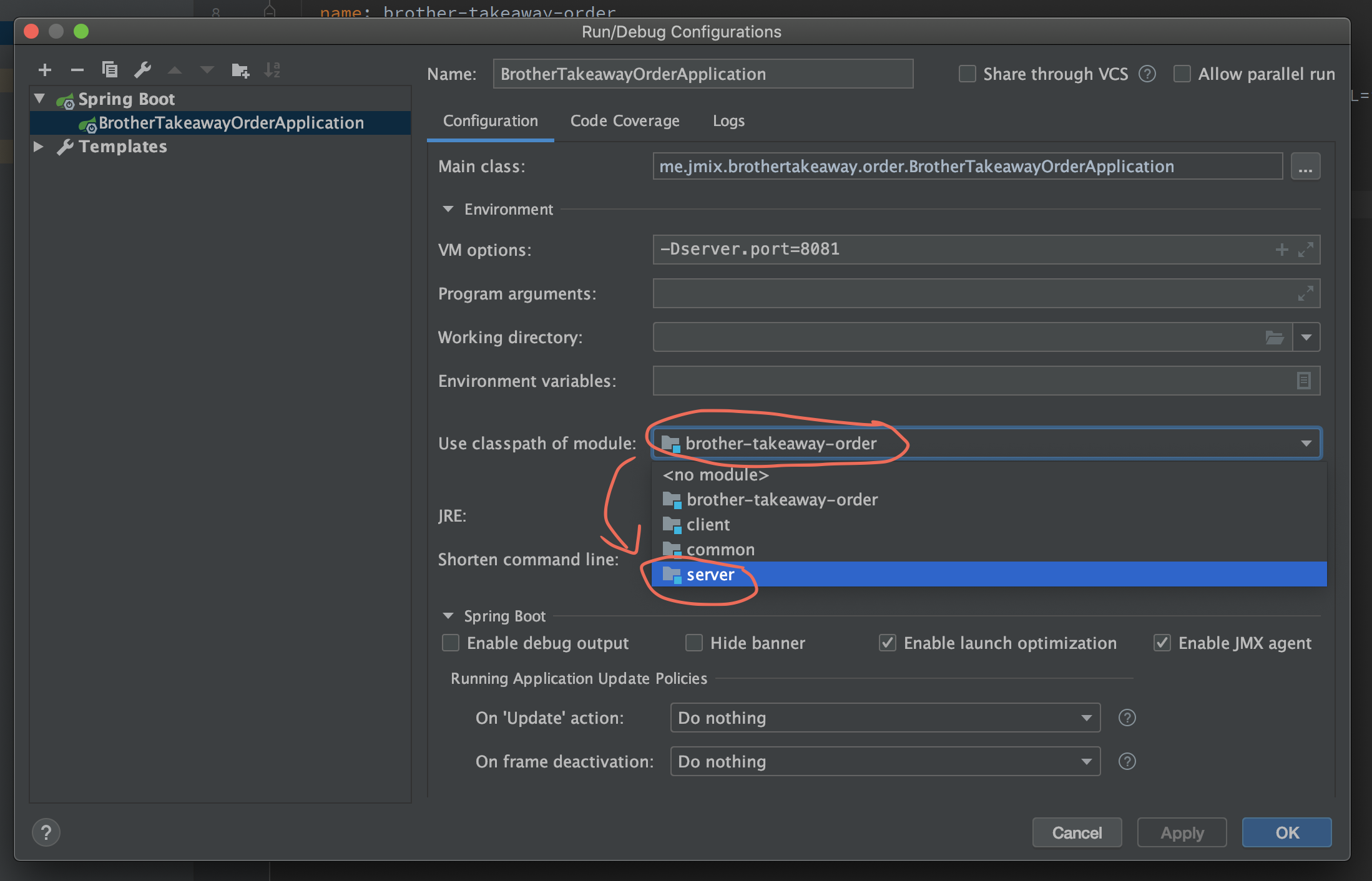
如上图,博主的程序入口xxxApplication.java和application.yml放置于server这个module,brother-takeaway-order是之前单体模块的名称。把此处的module切换为server,即可解决报错。
**粗体** _斜体_ [链接](http://example.com) `代码` - 列表 > 引用。你还可以使用@来通知其他用户。