上一节:pringboot开发笔记-(10)-日志框架SLF4J和logback等
11.1 静态资源引入源码解析
静态资源引入, springboot webmvc 在 WebMvcAutoConfiguration源码中有两种方式:
webjars引入静态资源:
映射方式:
/webjars/**======>classpath:/META-INF/resources/webjars/** 指定的几个目录
映射方式:
"/**"======> classpath: [/META-INF/resources/, /resources/, /static/, /public/]- META-INF/resources/
- /resources/
- /static/
- /public/
详见: WebMvcAutoConfiguration源码的解析:
@Override
public void addResourceHandlers(ResourceHandlerRegistry registry) {
if (!this.resourceProperties.isAddMappings()) {
logger.debug("Default resource handling disabled");
return;
}
Duration cachePeriod = this.resourceProperties.getCache().getPeriod();
CacheControl cacheControl = this.resourceProperties.getCache().getCachecontrol().toHttpCacheControl();
// #1. "webjars"目录映射=> classpath:/META-INF/resources/webjars/
if (!registry.hasMappingForPattern("/webjars/**")) {
customizeResourceHandlerRegistration(registry.addResourceHandler("/webjars/**")
// 对应上面的 jquery.js目录:
.addResourceLocations("classpath:/META-INF/resources/webjars/")
.setCachePeriod(getSeconds(cachePeriod)).setCacheControl(cacheControl));
}
// #2."/**"目录映射 => classpath:[/META-INF/resources/, /resources/, /static/, /public/]
String staticPathPattern = this.mvcProperties.getStaticPathPattern();
if (!registry.hasMappingForPattern(staticPathPattern)) {
customizeResourceHandlerRegistration(registry.addResourceHandler(staticPathPattern) .addResourceLocations(getResourceLocations(this.resourceProperties.getStaticLocations()))
.setCachePeriod(getSeconds(cachePeriod)).setCacheControl(cacheControl));
}
}// 上面23行的: this.resourceProperties.getStaticLocations():
@ConfigurationProperties(prefix = "spring.resources", ignoreUnknownFields = false)
public class ResourceProperties {
private static final String[] CLASSPATH_RESOURCE_LOCATIONS = { "classpath:/META-INF/resources/",
"classpath:/resources/", "classpath:/static/", "classpath:/public/" };
/**
* Locations of static resources. Defaults to classpath:[/META-INF/resources/,
* /resources/, /static/, /public/].
*/
private String[] staticLocations = CLASSPATH_RESOURCE_LOCATIONS;
.....
} 11.2 用webjars方式引入静态资源
webjars方式引入jquery: pom:
<!-- webjars方式引入 jquery -->
<dependency>
<groupId>org.webjars</groupId>
<artifactId>jquery</artifactId>
<version>3.5.1</version>
</dependency>引入后jquery.js所在jar包结构:
然后在浏览器访问: http://localhost:8080/webjars/jquery/3.5.1/jquery.js 即可访问jquery.js的源码;
11.3 用static目录等方式引入静态资源
直接将静态文件copy到四个目录之一都可以
- classpath: /META-INF/resources
- classpath: /resources/
- classpath: /static/
- classpath: /public/
11.3.1 classpath:/META-INF/resources
11.3.2 classpath:/resources/
11.3.3 classpath:/static/
11.3.4 classpath:/public/
我们使用 classpath: /static/, 如图:
我们浏览器访问: http://localhost:8080/list.html
OK!!
11.4 小结
springboot webmvc访问静态资源有2种方式: 引入maven依赖的webjars方式和静态资源默认四个目录方式.
- webjars方式: www.webjars.com 找到webjars依赖的pom, 导入, 然后根据目录访问即可!
/**的四种默认地址: classpath:[ /META-INF/resources, /resources/, /static/, /public/ ]
当然上面的 /** 也可以自己指定一个默认静态资源的地址, 指定方式:
spring.resources.static-locations=classpath:/hello1/, classpath:/hello2/

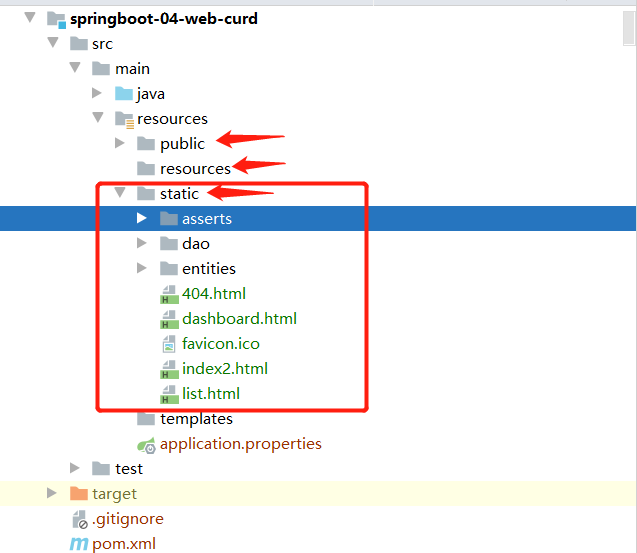
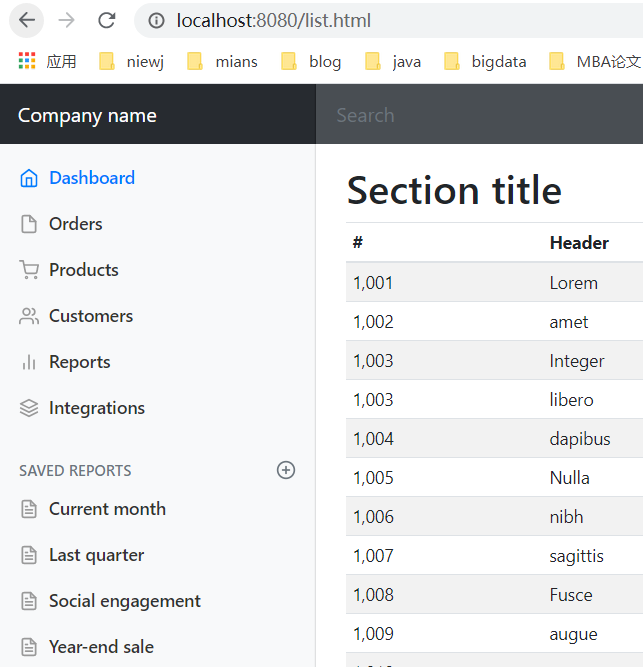
**粗体** _斜体_ [链接](http://example.com) `代码` - 列表 > 引用。你还可以使用@来通知其他用户。