In C4C Oberon views developed by UI Designer it is allowed to write Ruby script at some given position. Once you activate the Oberon view in UI Designer, corresponding JavaScript code will automatically be created and visible in XRepository. Here below are some typical positions where Ruby Script could be inserted:
Where could Ruby Script be inserted in UI Designer
(1) In Event operation with type “Script”
Ruby Script:
if ($data.UIState.ViewSwitchSelectedItem == "Collections")
$controller.HandleEvent("OnRefreshCollection");
endThe corresponding JavaScript code is then visible in view’s source code in XRepository:
(2) In Operation configure tab:
The automatically generated JavaScript code:
(3) Dynamical manipulation on the value of control attribute via Script
Take “Visible” for example:
Then you can write script here:
How to debug Script in the runtime
Set a breakpoint in function _executeScript in file resources/sap/client/evt/ClientOperation.js.
In the runtime, a new JavaScript function will be dynamically created based on the source code stored in XRepository in line 292, and immediately gets called in subsequent line 293.
Still take the Script above as example, if you just would like to know the actual value of $System.ClientType in the runtime, it is not necessary to figure it out via debugging.
Instead, append the url fragment “debugMode=true”, and then launch application again.
Press control key and click page, the client Inspector will be opened. Switch to tab “Data Model”, search by keyword “ClientType”, and then you can get its runtime value “NEW_HTML”.
要获取更多Jerry的原创文章,请关注公众号"汪子熙":











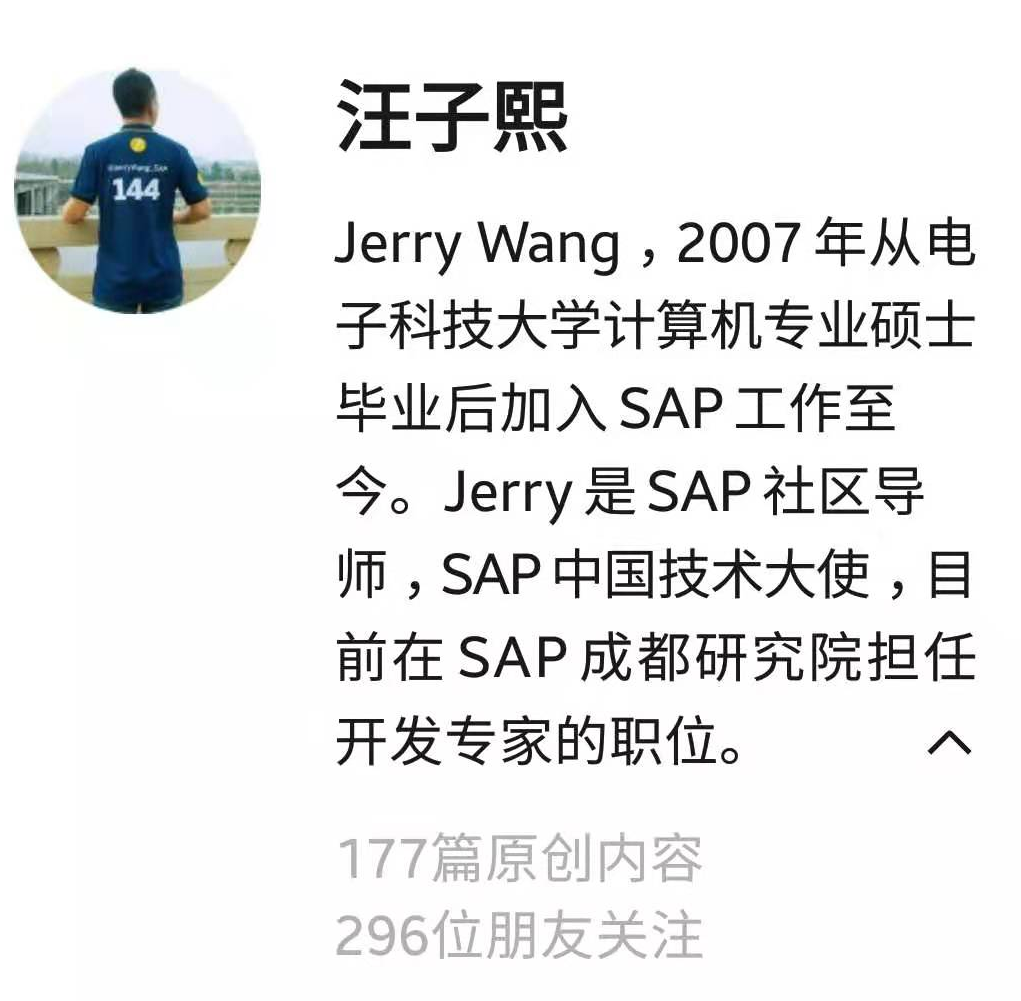

**粗体** _斜体_ [链接](http://example.com) `代码` - 列表 > 引用。你还可以使用@来通知其他用户。