Requirement:
in ERP there are two equipment created via tcode IE01, one is parent which holds the other child equipment.
It is expected to replicate both to CRM, and the parent-children relationship still holds in CRM.
(1) You should have already created two equipment as displayed in the screenshot above.
How to specify equipment as parent:
Open equipment via tcode IE02,
In popup window, specify ID of parent equipment in “Superord.Equip.”:
(2) Do customizing in CRM system via path: SPRO->Customer Relationship Management->Master Data->Installed Base->Replication of Technical Objects from SAP ERP->Define Default Settings for Replication of Equipment:
Site Name: Specify site ID for leading ERP system
IBase Category: choose standard category 03.
An IBase with category 03 will holds parent and children equipment as object structure.
Obj. Family: Once IBase Category 03 is selected, the equipment from ERP will be downloaded as individual objects in CRM. Thus it is necessary to specify the object family and Category ID for the generated individual objects.
(3) tcode COMM_HIERARCHY, open category OBJ_0401. Add settypes COM_TA_MANUFAC and COM_TA_R3_ID to it.
In Relationship types tab, add relationship “PRDIB” to it.
(4) define download request in tcode R3AR2:
in request detail, specify both parent ID and children ID in each row:
(5) trigger request download via tcode R3AR4. Wait until all related BDOC has green light in tcode SMW01.
Select BDOC CRM_IBASE_MESS and click “Show BDoc Message Ext.Data”:
find the generated IBASE with category = 03:
(6) Search the IBASE with ID and Category 03:
Both parent and children equipment are included there:
要获取更多Jerry的原创文章,请关注公众号"汪子熙":











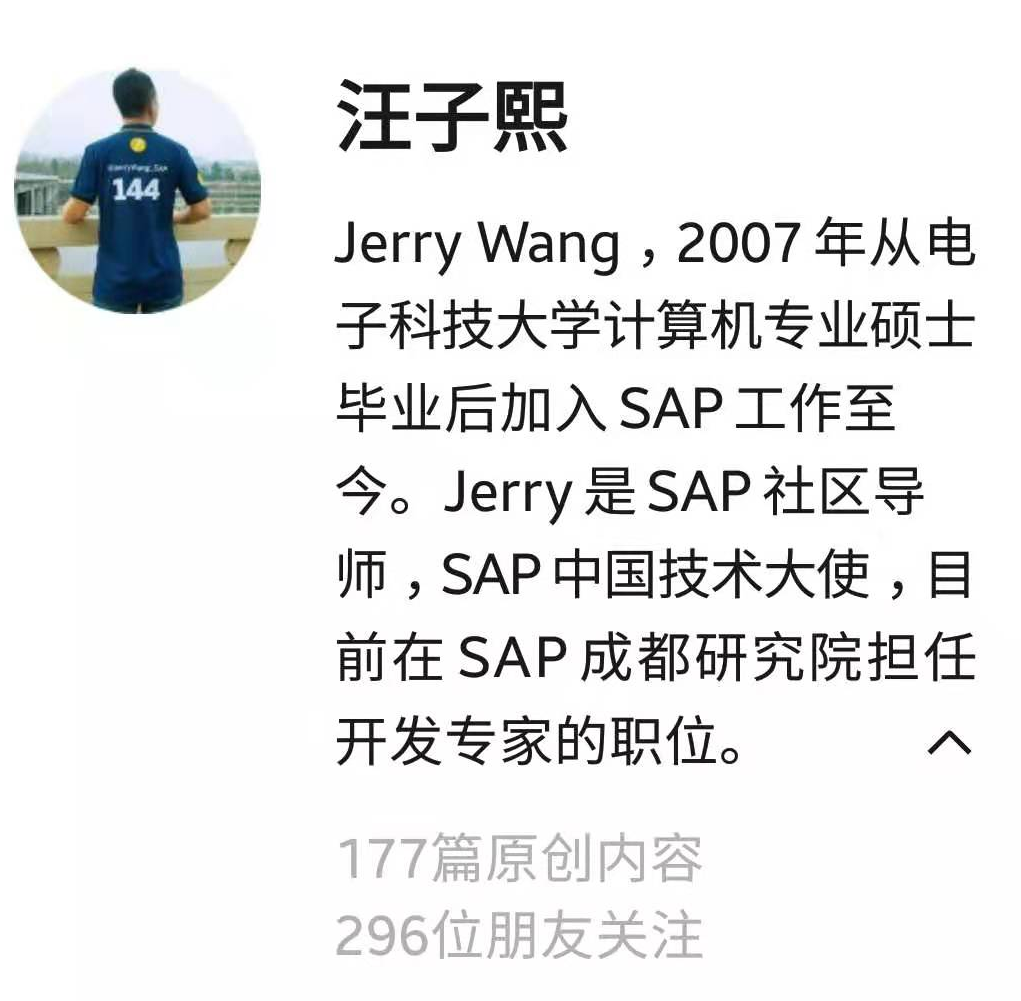

**粗体** _斜体_ [链接](http://example.com) `代码` - 列表 > 引用。你还可以使用@来通知其他用户。