redis简介
redis作为一种非关系型数据库,读写非常快,应用十分广泛,它采用key-value的形式存储数据,value常用的五大数据类型有string(字符串),list(链表),set(集合),zset(有序集合)和hash(哈希表)。
redis的特性决定了它的功能,它可以用来做以下这些事情!
- 排行榜,利用zset可以方便的实现排序功能
- 计数器,利用redis中原子性的自增操作,可以统计到阅读量,点赞量等功能
- 简单消息队列,list存储结构,满足先进先出的原则,可以使用lpush/rpop或rpush/lpop实现简单消息队列
- session共享,分布式系统中,可以利用redis实现session共享。spring官方提供的分布式解决方案Spring Session就是利用redis 实现的。
Spring Boot对redis也实现自动化装配,使用非常方便。
Spring Boot整合redis
1. 引入redis依赖
<dependencies>
<dependency>
<groupId>org.springframework.boot</groupId>
<artifactId>spring-boot-starter-data-redis</artifactId>
</dependency>
<dependency>
<groupId>org.apache.commons</groupId>
<artifactId>commons-pool2</artifactId>
</dependency>
</dependencies>2. 配置redis相关信息
spring:
redis:
# redis库
database: 0
# redis 服务器地址
host: localhost
# redis 端口号
port: 6379
# redis 密码
password:
# 连接超时时间(毫秒)
timeout: 1000
lettuce:
pool:
# 连接池最大链接数(负数表示没有限制)
max-active: 8
# 连接池最大阻塞等待时间(负数表示没有限制)
max-wait: -1
# 连接池最大空闲连接数
max-idle: 8
# 连接池最小空闲连接数
min-idle: 03. 操作redis
SpringBoot提供了两个bean来操作redis,分别是RedisTemplate 和 StringRedisTemplate,这两者的主要区别如下。
RedisTemplate使用的是JdkSerializationRedisSerializer 存入数据会将数据先序列化成字节数组然后在存入Redis数据库。
StringRedisTemplate使用的是StringRedisSerializer。
下面一起来看看效果:
@RestController
public class RedisDemo {
@Autowired
private RedisTemplate redisTemplate;
@Autowired
private StringRedisTemplate stringRedisTemplate;
@GetMapping("redisTmeplateData")
public void redisTemplateData(){
redisTemplate.opsForValue().set("name","Java旅途");
}
@GetMapping("stringRedisTemplateData")
public void stringRedisTemplateData(){
stringRedisTemplate.opsForValue().set("desc","坚持分享java技术栈");
}
}第一个方法存入的数据如下图:
第二个方法存入的数据如下图:
由于RedisTemplate是序列化成字节数组存储的,因此在redis客户端的可读性并不好。
自动缓存
@Cacheable可以标记在一个方法上,也可以标记在一个类上。当标记在一个方法上时表示该方法是支持缓存的,当标记在一个类上时则表示该类所有的方法都是支持缓存的。
如果添加了@Cacheable注解,那么方法被调用后,值会被存入redis,下次再调用的时候会直接从redis中取值返回。
@GetMapping("getStudent")
@Cacheable(value = "student:key")
public Student getStudent(){
log.info("我不是缓存,我是new的对象!");
Student student = new Student("Java旅途",26);
return student;
}记得要开启缓存,在启动类加上@EnableCaching注解
访问上面的方法,如果不打印日志,则是从缓存中获取的值。
封装redisUtils
RedisTemplate提供了很多方法来操作redis,但是找起来比较费事,为了更好的操作redis,一般会封装redisUtils来满足业务开发。这里简单封装几个做个示例,如果开发中有需求可以自己封装。
public class RedisUtils {
@Autowired
private RedisTemplate redisTemplate;
/**
* 普通存入
* @param key
* @param value
* @return
*/
public boolean set(String key,Object value){
try {
redisTemplate.opsForValue().set(key,value);
return true;
}catch (Exception e){
e.printStackTrace();
return false;
}
}
/**
* 普通获取key
* @param key
* @return
*/
public Object get(String key){
return key == null ? null : redisTemplate.opsForValue().get(key);
}
/**
* 存入key,设置过期时长
* @param key
* @param value
* @param time
* @return
*/
public boolean set(String key,Object value,long time){
try {
if(time > 0){
redisTemplate.opsForValue().set(key,value,time, TimeUnit.SECONDS);
}else{
redisTemplate.opsForValue().set(key,value);
}
return true;
}catch (Exception e){
e.printStackTrace();
return false;
}
}
/**
* 判断key是否存在
* @param key
* @return
*/
public boolean exists(String key){
try {
return redisTemplate.hasKey(key);
}catch (Exception e){
e.printStackTrace();
return false;
}
}
/**
* 删除key
* @param key
*/
public void del(String key){
try {
if(key != null && key.length() > 0){
redisTemplate.delete(key);
}
}catch (Exception e){
e.printStackTrace();
}
}
}本文示例代码已上传至github,点个star支持一下!
Spring Boot系列教程目录
spring-boot-route(一)Controller接收参数的几种方式
spring-boot-route(二)读取配置文件的几种方式
spring-boot-route(五)整合swagger生成接口文档
spring-boot-route(六)整合JApiDocs生成接口文档
spring-boot-route(七)整合jdbcTemplate操作数据库
spring-boot-route(八)整合mybatis操作数据库
spring-boot-route(九)整合JPA操作数据库
spring-boot-route(十一)数据库配置信息加密
spring-boot-route(十二)整合redis做为缓存
spring-boot-route(十三)整合RabbitMQ
spring-boot-route(十五)整合RocketMQ
spring-boot-route(十六)使用logback生产日志文件
spring-boot-route(十七)使用aop记录操作日志
spring-boot-route(十八)spring-boot-adtuator监控应用
spring-boot-route(十九)spring-boot-admin监控服务
spring-boot-route(二十)Spring Task实现简单定时任务
spring-boot-route(二十一)quartz实现动态定时任务
spring-boot-route(二十二)实现邮件发送功能
spring-boot-route(二十四)分布式session的一致性处理
spring-boot-route(二十五)两行代码实现国际化
spring-boot-route(二十六)整合webSocket
这个系列的文章都是工作中频繁用到的知识,学完这个系列,应付日常开发绰绰有余。如果还想了解其他内容,扫面下方二维码告诉我,我会进一步完善这个系列的文章!

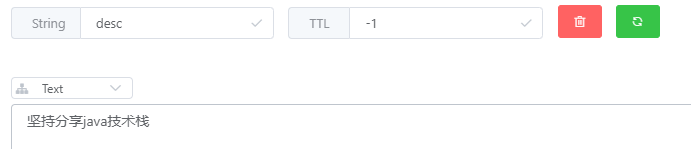

**粗体** _斜体_ [链接](http://example.com) `代码` - 列表 > 引用。你还可以使用@来通知其他用户。