跨域访问测试
同域测试
分析
1.浏览器地址:http://manage.jt.com/test.html
2.浏览器地址: http://manage.jt.com/test.json
结论
当浏览器地址与ajax请求的地址(协议://域名:端口)相同时可以实现正常的义务调用.
跨域测试
分析
1.浏览器地址: http://www.jt.com/test.html
2.2.ajax请求地址: http://manage.jt.com/test.json
结论
如果请求地址(协议://域名:端口)不相同则导致请求调用失败
浏览器-同源策略说明
说明:浏览器规定发起ajax请求时如果请求协议/域名/端口号如果三种中有一个与当前浏览器的地址不相同时,则违反了同源策略的规定,则浏览器不予以解析返回值.
跨域问题:违反同源策略的规定就是跨域请求.
跨域-JSONP
JSONP垮域原理
1.利用javascrpit中的src属性实现跨域请求.
2.自定义回调函数 function callback(xxx).
3.将返回值结果进行特殊格式封装 callback(json).
4.由于利用src属性进行调用 所以只支持get请求类型
封装返回值
hello({"id":"1","name":"tom"})
页面js编辑
<!DOCTYPE html>
<html>
<head>
<meta charset="UTF-8">
<title>JSONP测试</title>
<script type="text/javascript" src="http://manage.jt.com/js/jquery-easyui-1.4.1/jquery.min.js"></script>
<script type="text/javascript">
$(function(){
alert("测试访问开始!!!!!")
$.ajax({
url:"http://manage.jt.com/web/testJSONP",
type:"get", //jsonp只能支持get请求
dataType:"jsonp", //dataType表示返回值类型
jsonp: "callback", //指定参数名称
jsonpCallback: "hello", //指定回调函数名称
success:function (data){ //data经过jQuery封装返回就是json串
console.log(data);
}
});
})
</script>
</head>
<body>
<h1>JSON跨域请求测试</h1>
</body>
</html>
JSONP
JSONP(JSON with Padding)是JSON的一种使用模式,可用于解决主流浏览器的跨域数据访问问题.由于同源策略,一般来说位于 server1.example.com的网页无法与不是 server1.example.com的服务器进行沟通.
JSONP优化.
<!DOCTYPE html>
<html>
<head>
<meta charset="UTF-8">
<title>JSONP测试</title>
<script type="text/javascript" src="http://manage.jt.com/js/jquery-easyui-1.4.1/jquery.min.js"></script>
<script type="text/javascript">
$(function(){
alert("测试访问开始!!!!!")
$.ajax({
url:"http://manage.jt.com/web/testJSONP",
type:"get", //jsonp只能支持get请求
dataType:"jsonp", //dataType表示返回值类型
jsonp: "callback", //指定参数名称
jsonpCallback: "hello", //指定回调函数名称
success:function (data){ //data经过jQuery封装返回就是json串
console.log(data);
}
});
})
</script>
</head>
<body>
<h1>JSON跨域请求测试</h1>
</body>
</html>
编辑后端Controller
package com.jt.web.controller;
import com.jt.pojo.ItemDesc;
import com.jt.util.ObjectMapperUtil;
import jdk.nashorn.internal.runtime.regexp.JoniRegExp;
import org.springframework.web.bind.annotation.RequestMapping;
import org.springframework.web.bind.annotation.RestController;
@RestController
public class JSONPController {
/**
* 实现JSONP跨域请求
* url地址: http://manage.jt.com/web/testJSONP?callback=xxxxxx
* 参数: 暂时没有可以不接
* 返回值: callback(JSON);
*/
@RequestMapping("/web/testJSONP")
public String testJSONP(String callback){
ItemDesc itemDesc = new ItemDesc();
itemDesc.setItemId(1000L).setItemDesc("JSONP测试!!!");
String json = ObjectMapperUtil.toJSON(itemDesc);
return callback+"("+json+")";
}
}
控制台输出
JSONPObject说明
@RequestMapping("/web/testJSONP")
public JSONPObject testJSONP(String callback){
ItemDesc itemDesc = new ItemDesc();
itemDesc.setItemId(1000L).setItemDesc("JSONP测试!!!");
return new JSONPObject(callback, itemDesc);
}
cors跨域方式
cors调用原理
实现cors调用
package com.jt.config;
import org.springframework.context.annotation.Configuration;
import org.springframework.web.servlet.config.annotation.CorsRegistry;
import org.springframework.web.servlet.config.annotation.WebMvcConfigurer;
@Configuration //标识我是一个配置类
public class CorsConfig implements WebMvcConfigurer {
//在后端 配置cors允许访问的策略
@Override
public void addCorsMappings(CorsRegistry registry) {
registry.addMapping("/**")
.allowedMethods("GET","POST") //定义允许跨域的请求类型
.allowedOrigins("*") //任意网址都可以访问
.allowCredentials(true) //是否允许携带cookie
.maxAge(1800); //设定请求长链接超时时间.
}
}



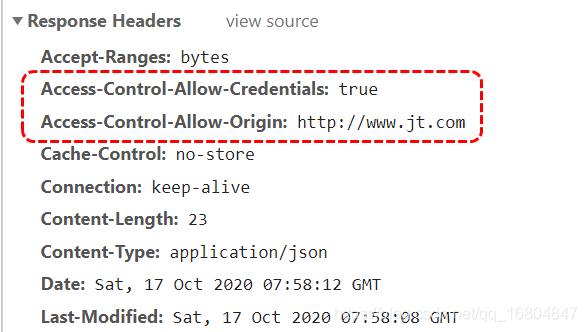
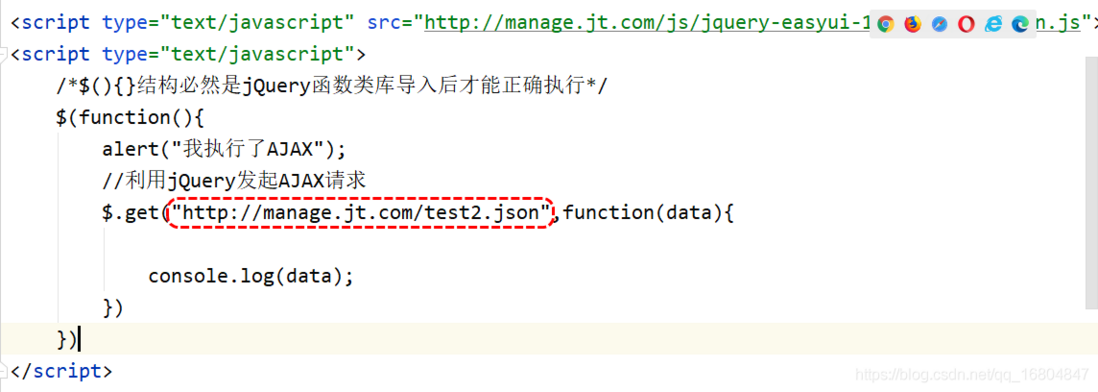
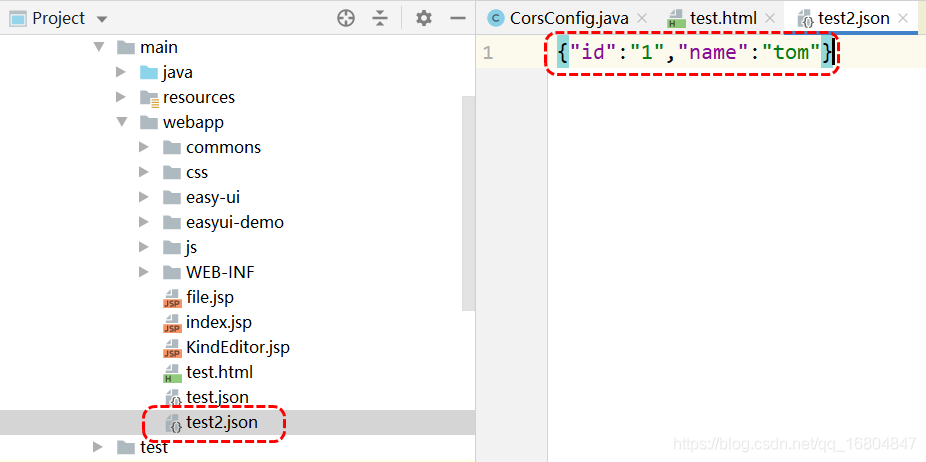
**粗体** _斜体_ [链接](http://example.com) `代码` - 列表 > 引用。你还可以使用@来通知其他用户。