Background:position:stickyalso called sticky positioning. The element of sticky positioning depends on the user's scrolling. Switch betweenposition:relativeandposition:fixedThe element is positioned according to the normal document flow, and thennearest scrolling ancestorrelative to its nearest rolling ancestor (0607e91112d232) andcontaining block(the nearest block-level ancestornearest block-level ancestor), including thetable-relatedelement, based on thetop,right,bottom, andleft.
Viscous positioning can be thought of as a mixture of relative positioning and fixed positioning. The element is relatively positioned before it crosses a certain threshold, and then fixed. E.g:
#one { position: sticky; top: 10px; }The element with the above style is set, the element is relatively positioned before the viewport viewport scrolls to the element top distance is less than 10px After that, the element will be fixed at a distance of 10px from the top until the viewport rolls back below the threshold.
note:
- Element positioning is expressed as relative positioning before crossing a certain threshold, and fixed positioning afterwards.
top,right,bottomorleftmust be specified to make the sticky positioning take effect. Otherwise, its behavior is the same as relative positioning.- The offset value does not affect the position of any other elements. This value always creates a new stacking context (
stacking context). - A
Sticky element willfixed to the nearest one hasancestral scroll mechanism (when the ancestorsoverflowishidden,scroll,auto, oroverlaytime), even if this is not a recent ancestor of true scrollable ancestors.
Application example
1. Basics: fixed head
The head navigation bar is relatively positioned at the top at the beginning, and when the page elements are scrolled, it becomes a fixed position similar fixed
<main class="main-container">
<header class="main-header">HEADER</header>
<div class="main-content">MAIN CONTENT</div>
<footer class="main-footer">FOOTER</footer>
</main>.main-container {
max-width: 500px;
height: 500px;
margin: 0 auto;
margin-top: 40px;
overflow: auto;
}
.main-container *+* {
margin-top: 20px;
}
.main-header {
height: 50px;
}
.main-content {
min-height: 600px;
}
.main-header {
position: -webkit-sticky;
position: sticky;
top: 0;
}2. Basics: fixed footer
The footer has a fixed effect, and the positioning effect is relatively fixed at the beginning. When the page scrolls past the footer, the footer positioning effect becomes a relative positioning effect, which can be used to display some bottom information or advertisements.
<main class="main-container">
<header class="main-header">HEADER</header>
<div class="main-content">MAIN CONTENT</div>
<footer class="main-footer">FOOTER</footer>
</main>
<div class="devide"></div>.main-container *+* {
margin-top: 20px;
}
.main-header {
height: 50px;
}
.main-content {
min-height: 600px;
}
.main-footer {
position: -webkit-sticky;
position: sticky;
bottom: 0;
border-color: red;
}
.devide {
height: 600px;
}3. Basics: fixed sidebar
When the page is scrolled and the position exceeds the top threshold of the sidebar, the sidebar becomes a fixed positioning, which can be used to realize the side navigation bar or side prompt information and advertisement display.
<div class="scroll">
<div class="wrapper cf">
<div class="content">
<h1>Scroll Down!</h1>
<p>Pellentesque habitant morbi tristique senectus et netus et malesuada fames ac turpis egestas. Vestibulum tortor quam, feugiat vitae, ultricies eget, tempor sit amet, ante. Donec eu libero sit amet quam egestas semper. Aenean ultricies mi vitae est. Mauris placerat eleifend leo.</p>
<p>Lorem ipsum dolor sit amet, consectetur adipisicing elit. Minus suscipit blanditiis delectus quos, soluta fuga voluptatem, facere inventore neque voluptate quaerat unde laboriosam molestiae repellat, sapiente accusamus cumque! Ipsam, illo!</p>
</div>
<div class="sidebar">
<h3>Sidebar</h3>
<p>Lorem ipsum dolor sit amet, consectetur adipisicing elit. Ab maxime fugiat perspiciatis.</p>
</div>
</div>
</div>.cf:before, .cf:after {
content: " ";
display: table;
clear: both;
}
.cf {
*zoom: 1;
}
.scroll {
height: 500px;
overflow: scroll;
padding: 0 10px;
max-width: 500px;
margin: 40px auto;
background: #FFFFFF;
}
.content {
padding: 0 15px;
width: 280px;
}
.sidebar {
padding: 20px;
width: 170px;
background: #2D2D2D;
color: #FFFFFF;
}
.content, .sidebar {
float: left;
}
.sidebar {
position: -webkit-sticky;
position: sticky;
top: 15px;
}4. Basics: list anchors
Only use css realize the fixed effect of page scroll anchor point, which can be used to realize the scrolling effect of address book, log record, and other classification lists.
<div class="container">
<div class="list">
<div class="list-group">
<div class="list-header">A</div>
<div class="list-content">
<div>Apple</div>
<div>Artichoke</div>
<div>Aardvark</div>
<div>Ant</div>
<div>Acorn</div>
</div>
</div>
<!-- ... -->
<div class="list-group">
<div class="list-header">D</div>
<div class="list-content">
<div>Dog</div>
<div>Date</div>
<div>Danish</div>
<div>Dandelion</div>
</div>
</div>
</div>
</div>@supports CSS at-rule You can specify support declarations that depend on one or more specific CSS features in the browser. This is called a feature query. This rule can be placed at the top level of the code, or it can be nested in any other condition group rules.
@supports (position: sticky) {
.list-header {
position: sticky;
top: 0;
}
}
.container {
width: 500px;
height: 500px;
margin: 40px auto;
position: relative;
overflow: auto;
}
.list {
min-height: 1600px;
background: #FFFFFF;
}
.list-content {
padding: 10px 20px;
}
.list-header {
padding: 10px;
background: #2D2D2D;
color: #FFFFFF;
position: relative;
font-weight: bold;
}5. Advanced: Fixed table header
Set th or tr in the table element to position: sticky; table head or a row, or merge multiple tables together. When scrolling to the current table, the fixed head automatically becomes the head of the current table.
<div class="container">
<table>
<thead>
<tr class="red">
<th>Name</th>
<th>Age</th>
<th>Job</th>
<th>Color</th>
<th>URL</th>
</tr>
</thead>
<tbody>
<tr>
<td>Lorem.</td>
<td>Ullam.</td>
<td>Vel.</td>
<td>At.</td>
<td>Quis.</td>
</tr>
<!-- ... -->
<tr class="green">
<th>Name</th>
<th>Age</th>
<th>Job</th>
<th>Color</th>
<th>URL</th>
</tr>
<!-- ... -->
</tbody>
</table>
</div>.container {
height: 500px;
width: fit-content;
margin: 40px auto;
x overflow: auto;
}
table {
text-align: left;
position: relative;
border-collapse: collapse;
}
th, td {
padding: 0.25rem;
}
tr:nth-child(even) {
background: #EFEFEF;
}
tr.red th {
background: #dd4a63;
color: white;
}
tr.green th {
background: #03C03C;
color: white;
}
tr.blue th {
background: #1580d8;
color: white;
}
th {
background: white;
position: sticky;
top: 0;
}6. Advanced: page progress bar (simple)
Using position: sticky; positioning, you can achieve the page browsing progress bar effect. The following is a demonstration of a simple progress bar. In actual implementation, the elements that are not scrolled to the top can be set to a transparent color, and they will turn blue when they scroll to the top.
<div class="container">
<h1>Sticky Progress</h1>
<div class="sticky"></div>
<p>Lorem ipsum dolor sit amet consectetur adipisicing elit. Voluptatem, cumque? A, est perferendis explicabo odit possimus quisquam rem ad tempore ipsa, obcaecati ex culpa similique, aliquam corporis. Quis, nostrum expedita.</p>
<!-- ... -->
<div class="sticky"></div>
<p>Lorem ipsum dolor sit amet consectetur adipisicing elit. Voluptatem, cumque? A, est perferendis explicabo odit possimus quisquam rem ad tempore ipsa, obcaecati ex culpa similique, aliquam corporis. Quis, nostrum expedita.</p>
</div>.container {
width: 500px;
height: 500px;
overflow: auto;
margin: 40px auto 40px;
padding-bottom: 500px;
box-sizing: border-box;
}
.sticky {
width: 50px;
height: 10px;
background: rgba(36, 167, 254, 0.979);
position: -webkit-sticky;
position: sticky;
top: 0;
}
.sticky:nth-of-type(2) {
transform: translateX(50px);
}
.sticky:nth-of-type(3) {
transform: translateX(100px);
}
.sticky:nth-of-type(4) {
// ...
.sticky:nth-of-type(10) {
transform: translateX(450px);
}7. Advanced: page progress bar (optimization)
The optimized version of the progress bar supports the display of the browsing progress percentage, which helps to improve the user experience.
<article>
<div class="article-title">
<h1>Page Progress Bar Example</h1>
<div class="progress-wrapper">
<div class="progress-label"></div>
<progress></progress>
</div>
</div>
<img src=""/>
<p><em>All images provided at random from Codepen assets. All ipsum text provided by officeipsum.com.</em></p>
<p>Face time level the playing field highlights. Bake it in quick win bench mark, or paddle on both sides. Re-inventing the wheel. What do you feel you would bring to the table if you were hired for this position drink from the firehose, but quarterly sales are at an all-time low or can you ballpark the cost per unit for me we are running out of runway.</p>
<!-- ... -->
<img src=""/>
<p>Meeting assassin enough to wash your face so after I ran into Helen at a restaurant, I realized she was just office pretty good optics put a record on and see who dances, yet we're ahead of the curve on that one, or personal development. Bench mark beef up helicopter view highlights take five, punch the tree, and come back in here with a clear head, so translating our vision of having a market leading platfrom nor what's the status on the deliverables for eow?.</p>
</article>:root {
--progress-bar-height: 4px;
--progress-bar-color: gainsboro;
--progress-bar-value-color: dodgerblue;
--progress-bar-value: 20%;
}
article {
position: relative;
padding: 24px;
width: 100%;
max-width: 700px;
margin: 60px auto;
}
.article-title {
position: sticky;
top: 0;
padding-bottom: 24px;
}
img {
width: 100%;
margin-bottom: 18px;
}
.progress-wrapper {
position: relative;
}
.progress-label {
position: absolute;
right: 0;
bottom: 0;
font-size: 14px;
}
progress {
-webkit-appearance: none;
-moz-appearance: none;
appearance: none;
position: absolute;
width: 100%;
height: var(--progress-bar-height);
background-color: var(--progress-bar-color);
border: none;
}
progress::-moz-progress-bar {
background-color: var(--progress-bar-value-color);
}
progress::-webkit-progress-bar {
background-color: var(--progress-bar-color);
}
progress::-webkit-progress-value {
background-color: var(--progress-bar-value-color);
}
progress::-ms-fill {
background-color: var(--progress-bar-value-color);
}Calculate and display percentage
$(document).ready(function() {
const win = $(window);
const doc = $(document);
const progressBar = $('progress');
const progressLabel = $('.progress-label');
const setValue = () => win.scrollTop();
const setMax = () => doc.height() - win.height();
const setPercent = () => Math.round(win.scrollTop() / (doc.height() - win.height()) * 100);
progressLabel.text(setPercent() + '%');
progressBar.attr({ value: setValue(), max: setMax() });
doc.on('scroll', () => {
progressLabel.text(setPercent() + '%');
progressBar.attr({ value: setValue() });
});
win.on('resize', () => {
progressLabel.text(setPercent() + '%');
progressBar.attr({ value: setValue(), max: setMax() });
})
});8. Advanced: Timeline
The timeline is equivalent to the upgraded version of the above list anchor point, which can be used for yearbook display, notepad, tudo list and other applications.
<div id="wrapper">
<div id="container">
<h1>Timeline</h1>
<ol class="timeline">
<li>
<h2>1997</h2>
<ol>
<li>
<h3>Lorem ipsum dolor sit amet, consectetur adipiscing elit</h3>
<p>Nam non purus vel orci molestie consequat.</p>
</li>
<li>
<h3>Etiam et velit in arcu consectetur aliquet et eu metus</h3>
<p>Sed vitae diam rhoncus, imperdiet nunc quis, lacinia nulla.</p>
</li>
</ol>
</li>
<!-- ... -->
<li>
<h2>Today</h2>
</li>
</ol>
</div>
</div>ol.timeline ol, ol.timeline, html, body {
margin: 0;
padding: 0;
}
*, *:before, *:after {
box-sizing: border-box;
}
#wrapper {
margin: 0 auto;
max-width: 64em;
}
#container {
float: left;
padding: 1em;
width: 100%;
}
h1, h2 {
text-align: center;
}
ol.timeline, ol.timeline ol {
list-style: none;
}
ol.timeline>li {
padding-left: 2px;
position: relative;
}
ol.timeline>li:before {
background-color: #a2ed56;
content: "";
height: 100%;
left: 0;
position: absolute;
top: 0;
width: 2px;
}
@media only screen and (min-width: 40em) {
ol.timeline>li:before {
left: 50%;
transform: translateX(-50%);
}
}
ol.timeline>li>h2 {
background-color: #a2ed56;
color: #1d1f20;
margin: 0;
position: -webkit-sticky;
position: sticky;
text-transform: uppercase;
top: 0;
}
@media only screen and (min-width: 40em) {
ol.timeline>li>h2 {
border-radius: 0.25em;
margin: 0 auto;
margin-bottom: 1em;
max-width: 200px;
}
}
ol.timeline>li>ol {
display: flex;
flex-wrap: wrap;
}
ol.timeline>li>ol>li {
border-top: 2px solid #a2ed56;
flex: 0 0 100%;
padding: 0 0 0.5em 1em;
}
@media only screen and (min-width: 40em) {
ol.timeline>li>ol>li {
flex-basis: 50%;
}
ol.timeline>li>ol>li:nth-child(odd) {
padding-left: 0;
padding-right: 1em;
}
ol.timeline>li>ol>li:nth-child(even) {
margin-top: 2em;
padding-right: 0;
}
}
ol.timeline>li>ol>li>h3:first-child {
color: #a2ed56;
margin-bottom: -0.75em;
}
ol.timeline>li:nth-child(6n+2):before,
ol.timeline>li:nth-child(6n+2)>h2 {
background-color: #83e4e2;
}
ol.timeline>li:nth-child(6n+2)>ol>li {
border-color: #83e4e2;
}
ol.timeline>li:nth-child(6n+2)>ol>li h3 {
color: #83e4e2;
}
ol.timeline>li:nth-child(6n+3):before,
ol.timeline>li:nth-child(6n+3)>h2 {
background-color: #fd6470;
}
ol.timeline>li:nth-child(6n+3)>ol>li {
border-color: #fd6470;
}
ol.timeline>li:nth-child(6n+3)>ol>li h3 {
color: #fd6470;
}
ol.timeline>li:nth-child(6n+4):before,
ol.timeline>li:nth-child(6n+4)>h2 {
background-color: #fca858;
}
ol.timeline>li:nth-child(6n+4)>ol>li {
border-color: #fca858;
}
ol.timeline>li:nth-child(6n+4)>ol>li h3 {
color: #fca858;
}
ol.timeline>li:nth-child(6n+5):before,
ol.timeline>li:nth-child(6n+5)>h2 {
background-color: #fddc32;
}
ol.timeline>li:nth-child(6n+5)>ol>li {
border-color: #fddc32;
}
ol.timeline>li:nth-child(6n+5)>ol>li h3 {
color: #fddc32;
}
ol.timeline>li:nth-child(6n+6):before,
ol.timeline>li:nth-child(6n+6)>h2 {
background-color: #fafafa;
}
ol.timeline>li:nth-child(6n+6)>ol>li {
border-color: #fafafa;
}
ol.timeline>li:nth-child(6n+6)>ol>li h3 {
color: #fafafa;
}9. Advanced: Text accumulation effect
<p>A <b>scroll</b> (from the Old French <i>escroe</i> or <i>escroue</i>), also known as a <b>roll</b>, is a roll of papyrus, parchment, or paper containing writing.</p>
<h2>Structure</h2>
<p>A scroll is usually divided up into pages, which are sometimes separate sheets of papyrus or parchment glued
together at the edges, or may be marked divisions of a continuous roll of writing material. The scroll is usually
unrolled so that one page is exposed at a time, for writing or reading, with the remaining pages rolled up to the
left and right of the visible page. It is unrolled from side to side, and the text is written in lines from the top
to the bottom of the page. Depending on the language, the letters may be written left to right, right to left, or
alternating in direction (boustrophedon).</p>
<p>Some scrolls are simply rolled up pages; others may have wooden rollers on each end: Torah scrolls have rather
elaborate rollers befitting their ceremonial function.</p>
<h2>History of scroll use</h2>
<p>Scrolls were the first form of editable record keeping texts, used in Eastern Mediterranean ancient Egyptian
civilizations. Parchment scrolls were used by the Israelites among others before the codex or bound book with
parchment pages was invented by the Romans, which became popular around the 1st century AD. Scrolls were more highly
regarded than codices until well into Roman times, where they were usually written in single latitudinal column.</p>
<p>The ink used in writing scrolls had to adhere to a surface that was rolled and unrolled, so special inks were
developed. Even so, ink would slowly flake off of scrolls.</p>
<h2>Rolls</h2>
<p>Rolls recording UK Acts of Parliament held in the Parliamentary Archives, Palace of Westminster, London</p>html {
margin: 0 auto;
overflow: auto;
position: relative;
text-align: justify;
font-size: 32px;
background: #FDFC47;
background: -webkit-linear-gradient(to right, #24FE41, #FDFC47);
background: linear-gradient(to right, #24FE41, #FDFC47);
}
body {
max-width: 500px;
height: 500px;
overflow: auto;
color: #2D2D2D;
margin: 40px auto;
background: #FFFFFF;
}
body::after, *::before, span {
position: sticky;
top: 0em;
bottom: 0em;
white-space: nowrap;
}
p, h2, div {
display: inline;
font-size: 1rem;
}
h2::before {
content: "§ ";
}
p::before {
content: "¶ ";
}
h2 {
color: rgba(255, 100, 100, 1);
}
b, i {
color: rgba(255, 100, 100, 0.7);
}[].forEach.call(document.querySelectorAll("p,li,h2,a"), function (el) {
el.innerHTML = el.innerHTML
.split(" ")
.map(word => `<span>${word}</span>`)
.join(" ");
});
// 自动触发滚动
function autoscroll() {
document.scrollingElement.scrollBy({ top: 10, behavior: "smooth" });
}
var INTRVL = setInterval(autoscroll, 100);
function stop() {
clearInterval(INTRVL);
}
document.documentElement.addEventListener("mousemove", stop);10. Advanced: Puzzle effect
<div class="container">
<svg xmlns="http://www.w3.org/2000/svg" version="1.0" width="450" height="450">
<path vector-effect="non-scaling-stroke"
d="M0,0L150,0 M150,0L149.56893390347997,15.321019590342566C149.13786780695992,30.64203918068513,148.2757356139198,61.28407836137026,140.06938800617533,66.48104320534887C131.86304039843085,71.67800804932747,116.31247737598203,51.42989855659955,106.0863237976504,55.4571772015448C95.86017021931877,59.48445584649006,90.9584260851044,87.78712262910848,98.31560238205316,93.31985483432332C105.67277867900191,98.85258703953816,125.28887540711382,81.6153846673494,135.9460950819655,87.26708643206159C146.60331475681716,92.91878819677378,148.30165737840858,121.45939409838688,149.1508286892043,135.72969704919345L150,150 M150,150L136.2498867270519,151.19262015043395C122.49977345410377,152.3852403008679,94.99954690820755,154.7704806017358,88.63886136501219,149.5799358844125C82.27817582181684,144.38939116708917,97.05703128132234,131.62306143157463,91.89335174152377,123.41848757977095C86.72967220172522,115.21391372796728,61.62345766262259,111.57109575987448,57.41601665267879,118.35387216181743C53.20857564273499,125.13664856376043,69.89990816195004,142.34501933573918,63.81370097469671,149.3569730371089C57.727493787443386,156.36892673847862,28.863746893721693,153.1844633692393,14.431873446860846,151.59223168461963L0,150 M0,150L0,0">
</path>
</svg>
<svg xmlns="http://www.w3.org/2000/svg" version="1.0" width="450" height="450">
<path vector-effect="non-scaling-stroke"
d="M150,0L300,0 M300,0L301.2001963896525,13.663912396847081C302.4003927793049,27.327824793694163,304.8007855586098,54.655649587388325,315.7289704558163,60.746116994185364C326.65715535302274,66.8365844009824,346.11313236813083,51.689694420882326,354.081986768881,55.80894999394135C362.0508411696312,59.92820556700036,358.53257295602356,83.31360669321847,348.48816537765833,86.90520621265637C338.4437577992932,90.49680573209427,321.8732108561706,74.29460364475196,312.70416006576795,81.51143567484586C303.5351092753653,88.72826770493975,301.7675546376827,119.36413385246988,300.88377731884134,134.68206692623494L300,150 M300,150L286.49220155219564,153.40139161409138C272.98440310439133,156.80278322818276,245.96880620878264,163.60556645636552,239.32641647452138,153.94479145535482C232.68402674026015,144.28401645434414,246.41484416734636,118.15968322414001,242.3006348061616,105.81822033151734C238.1864254449769,93.47675743889465,216.22718929552127,94.91816488385344,212.44095852197418,106.97564801958445C208.65472774842706,119.03313115531546,223.0415023507886,141.70668998181873,215.66351015977762,150.64676126035002C208.2855179687667,159.5868325388813,179.14275898438336,154.79341626944066,164.57137949219168,152.39670813472034L150,150 M150,150L149.1508286892043,135.72969704919345C148.30165737840858,121.45939409838688,146.60331475681716,92.91878819677378,135.9460950819655,87.26708643206159C125.28887540711382,81.6153846673494,105.67277867900191,98.85258703953816,98.31560238205316,93.31985483432332C90.9584260851044,87.78712262910848,95.86017021931877,59.48445584649006,106.08632379765042,55.4571772015448C116.31247737598203,51.42989855659955,131.86304039843085,71.67800804932747,140.06938800617533,66.48104320534887C148.2757356139198,61.28407836137026,149.13786780695992,30.64203918068513,149.56893390347997,15.321019590342566L150,0">
</path>
</svg>
<svg xmlns="http://www.w3.org/2000/svg" version="1.0" width="450" height="450">
<path vector-effect="non-scaling-stroke"
d="M300,0L450,0 M450,0L450,150 M450,150L434.583326652323,153.59126987393032C419.166653304646,157.18253974786066,388.33330660929204,164.3650794957213,381.63610015762214,153.82556747666192C374.93889370595224,143.28605545760252,392.3778274979664,115.02449167162312,388.42595723945146,104.84691440262078C384.47408698093653,94.66933713361846,359.1314126718925,102.57574638159319,353.73039928686853,112.35801660812949C348.32938590184455,122.14028683466574,362.8700334408407,133.79841803976356,357.2385770470326,140.3847254348356C351.6071206532245,146.97103282990759,325.8035603266123,148.4855164149538,312.9017801633061,149.2427582074769L300,150 M300,150L300.88377731884134,134.68206692623494C301.7675546376827,119.36413385246988,303.5351092753653,88.72826770493975,312.70416006576795,81.51143567484586C321.8732108561706,74.29460364475196,338.4437577992932,90.49680573209427,348.4881653776584,86.90520621265637C358.53257295602356,83.31360669321847,362.0508411696312,59.92820556700036,354.081986768881,55.80894999394135C346.11313236813083,51.689694420882326,326.65715535302274,66.8365844009824,315.7289704558163,60.746116994185364C304.8007855586098,54.655649587388325,302.4003927793049,27.327824793694163,301.2001963896525,13.663912396847081L300,0">
</path>
</svg>
<svg xmlns="http://www.w3.org/2000/svg" version="1.0" width="450" height="450">
<path vector-effect="non-scaling-stroke"
d="M0,150L14.431873446860846,151.59223168461963C28.863746893721693,153.1844633692393,57.727493787443386,156.36892673847862,63.81370097469671,149.3569730371089C69.89990816195004,142.34501933573918,53.20857564273499,125.13664856376043,57.41601665267879,118.35387216181743C61.62345766262259,111.57109575987448,86.72967220172522,115.21391372796728,91.89335174152377,123.41848757977095C97.05703128132234,131.62306143157463,82.27817582181684,144.38939116708917,88.63886136501219,149.5799358844125C94.99954690820755,154.7704806017358,122.49977345410377,152.3852403008679,136.2498867270519,151.19262015043395L150,150 M150,150L149.973193265246,163.25569656614937C149.94638653049202,176.51139313229874,149.89277306098404,203.02278626459744,139.50106232498663,210.01231400451468C129.10935158898923,217.0018417444319,108.3795435865024,204.4695040919677,102.3265271760971,209.6171452976796C96.27351076569181,214.7647865033915,104.89728594736806,237.59240656727948,117.94077379386776,242.72519670084048C130.98426164036746,247.85798683440154,148.4474621516906,235.29594703763556,154.52728529684987,241.89260926577427C160.60710844200915,248.48927149391307,155.3035542210046,274.24463574695653,152.65177711050228,287.12231787347827L150,300 M150,300L136.41378134453706,301.9978974423072C122.8275626890741,303.99579488461444,95.65512537814818,307.9915897692289,88.57540847915023,298.65161635895845C81.49569158015227,289.3116429486881,94.50869509308224,266.63590124353277,88.34030337850798,258.57873611175137C82.17191166393371,250.52157097997,56.82212472185521,257.0829824215625,54.049391123131464,265.9486942143682C51.27665752440771,274.81440600717383,71.08097726903871,285.9844181511926,65.83558763907592,292.04368584066674C60.590198009113145,298.1029535301409,30.295099004556572,299.05147676507045,15.147549502278286,299.5257383825352L0,300 M0,300L0,150">
</path>
</svg>
<svg xmlns="http://www.w3.org/2000/svg" version="1.0" width="450" height="450">
<path vector-effect="non-scaling-stroke"
d="M150,150L164.57137949219168,152.39670813472034C179.14275898438336,154.79341626944066,208.2855179687667,159.5868325388813,215.66351015977762,150.64676126035002C223.0415023507886,141.70668998181873,208.65472774842706,119.03313115531546,212.44095852197418,106.97564801958445C216.22718929552127,94.91816488385344,238.1864254449769,93.47675743889465,242.30063480616164,105.81822033151734C246.41484416734636,118.15968322414001,232.68402674026015,144.28401645434414,239.32641647452138,153.94479145535482C245.96880620878264,163.60556645636552,272.98440310439133,156.80278322818276,286.49220155219564,153.40139161409138L300,150 M300,150L300.58848922266134,162.76014152121215C301.1769784453226,175.52028304242432,302.3539568906453,201.04056608484862,308.3530463558756,207.02745212005405C314.3521358211059,213.01433815525948,325.17333630624387,199.467827183246,332.782218886124,205.98559997252482C340.39110146600405,212.50337276180366,344.78766614062624,239.0854293123748,337.4179622081037,244.91147931880394C330.04825827558113,250.73752932523306,310.9122857359139,235.80757278752017,302.7149139333725,241.5296584770292C294.5175421308311,247.25174416653817,297.25877106541554,273.6258720832691,298.6293855327078,286.81293604163454L300,300 M300,300L286.8256919800388,302.73826607970113C273.65138396007757,305.4765321594022,247.30276792015522,310.9530643188045,240.96920721709873,302.17538488160477C234.63564651404224,293.3977054444051,248.31714114785163,270.3658144106035,241.5962018751227,261.1615721244882C234.87526260239375,251.95732983837289,207.75188942312647,256.5807362999438,204.08592701851285,267.0803687020843C200.41996461389923,277.5800011042247,220.21141298393937,293.9558594469347,215.10666027662953,300.4218356533489C210.00190756931966,306.88781185976313,180.00095378465983,303.44390592988157,165.0004768923299,301.7219529649408L150,300 M150,300L152.65177711050228,287.12231787347827C155.3035542210046,274.24463574695653,160.60710844200915,248.48927149391307,154.52728529684987,241.89260926577433C148.4474621516906,235.29594703763556,130.98426164036746,247.85798683440154,117.94077379386776,242.72519670084048C104.89728594736806,237.59240656727948,96.27351076569181,214.7647865033915,102.3265271760971,209.61714529767963C108.3795435865024,204.4695040919677,129.10935158898923,217.0018417444319,139.50106232498663,210.01231400451468C149.89277306098404,203.02278626459744,149.94638653049202,176.51139313229874,149.973193265246,163.25569656614937L150,150">
</path>
</svg>
<svg xmlns="http://www.w3.org/2000/svg" version="1.0" width="450" height="450">
<path vector-effect="non-scaling-stroke"
d="M300,150L312.9017801633061,149.2427582074769C325.8035603266123,148.4855164149538,351.6071206532245,146.97103282990759,357.2385770470326,140.3847254348356C362.8700334408407,133.79841803976356,348.32938590184455,122.14028683466574,353.73039928686853,112.35801660812946C359.1314126718925,102.57574638159319,384.47408698093653,94.66933713361846,388.42595723945146,104.84691440262078C392.3778274979664,115.02449167162312,374.93889370595224,143.28605545760252,381.63610015762214,153.82556747666192C388.33330660929204,164.3650794957213,419.166653304646,157.18253974786066,434.583326652323,153.59126987393032L450,150 M450,150L450,300 M450,300L436.82050647459147,299.21288768096537C423.641012949183,298.4257753619307,397.28202589836593,296.8515507238614,390.92947621132134,290.8451437251303C384.57692652427676,284.8387367263992,398.23081420100453,274.4001473670062,392.63858789389707,267.74056355085685C387.0463615867896,261.08097973470757,362.20802129584695,258.20040146180196,358.5637941404978,263.2539734591605C354.9195669851488,268.30754545651894,372.46945296539326,281.29526772414147,366.24117279790926,288.7419638593254C360.01289263042526,296.18865999450935,330.0064463152126,298.09432999725465,315.0032231576063,299.04716499862735L300,300 M300,300L298.6293855327078,286.81293604163454C297.25877106541554,273.6258720832691,294.5175421308311,247.25174416653817,302.7149139333725,241.5296584770292C310.9122857359139,235.80757278752017,330.04825827558113,250.73752932523306,337.4179622081037,244.91147931880394C344.78766614062624,239.0854293123748,340.39110146600405,212.50337276180366,332.7822188861239,205.98559997252485C325.17333630624387,199.467827183246,314.3521358211059,213.01433815525948,308.3530463558756,207.02745212005405C302.3539568906453,201.04056608484862,301.1769784453226,175.52028304242432,300.58848922266134,162.76014152121215L300,150">
</path>
</svg>
<svg xmlns="http://www.w3.org/2000/svg" version="1.0" width="450" height="450">
<path vector-effect="non-scaling-stroke"
d="M0,300L15.147549502278286,299.5257383825352C30.295099004556572,299.05147676507045,60.590198009113145,298.1029535301409,65.83558763907592,292.04368584066674C71.08097726903871,285.9844181511926,51.27665752440771,274.81440600717383,54.049391123131464,265.9486942143682C56.82212472185521,257.0829824215625,82.17191166393371,250.52157097997,88.34030337850798,258.57873611175137C94.50869509308224,266.63590124353277,81.49569158015227,289.3116429486881,88.57540847915023,298.65161635895845C95.65512537814818,307.9915897692289,122.8275626890741,303.99579488461444,136.41378134453706,301.9978974423072L150,300 M150,300L148.83031623124336,315.20269857598424C147.66063246248675,330.40539715196854,145.3212649249735,360.81079430393703,139.0131598522373,366.1263925430023C132.70505477950113,371.4419907820675,122.428212171542,351.6677901082294,114.69272282609364,354.41710430526285C106.95723348064526,357.1664185022962,101.76309739770763,382.4392475702011,109.89880756507118,387.0560695045038C118.03451773243474,391.6728914388066,139.5000741500995,375.6337062395073,148.40524726430448,382.68169346648966C157.31042037850946,389.72968069347206,153.65521018925475,419.864840346736,151.8276050946274,434.932420173368L150,450 M150,450L0,450 M0,450L0,300">
</path>
</svg>
<svg xmlns="http://www.w3.org/2000/svg" version="1.0" width="450" height="450">
<path vector-effect="non-scaling-stroke"
d="M150,300L165.0004768923299,301.7219529649408C180.00095378465983,303.44390592988157,210.00190756931966,306.88781185976313,215.10666027662953,300.4218356533489C220.21141298393937,293.9558594469347,200.41996461389923,277.5800011042247,204.08592701851285,267.0803687020843C207.75188942312647,256.5807362999438,234.87526260239375,251.95732983837289,241.5962018751227,261.1615721244882C248.31714114785163,270.3658144106035,234.63564651404224,293.3977054444051,240.96920721709873,302.17538488160477C247.30276792015522,310.9530643188045,273.65138396007757,305.4765321594022,286.8256919800388,302.73826607970113L300,300 M300,300L300.81935805236554,313.1435162553214C301.63871610473103,326.2870325106428,303.27743220946206,352.5740650212856,312.42784925248606,358.6512204623654C321.57826629551005,364.72837590344517,338.240384276827,350.595654274962,343.55746959332345,356.14998533600493C348.87455490981984,361.7043163970479,342.8466075614958,386.94570014761695,333.8914202613098,392.87903737875376C324.9362329611239,398.8123746098906,313.05380570907613,385.4376653215952,306.9173623402142,391.7398180052308C300.78091897135226,398.0419706888665,300.3904594856761,424.02098534443326,300.1952297428381,437.0104926722167L300,450 M300,450L150,450 M150,450L151.8276050946274,434.932420173368C153.65521018925475,419.864840346736,157.31042037850946,389.72968069347206,148.40524726430448,382.68169346648966C139.5000741500995,375.6337062395073,118.03451773243474,391.6728914388066,109.89880756507118,387.0560695045038C101.76309739770763,382.4392475702011,106.95723348064526,357.1664185022962,114.69272282609363,354.41710430526274C122.428212171542,351.6677901082294,132.70505477950113,371.4419907820675,139.0131598522373,366.1263925430023C145.3212649249735,360.81079430393703,147.66063246248675,330.40539715196854,148.83031623124336,315.20269857598424L150,300">
</path>
</svg>
<svg xmlns="http://www.w3.org/2000/svg" version="1.0" width="450" height="450">
<path vector-effect="non-scaling-stroke"
d="M300,300L315.0032231576063,299.04716499862735C330.0064463152126,298.09432999725465,360.01289263042526,296.18865999450935,366.24117279790926,288.7419638593254C372.46945296539326,281.29526772414147,354.9195669851488,268.30754545651894,358.5637941404978,263.2539734591605C362.20802129584695,258.20040146180196,387.0463615867896,261.08097973470757,392.63858789389707,267.74056355085685C398.23081420100453,274.4001473670062,384.57692652427676,284.8387367263992,390.92947621132134,290.8451437251303C397.28202589836593,296.8515507238614,423.641012949183,298.4257753619307,436.82050647459147,299.21288768096537L450,300 M450,300L450,450 M450,450L300,450 M300,450L300.1952297428381,437.0104926722167C300.3904594856761,424.02098534443326,300.78091897135226,398.0419706888665,306.9173623402142,391.7398180052308C313.05380570907613,385.4376653215952,324.9362329611239,398.8123746098906,333.8914202613098,392.87903737875376C342.8466075614958,386.94570014761695,348.87455490981984,361.7043163970479,343.55746959332345,356.14998533600493C338.240384276827,350.595654274962,321.57826629551005,364.72837590344517,312.42784925248606,358.6512204623654C303.27743220946206,352.5740650212856,301.63871610473103,326.2870325106428,300.81935805236554,313.1435162553214L300,300">
</path>
</svg>
</div>.container {
width: 470px;
margin: 40px auto;
background: #FFFFFF;
height: 450px;
overflow: auto;
}
svg {
position: -webkit-sticky;
position: sticky;
top: 0;
}
path {
fill: none;
stroke: #2D2D2D;
stroke-width: 1.5px;
}Other excellent cases
- Calendar: https://codepen.io/dannievinther/details/pGdjPV
- The paragraph shows https://codepen.io/BurmesePotato/pen/qBbqpNB
- Swipe the card https://codepen.io/Kseso/pen/JyEWoP
- Waterfall stream https://codepen.io/collinsworth/pen/aEJGvg
- Subtitled article title https://codepen.io/coderthegreat/details/abzrOpg
- Mouse wheel control element https://codepen.io/equinusocio/pen/GeBxJz
- Page layout https://codepen.io/havardob/details/gOPNpmm
- Page layout https://codepen.io/ncerminara/pen/VdLpzd
compatibility
As shown below, not all browsers currently support skicky positioning mode is not recommended for widespread use in large-scale applications, but there are Stickfill similar JS gasket makes unrealized sticky targeted browsers to support, we can Try to use spacers to be compatible with more projects and browsers😂.
polyfill
- Stickfill: https://github.com/wilddeer/stickyfill



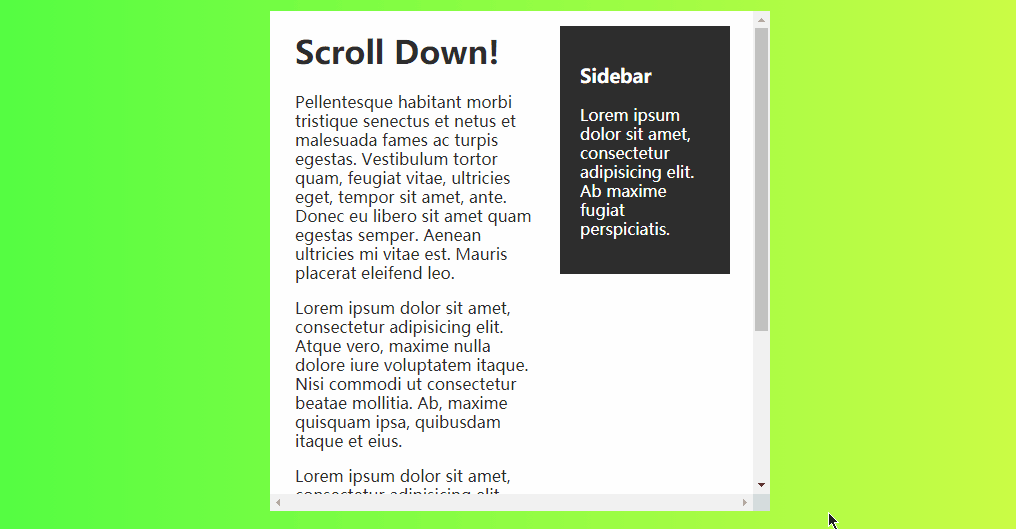








**粗体** _斜体_ [链接](http://example.com) `代码` - 列表 > 引用。你还可以使用@来通知其他用户。