Today when I was upgrading using sudo apt-get upgrade in my ubuntu, I got this error:
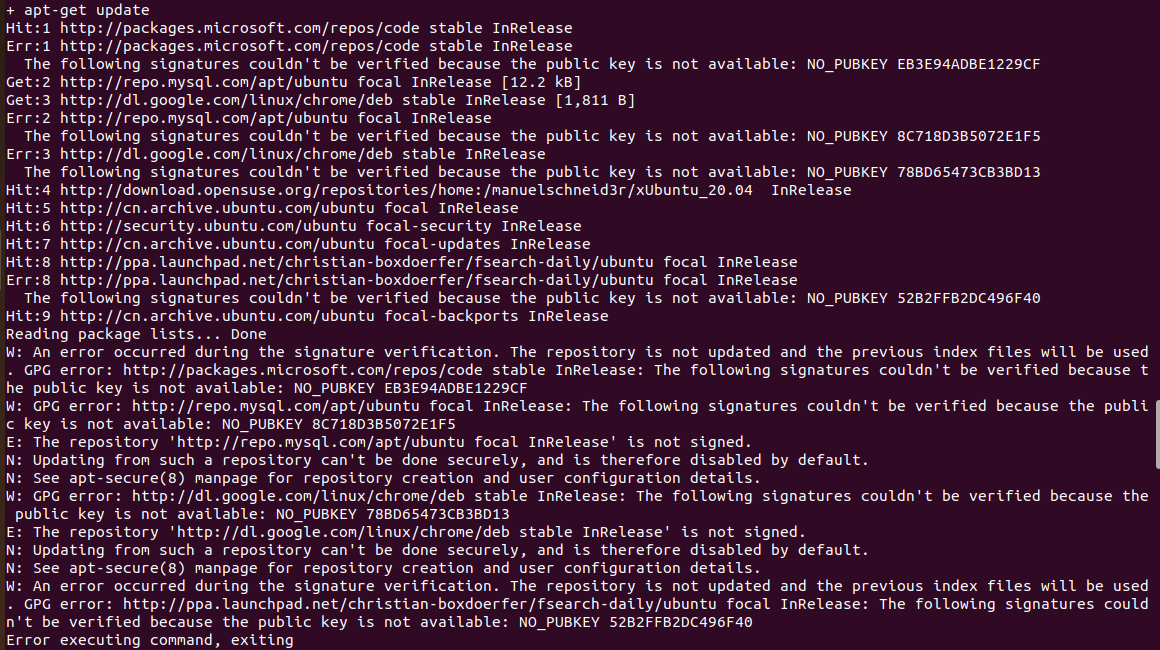
Solution:
run the following commands:
sudo apt-key adv --keyserver keyserver.ubuntu.com --recv-keys [your NO_PUBKEY number]it will solve the problem by inputting and downloading the key one by one.
An error occurred to me was this error, check this for help.
Reasons:
The public signing key that Google issues to sign and authenticate packages distributed through its Linux repositories has changed, resulting in users, perhaps yourself included, seeing various errors thrown up by the package manager.
Google signs its packages with GPG keys so that you (and your package manager) can “verify product updates”. When a GPG expires, changes, or is otherwise missing from your system your package manager will display an error, which is precisely what the monospaced gunk above is.
Reference
1.apt-get update explodes - puglic keys missing, how to add them
**粗体** _斜体_ [链接](http://example.com) `代码` - 列表 > 引用。你还可以使用@来通知其他用户。