surroundings
- This article applies to Windows 10/2019
- Python version 3.8.2
- pproxy version: 2.7.8
step
Install
pproxypip3 install pproxy- Task Scheduler -> Create Basic Task
- Enter task name
! - The trigger is set to "When the computer starts"
- Operation is set to "Start Program"
Configure startup procedures and parameters
cmd.exe /k start /b pproxy -l http+socks5://:8081/ # OR powershell.exe -windowstyle hidden pproxy -l http+socks5://:8081/- Check the icon checkbox, click Finish
- Check the radio button of the icon, whether the check box is checked or not depends on the specific situation, click OK
- Restart verification
This article is from qbit snap
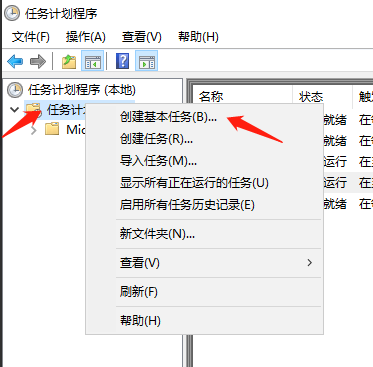


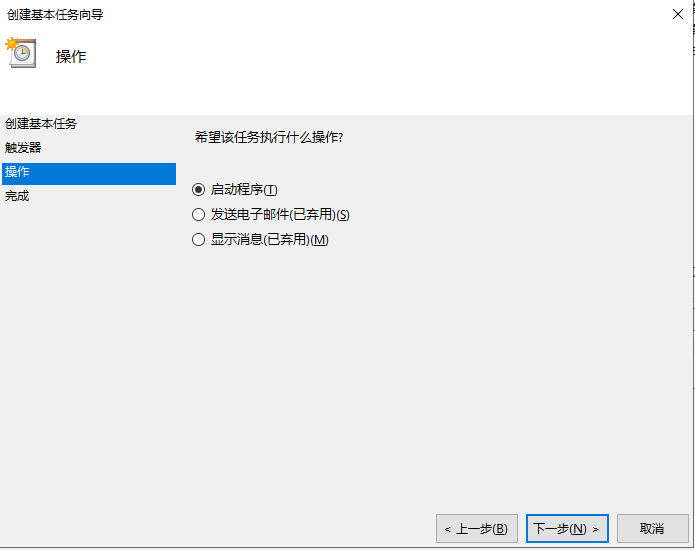
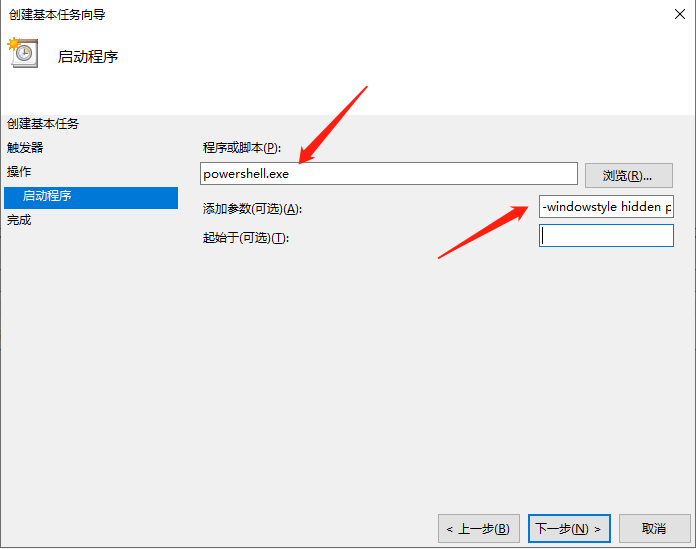
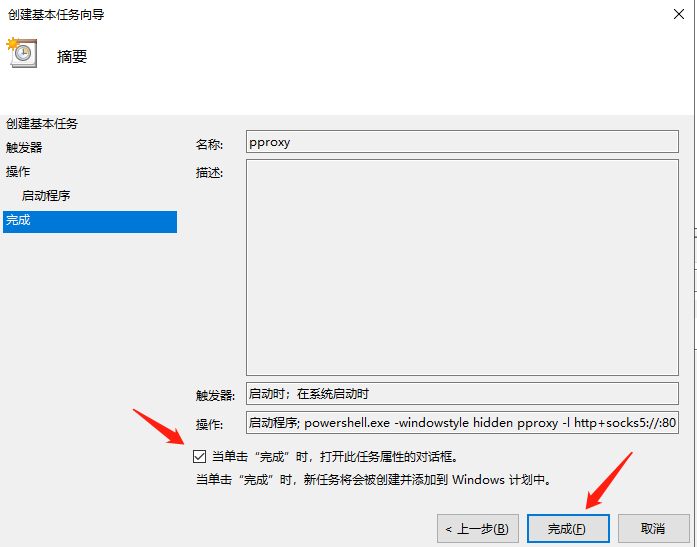

**粗体** _斜体_ [链接](http://example.com) `代码` - 列表 > 引用。你还可以使用@来通知其他用户。