实现效果
1.什么是conic-gradient(圆锥渐变)
conic-gradient是圆锥渐变,以一个点为中心起始点,沿着圆周变化。
语法:conic-gradient( from 起始角度 at 中心点位置, 渐变断点 )
兼容性:
一个简单的例子:看清他的渐变方向,起始点是图形中心,然后以顺时针方向绕中心实现渐变效果。
<style>
section{
margin: 40px auto;
display: flex;
flex-direction: column;
align-items: center;
justify-content: center;
}
.a{
background:conic-gradient(#000, #fff);
width: 200px;
height: 200px;
}
</style>
<body>
<section>
<h1>一个简单的例子</h1>
<div class="a"></div>
</section>
</body>
2.linear-gradient : 线性渐变
linear-gradient 线性渐变的方向是一条直线,可以是任何角度,向下/向上/向左/向右/对角方向。看一个简单的例子。repeating-linear-gradient()表示重复的线性渐变。
语法:background-image: linear-gradient(direction, color-stop1, color-stop2, ...);
为了创建一个线性渐变,你必须至少定义两种颜色节点。颜色节点即你想要呈现平稳过渡的颜色。同时,你也可以设置一个起点和一个方向(或一个角度)。
<section>
<h1>一个简单的例子linear-gradient</h1>
<div class="b"></div>
</section>
<section>
<h1>一个例子repeating-linear-gradient</h1>
<div class="c"></div>
</section>
.b{
background:linear-gradient(to top right ,red 0,yellow 50%,transparent 50%,transparent 100%);
width: 200px;
height: 200px;
}
.c{
background:repeating-linear-gradient(45deg,#55aa7f,#55ff7f,5px ,#ffaaff 0,#ff55ff 20px);
width: 200px;
height: 200px;
}3.radial-gradient : 径向渐变
径向渐变是从圆心点以椭圆形状向外扩散。
语法:background-image: radial-gradient(shape size at position, start-color, ..., last-color);
shape 参数定义了形状。它可以是值 circle 或 ellipse。其中,circle 表示圆形,ellipse 表示椭圆形。默认值是 ellipse。
<section>
<h1>一个例子radial-gradient</h1>
<div class="d"></div>
</section>
<section>
<h1>一个例子radial-gradient椭圆形 Ellipse(默认):</h1>
<div class="e"></div>
</section>
<section>
<h1>一个例子radial-gradient圆形 Circle:</h1>
<div class="f"></div>
</section>
.d{
background-image:radial-gradient(transparent 0,transparent 49%,#ffaaff 50%,#3eff8b 100%);
width: 200px;
height: 200px;
}
.e{
background-image:radial-gradient(#ffaaff ,#3eff8b,#000);
width: 300px;
height: 200px;
}
.f{
background-image:radial-gradient(circle,#ffaaff ,#3eff8b,#000);
width: 300px;
height: 200px;
}3.1重复的径向渐变
repeating-radial-gradient() 函数用于重复径向渐变。
<section>
<h1>一个重复的radial-gradient</h1>
<div class="g"></div>
</section>
.g{
width: 300px;
height: 200px;
background-image: repeating-radial-gradient(#ffaaff 10% ,#3eff8b 20%,#000 10%);
}4.重点的说一下conic-gradient(锥形渐变的应用)
4.1颜色表盘
.j{
background:conic-gradient(red, orange, yellow, green, teal, blue, purple,red);
width: 200px;
height: 200px;
border-radius: 50%;
}
<section>
<h1>conic-gradient实现颜色表盘</h1>
<div class="j"></div>
</section>4.2圆环进度条
<section>
<h1>conic-gradient实现圆弧进度条效果</h1>
<div class="n" style="background-image:conic-gradient(from -180deg,#a8c992 77%,#ebebeb 0%)">
<text class="n-text">77%</text>
</div>
</section>
.n{
width: 200px;
height: 200px;
border-radius: 50%;
position: relative;
}
.n::before {
content: "";
position: absolute;
left: 50%;
top: 50%;
transform: translate(-50%, -50%);
width: 90%;
height: 90%;
border-radius: 50%;
background-color: #fff;
}
.n-text{
position: absolute;
left: 50%;
top: 50%;
transform: translate(-50%, -50%);
font-size: 20rpx;
color: #a8c992;
}4.3实现饼图
<section>
<h1>conic-gradient实现饼图</h1>
<div class="o"></div>
</section>
.o{
width: 200px;
height: 200px;
border-radius: 50%;
/* 写法一: */
background: conic-gradient(#ffaaff 0, #ffaaff 20%, #aa55ff 20%, #aa55ff 60%, #aaff7f 60%, #aaff7f 100%);
/* 写法二: */
/* background: conic-gradient(#ffaaff 0 20%, #aa55ff 30% 70%, #aaff7f 70% 100%); */
}4.4实现棋盘
<section>
<h1>conic-gradient实现棋盘效果</h1>
<div class="k"></div>
</section>
.k{
width: 400px;
height: 200px;
background: conic-gradient(#eee 25%, white 0deg 50%, #eee 0deg 75%, white 0deg) 0 / 20px 20px;
}5.重复圆锥渐变 repaeting-conic-gradient
.q{
width: 400px;
height: 300px;
background: repeating-conic-gradient(#aaaa7f 0 15deg, #fff 0 30deg);
}
<section>
<h1>重复conic-gradient</h1>
<div class="q"></div>
</section>






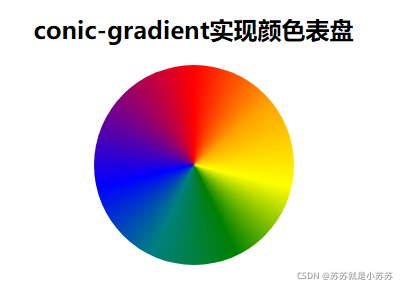




**粗体** _斜体_ [链接](http://example.com) `代码` - 列表 > 引用。你还可以使用@来通知其他用户。